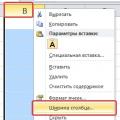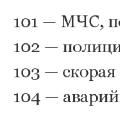Hello friends! It's time to talk about another book format called fb2. From the article you will learn the answer to the question of how to open fb2. Let's consider the history of its creation and use. We’ll also talk about programs that work with this file format on a computer.
If you are interested in a simple book reader, then this is one question, but if you are interested in a specialized program for opening a format, then this is a completely different matter. Once again, let me remind you that you entered the search query correctly on your computer.
Sometimes the result is funny sentences like this: xtv jnrhsnm fb2, I hope you understand what I mean. So, from a short introduction, let's move on to the history of the creation of this type of file, and take a closer look at our extension.
History of the creation of the fb2 format.
This file type was originally developed to store printed information in the form of an XML document. Its main application is e-books and magazines. The developers Dmitry Gribov and Mikhail Matsnev tried to make a universal extension that would be supported by all programs existing at that time.
To do this, it was necessary to come up with a non-standard solution, because book readers at that time were “tailored” only for a certain type of file.
To solve this problem, the developers came up with storing format data in the form of an XML table. Ultimately, this was a brilliant decision. All the necessary data about the book, the text, even the pictures are entered into the format table.
All this is stored in blocks of information, which, if necessary, are instantly displayed on any type of device. This is another trump card of the file. Due to a well-created algorithm, it is compatible with most existing electronic devices. This versatility is what made it so popular.
Video tutorial
How to open fb2 format on a computer - a small selection of free programs.
Theory is good. Without it, it is difficult to carry out any action. But we have not gathered here to find out who invented such a user-friendly format. Our task is to open it on your computer.
And for this we need computer programs that will help in solving our issue. So, at the moment there are several decent utilities for opening our test subject. The best of them is fb2 reader.
This utility works ONLY with files of this type, so the developers took into account all the subtleties of processing this type of file. Therefore, the average user can only download it and use it.
Many users often have problems opening e-books. The formats in which such books are distributed are not widespread and specialized programs are needed to work with them. A striking example is the FictionBook or fb2 format. Users often ask how to open fb2? In this article we will look at a number of programs that will allow you to work with e-books in fb2 format.
FBReader
FBReader is a free and open source e-book reader. There are versions for Linux and Windows operating systems. The FBReader program allows you to open fb2, as well as other popular formats. Among them: ePub, TCR, PalmDoc, zTXT and TXT.

In addition, using FBReader you can create an electronic library by sorting your favorite books into thematic categories. Such an electronic library will allow you to quickly find and open the book you need, without having to search for a file in folders.
The program is equipped with a simple and intuitive interface. There is no menu typical for Windows programs. Instead, a toolbar is used, which contains all the main functions of the program. It is possible to run the program in full screen mode.
In the settings, the user can specify parameters for page turning, text formatting, etc.
Don’t know how to open an fb2 file on your Android smartphone? There is a version of this program for this operating system, it is called FBReaderJ. The FBReaderJ mobile application allows you to open such e-book formats as: oeb, ePub and fb2. It is possible to read books directly from zip, gzip and tar archives.
You can download the FBReader program on the official website.
CoolReader
CoolReader is a powerful program for reading e-books. Like the previous program, CoolReader is distributed as open source. There are versions for all popular platforms, including Linux, Mac OS X, Windows, OS/2, Android and Symbian OS.
With this program you can open FB2 files. CoolReader also supports working with formats such as CHM, TXT, EPUB (non-DRM), DOC, RTF, MOBI (non-DRM), PDB (PalmDOC, eReader), HTML and TCR.

Let's look at the main features of the CoolReader program:
- Display one or two pages at a time;
- Ability to create bookmarks;
- Support for cross-references and hyperlinks;
- Search in the text of the book;
- Display footnotes;
- Read books directly from without unpacking;
- Text encoding recognition;
- View a list of recently opened e-books;
- Reading books in full screen mode;
- Work in portable mode, without installation;
- Support for additional fonts in TTF format;
- Reading the book text out loud:
There is a version of this program for the Android operating system. The Android version is equipped with the following features:
- Page turning animation;
- Day and night reading modes (screen brightness and other parameters change);
- Integrated file browser;
- Ability to select and copy text;
- Reading the text of a book aloud;
STDU Viewer
STDU Viewer – simple in various formats. If you don’t know how to open fb2, but don’t want to deal with complex programs, perhaps STDU Viewer is best for you. The program is free for non-commercial use and runs only on the Windows operating system. With this program you can open books in the following formats: FB2, PDF, DjVu, Comic Book Archive (CBR or CBZ), XPS, ePub and TCR.

STDU Viewer is equipped with a simple interface with tab support. This means that you can open fb2 files several at a time. This will be very convenient if you need to work with several books. There is an additional panel on the left side of the screen interface. With its help, you can view page thumbnails, bookmarks, and also search the text of a book in fb2 format.
STDU Viewer is also equipped with some unique features. For example, using this program you can print with print protection.
You can download the program on the official website.
ICE Book Reader Professional
ICE Book Reader Professional is a powerful program for reading e-books. The program allows you to view and convert e-books in all popular programs. The program is free for CIS users. With ICE Book Reader Professional you can easily open fb2 files, as well as e-books in other popular formats.
Supported formats include:
- FictionBook files (all versions);
- HTML;
- Microsoft Word documents;
- PALM books (.PDB and .PRC);
- Microsoft Reader books (.LIT);
- PSION/EPOC books (.TCR);
- Microsoft HELP files (.CHM);

Let's look at the main features of the ICE Book Reader Professional program:
- Converting e-books from one format to another;
- Storing electronic books and organizing your own electronic library;
- Smooth text scrolling;
- Setting text formatting;
- Book reading mode (more than one test page is displayed on the screen);
- Advanced search in the text of the book;
- Text encoding recognition;
- Full Unicode support;
- Creating bookmarks;
- Automatically remembers the page you finished reading on;
- Reading the text of a book out loud (with the ability to record the received text in an MP3/WAV file);
- and much more;
You can download the program on the official website.
What is fb2 format
The FictionBook or fb2 format is an XML file in which each element of the book is described using special tags. Using the XML markup language, you can create e-books of any complexity. The fb2 standard was developed by a group of specialists led by Dmitry Gribov and Mikhail Matsnev.
The fb2 file contains all the necessary data for working with the book. In particular, the file contains information about the author and the book itself.
To edit fb2 files, use the Fiction Book Editor program. If you don't need an editing program and just want to open fb2 for reading, then check out the list of programs below.
Paper books gradually switched to electronic form, and now all book lovers, instead of extensive bookshelves, acquire a variety of files. And sooner or later the question will arise about how to open a Fb2 file, because these types of books are the most common and convenient for use.
Fb2 is the most popular format for e-books. Its main advantage is that it will look the same on all types of devices with any operating system and screen resolution.
From this it becomes clear that there are programs for opening Fb2 files for all platforms and devices. Moreover, there are a huge number of such programs, and I will talk about some of them in this article.
FBReader
One of the most popular tools for opening a Fb2 file. It earned its fame due to its simplicity and ease, as well as cross-platform functionality. The program works quickly, and there are versions for Windows, Mac, Linux, Android, Blackberry and many other OSes that run desktop and mobile devices. On the developer's website you can download the version for the desired operating system.
FBReader supports the following features:
- creation of offline and online libraries;
- sorting books
- working with bookmarks;
- working with a table of contents;
- search function;
- and others.
ICE Book Reader
You can open the Fb2 file using the universal ICE Book Reader, which also supports a huge number of other text files. This program was created exclusively for Windows, unlike those described above, but it has maximum functionality.
Some of the features of ICE Book Reader include the following:
- opens text files of different formats.
- you can open the Fb2 file and enable autoscrolling.
- working with bookmarks;
- working with a table of contents;
- search;
- There are many options to customize the program for yourself.
So, in this article I have listed the most popular programs that allow you to open the Fb2 file. They became so famous due to their comfort. It is unlikely that programs will appear that are more convenient than those I have described. So use it.
Good day, dear readers of my blog. This article puts me on a nostalgic wave. I remember the times when we bought CDs with books. Then the Internet appeared and everyone started downloading Word documents, all for the same purpose.
We constantly thought and looked for the best services, programs and methods to obtain high-quality information and consume it with maximum comfort.

It was then that a mysterious format and a bunch of programs appeared to open the fb2 file on a computer, one better than the other. The analysis may take you a long time.
The easiest way to open
First, a few words about the format, because many electronic libraries offer many options for downloading. Nevertheless, FB2 will still be the best and correct solution. Why?
Fb2 is created similar to websites, thanks to various tags and code. This allows the electronic document to look most attractive.
Books of this format always have a convenient table of contents, gibberish is less common, footnotes are easy to read (to do this you just need to hover over or click on a link), pictures, tables and everything else are beautifully and conveniently designed, and when you click, they become larger.
In short, everything is like on the websites. So, if a book is to be read from an electronic device, then it is always fb2.
In fact, to open a book, you don’t even have to use programs or search for something. You can only download Yandex Browser ( www.browser.yandex.ru ) and install it on your computer.

Frankly, I don't like him. This is not due to any technical factors, but rather some kind of psychological barrier or destructive behavior. “I don’t like it and that’s it, we won’t argue.” If you also don’t like it, then for the Internet you can continue to use Mozilla Firefox or Google Chrome, but no one bothers you to read books thanks to Yandex.
You download the book after you have installed the Yandex browser and Windows starts automatically prompting you to open books using Yandex. Double-click on the document and wait.


You can bookmark it.

Design in one or two columns, to choose from.

And a quick transition to the table of contents.

If you are still closer to Google Chrome, then you can open the book using it, but you first need to download the fb2 extension by going to follow this link .
In the upper right corner, select “Install” and wait.

You agree to the changes.

Ready. The extension is installed.

Now you can add the book.

Find it on your computer.

It is not displayed as beautifully as in Yandex and there is no useful option to add bookmarks, but if you close the book, you will then start reading from the same place.

To open the extension later, go to the “Services” section from the start page.

Two programs to open. Choosing the best
Until I found a more convenient way to search and read books, from my phone and on my computer, I used FB2. From a mobile device I absolutely love it. It was possible to reduce the brightness by simply swiping from bottom to top and vice versa, as well as a bunch of additional options. Let's see how much he has changed and whether he can be considered good now.

This is what a book looks like in Haali.

The best option for searching and reading books
I have already said that I myself use a very special service. It allows you to find and read the most popular, new and useful books online.
There is literature in English, books from the publishing house Mann, Ivanov and Ferber, and in general any works that you have ever heard of somewhere, even those that cannot be obtained for free on the Internet. It's about service https://bookmate.com .

There is a huge library here, which has a huge number of advantages. I will show you now.




But look, for example, the books of Stephen Covey, which cannot be downloaded on any site for free; on ozone it costs from 200 rubles and more.

And on Bookmate it comes with a premium subscription.

It costs 350 rubles per month. Moreover, as soon as you pay for it, you are given a link to free access for a friend, that is, you can generally chip in with someone and split the amount in half. By paying for the premium tariff you get full access to all literature on this service for a month.
Look, what do you do if you buy a book and end up not liking it? Nothing, all that remains is to forget about the wasted money. Here, without any shadow of a doubt, you stop reading and move on to other, more useful literature. This is a significant saving. Especially if you want to develop and spend money on it.

Another cool benefit is the shelves. Collections of topics created by users of the service. For example, you want to learn something about social networks. Enter “SMM” into the search line and you will see not only books with this word in their titles, but also shelves. I'll click on one of them.

Here is a whole selection that may be of interest to you, and in addition there are real reviews from a person who has already read the book!

You see, you may not even suspect that this could be useful, but the person tells you what you should pay attention to. What literature and authors are currently in the top.
You can upload your works here and read them for free. I don’t mean those that you wrote (although there is such an opportunity, you can even make money on this), but you can transfer here what you downloaded from another source.


Drag the file into the form.

And you have access to it from all devices. By the way, this is another very important advantage. You can go into yours at work or at home, download the application to your phone and always have your bookshelf with you. What you are reading will open exactly where you closed it, whether you bookmark it or not. Very comfortably.
There is a "Downloads" section.


The second option is to move the cursor over the cover until the “Read” link appears.

The text will open. If you have not paid for the tariff, but the book is in the premium category, then you will be able to familiarize yourself with the first pages; if the tariff has been paid, then you will have access to the entire text, of course.
On the right is the table of contents.

You can go to any item.

The button on the left will help you open the page in full screen.

Work with the text to make it easier to read.

And also without any problems, with the click of one button, you can see all your quotes and go to them. By the way, all of them will be stored in one place in your profile, indicating the book in which you found this text. A good way to brush up on one piece or everything you've read in the past year!

To create a quote, select the desired sentence with the cursor or finger (if you are working from a tablet or phone) and an additional menu will automatically appear.

That's it, everything is very convenient. If you ask me which Fb2 reading option is the best, I will answer that it is undoubtedly Bookmate.
OK it's all over Now. Now you know a little more and if you liked this publication, then subscribe to the newsletter and learn more about how to work and make money on the Internet.
If you love reading and learning, then surely you might like it, you can at least try it. Some will be attracted, and some will want to comprehend the secret language of code. All this is very interesting. Earn and develop at the same time.
I sincerely wish you success in life and self-development. Subscribe to my VKontakte group. Read more and find ways to put this knowledge into practice!
Those who are familiar with e-books and often download them on the Internet are already familiar with this format. But for those who accidentally downloaded a file of this format, this will be a slight surprise. Especially if you encountered it for the first time and it turned out to be impossible to open it just like that. What if there is some important information there? That’s exactly why I wrote this article, to dot all the i’s and find out what kind of file fb2 is (and there is also fb3), how to open it and how to edit it.
First of all, let's figure it out
What kind of file is fb2 format?
FB2 (FictionBook) is a format for presenting electronic versions of books in the form of XML documents, where each element of the book is described by its own tags. The standard is designed to ensure compatibility with any devices and formats. XML makes it easy to create documents that are ready for immediate use and software processing (conversion, storage, management) in any environment.
Documents, usually with the .fb2 extension, may contain structural markup of the main elements of the text, some information about the book, and may also contain attachments with binary files that may contain illustrations or the cover.
To put it simply, this is one of the most convenient formats for reading e-books (which is gaining popularity), especially since the software for opening it also exists not only for a Windows computer, but also for other distributions (operating systems) and for smartphones (also different OSes) ).
There is also fb3 format. Dry characteristics from the office. site what is the difference between fb3 and fb2 hidden under spoiler
Main differences from fb2 are not in the field of ideology, but in the field of technological solutions.
An Fb3 file is now essentially a zip archive in which meta information, pictures and text are packaged as separate files.
- Requirements for the zip file format and conventions for file naming, placement and organization are described in the ECMA-376 Part 2 standard
- Meta information is placed in a separate file, the body of the book and footnotes are placed in another file
- All pictures are taken from XML and are, ultimately, files in the archive
- Documents are linked to files not through xlink, but in accordance with the Relationships mechanism described in OPF
- In addition to a number of minor innovations in formatting (space, underlining), a fundamentally new “block” object is added, which falls out of the general flow of the document and draws up an arbitrary fragment of the book in the form of a quadrangle, which can have a border, be embedded in the text with a flow around it, and have some other placement features .
- Some tags that have semantic analogues in HTML will be renamed, for example, emphasis will turn into em.
Well, for me, it’s like everything new - the same, only better.
How (how) to open a fb2 file?
There are several programs for opening. this format. Although they are not intended specifically for it, they simply support opening the same format. These programs can be used as a convenient “reader” for reading books (tuftology turned out). I will consider only the most popular and worth attention.
FBReader- the main program for opening and reading fb2 and fb3 files.

HaaliReader- FB2 reader for regular Windows and Windows CE.

AlReader- Reads and edits texts in FB2 format on computers running Windows 2000, Windows XP and higher
which does not work and is NOT Russian and working.

Cool Reader- convenient for reading large files. Although in principle the same as everyone else.

STDU Viewer- a small, convenient program for reading e-books, including fb2.

ICE Book Reader Professional- also received attention and consideration.

More programs with which you can open this file format: Athenaeum,
Have you looked? Have you downloaded it? Well done...
Here are a couple of options for curious perverts:
1) You can open this file with regular Word (since it is an XML document), if you don’t like the tags, save as RTF-document, and then into a regular one DOC. Click on the document and select from the Word list. Or right-click on it and select To open with... and select Word.
The disadvantages of such a conversion will be:
1- if pictures were inserted into *.fb2, they will NOT be displayed in Word;
2- most likely you will want (but this is optional) to format the text because it turns out... ummm... like a bunch of lines and sentences. Not so nice overall.
2) You can simply rename the file extension from fb2 on htm or doc or rtf, and then open this file using the same Word (if rtf or doc) or using your browser (in the case of the htm extension). The disadvantages are the same as in the previous version.
It will be easier, you don’t need to download programs, but you will only get black text on a white background. In general, it’s up to you to choose how to open the fb2 format.
How to edit a file in fb2 format?
You can use the same AlReader as presented above or ICE Book Reader Professional.
You can use a special utility FictionBook Editor.
Developer: Hose, KVS (LitRes) ()
Program status: For administrative use
Interface: Russian English
Version: 2.6 (build 05 Oct 2010)
System: Windows 2K/XP/Vista/7
Format: FB2
The archive contains instructions and the program itself.
How to convert to FB2 file format?
It will be useful for those who want to create their own book in fb2 format.