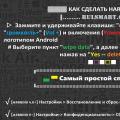In this article, I will show you how to recover email Mile. We will learn how to return access to the mail.ru mailbox if a username or password is forgotten.
How to recover mail Mile
Since you got to this article, it means that you saw an unpleasant window with the inscription "Invalid name or password" when you entered your inbox on mail.ru.
This message appears for one of two reasons: either you really entered the wrong username or password, or the mailbox was hacked. In both cases, you can return access, and now I will show all possible solutions to this problem.
If you forgot your login
To access the mail, you need to know the login, that is, the exact address of the mailbox. It would seem a banal thing, but about half of the users cannot log in because of this.
There are four types of login in Mail's mail: mail.ru, inbox.ru, bk.ru, list.ru
For example, I have a mail named dima. So my address can be [email protected], [email protected], [email protected] or [email protected] These are all different boxes!
You can choose the ending in the login form on the right.

Often users make mistakes not only with the ending, but also with the name itself. For example, a person has an address [email protected], and he indicates [email protected] An error in one letter or number matters - after all, these are two different boxes.
If you don't remember your login... In the event that you do not remember the login at all, there is only one option: contact someone who can prompt him.
Contact the people you wrote to from this mailbox. If they have at least one letter left from you, then the login is easy to find out. To do this, you need to open the letter and see which address is listed at the top of it.
If you forgot your password
There is often a situation when a user knows for sure both the login and password, but still cannot get into the mailbox. The solution is simple: open the Notepad program (Start → All Programs → Accessories → Notepad) and type the password. Then we copy it and paste it into the login form on Mayla.
Aside from jokes, I have repeatedly come across the fact that a person knows the password for sure, but each time he enters it incorrectly. After all, the password is printed under the asterisks and the error cannot be seen.
How to recover mail.ru password
If you have tried all possible options, but failed to log in, all that remains is to recover your password. This is done like this:
1 . We open the site mail.ru

2. In the upper left corner, where the entrance to the mail, click on "Forgot your password?".

3. Specify the address of your mailbox and click "Restore".

By phone number
If the mail is tied to the phone, the following message will appear:

Enter the code from the picture, click "Get the code by SMS". A window will appear:

It remains to wait for an SMS message to the linked phone number (usually comes within a minute) and get the code.

Through another email account
If you insured yourself in advance and specified an additional mailbox, then you will see the following window:

In the empty field, enter the hard-to-read code on the left side and click "Restore", after which we get the following message:

We open it and see that to restore you need to follow the link.


We print it in both one and the second field, and enter the mail. Now it will be possible to get into it with this password.
Through a security question
Previously, when registering on mail.ru, you had to select some secret question (the answer to which only you know) and indicate the answer to it. This is especially true for old boxes that are more than two years old.
If you specified it, then the following window will appear:

You just need to type the answer to this question and if it turns out to be correct, then the system will immediately allow you to change the password for the box, after which it will open it.
If there is no access to the phone
If there is no access to the phone, another mailbox, or the answer to the security question does not fit, then there is nothing left but to select the item I do not have access to the specified phone / mailbox / I do not remember the answer.

In this case, the site will offer to fill out a form like this:

We fill it in carefully. Special attention to the item "How to contact you". Here you need to specify the email address. It is on him that the decision will come, therefore, if you do not have any other mail, you must definitely register it. It is better to open it on Yandex or in Google.
What to do if mail is hacked
Very often, it is impossible to enter the box due to the fact that it has been hacked. And this applies even to those who have nothing of value there.
It happens that a person has just registered his mail, has not yet managed to send a letter to anyone, and the mailbox has already been hacked. This happens for various reasons: too simple password, viruses, spyware and much more.
If this happened to you, then when you try to restore access, the following message will appear:

The situation is sad, because in this case it is more difficult to restore access to the mailbox. But do not despair and enter your mobile phone number and code from the picture. An SMS message with a digital code comes to the phone, which must be entered into an additional window.

After that, the following questionnaire opens:

We fill it out very carefully. Often after that, another, more detailed questionnaire appears.

We also fill it in very carefully. If you cannot answer some questions, skip.
After sending the completed questionnaire, we receive the following message:

Now we are patiently waiting for a decision on our issue. It will come to the e-mail address indicated in this form.
As a rule, the answer comes within a few days. For example, he came to me the next day, and it was Sunday.
If you sent the correct information, you will receive a letter like this:

If a refusal to restore came (and this may happen due to an incorrectly filled out questionnaire), try to go through this procedure again, specifying other suggested data.
Password recovery through support
If all else fails, there is another way to recover.
First, we need another mailbox at mail.ru. You can register a new one or ask someone you trust. Having a mailbox on Mayla, we do the following:
- We go into it and press the button "Write a letter".
- In the subject line we write "Password recovery", in the recipient line - [email protected]

In the text of the letter, you should write about when access was lost, inform that the mail was hacked and ask for a package of documents that is necessary to restore it. Do not forget to include the full mailbox address.

In the near future you will receive an answer which will tell you what information you need to provide.
If you registered the box with your real data, then you can report this, and, perhaps, you can only get by with a photo of your passport or birth certificate.
In the event that the data is not real, then you will need to provide maximum information about the mailbox, namely:
- Personal settings (filters, etc.).
- Folders created by yourself.
- Recent incoming and outgoing emails.
- Data specified during registration (name, surname, date of birth, etc.).
- The answer to the secret question (if changed, then all the secret questions and the answers to them).
- Your previous passwords (whatever you remember).
Advice . When communicating with Mile's support team, write very detailed letters, providing maximum information. Be extremely polite: do not accuse or be rude about anything!
If you manage to prove that this is your mailbox, you will receive a notification about this shortly, and then a link to change your password (it will work for 72 hours).
Conclusion
- To prevent this from happening again, link your phone number to the box.
- Assign a strong password: about 14 characters long using numbers and letters of upper and lower case (uppercase and lowercase).
- Write down your username and password in a safe place.
Instructions
Let's start with the standard method, which is the simplest and most understandable, to restore access to e-mail. To begin with, let's pay attention to the fact that you can restore access to mail by clicking on the "Remind password" link, which is located at the bottom left, click on it and go to the access restoration page. After going to the page for restoring access to e-mail, the system will send a "recovery password" to the phone number that was linked to the mailbox. But first, you need to confirm that you are a real user, not a robot. To do this, enter the presented code in the picture in the field and click "Receive code by SMS". Next, the “Enter the code” window will open and in the required field we enter the “Confirmation code”, which came to the phone number via SMS. Then we create a new password, confirm it and click "Log in".
To recover mail using the second method, you will need to remember some details from the life of email. It so happens that access to mail recovery is blocked by a lost phone number that was associated with the mailbox. That is why you will have to use a different recovery system. First you need to go back to the very beginning. We follow the link "Remind password" and see in the lower right corner, underlined by a dotted line "I do not have access to the specified phone number", click and follow the link. Now you need to fill in all the fields that are available on this page and click send. Then we are waiting for a response from the support service.

In the event that all the presented methods are not suitable, it remains only to use another e-mail and directly write a letter to the support service of the mail.ru company, with a request to restore access to a specific e-mail and explain that all the presented methods of restoring access to the mailbox are not suitable ...
12-digit passwords for e-mail have long been a surprise to anyone, because a lot of information is concentrated in our e-mail boxes. Many payment systems recognize users only by means of a mailbox and a password, which is also sent to it. And sometimes we forget them. Recovering the password of an e-mail box is not difficult.

You will need
- - Stationary computer / laptop / netbook
- - Working internet connection
When you created your mailbox, you specified a security question that should now appear in front of you. Indicate the exact answer that you indicated when you started the mailbox.
If the answer coincides with the one you initially specified, a window will open in which you will be asked to create a new password. Take this action and go to your mailbox with a new password.
In case you could not remember the answer, please contact your domain administration. Remember that you must prove to them in your letter that it is you who have the unique right to use your email. Indicate as much information as possible about when the box was last used and exactly the data that you indicated during the registration procedure.
Carefully follow all instructions that you receive, and provide the site administration with all the information they deem necessary and important.
Related Videos
note
Try to indicate real data about yourself when registering and do not put simple security questions. This way you will protect yourself from hacking.
Helpful advice
The secret question should be unexpected and unusual, it may not even be a direct answer to the question, but it will be easy for you to remember.
People often forget their password to the mail system and cannot find a way out of this situation. However, there are many ways to log in.

Instructions
Additional email address. Each mail system asks such a question, and if you specified the address of another mailbox (or even several), then there is the possibility of recovering a forgotten password. After that, they will immediately send the old password, or ask to set a new one. The box will be restored.
Secret Question. The most common, and for the most part even a mandatory item for registering a mailbox. After answering it, you will be prompted to set a new password, and the mailbox is yours again.
If you don’t remember the password, and didn’t even indicate another mail address or mobile phone number, it is possible to recover the password using special utilities. In encrypted form, your passwords are stored in special directories. Everything is encrypted in order to protect against hacker attacks, but in extreme cases, of course, it is possible to use a decryptor of such passwords. When you consider, it is certain that you are on the system with "administrator" rights.
If there really are no options, download the free Multi Password Recovery utility, it has an official website in Russian http://passrecovery.com/ru/index.php... This program will help you remember all forgotten passwords, it will simply decrypt them and display them on your monitor.
Related Videos
note
And here is another way to help you understand the important issue of how to recover a password in Odnoklassniki. It's about email. If for some reason you cannot use the password recovery service via a mobile phone (the number has changed, the cell phone has broken, and so on), then you should choose from the list - "recover the password via e-mail".
Helpful advice
A message with instructions will be sent to your mail within 3-5 minutes. After receiving it, you can change your password or restore the old one. Why doesn’t I receive an SMS message with a code when recovering my password via phone? The code is sent only to the phone number that was specified during registration or specified in the profile settings. Once again, make sure that the message with the code you are waiting for is the given phone number.
Sources:
- How to recover email if you forgot your username and password
To ensure the security of personal information stored in your email inbox, you create a password that you can then forget. In this case, you can restore it. Even if for some reason your inbox is completely deleted, don't despair. You just need to use a special service and recreate the data in the box.

Instructions
Make sure to enter your username correctly when entering your mailbox. Perhaps you have not forgotten your password, but are simply typing it to a different address. If the login is typed correctly and the password needs to be restored, use the special button "Forgot your password?"
Determine how you want to get the password for your email account. If during registration you entered the answer to the secret question, you can use this password recovery option. If you provided a mobile phone number, choose a method to receive lost data using the code that you will receive in an SMS message. Use your second address specified during registration. You will receive a message on it, following which you will change your password.
Use a special helper program if your mailbox data, such as your Outlook Inbox, has been deleted. Recovery Toolbox for Outlook Express belongs to special programs that allow you to recreate data in a mailbox. Whatever the reason for deleting data - viral, errors in the file system, software failures - the program will help. You can download it in a few seconds, because the size of the program is small. Recovery Toolbox for Outlook Express has a simple interface and is easy to use. Run the program. Check the messages in the Recovered e-mail list to make sure that the program has recreated the data. Keep in mind that in some cases even Recovery Toolbox for Outlook Express is not able to recover data in a mailbox in full volume.
Save recovered emails to folders of your choice. The program will ask you to specify the path to the folder where you want to place the data. If you register with Recovery Toolbox for Outlook Express, you will be able to see saved messages in their entirety. Otherwise, you will not be able to read the email headers.
Related Videos
Tip 5: How to recover a mailbox if the password is forgotten
With the development of the Internet, almost every network user has an electronic mailbox, access to which is carried out after entering personal data: login and secret password.

You will need
- - mobile phone;
- - additional e-mail;
- - secret question and answer to it
Instructions
If you have forgotten your password to log into your mailbox, use the system to recover it. In the mail program window, follow the link: "Forgot your password?" or something similar.
On the page that appears, select one of the proposed methods for changing data and gaining access to your mailbox. These can be the following possibilities: a mobile phone, a secret question with an answer to it, an additional e-mail.
When choosing the option "change password using a mobile phone", add your number in the corresponding field. If it matches what you specified when registering mail, you will be prompted to enter a new password.
If you preferred the "Secret question and answer" option, select from the list provided by the system, the secret question that you answered during registration, or enter your own. Then enter the answer to this security question. If it is correct, you will be prompted to set a new password.
Using the option to change the password "additional e-mail", indicate the additional mailing address (which you indicated during registration). A letter with a password and a proposal to change it will be sent to the specified address.
If your mailbox is located on the mail.ru server, use the password recovery system by clicking on the following link: http://win.mail.ru/cgi-bin/passremind.
Then enter your login in the proposed field and click the "Next" button.
It is understandable what to do if you have forgotten the password for your Mail.ru email account. But what if you lost your email login? Such cases happen quite often and many do not know what to do. After all, there is no special button, as is the case with the password. Let's take a look at how you can regain access to forgotten mail.
Unfortunately, Mail.ru did not provide for the possibility of restoring a forgotten login. And even the fact that during registration you linked your account to a phone number will not help you regain access to mail. Therefore, if you are faced with such a situation, then try the following.
Method 1: Connect with Friends
Register a new mailbox, no matter what. Then think about who you've texted recently. Write to these people and ask them to send you the address from which you sent letters.

Method 2: Check the sites you signed up for
You can also try to remember in which services you registered using this address and see it in your personal account. Most likely, the questionnaire will indicate which mail you used when registering.

Method 3: Saved password in the browser
The last option is to check if you have saved your email password in your browser. Since in such a situation, not only he, but also the login is always saved, you can see both of them. You will find detailed instructions on how to view the password and, accordingly, the login in all popular web browsers in the articles on the links below - just click on the name of the browser you use and where you save your login information.
Learn more: View saved passwords in
Today, in the age of development of information technology, a person cannot do without a computer or without the Internet. We read the news, look for information, work, study, relax and, of course, communicate with each other in various instant messaging systems and social networks. But, without a doubt, e-mail is the leader among all means of Internet communication. But where does it originate from? Oddly enough, the first letters were very primitive, and then people were not faced with the question of how to recover the password in Mail, which often worries modern Russian users. After all, then there was no such harsh need for protection as it is now. Today times have changed, and forgotten registration data create many inconveniences and problems. But first things first.
How did email come about?
It's hard to imagine, but the first email was written and sent in late November 1961. From the point of view of the historical process, this is not so much, but from the human point of view it is a whole life! The sender of this landmark message was an American programmer named Ray Tomlinson. He sent an email to his colleagues. This event became the starting point for the beginning of a new era, where people could communicate not only by telephone or paper letters, but also through the use of computers (electronic computers) to send messages to each other.
Problems using modern email
Today everyone can choose the most convenient mail system for work. However, despite all the advantages, working with any of them can be accompanied by problems. Imagine a situation when you are waiting for an important letter, enter the website of the mail system, enter your login and understand that you have forgotten your password! Or enter the password in full confidence that it is correct, but the system does not share your opinion on this matter. What to do in this case? Today we will learn how to recover the password in Mail.ru, the most popular mail system in Russia, and also consider the registration process, if the situation is completely hopeless and password recovery by the methods that will be discussed below is impossible.
Answer your secret question and change your password!

One of the easiest ways to remember a forgotten password is to recover it by answering a special secret question that is written when registering a mailbox. If you entered such data and remember your email address, then this method will definitely suit you! After that, you will have one more answer to the question of how to recover the password in Mail. To do this, you just need to click on the link with the question "Forgot your password?" under the mailbox login form. After that, enter the address you want to restore access to, proceed further, answer the secret question correctly and enter a captcha that will confirm that you are a real person, not a robot. It should be noted that the captcha in Mail.ru is case-sensitive, that is, you need to carefully look at the proposed combination of Latin letters and numbers, and if the picture shows a lowercase (small) letter, then you need to type just such a character on the keyboard. In case of even one mistake, you will have to type it again. After you answer the question correctly and enter the captcha, you will see a window with fields for entering a new password and confirming it. Entering it twice will give you access to your email storage.
Do you have a mobile phone? Then the mailbox is saved!

The following method is suitable for those who do not remember the answer to their secret question and want to know how to recover the password in Mail using a phone number if a mailbox is linked to this number. To do this, click on the already familiar link "Forgot your password?" and choose a recovery method by receiving an SMS message with a code by selecting an active phone number. The combination of numbers that came to the SMS should be entered into the appropriate column, after which you will be prompted to enter a new password for mail. Thus, in your piggy bank there is another way of how to recover the password in "Mail", which will only require you to have a mobile phone, the number of which is registered in the mailbox settings.
The third method of recovery, if the first two did not help

What should I do if the above two methods did not help to solve the password recovery problem? You do not remember either the answer to the security question, or the phone number, or did not enter these data during registration. This method will help those who want to know how to recover the password in "Mail" if the phone number has changed or it has never been linked to an email. To use it, you need to have an additional email address, which is specified in the settings. If it is registered, you should follow the link asking the already familiar question "Forgot your password?", Select the desired e-mail address and click the "Restore" button. After that, go to the specified mailbox, where the letter should come (if you do not see it in the Inbox folder, check the Spam folder). The letter will contain a link that takes you to a page where you will be asked to come up with a new password for mail. Now you know how to recover the password in "Mail" in one more way.
The last resort is registering a new mailbox

If all the described means did not help, but the mail does not store any important information and it does not appear so widely in your contact information, you can get out of the situation by opening a new email. To do this, select the item "Registration in the mail" located at the bottom of the login form, fill in the fields in the form, indicating, if possible, your real name and surname, date of birth, gender, city of residence (optional), mailbox address, password with confirmation and the active cell phone number. As you can see, the presence of this data is not superfluous in case of loss of control over the mailbox. If the desired email name is already taken, the system will automatically generate and offer a list of email addresses that are free and similar to the one entered by the user. A new name can be selected from this list.
What if you don't remember your e-mail?
And although our article is devoted to ways to recover a password, such a nuisance can happen when you do not remember the name under which you registered the mailbox and think about where and how to find the email address you want to go to. In this case, you will have to contact those with whom you communicated through this mail, and the people who received letters from you from it. It should be remembered that technical support will not be able to provide information about the mailbox name, therefore, if it was not possible to find out your address from your correspondents, you will have to go through the registration procedure described above.
How can I avoid recovering my address and password?

Above, it was described in detail how to recover the password in "Mail.ru" in three different ways: through a secret question, a mobile phone number and an additional e-mail address. You can also register a new mailbox in the system, but it is still recommended to avoid such situations. To do this, you should regularly check your computer for viruses, since many of them steal the user's personal data, and the mail password can be the smallest loss among all. For reassurance, indicate all possible data that will help restore it. As previously proven, such measures will help to preserve important data, avoid problems at work and not lose contact with the people you are interested in.
Forgot password from mail it does not matter - in this article we will tell you how to recover a forgotten password from mail. Everyone has such a situation that they urgently need access to long ago forgotten mail, and the password is forgotten. Following these instructions, you can restore access to mail (be it on yandex, google, mail and other mail systems).
We need: a valid mobile phone number, which was indicated when registering mail; or the answer to the security question that you also mentioned during registration.
1. Go to the site where we registered our mailbox. In my case, this is mail.ru
Press "remind password" or "forgot password"
in the next window, enter your login and select the correct ending (@ mail.ru, @ bk.ru, @ gmail.com, etc.)

We are offered 2 options for recovering mail password: by answering a secret question; using a mobile phone. This is necessary in order to understand that you are you and no one else.

we will consider the 2nd option (using a mobile phone)
put a tick in front of the method we need, add the missing digits of our number and press enter.

You will receive a message with a code that you will need to enter in the next window. We enter it.