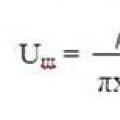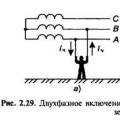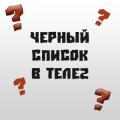Article rating:
A common situation is the constant calling of unwanted persons on your number. These can be simply unnecessary acquaintances, bank employees, or else. If it seems to you that there is no solution to this problem, then you are mistaken. Now operators have a suitable service for every occasion, and tele2 is no exception. To block unwanted calls, there is a Black List - a special service from Tele2. By typing just one simple combination, you can permanently bar incoming calls from any Russian number. Of course, this option is paid, but sometimes it is worth paying for your peace of mind in order to feel more free and calm.
How does Tele2 Blacklist work?
You can add a number to the Black List if necessary. In this case, the subscriber from this number will no longer be able to call you; sms from him will also not be delivered. When trying to make a call, the blocked subscriber will hear the message “Subscriber is not available”, so he will not even know for sure whether he has been added to the black list or whether your number is simply turned off. In short, if you need to get rid of someone overly annoying, then you will not find anything more convenient.
How to activate the Blacklist?
The service is controlled by a combination *220# ... Its various variations will allow you to manipulate the properties of the service.
- How to add a number to the blacklist - *220*1*89…# , where 89… is the number of the subscriber after eight. As a result, the specified number will not be able to reach you. When the first number is added, the Black List is connected automatically. You can block up to two hundred numbers or aliases.
- Removing a number from the list - *220*0*89…#.
- Checking calls from numbers from the blacklist - *220*2# ... As a result, you will receive an SMS with dates and times, as well as numbers - of course, if there were calls. Otherwise, they will write to you that no one called.
It is impossible to get information about missed SMS from blocked subscribers using this method.
- Service activation - *220*1# ... After that, you will need to add a number if you do not have any previously saved lists.
- Disconnection of the service - *220*0# ... In this case, the list itself is stored for thirty days from the moment the service is disabled. This means that they will be able to call, however, with subsequent connections to the service within 30 days, you will not have to add these numbers to the list again.
You can also activate the service using. To do this, enter it and go to the services section. In the chapter “Security” you will find what you want. Click on the connect button opposite the inscription to connect the desired option.

Please note that the service is not available for connection. Also, the work of the blacklist is not guaranteed if you have set up forwarding to another number from your own - thanks to forwarding, the blocked number may be able to call the specified number.
How to block SMS from Taxi and other companies?
Companies often choose the method of sending SMS to all subscribers for advertising. In this case, the sender is not a number, but a certain pseudonym - for example, TAXI. You cannot add it to the blacklist using the above method. To block such senders, use the SMS interface of the service.
- Block nickname - send SMS to the number 220 with text 1 * (sender's name without brackets).
- Unblock - send SMS to the number 220 with text 0 * (sender's name without brackets).
It is important to respect the case of the letters in the sender's name. For example, if it says “mOskVapizza”, you should write this way, not “moskvapizza”.
Service cost.
The subscription fee for the service is set at 1 ruble per day and is charged at the time of the first addition of a number or activation of the service, and after that - every day. The cost of each new number addition is 1.5 rubles.
Conclusions.
As you can see, connecting the blacklist on tele2 is very simple. In just a couple of minutes, you can forever say goodbye to an annoying subscriber who is thirsty for communication.
How to add a number to the Tele2 blacklist? updated: March 4, 2019 by the author: Tele2Expert
Did the article help? Share it with your friends on social networks! This will also greatly help the site.
Mobile phones allow you to always stay in touch with the right people, but the flip side of this achievement is the inability to hide from unwanted interlocutors. You can, of course, just not pick up the phone and not answer messages, but the mobile operator Tele2 offers a more comfortable solution - to activate the Black List service.
Connection
The cost of connecting to the Black List service depends on your region of residence: you can check the amount by calling 678 (for Tele2 subscribers the call is free).
The service is activated automatically when the first number is added to the list of unwanted subscribers.
If you deactivate the service, but at the same time leave the numbers in the list, then you can subsequently reactivate the option using the USSD request * 220 * 1 #.
Adding subscribers
To add an unwanted subscriber to the black list, type a command of the form * 220 * 1 * subscriber number #... The phone number must be indicated with the number "8" at the beginning.
Adding a number to the blacklist is paid separately; price - 1.5 rubles for each new entry.
You will be notified of the successful activation of the option, and the phone you specified will be added to the list of unwanted numbers. The subscriber you have placed on your blacklist will hear a standard voice message when you call, stating that you are out of range. 
To block messages, send SMS with the text "1 * name" to number 220. For example, to prohibit receiving messages from the Taxi company, send a message with the text "1 * Taxi".
Deleting a number
The removal of subscribers is also carried out using a special:
Submit your request * 220 * 0 * subscriber's phone # to remove an entry from the blacklist. The number must start with the digit "8": for example, 89501234567.
Removing the last number from the list automatically disables the service, but you can deactivate it forcibly by sending the command * 220 * 0 #. 
Service features
A subscriber's blacklist can contain no more than 30 numbers. To add new entries, you will have to remove the already added phones from the list of unwanted interlocutors.
To view all numbers listed in the Blacklist, dial * 220 #. The report is provided free of charge.
You can also see which of the subscribers included in the list of unwanted interlocutors called you in the last two days. To receive this report, send a request * 220 * 2 #.
By the way, if you are overwhelmed by advertising messages, then it is better to use the special "Anti-spam-SMS" option. This service will allow you to get rid of mailings from financial organizations, taxi services and other persistent subscribers promoting their products.
Tele2 is a young telecom operator that provides its customers with a wide variety of mobile services, but the provider lacked a "Black List" for complete happiness. It often happens that unwanted calls come to the phone number, intrusive SMS from other subscribers, advertising messages, spam come. In such cases, a completely logical question arises whether Tele2 has a Black List option. Taking care of its customers, the company has developed and prepared this service, so now the Tele2 Blacklist option is available to every subscriber. You can add all unwanted phones to it in order to fully enjoy the long-awaited peace of mind.
Description of the offer
Any peace of mind is worth a certain investment, in our case, a daily subscription fee for using a useful option in the amount of 1 ruble / day is charged, regardless of the tariff plan. If you want to add a new phone number to the so-called "BAN", then the cost of each new blocked subscriber will cost 1.5 rubles (the price may vary depending on the region of service, the presented rates are relevant for Moscow and the region). After blocking from a phone in an emergency situation, it will be impossible to send you SMS, MMS in midi and mini format, or make a call. The desired result has been achieved, and the end justifies the money spent.
Other features of the paid service:
- At the same time, up to 30 contacts can be entered into the emergency situation, the price per day of use does not change, a fee is charged exclusively for the added phone;
- By dialing your number, the blocked user will not be able to get through and will receive an answer that the subscriber he is calling is temporarily unavailable;
- By sending SMS, the blocked subscriber receives a notification that the message has not been sent;
- At any time, you can view the list of blocked users from whom outgoing calls were made. This opportunity is absolutely free, and the information is provided based on the last two days;
- The option is available for all tariffs, except for the "Modem" tariff plan;
- The option also applies to landline telephone numbers.
If there are such annoying "friends" among your contacts, then you will probably be interested in how to connect and disconnect the Tele2 blacklist, how to add or remove contacts from it, what are the pros and cons of this option.
Connection conditions
The answer to the question, Tele2 "Black List" how to connect, is quite simple. The connection is made automatically from the moment when the first contact is added to the emergency. If in the future the subscriber no longer needs this service and turns it off, then you can re-enable and configure the option using a special USSD command * 220 * 1 #. The client can get acquainted with the details of the offer by calling the short number of the free information service 678. You can also set the emergency situation in your personal account.
Add a number to the emergency
How to add a number to the Blacklist from Tele2. To put a block on calls and SMS from an unwanted subscriber, you can use the following simple combination in the USSD format entered on the telephone keypad * 220 * 1 * blocked phone #. By pressing the call button, the contact is automatically entered into the emergency, and a subscription fee is charged from your account. After a short period of time, an information message will be sent to your smartphone or tablet PC that the option is connected, and SMS and calls from the blocked contact will not be made to your number.
How it works
When activating the Blacklist service from Tele2, it is important to know how to add a particular number to the blacklist correctly.
- When adding this or that phone to an emergency, you must enter the number not in the usual format, but starting with the number 8. For example, * 220 * 1 * 8999754321 #.
- It often happens that annoying ads come from social networks, from taxi companies, shops, pizzerias, etc. You can also block such contacts by using a special sender name indicated in messages, for example, Pizza or Taxi. To block, the same command is used, only instead of numbers, the name is entered in Latin letters.
- A subscriber entered into an emergency situation cannot call your phone, and in response he will only hear that the called person is temporarily unavailable or is out of the network coverage area.
After all blocking is canceled and removed from all users in emergency situations, the service is automatically deactivated. All Tele2 customers, if they wish, can independently cancel the service when a special command is entered. The Tele2 Blacklist is disabled, and the phones remaining in it remain blocked for the next 30 days.
Removing a contact from an emergency
In order to remove a blocked user from the blacklist, you must enter a special USSD command in the following format * 220 * 0 * phone number (through the digit 8) or name #. For a complete shutdown, the following combination is used * 220 * 0 #.
How to find out the list of blocked contacts
You can get acquainted with the full list of blocked contacts by sending a request to * 220 #. If you want to find out who from the blocked subscribers called your phone in the last two days, you can do this using the combination * 220 * 2 #. It is impossible to check the availability of SMS from blocked users using this code.
Sometimes it happens that calls and messages from unwanted persons begin to arrive at your phone number. The "Black List" service will help you get rid of unnecessary calls and SMS. This service is popular with all mobile operators, including Tele2.
The subscriber who will be included in your blacklist will no longer be able to call and write to you. The maximum number of subscribers you can block is 30. At the same time, the cost of the service is only 1 ruble per day, adding a number is 1.5 rubles, and viewing the list of numbers and calls is free.
How to activate the Black List service?
In order to activate the Black List service, it is enough to add the first number to it and the service will be activated automatically.
If the service has been disabled, but the numbers remain in the list, the subsequent activation of the "Black List" will be possible by the command * 220 * 1 # and the call button.
Connection of the service is also possible through your personal account on the website.
How to add a number to the Black List?
In order to add a subscriber to the "Black List", you can use the USSD-command * 220 * 1 * subscriber number# call button.
The subscriber number must be entered with an 8, that is, 89523333333.
In a few minutes you will receive an SMS message in which you will be informed that the service has been activated and the number has been added. Calls from this number will no longer bother you.
The maximum number of numbers that you can add to the "Black List" is 30, adding each number is 1.5 rubles.
Add SMS sender to the "Black List"
To block incoming SMS from unwanted senders, for example, from the HomeCredit bank or from a boring online store or fitness center, you need to send an SMS to number 220 with the text: 1 * sender. It will look something like this: 1 * HomeCredit.
How to remove a subscriber from the "Black List"?
If you want to remove one of the numbers from your "Black List" from the list, then you need to dial * 220 * 0 * on your phone subscriber number#.
Subscriber number you need to write with an 8. The number will be removed from the Blacklist. And if the same number is put in the "Black List" by SMS, that is, in addition to the fact that he could not call you, he also cannot write, then you need to send an SMS with the text 0 * subscriber number to the room 220 ... Then the number will be removed from the list of sms senders.
The service will be disabled automatically as soon as you remove the last number from the list.
How to view the list of numbers and missed calls from the "Black List"
To check the "Blacklist" and the number of numbers, send the USSD command * 220 # call button.
After sending the request, you will receive an SMS with a list of numbers. The service is free.
Well, if you want to know who from the "Black List" called you in the last 2 days, then * 220 * 2 # call button... After that you will receive an SMS with a list of calling numbers. Attempts to send SMS will not be displayed.
The service is free.
How to disable the "Black List"
If you decide to disable the "Blacklist" service, you can send a USSD command * 220 * 0 # call button... The list of numbers from the list will be saved for another month, after which it will be deleted.
You can also disable the service through your personal account. You need to go to the site, log in and delete the "Black List" from the "My Services" section.
The "Black List" service will be automatically disabled as soon as you remove the last number from the list.
There are situations when you do not want to talk with certain people, but on their part this desire is not mutual, and they constantly call, making you nervous and check. Modern advertisements are also lacking, sometimes even at night. How to save yourself from such troubles without changing your number?
Tele2 has a useful option for this called "Black List". With its help, you can protect yourself from unwanted calls and messages throughout Russia. Someone interferes with sleeping soundly? Block the number he is calling from!
The blacklist is blocking calls from certain numbers, and this is a more reliable option, which is implemented at the software level on smartphones in mobile applications. The fact is that the call can be dropped by software, and the caller will know that the subscriber is available, but does not want to pick up the phone. In the case of Tele2, this is done at the provider level, and the caller will hear the system's response that the subscriber is currently unavailable. SMS messages will not reach at all. You yourself can decide when you become available for a specific number, it takes a few seconds to turn the number on / off from the current emergency situation.
Attention! The capacity of the "Black List" is 200 numbers, if you have more ill-wishers, then you should think about changing the number.
The service is available to any subscriber at any tariff for individuals, with the exception of "Modem", since it is mainly for the Internet, "M2M". some tariffs for legal entities also cannot use this option due to various legal inconsistencies.
Price
The connection itself is free! The service itself costs 2 rubles / day... Checking calls from a subscriber, as well as viewing the blacklist is free. Subsequent additions of an unwanted number to the blacklist will cost - 1.6 rubles.
How to connect
Just send the required number to the emergency situation, and the service is automatically activated. Re-enabled (if you turned it off later) is enabled via the USSD command *220*1# ... Also, this service can be activated through the personal account in the appropriate section. In the same place, you can immediately throw any number into an emergency.
How to block a number
So, to save yourself a loved one from an interlocutor, dial on the code * 220 * 1 * number of the blocked # and press call. Everything, from there they will only hear the notification of the system about the unavailability of the subscriber at the moment. Please note that each blockable will cost you one and a half rubles. The phone number must be dialed in full from the number 8, otherwise it may not work. After activating the blocking of the number, you will receive an SMS notification that the option has been successfully connected.
Blocking SMS messages
It turned out to get rid of calls quickly, now I would get rid of SMS. To do this, send a text message to short number 220 with 1 * number of the blocked person.
Example: we block messages from ZhenyaKlub. To do this, in SMS, we dial 1 * ZhenyaKlub, then send this message to the short number 220. In this case, the blocked one can be displayed in numbers and letters / symbols.
How to remove a number from an emergency
Time heals, and the annoying interlocutor can correct himself, then he should be unblocked again, that is, excluded from the emergency. How to do it?
- We recruit USSD * 220 * 0 * number # and click on the challenge. With this command, we allowed the subscriber to call you. Just do not forget to insert the number 8 before the number.
- We type a new message for short 220. Inside the message: 0 * subscriber number. And we send. This will allow the amnestied to send you text messages.
Tele2 made the service as flexible and unobtrusive as possible, when the last blocked one is removed from your blacklist, the service is automatically disabled, the provider stops charging you a subscription fee.
Disconnection of the emergency service
As noted above, the service is deactivated automatically with the disappearance of the last number from the emergency situation. But if you want to immediately disable the service without clearing your blocked list, then you need to send *220*0# - the service will be disabled and the list will not work.
Important! When the service is deactivated, the settings are saved for a month, and you can turn it on again without revising the list of blocked ones. After the expiration date, everything is deleted from the database.
You can also deactivate the service through or through a call to the number 611 and informing the operator about the desire to disable the option. All blocked subscribers will be able to call and send you text messages again.
Check blacklist
Your blocked list is quite long, and you no longer remember who was blocked, and you want to see what kind of numbers there are, then this can be done through USSD * 220 #... After that, the system will send you an SMS, in which you will find a complete list of numbers. This service is free of charge, which cannot be said about the very memory of the blocked ones - sometimes it is priceless.
How many times did they call from the emergency
How to find out if people from emergency situations continue to call? You need to use a USSD request *220*2# , right there in the SMS, the system will provide information on calls from the list of blocked calls. The service is free of charge, this service is kept for no longer than two days. Alas, you won't be able to find out who sent you SMS from the blocked one.
The emergency service is available to any subscriber for almost all tariffs, you can find out specifically about your tariff by calling 678 ... At the same time, you can block not only Tele2 numbers, but also other operators, including landline numbers (landline).
How to block unwanted numbers on Android and iOS
The Android mobile platform has standard functions for blocking unwanted numbers. It is possible to transfer the caller to the voice mail service. The function works for free, since it does not affect telecom operators, but only blocks software. In terms of capabilities and reliability, this method is inferior to the service from the operator.
- To block a number, it must be entered in the contact book;
- In the book, opposite this number, put a tick in the "Direct blocking" (unconditional) checkbox.
In this case, you will not be able to see which of the blocked calls. Some smartphone manufacturers pre-install their own applications for blocking, for example, Samsung Galaxy immediately received the function of sending a number in emergency situations, which is very convenient and fast.
Apple smartphones also have a standard feature that allows you to block unwanted numbers.
- Go to contacts, click on "i" next to the desired number;
- Information about the number also appears, scroll down to the button "Block subscriber";
- Click on it, and the subscriber is blocked.
Now for the emergency caller you will always be busy (short beeps), and SMS will not reach you
Emergency bypass
Some cunning users have found a way to bypass the blocking. They activate the service "", and after that the emergency lists no longer work for them.
Although smartphones have a blocking function, it is limited in functionality, you will not be able to see the activity of your ill-wishers, it is inconvenient to replenish and clear the list. In addition, all problems with performance fall only on you, and Tele2 has excellent technical support that quickly solves any problem. Plus, it's cheap.