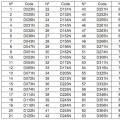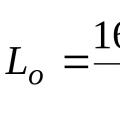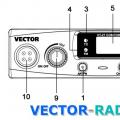Many people tend to use the same browser for years, which they once liked because of its user-friendly interface or look. However, there are many browsers, they are updated and improved, so it can be difficult to understand which one is better. Below are 10 good web browsers that are free to use.
Note! This list is not ordered in order of preference.
Supported platforms: Windows, Linux, MacOS, Android, iOS, Chrome OS.
When Google first introduced Chrome in 2009, it quickly gained popularity because it was the fastest web browser at the time. Now he has competitors.

Apart from the basic browser functions like managing bookmarks, extensions, themes, incognito mode, etc., another feature that deserves attention is profile management. It allows multiple people to use the same browser without receiving browsing history, downloads, or other information. For users who are annoyed by advertisements, Google is about to launch an ad filter for Chrome.
Another thing that makes Chrome one of the best apps is cross-device support. A web browser can easily sync your browsing history, tabs, bookmarks, passwords, and more across all devices as long as you're signed into your Google account.
2. Mozilla Firefox
Supported platforms: Windows, Linux, MacOS, Android, iOS, BSD (unofficial port).

In 2017, Firefox returned to the market with a new version of Firefox 57 called Quantum. The new Firefox is much faster than its predecessors. The refreshed Firefox user interface and many new features have attracted many users. The built-in tool that allows you to take screenshots from the screen is one of the most convenient and unique features.
3. Microsoft Edge
Everyone knows that Microsoft released Edge to preserve the lost respect for its old browser Internet Explorer. Now it seems like Edge is undoubtedly among the best apps for Windows 10, and more recently for Android and iOS as well.
Of course, few people after using such browsers as Chrome or Mozilla will want to switch to a new browser, but Microsoft has something to offer its potential users.

These features include:
- you can snooze tabs to make room for new browser tabs;
- one section provides access to bookmarks, search history, downloads, etc .;
- The built-in Notes extension is quite useful, it allows you to add notes, highlight something, write, and also save a web page to your device.
As far as extensions are concerned, this might be a slight disadvantage. Microsoft Edge only has 76 supported extensions, all of which are available in the Microsoft Store. One of the reasons it makes sense to upgrade to Edge is because it integrates better with Windows 10 than any other browser.
Video - Best Internet Browsers for Windows
4. Opera
Supported platforms: Windows, macOS, Linux, Android, iOS, basic phones.
It is well known to those who have had to use it on Java-enabled push-button mobile phones. This is probably the oldest web browser currently under active development. However, it has improved enough to find it on the list of the best internet browsers for Windows and other operating systems. It is often considered the best alternative to Firefox.
The computer version of the web browser includes some features that were previously designed for smartphones, such as data compression and battery saving.

Among the other functions of this browser, one cannot fail to mention the following:
You can use Opera to get news daily with Personal News, where you can add news sources of your choice.
5. Chromium - an open source alternative to Chrome
Supported platforms: Windows, Linux, MacOS, Android, BSD.

In appearance and characteristics, Chromium is the same as Chrome
If you are currently using Google Chrome, you will have no problem migrating to its open source counterpart, which is also available on Linux systems.
| Functions | Chrome | Chromium |
|---|---|---|
| Updates | Chrome uses GoogleUpdate for Windows to automatically update to the latest version | It is not available for Chromium. You will have to manually update the browser |
| Usage and Crash Tracking Reports | Chrome sends data to Google servers. They include general data such as information about your device and OS, Chrome settings, sites visited, malware, search queries, etc. | Also there is no this function |
| Sandbox | Chrome and Chromium have Sandbox support. It is always enabled in the case of Google Chrome | For Chromium, some Linux distributions may disable the Sandbox feature |
| Adobe Flash plugin | Google Chrome supports a version of the Adobe Pepper API that is automatically updated by Chrome | Chromium does not support it due to open source |

In appearance and performance, Chromium is the same as Chrome. You can sign in using your Gooogle account, sync data, download extensions, and more. However, there are differences that can help users make better choices. For example, this Chrome browser alternative does not support automatic updates, does not come with a built-in player, does not support proprietary audio codecs, etc.
Note! Chromium is being developed as a fast release, which means that features are being built into a new build more often than Chrome, almost daily. It is for this reason that an open source browser can crash more often than Chrome.
6. Vivaldi - customizable browser
Supported platforms: Windows, macOS, Linux.

Vivaldi is only one year old, but he still ranks among the best web browsers. It was created by Opera Software co-founder John Stevenson von Techchner and Tatsuki Tomita. When using Vivaldi, you will quickly notice its responsive interface that changes to match the color scheme of the website you are viewing. As a Chromium-enabled browser, it supports Chrome extensions.
The browser is very similar to Opera, it has the same sidebar on the left side. But the ability to customize the address bar, tab bar, and more makes Vivaldi the best web browser. Additional customization includes adding custom keyboard shortcuts and mouse actions to your liking.
7. Torch Browser - browser for downloading torrent files
Supported platforms: Windows.
It may not be as popular as Chrome, Firefox, or Edge, but Torch Browser certainly deserves a spot on the top 10 internet browsers list. This is because of the features it provides. If you are a fan of the BitTorrent world, you will love Torch Browser because it comes with a built-in torrent downloader.
There is a media grabber that can be used to download streaming video and audio files from web pages. It looks like this main web browser, which also includes a download accelerator, is aimed primarily at users who download stuff every day. The browser can also play partially downloaded videos and torrents.
8. Maxthon Cloud Browser
Supported platforms: Windows, macOS Linux, Android, iOS, Windows Phone.

Maxthon, in existence since 2002, was developed primarily as a web browser for Windows, but later versions for other platforms also appeared. The developers are promoting Maxthon as a cloud browser. However, the PR gimmick no longer seems exclusive as almost all browsers now support data sync to the cloud.
There are many useful tools in the free web browser:
- to capture video from web pages;
- built-in Adblock Plus;
- night mode;
- mail client;
- password manager;
- note taking tool, etc.
It also provides access to common Windows tools such as Notepad, Calculator, etc.
9. Safari - Made for Apple Fans
Supported platforms: MacOS, iOS.

It can be a good alternative to Google Chrome and Firefox. Safari was previously available for Windows, but Apple bought it back a few years ago. This web browser can now only be used by macOS and iOS users.
The web browser includes a customizable toolbar, the ability to search for tabs, Reading View, iCloud sync, and more. Like the Share button in Edge, Safari users can AirDrop their content without ever leaving the web browser ...
10. UC Browser is a fast browser made in China
Supported platforms: Windows, Android, iOS, basic phones.

UC Browser is already considered one of the best web browsers for Android. The look and feel of the PC version of the UC browser is as attractive as other well-known browsers we see on the market. UC Browser has a built-in password manager and cloud sync capabilities with other devices. Many users are attracted by the built-in VPN.
05/01/2019 17:33
Each person has unique tastes, preferences, and requirements. If one thing gets to a hundred people for testing, then each one will announce a different result. Some opinions will be similar, others will differ, and this is natural. It's the same in software. A browser is a program that a person uses to surf the Internet. We launch it every day, so it is important to choose a convenient browser that will meet all the requirements.
Using the browser, you can search for any information, listen to music, watch movies, and also play your favorite games. Any rating will be controversial, but let's try to rank the best browsers. In this article, you will analyze the criteria for choosing a good browser for Windows 7, Windows 8 and Windows 10... We will study in detail the advantages and disadvantages of each of them. Based on our rating, you will be able to find a good browser for yourself.
Google Chrome 1st place

It is the most popular browser in existence today. The program can be called the best and fastest on the Windows operating system. Its opening took place in 2008. Chrome was based on the then popular Safari WebKit browser. Formally, it was crossed with the V8 javascript engine. Subsequently, this hybrid was renamed Chromium. Further development was attended by such famous companies as Google, Opera Software, as well as Yandex and several other major developers. Google was the first to create its own version of the browser on Chromium. A year later, it was installed on 3.6% of computers worldwide. He began to quickly gain popularity, today he is the undisputed leader and occupies 42.21%. It should be noted that most of them are smartphones in which the browser comes preinstalled.
Advantages:
- High speed of work. Chrome significantly outperforms the competition in terms of browser speed, as well as the processing of displayed resources. In addition, there is a convenient function of preloading pages, which further increases the speed of work.
- Security. The company has implemented reliable technologies that ensure the safety of the browser. They continue to actively develop. The browser has a database of phishing and malicious resources that is regularly updated. The browser works according to a unique scheme in such a way that not a single process is involved, but several at once, but with lower privileges. Downloading files with the permission .bat, .exe, or.dll requires additional confirmation, which reduces the chances of a virus download.
- There is an "Incognito" mode. This is a very convenient feature when you need to view a large number of sites, but at the same time leave no traces of their visit on your computer.
- Sophisticated interface. It is quite simple and contains everything you need, without unnecessary elements. Chrome is the first browser to offer quick access. The panel shows the most visited resources. Another feature is the sharing of the address bar and the search engine. Later, this feature was implemented in other browsers.
- Stable work. Recently, there have been no such cases when Google Chrome was malfunctioning or it was very slow. This can only happen if there are viruses in the system. In many ways, the security and stability of work is improved by using several processes, separated from each other. If one of them stops working, the rest continue to function.
- There is a task manager for the "Additional Tools" menu. Almost no one knows about this feature. Thanks to a handy tool, you can track how many resources are occupied by an entire tab or a separate plugin. You can find and fix the source of the problem if the application starts to slow down.
- Large selection of extensions, many of which are free to download. There are also many plugins and themes available. The browser can be customized according to personal preference, which is very convenient.
- There is a possibility of automatic translation of pages. For this, Google Translate is involved.
- The program is updated automatically without disturbing the user.
- Search queries can be specified by voice; for this, the service “ Ok google».
- Starting with version 42.0, support for NPAPI plugins has been stopped, including the rather popular Flash Player.
- For the application to run smoothly, you need at least 2GB of RAM.
- Most of the extensions and plugins are made in a foreign language.
- The heavy load on the hardware contributes to the short battery life of laptops and smartphones.
I don't like the fact that all user data is stored on American servers (most likely now the data is stored on Russian servers). It stores mail, personal contacts, and search information. However, you shouldn't rule out the possibility that other browsers are doing the same. It is necessary to take precautions as much as possible, then you will have nothing to be afraid of. If you do not want to disclose your own data, but at the same time continue to use Chrome, then use SlimJet or SRWare Iron, we will talk about them below.
Yandex Browser 2nd place

The browser has the shortest history, it was discovered in 2012. He is very popular in Russia. The browser supports integration with Yandex services which are very convenient to use. The default search engine is Yandex. The interface turned out to be quite original, although it was created on the Chromium engine. The quick launch panel immediately catches your eye. It is made in a tiled style.

The user can place up to 20 tiles. The browser uses "Smart Line", which not only transfers the entered phrase to the search engine, but also automatically selects the necessary site if the name matches. Unfortunately, so far this function only works with large resources. Mouse manipulation is supported, with which you can control web browsing with simple movements.
Advantages:

Disadvantages:
- Not everyone will like the original interface.
- Linking to various Yandex services. Without them, the program is devoid of many features.
- Rarely, but still there are problems with the transfer of settings and history.
Mozilla Firefox 3rd place

Now Mozila is the most popular foreign browser, and in Russia it ranks third. Over the past few years, he began to lose ground, but only slightly. The first version of the program appeared in 2004, since then there have been many changes. The application engine is Gecko - it is freely available and continues to be improved by the developers. Technically, this is the first browser to have a huge base of extensions even before the advent of Chrome. He was among the first to implement the maximum privacy mode that Google invented.
Advantages:
- Simple and very user-friendly interface with no unnecessary details.
- Convenient settings system that allows you to radically change the browser, customizing it to your liking.
- A large number of all kinds of plugins. You can choose them for every taste, because at the moment there are more than 100,000 of them.
- Cross-platform. The browser can be downloaded for any operating system that is used on modern technology.
- Reliability. I got into situations where the user caught a banner blocking all browsers, but Firefox continued to function.
- The maximum level of security and privacy of personal data.
- Comfortable bookmark bar.
- The program may refuse to track information about you by various sites. You can set up private browsing of pages. In addition, there is a Master Passwords function that additionally protects your records on certain resources.
- Updates happen in the background without the need for user intervention.
- Compared to Chrome, the interface slows down a little and takes longer to respond to user manipulations.
- Performance is average;
- Lack of script support on some resources, as a result of which the content may not function properly.
- The application requires a large amount of RAM.
Opera 4th place

This is the oldest observer, which was opened back in 1994. I started using it about 15 years ago, and I still use it as needed. Until 2013 Opera had its own engine, but now it uses Webkit + V8. The exact same technology is used by Google Chrome. In 2010, the company launched a mobile version of the program. Now it is the fourth most popular browser in Russia, and it ranks sixth in the world.
Advantages:
- Excellent speed of work and page display. The features of the browser include turbo mode, which significantly increases the speed of loading pages through the use of cloud technologies. At the same time, traffic is significantly saved, which is very important when using the mobile version.
- There is a convenient express panel with saved bookmarks. This is a modified Speed Dial tool that we saw in previous versions of the browser.
- Opera Link technology, which is needed to synchronize different devices.
- Lots of hot keys to simplify management.
- Opera Unite internet browser.
- A large amount of RAM is required for efficient operation. If you open several tabs at the same time, then Opera will start to slow down. Even the reliable engine of Chrome does not improve the situation.
- Incorrect work of scripts and various forms is observed on many sites. There are a lot of complaints about working with WML.
- Stability is not a browser's strong point. The company could not get rid of periodic failures and freezes.
4. Own system of bookmarks, which is nicknamed "Piggy bank". This is a pretty interesting solution, but poorly implemented.
K-Meleon 5th place

This application began to be developed back in 2000. In fact, it is a relative of Mozilla Firefox, they use the same engine. You ask why he entered the rating, if they practically do not differ? The point is that they have strong differences. For example, today K-Meleon is the lightest browser for the Windows system. Such results were achieved due to the peculiarities of its development. Initially, the program was only supposed to demonstrate the capabilities of the new engine. As a result, the company was able to achieve economical consumption of PC resources.
Advantages:
- Small requirements for PC resources, including a low amount of RAM.
- The use of the native Windows interface, which significantly saves time and resources spent on the interface.
- High speed of work.
- Good personalization options, and for this you do not need to use third-party extensions. Everything is arranged using macros. It will be difficult for a beginner to master, but in your free time you can figure it out.
- There is a large selection of assemblies. You can choose an extension with the desired set of functions.
- You can create multiple profiles for different users.
- Quite a clumsy interface. If we compare it with the leaders of the Top 5, then this browser has a too simple design.
- Rarely, there are problems with the display of the Cyrillic alphabet, but in the latest updates the situation has been fixed.
Internet Explorer
It is a free browser that is included with the integrated Windows software. Developed by Microsoft since 1995 to this day. Therefore, the browser was one of the most popular in Russia, but then Chrome appeared. Now he has greatly lost his position and is ranked 5th in popularity. The reason can be considered the completion of its development. Along with Windows 10 came the development of the company - Spartan.Throughout its history, the browser has never been considered the best, everyone knew about the large number of vulnerabilities that various viruses used. For a very long time, it was a vulnerability of every computer running the Windows operating system. The situation changed for the better with the release of Internet Explorer 10, it is included in the Windows 8 package. All holes were improved and, subject to certain rules, the browser was considered safe.
Version 11 appeared along with the Windows 8.1 update, it is the latest in the line. In terms of the speed of work, it can be compared with competitors, but it is still slightly inferior to them. Now there is a privacy mode, a preliminary rating, and caching is also supported, it allows you to increase the speed of the browser. Despite the successful innovations, the browser only loses its position. In my work, I use Internet Explorer only to enter the web interface of my home router and other network equipment. There is a simple explanation for this, this is the browser that the developers use, so the markup is designed for it. It is better to use a different browser to browse the Internet.
There are many browsers out there now that we didn't mention in our review. We have presented our selection of the best browsers, but each may have a different opinion. The review presents only those reviewers with whom I have come across. They are completely free to download and use without any restrictions. The current version can be found on the official website. If you can suggest decent browsers that should be in the Top 5, then indicate your options in the comments.
For those who continue to comprehend the Internet and what is connected with it - today we will tell you about what a browser is, what it is for, and also we will conduct a small analysis of the most popular Internet browsers today.
What is a browser and what functions does it perform
Browser (WEB-browser) is a program that provides viewing of Internet sites on computer devices and gadgets. The essence of the browser is to process the user's request and load the requested site .. Now let's take a quick look at what functions the browser performs.As mentioned above, the main function of the browser is to open the web pages of the sites. Themselves web pages consist of code, which actually receives the browser from the server on which the site is located. The browser processes this code, and you see the "finished picture" on your monitor. In order to see what the site really is - right-click, for example, somewhere in the side of the site and select the item in the appeared context menu "View source code" (or "Source code of the page", or similar). Correct source code is very important for the browser, since adequate display of the site pages and the performance of its functions depend on it.
Browsers allow you to save your passwords from sites, so that every time you access your account on a particular resource, you do not need to re-enter your username and password. All browsers also save the history of your visits to various sites so that, if necessary, you can find the desired site you previously visited. Well, and the last thing worth noting from the main functionality of the browser is the ability to store sites in bookmarks for memorization and quick access.
In addition to opening the web pages themselves, browsers allow you to download files from sites, that is, the browser downloads them. These can be programs, games, music and other files.
The vast majority of modern browsers support various add-ons. These add-ons may include: extensions to browser functions, informers from various resources, as well as add-ons in the form of visual themes for the browser itself. Let's consider them in more detail:
- Extensions... Prominent examples of browser extensions are extensions from antivirus programs: anti-banner and link checker, which protect users from intrusive ads, as well as check dangerous links and sites.
- Informers... The informers are also made as extensions. As the name implies, informers inform. The most popular informers are weather informers, informers about the arrival of new mail, messages, etc.
- Visual themes... Visual themes allow you to change the design of your browser: tabs, buttons, background images, and other elements.
Now let's take a look at the most popular browsers today.
What browsers are there?
It is very difficult to count the total number of browsers today. Below we want to take a look at the top five browsers that are used by the majority of Internet users.
Internet Explorer Browser
Internet Explorer is the standard browser that comes with the Windows operating system. That is, you will immediately be able to access the Internet through Internet Explorer. We named Internet Explorer the first, not because it is the most popular or the best, but because initially everyone uses it, at least to download another browser. By the way, there is a joke on many computer Internet resources: "Internet Explorer is the program with which you can download a good browser."

Yes, there is some truth in every joke, and as you can imagine, this joke appeared for a reason. The fact is that Internet Explorer (IE), in our opinion, is not the best browser option. Firstly, it is very slow and its slowness lies not only in the operation of the program itself, but also in opening pages. Secondly, IE itself opens the web pages incorrectly, as they say in the common people - "crooked". In addition, Internet Explorer is a very non-functional browser, and most importantly, its updated versions do not carry anything radically new and do not even have a hint of it. IE does not have support for plugin integration and does not support visual themes, which makes it quite marginal today.
The Internet Explorer browser is used mainly by beginners who do not know, do not understand or do not really delve into the concept of what a browser is and what other browsers there are besides IE. In most cases, those users who have tried other browsers never use Internet Explorer again, which is why we recommend installing another, or rather a good browser.
Internet Explorer does not require installation as it is integrated into the Windows operating system.
Google Chrome Browser
The most popular browser on the territory of the former USSR is a browser called "Google Chrome" (Russian). Chrome is a browser from Google, which is not only a popular browser, but also probably the best. By the way, Chrome is a fairly young browser, but at the same time it has won a large army of fans over the years of its existence.
Probably the very first advantage of this browser is its "lightness", which lies in the fast work of both the program itself and in the fast opening of the pages of the sites. This WEB-browser is well thought out, therefore it is very easy to use. A large number of functions are also the strong point of the Google Chrome browser. Let's take a closer look at the functional features of Chrome.

In our opinion, the most important functional advantage of Google Chrome is the synchronization of passwords and bookmarks in the browser with the Google server, thanks to which, by entering your username and password, you will get access to your bookmarks and passwords after reinstalling the system or on your other gadgets. This is very convenient, since, for example, when reinstalling the system, it is not so difficult to reinstall it, as it is difficult to remember all your visited sites and passwords to them. And with Chrome, all you need to do is log into Google and all your bookmarks and passwords will be restored. Also, of the functional features of Chrome, it is worth noting the ability to install extensions and change the design style, of which there are a large number in the Chrome Web Store, and for free. Well, and the last thing to mention is the smart address bar, that is, in the address bar (in the field where you enter the site address), you can also enter search queries - this is universal and convenient.
In order to download the Chrome browser on your computer - go to the address: "google.com/intl/ru/chrome".

Mozilla Firefox Browser
The next browser we would like to consider is Mozilla Firefox. The Mozilla Firefox browser has been around for about 10 years and is one of the oldest web browsers. Mozilla Firefox is used mainly by webmasters and advanced users, thanks to its correct and correct display of site pages.

Of the functional features of Mazila (English Mozilla), it is worth highlighting the presence of a huge number of plugins (extensions), the number of which largely exceeds the range of extensions in Chrome. In addition, Mazil Firefox has the ability to change the visual style of the browser, which should also be attributed to the advantages.
Despite all this, Mozilla Firefox is a fairly heavy browser. It, in comparison with other browsers, takes a little longer to start, and also sometimes freezes and slows down, even on a fairly powerful computer. If we compare Mozilla Firefox with the aforementioned Chrome, then the disadvantage of the former is the lack of synchronization of bookmarks and passwords. Therefore, if there is no special need to use Mazila, then it is better not to use it as the main browser.
You can download the Mozilla Firefox browser from the official website of the browser: "mozilla-russia.org".

Opera browser
The Opera browser is an aksakal among browsers that has been around for almost 20 years. Opera browser is quite light and convenient. Of the functional features, support for widgets and plugins can be distinguished, but they have not received widespread use. It is worth noting the Turbo function, which allows you to load pages faster with a slow Internet connection or to save traffic by compressing it, but, as a rule, today this function is relevant for laptop owners with limited 3G Internet tariffs.

Analyzing the Opera browser, one cannot say something bad about it, but it is also difficult to single out something good. In our opinion, the Opera lacks a certain charisma that would distinguish it from the above browsers, such as Mozilla Firefox and Google Chrome.
You can download the Opera browser from its main page: "opera.com/ru".

And, finally, it should be said about the fifth browser, which, in our opinion, deserves its place in our top five. Yandex Browser is the last on our list, but not the last in importance. Although the first mentioned is Internet Explorer, it is far from the leader, and perhaps even the outsider of our list of top browsers.
As for the Yandex browser, this is the youngest browser developed by Yandex. This browser has been around for only about a year, but despite its novelty, it quickly conquers its audience. Probably Yandex wanted something more serious than intrusively integrating its Yandex.Bar (add-on with its services) into other browsers, so the company's developers decided to create their own full-fledged browser. It's a little difficult to call Yandex Browser “own”, since it is the same Chrome, with a slightly redesigned design and some additional functions implemented. One of these additional features is the Turbo function, which was borrowed from the Opera browser. Let's analyze Yandex Browser in more detail.

Yandex's browser is made on the same engine as Chrome, so they have a similar appearance and similar functionality. New versions of Yandex Browser have the ability to synchronize your passwords and bookmarks with the Yandex server. The Yandex browser also allows you to install extensions, but they must be installed manually, since Yandex does not have its own store to download add-ons. It is worth noting that it is possible to set a background image, but unfortunately, there is no possibility to change the background of the navigation bar in the browser. But there is a convenient "Scoreboard" - a panel with icons of sites for their quick opening, which is very original and convenient. You can also note the ability to search for a query in different search engines from the "smart line" of this browser by selecting the desired search engine below.
Summing up, we can say with confidence that Yandex Browser is the same Chrome, but more focused on Russian-speaking users living in the CIS. If you decide to remove Yandex Browser, then.
To download a browser from Yandex, go to its official page: "browser.yandex.ru".
Which browser should you choose?
To give an unambiguous and categorical answer to the question: which browser to choose will be wrong. Each browser has its own advantages and disadvantages, as well as its own characteristics, so for each user "his" browser is the best. For example, someone prefers the Chrome browser for its simplicity, the integration of passwords and bookmarks with Google, and someone - Mozilla Firefox for its huge number of different add-ons. Despite the fact that browsers are all the same in structure, they have their own visual differences, which make them significantly different from each other. In order to determine which browser to choose, and which one is best for you, you need to try them all to make this decision for yourself.I think that today, the overwhelming majority of personal computers are connected to the global Internet, and the number of users of the world wide web is inexorably growing every year. According to some agencies, now in Russia, the number of users of the global network exceeds 60% of the total population of the country. Therefore, it is not at all surprising that many users spend all their main time at the computer on the Internet.
To get into the global network, in addition to the actual physical connection to it, you need a special program (programs) that will allow you to comfortably view your favorite websites and the web pages they contain. Such programs are called browsers (sometimes they are also called browsers), from the English word "browse", which can be translated as "browse".
Despite the fact that almost all modern browsers are free, they are rather complex programs endowed with a large number of functions, and many specialists are engaged in the development of the most popular solutions. Their main task is to make surfing the net not only comfortable, but also safe.
A LITTLE HISTORY
At the moment, there are a fairly large number of different browsers from different developers, but from their total mass, five of the most popular products can be distinguished - Internet Explorer, Mozilla Firefox, Google Chrome, Opera and Safari.
In the late 90s, the main browser for most was Netscape Navigator. But Microsoft's policy has radically changed the balance of power in this area for years. It was at this time that the decision was made to ship InternetExplorer along with the Windows system, which literally squeezed out all competitors from the browser market.
The Internet was not that much developed at that time, and the web pages themselves looked simple enough. Therefore, ordinary users did not have any need to think about the convenience of surfing, the speed of the network and the supported standards, and the built-in solution was enough to view text pages "by the eyes".
Having captured the lion's share of the browser market, the software giant did not calm down and continued to improve IE (Internet Explorer). In 2001, along with Windows XP, its 6th version was released, which for 5.5 years was the main Internet tool for the vast majority of users, and Microsoft itself rested on its laurels, not thinking about releasing new versions of its browser.
It was such a long stagnation that made it possible for competitors to present users with alternative solutions, instead of the annoying Internet Explorer. The Norwegian company Opera, having developed a new Presto engine, introduced the Opera 7.0 browser, which many liked and began to rapidly gain popularity. But the biggest "surprise" for Microsoft was the resurgence of the seemingly destroyed Netscape. Its engine was the basis for the Mozilla Suite product, from which Firefox emerged in 2004, which subsequently won over a quarter of the browser market from IE.
The troubles for Explorer did not end there. In 2003, Apple replaced Microsoft's product on its computers with its own brainchild called Safari. And not so long ago, in 2008, the search giant Google released its own version of the browser - Google Chrome.
Having missed such activity on the market, Microsoft began in a hurry to release new versions of Internet Explorer, along with Windows Vista came its 7th version, and with Windows 7 - 8th. But it was already too late, these versions were not able to compete with their rivals, because their functionality only copied the one that other developers had used in their products for a long time. Despite the fact that the latest 9th version of IE can be called a truly modern solution, the monopoly in this field was irretrievably lost.
In the modern browser market, among the aforementioned products, a serious struggle has unfolded for the sympathy of users, who sometimes, due to aggressive advertising, find it difficult to make the right choice in favor of a particular solution. As you probably already guessed, in this article, we will get acquainted with the main features of the big five browsers, as well as talk about their advantages and disadvantages.
MAIN CRITERIA FOR EVALUATING BROWSERS
What should you pay attention to first of all when choosing a browser?
Support for web standards
The World Wide Web Consortium (W3C) is responsible for the general principles of the global Internet. It is she who develops and approves all existing web standards, which must comply with all web pages posted on the Internet. Therefore, for the correct display of sites and web pages, the browser must support the approved web standards and the more he knows them, the better.
To check the compatibility of browsers with certain standards, the ACID 3 test program is most often used, in which a score of 100 points corresponds to full compatibility with all existing web standards.
User interface
A well-thought-out and understandable user interface is the key to the success and popularity of any browser. After all, it is to provide users with a convenient surfing on the net that the main purpose of these products is. Developers and designers have to seriously puzzle over how to best place all kinds of controls for browser functions. A heavily cluttered interface can be as awkward as an overly concise one, so the goal of manufacturers is to find the optimal balance of layout in the browser window. At the same time, do not forget that the user interface should be not only convenient, but also visually attractive.
Functionality
Modern browsers have become like a small operating system - through them we view pages with a complex interactive interface, watch movies and listen to music, use them as development tools, download files from the network, use them as FTP clients, and much more. Therefore, the majority of users began to treat the browser not just as a banal "page viewer", but as a serious working tool that should have broad capabilities and be convenient in everyday work.
Security
Security is given the highest priority in modern browsers, but there are no fully secure browsers. Unfortunately, cybercriminals are constantly discovering new vulnerabilities in browsers that can infect users' computers or gain access to their personal data. Developers, on the other hand, need to patch up the discovered holes by regularly releasing updates, and the faster this happens, the higher the security of their product.
INTERNETEXPLORER
We'll start with the most popular browser that has been around for years. True, recently this product has lost more than half of its fans, and the share of its use has dropped to 40% worldwide.

The current version of the browser from Microsoft is Internet Explorer 9. For two years of its development, the manufacturer has done serious work on the errors, which resulted in support for almost all modern standards, including the newfangled HTML 5 and CSS 3. In the specialized test ACID 3, 9- The first version of Explorer scored 95 points out of 100 possible. By the way, IE 8 had 20 points in the same test.
To process multimedia content of web pages, Internet Explorer actively uses the hardware capabilities of the central and graphic processors of the computer, which significantly increases its performance.
The interface of the latest version of this browser has undergone a major overhaul. Microsoft itself calls it "compact", because it is based on only one panel, where all the necessary controls are located:
- on the left - the back / forward buttons and the address bar combined with the search field, including the update and cancel buttons;
- in the center - the panel for the tabs of the pages being viewed, and to the right of them - the button for opening a new tab;
- on the right - buttons for going to the home page, favorites and browser settings.
Ascetic panelInternet Explorer 9
Despite such austere design, the new IE turned out to be quite stylish with a memorable design.
The address bar of the browser meets all modern requirements, automatically substituting options from the history of visits or from the list of previously visited sites when you enter the address itself.
Due to the fact that the entire user interface fits into one line, there is not so much room for tabs, which seriously complicates navigation with a large number of them. True, it is possible to move the tab bar to a separate line. It is also possible to move any tab to its own window by dragging it to any place on the desktop.
Another interesting point is the ability to pin tabs to the Windows7 taskbar, which will subsequently allow you to launch your favorite pages like regular applications.
At the bottom of the browser screen, there is a pop-up prompt bar that appears when certain user actions are taken. At first, it is easy not to notice it and think for a long time why the browser does not take any action on your commands.
The latest version of the browser received a new file download manager and a system for tracking the effectiveness of installed plugins.
Despite the improved protection against malicious sites, it is in the brainchild of Microsoft that the most vulnerabilities are found, and, unfortunately, they are not fixed quickly enough.
Another drawback of IE is the very limited options for extending its functionality with plugins, since the code of this browser is not available to third-party developers.
MOZILLAFIREFOX
For quite a long time, Mozilla Firefox was the second most popular browser among the top five browsers. To date, the current version has an index of 9. However, it is worth considering that the last five releases are only 7.5 months apart.

Truly, the revolutionary among them was Firefox 4.0, which received a new design and a new kernel. Still, subsequent versions contain only improvements that improve performance, fault tolerance and browser security.
With support for all sorts of modern web standards, this browser does not, in the aforementioned ACID 3 test, it scores 100 points out of 100 possible.
Thanks to the modern engine, the overall speed of the new version of Firefox has significantly accelerated, including the speed of loading pages and the launch of the application itself. At the same time, hardware graphics acceleration allows you to easily view complex interactive content of multimedia sites.
After some criticism from users, which the developers took into account, starting with the 4th version, Firefox received a new modern interface. In the upper left corner there is a button for calling a menu with various settings, and the panel for page tabs has moved to the top. Below it is the navigation bar, which includes:
- left, back / forward buttons;
- in the middle, an address bar with buttons for adding the viewed pages to favorites and updating them;
- to the right is the search box and the home button.
Even below is the bookmarks bar, where you can keep links to the most visited pages.
The browser is endowed with a smart address bar, which, when you start entering the address, displays a window with tips, where all matches are marked in highlighted font. You can also use it to go to any open tab.
For the most frequently visited sites in Firefox, there is a very useful pinning function, registering them permanently on the left side of the tab bar. After a new browser opening, this type of tabs will always be in place.

Yet the main advantage of Mozilla Firefox is its rich functionality. The code of this product is open source, so the browser has a huge number of all kinds of add-ons that allow you to make a real powerful working tool out of it that allows you to solve any problem. Moreover, with the help of special wallpapers and themes, interface customization plugins, tabs and bookmarks, you can transform the appearance of the browser to suit any of your whims. All these joys are on a special site dedicated to add-ons for this browser.

Despite the fact that Firefox is the second browser in terms of the number of vulnerabilities found, they are fixed by developers quite quickly, which significantly increases the security of user data.
GOOGLECHROME
Despite its youth, today Chrome has broken into the second line of popularity in the world, overtaking Mozilla Firefox. In principle, this is not surprising, since this browser is the brainchild of the search giant Google, which has a powerful technical base and great financial capabilities in its arsenal.

At the moment, the current version is Google Chrome 17. Such a high product index is explained by the choice of a slightly different policy of its assignment - the browser receives it immediately after making any significant changes by the developers.
You don't have to worry about supporting web standards in the case of this Internet browser, in the ACID 3 test, Chrome shows a 100% result.
There are no complaints about the speed of Google Chrome. Moreover, according to many experts, this is generally the fastest browser in the world. Thanks to the modern rendering technology WebKit, the browser opens pages literally instantly. It just as quickly runs complex web applications and 3D graphics, which are processed at the hardware level.
As far as the design of the user interface of this browser is concerned, it can be called austere and concise. It was Chrome that set the trend for placing tabs at the very top of the window. Below the tab bar is a toolbar, called by the developers omnibar, which contains:
- On the left - forward / backward, refresh / stop buttons;
- In the center - omnibox - a smart address bar, combined with a search and a button to add a page to bookmarks. In this case, search results or web page addresses begin to appear as you type;
- On the right is the button for setting and controlling the browser.
Even lower, you can turn on the display of the bookmarks bar.
Just like Firefox, Google Chrome has the ability to pin tabs with the most frequently visited pages, after which they move to the left side of the screen, taking on a more compact size.
Just like in Internet Explorer, there is a pop-up auxiliary line that appears at the bottom of the screen during certain user actions, for example, when downloading files from the network.
Initially, Chrome has a large number of useful features built in, such as an automatic translator of web pages or displaying thumbnails of frequently visited sites and running applications on a special tab called a quick access page. But if you find little of the browser's starting functionality or want to transform its appearance, then you have access to many applications, extensions and additional themes that can be downloaded from the Chrome web store.
Another undoubted advantage of the Google product is the attitude of developers to its security system. Built-in protection against phishing and malware is a great help in the fight against cybercriminals trying to exploit browser vulnerabilities for their own purposes. Also, an automatic update system ensures the timely installation of patches and various fixes that increase the overall reliability of the security system.
Despite the fact that the Norwegian browser ranks fourth in the world ranking, far behind the top three, it is a very popular browser in Russia. For several years, Opera has been a favorite among domestic users, and I must say, it deserves it.

The current browser version is 11.6. In the ACID 3 test, Opera shows a 100% result, so this browser has no problems with support for all modern web standards.
The core of Opera is constantly being improved by developers, which is the key to fast and stable browser operation on the Internet. The speed of opening web pages does not cause any complaints, and for many specialists, it is considered a benchmark. For displaying complex animations on the screen in Opera, a specialized high-speed graphics library called Vega is responsible, which allows you to achieve fast and smooth image processing.
Opera's user interface is somewhat similar to Mozilla Firefox, though not in terms of design, but in terms of the arrangement of functional elements. In the upper left corner is the main menu button, which includes all kinds of browser settings. Web page tabs are traditionally located at the top. On the right, on the tab bar, there is a button that reflects the history of closed tabs. The toolbar below has the following elements:
- On the left - back / forward buttons, page refresh, enter;
- In the center, traditionally, is a smart address bar with buttons for the list of RSS feeds and favorites;
- On the right is the search query field.
By default, Opera is enabled to display the sidebar, which is located on the left vertically and contains buttons: Bookmarks, Widgets, Unite, Notes, Downloads, History and sidebar settings. It is also possible to enable the bookmarks bar.
The Opera browser has one interesting feature - the ability to group tabs. To do this, you just need to drag one tab to another, and next to them, the group open / close icon in the form of a triangle appears. When you hover the mouse cursor over the header of a group of tabs, the browser will show thumbnails of all grouped web pages.

If we talk about the initial functionality of the Norwegian browser, that is, about the capabilities that the browser has immediately after installation, perhaps Opera has the richest. The developers have endowed it with such a variety of options that such a gentleman's set is quite capable of satisfying almost all basic user needs. It features a download manager, BitTorrent support, spell checker and more. A pleasant bonus for users can be the existence of an express panel - a special page with displayed thumbnails of the most frequently visited sites.
At the same time, the Norwegian developers went even further, and added the ability to further expand the functionality of their product with the help of special mini-applications that are placed on the Opera website.
Opera's security system is at the highest level. When visiting sites, the browser checks their data in real time and issues a message to users in case of danger. It is possible to use private tabs, for example, when working in Internet banking.
The last browser in our review will be Apple's. It should be noted that this product is more focused on the market of computers produced by the company itself and using the Mac OS operating system. Despite this, its share in the world market is about 5%.

The current version of this browser has an index of 5. Web standards support is organized at the highest level and the ACID 3 test passes Safari one hundred percent.
Probably on native systems, Apple's browser performance is the highest, but in Windows OS, in various tests, average results are shown relative to competitors, which, on the other hand, is not bad at all. The browser supports hardware graphics acceleration, which accelerates the rendering of interactive web pages, and has an optimized caching algorithm that allows previously visited pages to load at a very high speed. It is noteworthy that Apple uses the same engine (WebKit) in its browser as Google in Chrome.
The user interface in this browser is somewhat different from the four previous ones, which, in general, is not surprising. The look of the classic control panel may seem a little old-fashioned to some users, as it has a header, and page tabs are located under all panels. Above, in the header of the browser, the name of the page being viewed is reflected. Below is the toolbar, which contains mostly familiar elements:
- On the left are the back / forward buttons.
- In the central part, there is a smart address bar that starts with a "+" button that performs the function of adding a page to reading lists, a specialized page that displays thumbnails of the most visited resources and a bookmark bar. On the right side of it, there are buttons for viewing RSS feeds (appears if there is one on the site), activating the Reader mode (appearing, if possible) and refreshing the page.
- On the right are the search bar, as well as the menu buttons of the current page and browser settings.
Further, below, is the bookmarks bar and only below it is the tab bar, which, when viewing a single page, is not visible at all. In order to add the first tab, it is necessary to refer to the corresponding menu item of the current page, which is not obvious for many users. However, after the tab bar appears on the screen, they are added using the "+" button located on the right side of it.
One of the interesting features of Safari is the Reader mode, which allows you to highlight the material of a separate article in an independent pop-up window that has its own settings for the font size and other text formatting elements. All other elements of the site in this mode are dimmed, allowing the user to concentrate only on reading a specific material.
A page of frequently visited sites called TopSites looks very original in Safari. The developers have endowed it with a three-dimensional design, which looks quite stylish and beautiful, however, like all Apple products.

The general functionality of the browser from Apple can be significantly enriched with the help of the extensions located on the developer's site. Moreover, if not long ago, most of them were available only to Mac OS users, now plugins for Safari are available on the Windows platform as well.
It is quite difficult to speak unequivocally about the security of this browser. As already noted, the majority of users of this browser are owners of devices with the Mac OS operating system, which is not as wildly popular with cybercriminals as Windows, which means that hacks of the system via Safari are recorded much less often. And the developers themselves are reluctant to disclose information about the security problems of their product, citing the goals of protecting user data. The company believes that by not disclosing or confirming information about certain vulnerabilities in its browser, it will save confidential information that could be used by attackers to bypass the security system.
CONCLUSIONS
Developers of modern browser solutions spend a lot of effort and money to please users. After all, you need to take care of many factors that contribute to the successful promotion of your own product on the market. Among them:
- support for web standards for correct and full-fledged display of web pages;
- convenient and nice user interface;
- a powerful engine capable of quickly processing pages containing a complex graphical interface, 3D images, audio and video content;
- ensuring the security of user data.
A few years ago, the position of the Internet Explorer browser seemed unshakable, and only a handful of enthusiasts resorted to using alternative solutions. Today, the situation has changed dramatically. Microsoft's browser has lost all its advantage, and its popularity continues to fade. True, we can say that the 9th version of Internet Explorer turned out to be decent, it is faster and more convenient than previous versions, and also contains a number of important improvements. True, it cannot offer anything revolutionary compared to competing solutions, which is unlikely to cause a massive influx of users using other browsers now. Although, this version is quite capable of stopping migration to competitors' products.
Google Chrome, despite its youth, has been rapidly gaining popularity lately. Already, many rating agencies put it in second place in popularity, which for many years belonged to the Firefox browser. Developers invest a lot of money and effort into their brainchild, which pays off handsomely. According to many analysts, Chrom has the fastest engine and the best security system in its arsenal. At the same time, the browser acted as a trendsetter in placing page tabs on top, as well as combining address and search lines.
Despite the fact that Mozilla Firefox has somewhat yielded its position in the world ranking to its competitor from Google, this browser is very popular among users, and in Russia it is even the leader in use in desktop computers. The main advantage of Firefox over its competitors is the existence of a huge number of free add-ons, with the help of which it is possible to radically change the functionality of the browser, its interface and appearance. True, sometimes, for such flexible extensibility, you have to pay with increased requirements for RAM, slower user interface and browser crashes. In the latest versions of this browser, the developers are trying in every possible way to increase the stability of its work, not only eliminating memory leaks, but also improving the very mechanism of its use.
The Norwegian browser Opera has been one of the most popular solutions among Russian users for many years. Initially, this browser has very rich functionality and a set of useful services, which makes it an attractive solution for those people who want to get everything they need right out of the box, without having to install add-ons. Without any particular flaws, the decline in Opera's popularity can only be explained by the activity of competitors who are constantly improving their products, offering no less attractive solutions in this area.
Safari browser, being developed by Apple and initially focused on use in its own operating systems Mac OS, it is quite difficult to fight for a place in the sun in the niche of Windows systems. Many experts agree that the performance of this browser on the Windows platform is much more modest than when used in the "native" OS. Nevertheless, it has a fast engine capable of handling tasks of any complexity and its own unique user interface that has its fans.
For all those who want to see browsers in action, regular large-scale tests of the latest and most popular versions of Internet browsers are carried out on our portal, with the latest of which you can familiarize yourself with.
Despite the fact that the browser is a product that many people are working on creating, and a lot of money is invested in its development, it remains free, which allows users, if they have the desire and time, to independently get acquainted with all the main solutions in this area.
So, today we have to study browsers. The types, capabilities and differences of this software are what you should pay attention to. In fact, this question is not so difficult if you figure out what's what. And few people have not heard of browsers. In the modern world, this software has been an integral part of standard software for a long time. So only beginners do not know about it. Let's try to understand what exactly we are talking about, as well as what types and differences there are in browsers. Then you can choose the best option for your computer.
Internet window
First you have to learn the very concept of a browser. The types of browsers and their capabilities are already a simpler question. To begin with, it is important to understand exactly what it is about. What software are we dealing with?
A browser is a so-called window to the Internet. An application that serves to access the network and visit a variety of web pages. Sometimes it is also called an Internet browser. The origin of the term is very easy to understand. Here English comes to the rescue. After all, if you think about it, browse is about browsing. And the browser, respectively, is a program that helps you watch a variety of Internet resources. It would seem nothing difficult. But there are different kinds of browsers. And the possibilities of this software are varied. What you should pay attention to? What kind of Internet browsers are there? What to choose for yourself?
Standard set
The point is that our today's subject of discussion is endowed with various possibilities. It all depends on which option is in front of you. But in general, the functionality of browsers converges. What can be included in it? What standard features are included in all such programs?
There are different types of browsers. Usually, among the standard functions, they distinguish the browsing of the web pages and other Internet resources. That is, any browser will allow you to engage in so-called Internet surfing.
You can also bookmark interesting pages. They will be stored at a separate address in the corresponding menu item in your browser. Another opportunity that every Internet browser has.
Plus, here you can save passwords and logins from web pages. This usually happens automatically, the user only needs to confirm the action. The built-in search function also takes place.

Another very interesting feature that all existing types of browsers have is working with the so-called history of visits. You can turn it off at any time or see when and which page you visited. This item is also called privacy settings.
As you can see, there are a lot of options. The standard feature set for all browsers does not differ much. Is that the signatures of the menu items. But the possibilities don't end there. Each user is able to independently expand the functionality. More on this later. First you need to find out what browsers can be. The types, differences, pros and cons of each are what many are interested in.
"Chromium"
Let's start with the most popular, common and successful option. It's about a browser called Google Chrome. Actually, this is the brainchild of the famous "Google". A similar Internet browser appeared not so long ago, around 2008. But already now it has won the hearts of many users.
The fastest, most productive and easy to use and configure option. It is convenient to work with him. There are almost no failures and problems, the operating system does not load at startup. Chrome became popular due to the lack of high requirements for computer resources, as well as for security.

If you do a lot of Google work, then this is the perfect option for you. There is a special menu for working with a Google account. Very handy when you think about it. By the way, "Chrome" is suitable even for weak computers. This is what attracts many. browsers, as a rule, require several times more computer resources than Chrome.
"Mozilla"
Nevertheless, there is still competition among Internet browsers. In second place is Mozilla Firefox. This content is somewhat reminiscent of "Chrome", but has been around longer than the brainchild of Google. True, "Mozilla" is more demanding on the computer. It loads the system to a greater extent. Nevertheless, it remains popular and in demand to this day.
Why? All types of these are now we are studying) have their pros and cons. For "Chroma" this is low demands and speed of work. And "Mozilla" has high-speed performance and huge possibilities in the field of settings. That is, the functionality of the software. It is Mozilla Firefox that has advanced settings that allow you to use all the utility's capabilities as accurately as possible. Basically, if you are not a fan of Google, and your computer is not too old, you can use Mozilla.
"Opera"
What other browsers are there? Their types are varied. But among the most popular are "Opera". This is a fairly old, but no less common browser. Its main advantage is the functionality of the software. It is expanded to the maximum. After installing the application, the user receives a set of useful browser extensions that will help extend the standard functions. That is, you do not need to download and install anything yourself. Lots of settings, functions and buttons - just what an advanced user needs.

Only Opera, due to its capabilities, is demanding on a computer. Moreover, it is difficult for a beginner to understand this browser. After all, in it, as already mentioned, a lot of various functions are hidden. In principle, a good option for those who are already familiar with the Internet. Of course, a computer is required more powerful than for the same "Mozilla". But this is not such a problem.
"Explorer"
We've covered almost every popular browser type. The capabilities of each utility are the same. Now it is worth paying attention to the most popular, or rather, to the constantly occurring option. It doesn't make users happy too much, but sometimes there is simply no choice. It's about a program called Internet Explorer.
Perhaps every user is familiar with this software. This is a standard Internet browser that is included in the list of programs of "Mykosoft". Demanding on a computer, not very functional. Security is "lame", and the speed of work is poor.
Most often, "Explorer" is called a browser for downloading browsers. This means that on a "clean" operating system, you will use Explorer only once - while you download yourself the installation file from another browser. Few people work with "Explorer" now. Many people notice: the computer slows down very much during the launch of this utility. Even the most powerful, gaming one. Therefore, it is recommended not to "chat" with Internet Explorer too often. Interestingly, he is often called "Donkey". Probably for the speed of work and stubbornness.

Yandex
Recently, another option has begun to gain popularity. Browsers (we have studied their types almost completely, along with the capabilities of each proposal) are all free and available. Many programmers try to create and promote their Internet browser. Yandex Browser has appeared relatively recently. This is the brainchild of Yandex.
Actually, it is somewhat similar to "Chrome". But Google offers a simpler and more user-friendly interface. In addition, Chrome has more functionality than Yandex. Although the performance, security and exactingness to the computer are almost the same.
It is not hard to guess that Yandex Browser is adapted to work with the search engine of the same name. If you constantly work with a Yandex account, then this particular browser will make your life easier. It has everything you need for the convenience of such users. There are no more significant differences.
Apple
So we learned what browsers can be. The types, differences, and also the features of each are now not such a mystery. But all the previous utilities were invented for Windows. Do not forget that there is also MacOS, Apple products.
For such users, there is their own, "proprietary" browser - Apple Safari. It is not endowed with any features. It's just Apple's internet browser for MacOS. Something like "Explorer". Only it works better, faster and does not annoy users.

Usually, those who use Apple, it is with "Safari" that they work on the Internet. Has the most common, unencumbered settings, clear and discreet interface. So you can pay attention to it. Especially if you have macOS.
Possibilities
This concludes the conversation about the types of browsers. The most popular, safe and used options were presented to our attention. Moreover, it is now clear what functions are in this or that software. But, as already mentioned, you can expand the functionality of any Internet browser, give opportunities that were not originally there.
How exactly is this done? By installing special extensions and plugins. These are some kind of additional functions built into the browser. Each species has its own extensions. You just need to download and enable them in the software settings.
What plugins and extensions can be? Anyone. Here you can find protection from ads, and applications for downloading video / music from social networks, and just some mini-games, as well as entertainment software. In general, the list can be continued indefinitely. This means that the capabilities of browsers are not limited by anything. Perhaps the resources of your computer and the creativity of the developers.
What to choose
Which browser should you choose for work? This is decided by each user for himself. In any case, the preference is given to the safe and fast options. If you use a Google account or just a search engine of the same name, and you need fast software that guarantees the safety of your network, the choice is for Chrome. In second place is Yandex Browser (of course, if you use the capabilities of this hosting). It is also recommended to opt for Mozilla.

Opera is a browser for advanced users. It is not recommended for beginners to contact him. But it is preferable to refuse from "Explorer". It is this software that, as a rule, brings a lot of problems to users. Consider this factor when choosing a browser. The final decision is only yours!