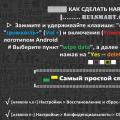Almost every user of HTC phones on Android platform is faced with the need to update the firmware of his own gadget. This allows you to rid your phone of many problems and freezes, improve performance and change the interface.
However, this is quite difficult to do. In our article we will tell you how to flash htc android yourself.
Preparing your phone
Initially, the phone needs to be prepared for firmware. To do this you need to do the following:
- Get ROOT rights. To do this, you need to download and install the z4root program.
- Download the Unrevoked program.
- Turn off Desire and run it in HBOOT menu mode. To do this, press the Volume Down and Power keys simultaneously.
- Connect the phone to the computer using a USB cable (you need to wait for the next text message- HBOOT USB PLUG).
- Open "Device Manager".
If you did everything correctly, you will see something unidentified there Android device. Right-click on it and select “Update Drivers”.
To exit the HBOOT menu, you need to turn off the phone and then start it in standard mode.
Main part
- Download the required firmware. It is recommended to download the necessary files from the official website htc.com.
- Save all important information on your gadget. Please note that for Reserve copy files and programs, you can use the Titanium Backup utility.
- Charge your phone (at least 60%).
- Clear all user information. To do this, you need to go to “Settings” through the phone interface, and then select “Privacy” and “Reset data”. This is required to ensure that there is no mismatch between the firmware modules.
Installation
- In recovery, select “install zip from sd-card”.
- Find the downloaded zip firmware.
- Let's launch the program. If everything is fine, the installation will begin and you will see the appropriate messages. When the firmware is finished, you will see the inscription “Installation completed”.
- Reboot your phone and wait for the download to start.
As practice shows, you can flash an HTC in fifteen to thirty minutes. The first start after this operation may take a long time. Don't worry about this. If you do everything correctly, you will receive current version Android.
Possible risks
If you plan to flash your device yourself, without resorting to the help of specialists, then do not forget that there is always a possibility of certain problems arising:
- Loss of official guarantee. Today, any change to the phone software entails loss of warranty.
- Inability to turn on the device. This can happen for various reasons. Perhaps something was installed incorrectly or the user made a mistake. However, there is no need to worry. As practice shows, the phone can almost always be revived without contacting a service center.
For the firmware to be installed successfully, perform all the steps described above carefully and carefully. In addition, you can always find a training video that shows the HTC flashing procedure step by step.
A communicator has appeared in the vastness of Russia HTC Desire. And along with it, many different firmwares appeared, both native and alternative. “Grey” devices that are tied to some operator also began to be imported into the country. Due to this firmwareHTCHTCDesire raises many questions for many.
I would like to note right away that if we compare the procedure associated with one or another device on WinMo, in our case there are significant differences. And they start with the fact that we are dealing with a device built on Google Android.
So let's get started. If you have a device that is fully certified for Russia, then you have two options. Flash using Wi-Fi, through the “Phone Settings” menu, then “About Phone”, then “Update Phone”. The device will connect to the update server and download the firmware. The main thing that WiFi connection was free. Or you can download the corresponding executable file from the company’s website and run it on your computer under Windows control and follow the instructions completely. There are no problems here, everything is the same as the procedures standard firmware WinMo. But what if you need to flash non-standard firmware?! You need to do the following.
Custom HTC Desire firmware - instructions
In order to firmwareHTCHTCDesire started, you need to determine the bootloader version. For this purpose, we simultaneously press two buttons: “Back” and “Shutdown”, the boot menu appears on the screen, in which in the second line we are interested in information of the form: HBOOT - 0.xx.0000, where xx is the bootloader version. For version 0.75 you need to download this kit, and for version 0.80 you need to download this one.

Then we begin the process itself. We write the file “update.zip” to the flash card. We'll also add the firmware there. We also unpack the required kit there, depending on the bootloader version. Launch the console in this folder. Turn off the communicator and turn it on in Fastboot mode (to do this, press “Back” and “Shutdown”). You will see the words FastBoot enclosed in a red square. Connecting USB cord to the communicator. In the terminal, depending on the system, enter: for Windows step1-windows.bat, for MAC - ./step1-mac.sh, for Linux - ./step1-linux.sh.

An error message appears, do not pay attention. We are waiting for the first step to complete.

As soon as this happens, we transfer V Recovery mode. To do this, go to BootLoader, and from there to Recovery. For this purpose we use “Up”, “Down” and “Off”. Press “+Volume” and “Shutdown” and go blue mode Recovery. In this menu, select the Apply sdcard: update.zip item and go to a new window. By the way, now the USB cable can be disconnected. Click on Wipe Data and confirm deleting the data. When finished, select install.zip from SDCard and indicate our zip file. Confirm by pressing the trackball. FirmwareHTCHTCDesire has begun. When finished, reboot the device.

For those who want to make a copy of the data, you need to select the nandroid - backup item before deleting the data, and then select restore - nandroid before the final reboot.

As you can see, if desired, this procedure is available to anyone. But still, if you are not confident in your abilities, I would not recommend carrying out this procedure yourself, but turning to specialists.
And in conclusion I would like to note that, firmwareHTCHTCDesire carried out in this way will allow you to install any update, firmware, radio module, etc. on the device.
Today we will install new custom firmware on HTC Desire S, that is, we will update from stock Android 2.3 to 4.2.2 + Sense 5. Is it tempting? Then let's get started with the installation! If you do everything step by step, then there should be no problems. I also want to remind you that I do not bear any responsibility for your actions - everything is at your own peril and risk.
HTC Desire S firmware- step-by-step instruction
We will install the firmware CyanogenMod 10.1. I won’t write about it for a long time, but to get acquainted with the functionality and various delights, I’ll post a video review of this CM10.1:
A logical question will arise: is it possible to install some other assembly? Answer: of course, to do this, just google your firmware or use the XDA-Developers forum. Well, or as a last resort, ask in the comments - we’ll pick something up. Just as an example, I chose CM10.1.
After reviewing the firmware for Desire S, let's start installation:
To get started, download the package of firmware files: various drivers, recovery, set Google services- in general, everything that is useful to us.
1. Go to the downloaded folder and immediately install drivers to work with HTC Sync phone (htc sync setup_3.3.53).
2. We create for convenience on drive C:\ android folder and throw there all the files (there are four of them) from the downloaded folder android-tools.
3. I have already written an article, so calmly follow the link and follow the instructions. I would like to note that HTC Desire S is not in the list (third item), so we select “All Other Supported Model”.
4. Next, let's move on to firmware recovery . I’ve already written a lot about how to enter bootloader htc, but I’ll still remind you: take out and insert the phone’s battery, then hold down the volume down and press the power button. A three-color menu should appear - this is our bootloader.
5. Now connect Desire S to PC via USB. In the bootloader go to fastboot item(move the volume rocker) and press the phone's power button.
6. We return to the downloaded folder: we throw all the files from Recovery (there are three of them) into the C:\android we created.
7. Open CMD - command line(who doesn’t know how: Start -> Run -> enter cmd). Enter:
fastboot flash recovery recovery.img
and again Enter. Recovery installed! Excellent!
8. I advise you to make a backup of your data just in case. To do this, go to the bootloader, select recovery item, and there we look" backup and restore".
10. And here is the point installing firmware on Desire S.
- The phone must be connected to the PC.
- Go to Recovery and select toggle usb storage.
- Now go to the downloaded folder, then copy the firmware and GAPPS folders (flinnycm101_saga_22 and gapps-jb-20130301-signed) to the Desire S memory card.
- When the copying is complete, in the same Recovery, click on the Disconnect item. Next, select install from sdcard, look for and install the firmware file CyanogenMod"a - flinnycm101_saga_22. (Details: Install zip from sdcard ->Choose zip from sdcard -> look for where we put the downloaded firmware, select and press (do not hold down!) the power button on the smartphone)
- When our firmware is installed, we install Google services in the same way - GAPPS.
- In general, almost everything is ready, all that remains is flash the kernel. Going to Bootloader in this way: in recovery select power menu -> reboot into bootloader.
11. We return to our PC, go to the downloaded folder that bothered us all and open the firmware file flinnycm101_saga_22, where do we copy the file from? boot.img to the created C:\android\
12. Go to CMD and enter:
fastboot flash boot boot.img and press Enter.
13. All that remains is to reboot: in the bootloader we find and go to the item fastboot, Further reboot.

All! We are waiting for the updated phone to download HTC Desire S with new firmware on Android 4.2.2.
I will be very grateful for your comments and reposts in social media! Thanks, have a nice day!
June 7, 2013 at 15:00Installing the latest (4.2.2) Android on the old HTC Desire S
- Android development
HTC Desire S can rightly be called an oldie, it has been on sale for more than two years. I've had the device for over a year and a half. Nevertheless, this is a device with very good hardware, a high-quality screen and a metal body.
Surely, like all HTC fans, I was drawn to their proprietary shell "Sense". The stock unit included Android 2.3.5 And Sense 3.0.
Then there was a whole epic waiting for the official firmware on Android 4, the completed version of which was never released. Even before the release of this firmware “for developers,” my nerves gave way and “custom”, unofficial assemblies began to be uploaded to the phone one after another. Was tested and official with Android 4.0.4. Some time passed and the choice settled on CM10.1 With Android 4.2.2 and all its delights, for which the device’s hardware is quite enough.
Let's begin!
The instructions are valid for Windows OS.
It is worth warning that you do all manipulations with your device yourself, carefully and on your own initiative; the author of this post is not responsible for anything that may happen to your device in the process.
Also, during the flashing process, the data will be erased. Contact log, SMS, etc. Phone book recovers from account Google. It is impossible to restore the SMS archive as it could be done in “Sense”. You need to take care of this before manipulating the phone. Data on the SD card will not be affected.
What do we need from software during the flashing process:
1) HTC Sync drivers for working with your phone
2) Elements of Android SDK - drivers for working with the phone
3) Recovery - a program that allows you to work with your phone, memory card, firmware, etc., without an operating system on the phone itself
4) Firmware CM10.1 from Andromadus
5) GAPPS set - a set of services from Google
6) just in case, I attach Recovery, the one that is installed by default on the phone. Useful if you need to roll back to official firmware. To roll back, you also need to lock the bootloader back (see point 3 - Unlocking the bootloader).
It is worth noting that for Desire S there are other builds on Android 4.2.2, such as AOKP, PACman, AOSP, JellyTime, etc. For this article, I chose the CyanogenMod 10.1 build.
Go!
1) Install the HTC Sync package. It contains the necessary drivers for working with the phone via a PC.
2) Unpack the archive android-tools.zip to drive C (you can do this anywhere, for our convenience the address should be shorter, since these files will be accessed on the command line). Let the files be located at the following address after unpacking: C:\android\
3) Unlocking the bootloader. Necessary for replacing standard Recovery and installing custom assemblies. See how to unlock the bootloader. We don’t pay attention to the fact that our model is not in the list, select “All Other Supported Models”. Steps 5 and 6 of the instructions for unlocking the bootloader - skip, because... we already have necessary files in folder C:\android\.
4) Installing third-party Recovery. Necessary for working with firmware files, directly installing firmware, creating backups and formatting system memory and caches.
To login bootloader phone, you need to remove the battery for a couple of seconds and insert it back. Holding down the rocker button on your phone volume down press the power button. After a couple of seconds a blue-red-green menu will appear bootloader"A.
We connect the phone to the PC, use the volume rocker to select the line - fastboot(it is selected by default) and press the power button.
Archive from point 3 of the software for flashing - Recovery.zip unpack into C:\android\.
Open the command line. If Windows XP: Start - run - cmd. If more later versions: Start - in the “Search programs and files” field, write cmd, and then launch the found program.
Using the command line, go to the folder with our files C:\android\. To do this, type in the command line:
cd c:\android\
Enter the following code on the command line:
fastboot flash recovery recovery.img and press enter. After a couple of seconds, Recovery is installed.
5) Formatting your phone's system memory. To do this we need to go to the new, installed Recovery. How to login bootloader was discussed in the previous paragraph. On the menu bootloader"and use the volume rocker to select the green line - Recovery and press the power button of the phone. To be able to restore data and previous firmware, it is recommended to make a backup in the corresponding menu item Recovery.
IN Recovery(touch control) select a line wipe | format and choose further - wipe data/factory reset. In a few seconds system memory the phone will be cleared.
6) Firmware installation.. We copy the files from steps 4 and 5 of the flashing software to the memory card in the phone. For this purpose mainly Recovery menu select the item - toggle usb storage. After a couple of seconds, the memory card will be detected in the PC and you can copy the firmware and GAPPS file to it.
After copying is complete, click - Disconnect in Recovery and we get back to the main menu. Choose install from sdcard, find the copied firmware archive flinnycm101_saga_22 and install. After installing the firmware, install GAPPS in the same way. After the installation is complete, go back to bootloader, for this it is no longer necessary to manipulate the battery. In Recovery, select the bottom line - power menu and in it - reboot into bootloader
Ready? left just a little bit.
7) Kernel firmware. To do this, open the archive on your PC flinnycm101_saga_22 from point 4 of the software and copy the file boot.img V C:\android\.
Going back to the team room Windows string and enter:
fastboot flash boot boot.img press enter. Ready. Now let's go to point fastboot menu bootloader"and we choose - reboot
The phone will boot with the new firmware. It will be necessary to make an initial language setting, Google account etc. A few screenshots: 







There is a lot in the system interesting settings, for example - setting the vibration response time of the touch keyboard.
Thank you.
I completely forgot, I learned this myself
How to flash HTC Desire?




HTC Desire is a communicator (smartphone) with operating Android system. It was developed by HTC. Let's talk in more detail about how to flash HTC Desire in various ways.
Preparing for firmware
Firmware is the replacement or updating of a phone's software with a new one. Flashing a phone's firmware is the same as reinstalling Windows on personal computer. To successfully install the firmware, you must complete the following steps:
- To obtain superuser rights (root rights) on the website unrevoked.com, download the “Unrevoked” program. Root rights are a special account in UNIX systems. The owner of such an account can perform all operations without exception.
- Launch the downloaded program and select the “Hboot Driver” file. Next, follow the instructions to install the HBOOT driver. Download drivers for self-installation available at unrevoked.com.
- Next, you need to disable Desire and enable it in the HBOOT system. This can be done using the Power and Volume Down buttons. Press them at the same time.
- Then the smartphone must be connected to the PC when USB help cable. We wait until the word HBOOT USB PLUG appears and go to “Device Manager”. Right-click on the Android 1.0 device and select the “Update drivers” section.
- Click on “Search for drivers on this computer.” Next, you need to select the folder into which the drivers were unpacked.
- Exit the HBOOT menu. The Volume Up, Volume Down buttons (moving through menu items) and the Enter button will help you with this.
- IN normal mode Start your smartphone and enable USB Debugging mode.
If you installed HTC app Sync, remove it, but leave the drivers. Next, launch Unrevoked and connect your device to your PC. Give your consent when asked for information. After that, wait. The device will reboot and the message “Unrevoked 3 Painless root and reflash” should appear.
How to flash HTC Desire: main part
The procedure will be as follows: first download the firmware. You can download it on the website 4pda.ru. Recommended firmwares are RuHD and InsertCoin.
Next, you need to clear all user data. To do this, in the device menu, select “Settings” -> “Privacy” -> “Reset data”. This can also be done using the firmware recovery mode. To do this, go to the Recovery menu, select the “Wipe data/factory reset -> “Yes” section. Due to this, the firmware modules will not match.
How to install the firmware file for HTC Desire?
- In the Recovery menu, select the “install zip from sd-card” file. If necessary, disable or enable signature verification (Clockwork).
- Next, find the firmware zip, select it and run it.
- When the installation is complete, you will see “Installation completed”. Restart your smartphone and wait for the download to start.
Firmware installation usually takes about fifteen to thirty minutes. In the end you should get new version Android.
How to expand memory for applications?
The phone firmware itself takes up a lot of free space. In order to download various applications, your smartphone may not have enough free memory. In this case it will help you special program. For this:
- Download the "ROM Manager" program from the Market and run it.
- Next, find the item “Create partitions on the SD card.” Select ext partition size.
- The device should reboot and the partition will be created.
You can also read other articles on our site on similar topics: and.