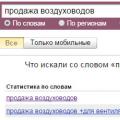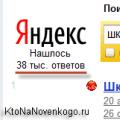Mobile operators are constantly expanding the list of services provided. Thanks to this, we can not only talk on the phone, but also use other telecommunication services and enjoy entertainment. One of these entertainments is Tele2 TV - digital television offered by the Tele2 operator. Let's see what this television is and what opportunities it opens up for its users.
Description of Tele2 TV service
Digital TV from Tele2 is offered to all subscribers of the operator who have modern smartphones and tablets at their disposal. This is not a home TV, so you can safely forget about the TV - you do not need to connect to any high-speed line, you just need to have access to the Internet through any channel from your mobile device. Television works both through the operator's own network and through other networks.
Tele2 Television allows you to watch TV channels on the screen of mobile devices, and in any place where there is Internet access. You can watch your favorite TV shows when you are away from home - standing in a traffic jam, at work, visiting, on a business trip or on vacation. Moreover, in addition to TV channels, users can choose from films from a huge archive.
It contains:
- Old and new films;
- Popular TV series;
- Selections by genre;
- Selections of new products;
- Children's collections of films and cartoons.
Thus, mobile TV from Tele2 will benefit not only adults, but also children.
Digital television Tele2 offers the following sets of TV channels:
- A set of 50 TV channels - 9 rubles per day;
- Cinema subscription - 12 rubles per day;
- Children's subscription - 6 rubles per day;
- Series from "Amediatek" - 18 rubles per day.
The purchases of the films and blockbusters themselves are paid separately - they cost from 99 to 1 pc.
Thus, Tele2 TV is not only a pocket TV, but also a pocket cinema, where you can get acquainted with the latest film distribution news and relive the sharp moments of sensational blockbusters. For new subscribers who have just decided to use the Tele2 TV service, a bonus period of 7 days is valid. During this period, free access to the basic set of channels and to the children's subscription is provided... After the expiry of the week, the subscription fee will be charged.
Internet traffic when watching Tele2 TV is not charged, provided that you are connected to the operator's cellular network. When browsing through other networks, traffic is subject to tariffication (unless unlimited access is used).
Connection and software
Next, we will tell you how to connect Tele2 TV and what you need for this. First, you should download a special mobile application "Tele2 TV" to your smartphone or tablet. It is available for Android and iOS mobile platforms, but the owners of Windows Phone devices, as always, are in the air - they are not provided with access to the service. Links to the software can be found on the official website of the operator.
After installing the program, you should start it - on the initial screen we will see several available TV channels, as well as short lists of available films and series. In order to start viewing, you need to register by entering your mobile phone number and confirming the registration via SMS. After that, you will be able to proceed to viewing the broadcast content.
Until you order movies and blockbusters, but watch basic and children's TV channels, there will be no subscription fee for the first 7 days... Subsequently, the subscription fee will be charged, the amount of which will vary depending on the subscriptions used. If necessary, you can disable unnecessary subscription through the "Personal Account". There you can also disconnect the mobile TV service from Tele2 if it becomes unnecessary.
If you decide to connect Tele2 TV a second time, then the free period will not work - remember this when you turn off the television.
If you are tired of your operator
Guys, we know very well that operators are raising prices and forcing subscribers to connect to services that the latter do not want to use. Fortunately, now there is a great opportunity to go to another operator with your own number. There are virtual operators that provide very good rates and great benefits for number porting. One of them is Tinkoff Mobile, which is increasingly chosen by our website visitors.
Tele2 TV application for smartphones is a unique program that allows you to watch your favorite TV shows and movies in digital quality online on smartphones and tablets. Tele2 TV service is a TV set in your phone with a huge selection of channels (a standard package or thematic channels to your taste is possible). This is not a home TV, you don't have to connect to a computer, laptop, TV or digital antenna. You can watch your favorite TV series or movie anywhere using the Internet traffic at your rate or by connecting to free Wi-Fi. On a business trip, on vacation, on vacation - wherever you are, the pocket TV from Tele2 will always be at your fingertips.
Application features
Tele2 Mobile TV program is a universal application that can be installed on any modern mobile device: smartphone or tablet running on Android and iOS. A feature of this service is watching TV series, movies, live TV programs, as well as a large library of films. In the archive you can find:
- Old and new films in Russian;
- Foreign films and blockbusters;
- TV series already released;
- Interesting genre selections of films;
- Catalog of cartoons and children's television programs.
Thanks to such a variety of possibilities, Tele2 mobile TV can be safely called a real pocket cinema, where the latest novelties of Russian and world film distribution are presented. If you doubt its capabilities or the quality of the video, you can try the application on your phone, just install the program and take advantage of the trial week. For new subscribers within 7 days, a basic set of TV channels, as well as a children's subscription, will be available completely free of charge. You can learn more about the terms of the promotion on the official website tele2.ru in the "Services" section.
Installation
If you decide to connect the mobile digital TV service from Tele2, then first of all you need to install the official application on your device. To do this, visit the operator's website or download it directly from the Play Market and App Store stores. To connect the Tele2 TV service after downloading the free program, you need to log in to it using your number.
For owners of Windows phones, the application is currently not available for download.
Installing the software will take just a few minutes. To start watching TV, follow these steps:
- Insert the Tele2 SIM card into your smartphone in advance, because after downloading the program, an SMS will be sent to the specified number, confirming the registration.
- Once the installation is complete, you should launch the application. You will see a list of channels available for viewing, as well as a list of movies that you can watch for free.
- Subscribe, wait for the confirmation message and you can start watching all the content.
The first week you will not be charged a subscription fee for using the service, then the funds will be debited from your balance according to the number of subscriptions. As unnecessary, unnecessary subscriptions can be disabled via. Immediately, each subscriber will be able to completely abandon the service.
The convenient interface of the program, access to your favorite TV shows and films at any time, high quality of the picture have numerous positive reviews from users. Despite this, subscribers note some shortcomings in the application, including the inability to watch videos from multiple devices.

Ways to turn off a subscription
Many users of the Tele2 network are mistaken that to disable the TV service, it is enough to remove the mobile application from their smartphone. This is not the case, because the service itself remains connected to your phone number. Let's figure out how to turn off the Tele2 TV service. There are 4 ways in total:
- Go to the application, go to the vertical menu by the button on the left and click on the phone number. After that, click on the annoying subscription and then "Disable";
- Call the hotline for support of Tele2 subscribers at the short number 611;
- The easiest way to disable the option for Tele2 TV is to send a USSD request from your mobile phone * 225 * 0 #;
- Go to your personal account, go to the "" section and disable them.
Using one of the above methods, wait for a text message, in which you will receive a confirmation about deactivating the option.
Service management
The simplest way to manage the service is the Tele2 TV application itself. In it, you can select the category of the movie from the archive, buy a subscription to extended content or suspend this service for a while. If you use the basic set of channels for free, then during this period the subscription will not be displayed in the list of connected services.
One number of the cellular operator Tele2 allows you to install the program on 5 different gadgets. But you can't watch channels and movies at the same time. If you try to open it simultaneously, the broadcast on the second device will close.
Service cost
After the expiration of the first grace week, funds for using Tele2 TV will be automatically debited from your account. If there is not enough money on the account, then in your personal account you can top up the balance without commission. Service usage rates:
- 50 standard channels - 9 rubles per day;
- The opportunity to watch new films, recently released TV series - 12 rubles. in a day;
- Children's channel (cartoons, films and series 0+) - daily subscription fee is 6 rubles;
- TV series from "Amediateka" - subscriber. the fee is 18 rubles / day;
- TV channels from Rostelecom - daily price is 15 rubles (only compatible with the Android version);
- TV channels from the "Adult" package - 12 rubles per day (for Android users).
Despite the fact that most of the films and cartoons from the archive are free, you will have to pay separately for watching new films and blockbusters. The cost of renting or buying will vary between 99-529 rubles. Traffic is not charged if you are in your home region and the tariff plan has unused gigabytes. For example, the line, where the use of Tele2 TV and Zvooq is included in the price of the tariff.
Today the sphere of IT technologies is actively developing, this applies to literally all areas of our life. Mobile TV is the television of the future, which is always “on the mobile”, which means that you do not need to rush home to the TV to watch a long-awaited program or not to miss interesting films and series. Most mobile operators give their customers the opportunity to connect to this service, Tele2 has also launched mobile TV broadcasting.
How to activate the service?
Tele2 TV broadcasting is carried out using the application of the same name and works only on smartphones or tablets. You can download the application from the AppStore if you use Apple products, or from GooglePlay if you have an Android device. Unfortunately, the service has not yet been extended to the Windows platform.
How to activate the service? To do this, you need to take several steps:
- install the Tele2 TV application to your device;
- launch it (preferably using a cellular connection from this operator), and then register by entering the code that will come in a free SMS.
The first seven days after connecting this service are "trial", you can use it for free, and after this week, in order to watch the channels, you will have to pay according to one of the tariff plans offered by the operator for this service.
If you have any difficulties when connecting, you need to contact the Tele2 operator directly at 611.
What is Tele2 TV?
Tele2 TV is the same TV, only in your phone or tablet. The only condition after you have connected the subscription is to have access to the Internet. And it doesn't matter at all whether this connection will function with the help of the selected operator, or it will be, for example, Wi-Fi: any of the connected TV channels will be available.
7 days of free subscription will be valid until you start ordering films and blockbusters from the Tele2 video library, the entire list of channels will be absolutely free for you, and in addition to the usual channels, it also includes the "Children's" package, with the brightest and most interesting channels for your children. In addition, Tele2 has a large library of films, series and programs useful for your self-development, any of these products can be purchased at a low price and in excellent quality.
Another important advantage of Tele2 TV is that in addition to the usual TV viewing mode, this product has another function - "picture in picture", which allows you to monitor two or more channels simultaneously, making it easier to choose what you want to watch. The service also has a reminder system that will help you not to miss your favorite show.
Service cost

After a week of free use, Tele2 offers the following rates for each subscription that you can choose:
- regular subscription, which includes various television channels - 7 rubles per day;
- a package of children's channels, films and cartoons worth 6 rubles per day;
- access to a collection of films or TV shows - 9 rubles per day. At the same time, if you want to watch new films, blockbusters that have not yet left the cinema screens on television, then you will need to purchase this film. The cost is from 99 to 399 rubles.
At the same time, the traffic of use is not reduced and has no restrictions.
How to manage the service?
If you need to connect to any service, the question immediately arises: "How to disable the service if it becomes unnecessary?" Everything here is as simple as installing it.
Important! It is necessary to clarify right away that when the application is removed from the device, it will not be possible to deactivate the subscription, since these actions will simply not be recognized by the program as a disconnection.
To unsubscribe from an unnecessary service, you must use your Tele2 personal account, and if you are not very familiar with this function on your mobile device, a computer will help you here, because you can also enter your personal account through the operator's official website. In your personal account, select the "Connected subscriptions" tab, and then go to the Tele2 TV line and click disconnect.
It is also worth noting that in the personal account, the service is not only disabled, but also connected.
Home Internet Tele2 is of interest to many users, because the tariffs of this company are quite democratic, and the speed of Internet connection is considered one of the best in the Russian Federation. True, many still do not know if Tele2 has home Internet and TV at all and how they can be connected. This is what we will tell you about in our new article.
Does Tele2 have a home Internet?
Unfortunately, currently, home Internet and Tele2 television are absent as a separate type of communication and it is impossible to connect them in this quality. But, if you are determined to use the services of only this provider to equip your house or apartment with the Internet, we can tell you the ways with which your desire will be fulfilled.
Television and Internet Tele2 for home: ways to connect
Although home Internet from Tele2 is not yet available, there are special tariffs designed for various devices with which you will have access to the World Wide Web while at home - modems and routers. With their help, you and your family will be able to watch various films and TV programs, surf social networks and listen to your favorite music.
Briefly on the topic
Unfortunately, Tele2 does not provide home internet and television. If you wish, you can use a modem or router.
This cellular operator has a variety of tariffs, but only one of them is suitable for Tele2 home Internet using a router or modem. It is called "Internet for Devices"... The conditions for its use differ slightly depending on the region - for example, in Moscow and the Moscow region, when it is activated, a fixed amount of traffic is given, and in Nizhny Novgorod and the Nizhny Novgorod region, traffic is charged per second. So, before connecting this tariff plan, be sure to consult with a specialist from the Tele2 communication salon, or go to and find out the features of use for your region there.
"Internet for devices": conditions and method of connection
Here are the features included in this plan in Moscow region:
- The subscription fee is 299 rubles per month.
- Provided Internet traffic - 7 gigabyte package
After the package ends, traffic is provided at a price of 1 ruble 80 kopecks per megabyte.
V Nizhny Novgorod region the conditions are as follows:
- There is no subscription fee.
- Provided Internet traffic - 1 ruble 80 kopecks per megabyte.
You can activate the tariff plan by calling 630 or through your personal account on the official website of Tele2.
Each system can sometimes fail, the same happens with some operator devices, just for such cases we wrote an article on what to do if or other problems happen to it.
Options for adding traffic
 Of course, 7 gigabytes is quite a bit and will hardly be enough for you for a whole month. In order to increase the amount of traffic, the operator offers various options, using which, you can get even more gigabytes, and in some cases, the function of night unlimited.
Of course, 7 gigabytes is quite a bit and will hardly be enough for you for a whole month. In order to increase the amount of traffic, the operator offers various options, using which, you can get even more gigabytes, and in some cases, the function of night unlimited.
Seven gigabytes
- Price - 299 rubles per month
- Connect to your number - * 155 * 681 #
- Find out if the service is activated - * 155 * 68 #
- Refuse to connect - * 155 * 680 #
If the package ends, then additional packages will be automatically connected to you, 1 gigabyte in volume and 100 rubles each. There are only five packages. When they run out, access will be temporarily suspended.
Twenty gigabytes + night unlimited
- Price - 699 rubles per month
- Activate the option - * 155 * 691 #
- Find out if the service is active - * 155 * 69 #
- Deactivate the service - * 155 * 690 #
Fifty gigabytes + night unlimited
- Price - 999 rubles per month
- You can activate the service by dialing * 155 * 701 #
- Find out if the option is active - * 155 * 70 #
- Deactivate the option - * 155 * 700 #
If the package ends, then additional packages will be automatically connected to you, 1 gigabyte in volume and 100 rubles each. There are only five packages. When they run out, access will be temporarily suspended, except for the night unlimited.
Attention! Option prices are based on Moscow Region rates. To find out the exact information on your area, go to the official Tele2 website.
We hope it's no longer a secret for you what Tele2 tariffs exist and how you can use them to connect your home Internet to a router or modem. By the way, you can find out about the current ones in another article on our website. If you do not understand anything on this topic, then you can always contact us with the help of comments, and we will try to resolve all your questions.
It is impossible to imagine the modern pace of life without constant access to the network space. Provider Tele2 provides not only cellular communication services, but also makes it possible to travel unlimitedly on web resources at affordable prices. Gradually, the cellular operator has expanded its influence, and now you are able to connect your home Internet Tele2. Spend traffic from your phone anywhere and at home through a desktop computer at high speed.
Internet on modem + SIM card
To connect a personal computer or laptop to the network, it is enough to buy a special device - a 3G or 4G modem, complete with a SIM card, with an established tariff plan. Buy them at any nearby sales office of the provider in your locality, or place an order with delivery on the official website. This equipment has a number of features:
- the price varies from the amount of 1200 rubles;
- reception speed - 21.6 megabytes per second;
- information transfer - 11 Mb per second.

- the cost is about 2.5 thousand rubles;
- receiving characteristic - up to 100 Mb / s;
- return - 50 megabytes per second.
Choose the technique according to your requests and requirements. They are fully compatible with almost all popular operating systems - Windows, Linux and Mac OS. The appearance of the router is in many ways reminiscent of a simple memory card and has the same small overall dimensions.
To access the Internet for the first time, you need to dock the device to the USB port of the terminal. But first, do not forget to insert the SIM into the special slot on the modem. The user does not have to search and install additional software. Drivers are automatically installed with the system pretty quickly. A new shortcut will appear on the desktop, clicking on which will open and launch. Press the power button and the technician will connect to the web space.

LTE - the device works great with other data transfer formats at a lower speed. But if your city does not have the latest 4G standard, then you should not buy it, it is better to buy a younger brother. To check the presence of the desired signal, open the map on the operator's website, it shows in detail the coverage area of the network. The company's base stations are located almost throughout the country, so there will be no problems with reception.
Attention! The device does not support the service of other providers.
Internet on the router + sim card

To increase user mobility, developers have created compact Wi-Fi routers. They provide wireless internet access anywhere. They are sold in any Tele2 subscriber department or on the company's home page. The product includes:
- Transmitter.
- Charging block.
- Cable for communication with a computer.
- Instructions for use.
- Package.
The back panel of the product can be easily removed. Insert the SIM card into the appropriate slot. There is a slot for a memory card. The device is used as a card reader. To get started, follow a few simple steps:
- Turn on the product.
- On a stationary computer, in the available connections tab, find the desired name.
- Make a connection.
The device does not require the installation of additional hardware and applications. There is no need to configure the Internet on the terminal. Everything happens automatically. Up to 10 subscribers can simultaneously join the network without losing much speed. Has a wide coverage area and meets all the standards of modern communication.
Attention! Do not buy equipment from unlicensed and unverified points of sale in order to avoid quick breakdown and incorrect operation.
Internet tariff for LTE devices

The provider provides users of portable devices with a number of lucrative tariff plans with significant traffic packages. A striking example is. It has a number of unique characteristics:
- Subscription payments - 600 rubles per month.
- Available traffic size is 60 gigabytes. Not charged at night. The subscriber can use the benefits of the network web without limit and completely free of charge during 00.00 to 06.59 in accordance with local time.
- The balances that have not been used up are automatically transferred to the next billing period.
- The cost of calls on the internal network is 1.80 / 2.00 rubles. in a minute. To numbers of other operators -1,80 / 8,00. SMS messages - 1.80 / 2.50 (at home / throughout Russia).
- Such conditions are provided only with the LTE Internet format from Tele2 for a computer.
- The contract is provided under the terms of the promotion for SkyLink routers. It will be possible to connect it only after a personal visit to the salon and registration of an application for participation in the bonus program.
- It is not possible to switch to another offer.
Attention! This offer is not valid in all regions of the country. Request information from the provider in your locality.
Internet tariffs for the device
This name is perfect for users of routers and modems. Let's consider the main terms of the offer:
This tariff plan is provided without a monthly fee. The main advantage is that it is allowed to connect additional bulk packages up to 30 gigabytes to it at a low price and a special TV option