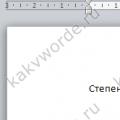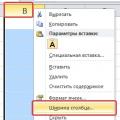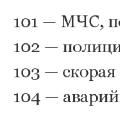Apple's macOS operating system was first introduced back in 2000. Improvement of the system has not stopped over all these years. The article presents an illustrated history of the development of the OS.
СHEETAH
03/2001 - OS X 10.0
The history of macOS began with a bear, not with a predatory cat (cheetah - cheetah). In September 2000, Apple introduced a version Kodiak(English bear). For $30, users could purchase the first beta version Mac OS X.
The official version of OS 10.0, codenamed Cheetah, was released 6 months later. It introduced the interface for the first time Aqua And early versions applications TextEdit, Preview, Mail and QuickTime.
The new OS X required at that time whole 128 MB RAM and 800 MB of disk space.

PUMA
09/2001 - OS X 10.1
Just six months later, a version with the code name was released Puma. Instead of focusing on adding new features and characteristics, the focus was on improving productivity systems.
With the release of Mac OS 10.1.2, Apple also began installing OS X on new computers by default, permanently abandoning OS 9.

JAGUAR
08/2002 - OS X 10.2
System Jaguar included applications such as iChat And Address Book. The new version of the OS also introduced a component Universal Access, which made OS X more accessible to people with visual, hearing, and other disabilities.
In addition, a new splash screen appeared in OS 10.2: the logo was replaced Happy Mac a new picture with the Apple logo arrived.

PANTHER
10/2003 - OS X 10.3
The folks at Microsoft must have had mixed feelings about Apple's new version of the OS, which was codenamed Panther. On the one hand, instead of a browser Internet Explorer for Mac installed by default new browser Safari. On the other hand, version 10.3 showed improved interoperability With Microsoft Windows(including pre-installed support for the Active Directory directory service).

TIGER
04/2005 - OS X 10.4
Version Tiger brought invaluable search program Spotlight. It also presented for the first time widgets(like a calculator, calendar or clock) in a new panel Dashboard.
In addition, Mac OS 10.4 introduced new Hardware. It was installed on the first Mac computers with Intel processors and on the first devices Apple TV(they had yet to appear in 2007).

LEOPARD
10/2007 - OS X 10.5
This Mac version The OS has been in development for quite some time. The fact is that Apple at that time was actively involved in the creation and release of iOS and iPhone.
In OS Leopard however, an archiving system called Time Machine . The updated system also began to support 64-bit applications.
Moreover, using the program Boot Camp Mac computers could now support other operating systems, such as Microsoft Windows.

SNOW LEOPARD
08/2009 - OS X 10.6
As the name suggests, Snow Leopard was built largely on the model of the previous version. But it featured Mac App Store , which followed the successful implementation of the project on iOS.
Mac OS 10.6 also put an end to the use of the PowerPC architecture. From that time on, only Intel processors were used.

LION
07/2011 - OS X 10.7
System Lion(from the English lion) was the first version of Mac OS not available on CD or DVD. The new version could only be downloaded. To create it, many ideas were taken from iOS: Gestures, Launchpad, window restoration, etc.
The newest piece of Apple's infrastructure iCloud also debuted in Mac OS 10.7.

MOUNTAIN LION
07/2012 - OS X 10.8
Mountain Lion included even more successful concepts from iOS: a new application Messages instead of iChat, app Reminders And Notification Center.
Even before the presentation of OS 10.8, Apple made a loud announcement: the company promised annual issue new versions of Mac OS.

MAVERICKS
10/2013 - OS X 10.9
Happy new Apple version presented new scheme naming assignments OS (before this version were named after representatives of the cat family, now the names of famous places in California began to be used). Also update done before OS 10.9 free and promised that subsequent updates will also be free.
Mavericks also introduced new applications Maps And iBooks.

YOSEMITE
10/2014 - OS X 10.10
The biggest thing happened in Mac OS 10.10 change of design in a few years. Changes followed iOS updates with more flat design and blur effect.
There is a function Handoff, thanks to which users could effortlessly switch from one device to another, even while performing separate tasks. There was also an emphasis on the regime Full Screen Mode, which was activated by touching the green button in the title bar.

EL CAPITAN
09/2015 - OS X 10.11
Version El Capitan named after a mountain peak in national park Yosemite. She was focused on improving performance and stability systems.
In addition to minor updates to Safari, Spotlight, Mail and Notes and presentation mode SplitViews, the biggest update is the ability to conveniently arrange application windows next to each other.

SIERRA
09/2016 - macOS 10.12
Goodbye, OS X, Hello, macOS. Once again properties iOS are increasingly being included in Apple's OS on PCs. And this applies not only to the name: assistant Siri, originally introduced on iPhone, is now available on macOS.
IN Sierra the Safari browser also introduced a system Apple Pay and with the help Apple Watch It is now possible to unlock your Mac. But perhaps the most important update was the addition Stickers V iMessage.
PARC already had a computer with a graphics platform, which in those years was a real breakthrough in history operating systems. However, the center’s specialists used it only for their own needs and either did not see any commercial use or simply did not plan it.
Apple was able to combine existing developments and its own ideas and create the first graphical operating system accessible to a wide range of people. This concept was very consistent with the main idea for Apple at that time - creating a computer accessible to everyone. Available as in technically, and in terms of pricing opportunities.
As we mentioned above, the first version of Mac OS was released back in 1984, and it already had the window interface and file folders that are well known to us today. In addition, a special manipulator device was developed that made it possible to move the cursor across the entire area of the screen, and it was called, you guessed it, a computer mouse. All this perfectly solved the main task that the developers of Mac OS set for themselves, namely, creating an operating system with an intuitive interface that anyone, even the most untrained user, could comfortably manage. 
System versions of the platform from 2.0 to 5.X were released between 1985 and 1988, and all these versions essentially differed little from each other, they contained only minor, not very significant improvements. Perhaps the most important option, which appeared during that period, is a multifinder, which made it possible to open several programs simultaneously.
This version of the platform was introduced in 1991 and deserves special mention. Version 7.0 has been significantly improved and brought with it quite a few significant additions. Firstly, color highlighting of title bars and scrolls appeared; also in 7.0, the multifinder became installed by default, and single-tasking funder became history. In addition, the icons became 256-color, and support for multimedia functions, Internet communications and QuickTime was improved.
In the history of this version, two updates can be noted:
The operating system was introduced in 1997, it brought significant improvements in multimedia and Internet compatibility. In addition, it has updated icons, the so-called “platinum” interface, which were borrowed from the unsuccessful project to develop the next-generation platform “Copeland”. A new one was also presented here file system HFS+, as well as an improved installer system. It was with this version of the platform that the pre-installation of Microsoft Internet Explorer began, which continued right up to version Mac OS X 10.3. In the "eight" one can especially highlight the update:
The developers did their best; the system has been improved in almost all parts. In particular, 32-bit platinum icons and new system registration Now the user was able to choose a “topic” according to his preferences. Sherlock also appeared - a special program for convenient searching on the Internet and local files. Additionally, 8.5 was the first version that did not support the 68k Macintosh. 
- Mac OS 9
The system was introduced in 1999 and it became a true classic - the pinnacle of technical capabilities, stability and speed of the Mac OS operating system of that time. Here are just some of the most significant changes that Mac OS 9 brought:
Improved appearance control panel;
Improved audio control panel;
Ability to burn CDs in Finder;
Keychains feature, which makes it possible to store all user passwords in so-called secure “keychains”.
Mac OS 9, by the way, can still be found on some Macintoshes even today.
Mac OS, of course, brought enormous success to Apple, and the Macintosh gained unprecedented popularity. However, time never stands still and at one point Apple realized that it was time for global change.
In March 2000, the world was presented with a radically new, tenth version of Mac OS X, which was very far from Mac OS 9 and did not even support software intended for Apple “classics”. The developers completely rewrote the program code, which was based on the Nextstep operating system.
Dashboard - a selection of programs for desktops - widgets;
Smart Folders - smart folders whose contents are automatic mode files that meet certain user-specified criteria become available;
Automator, which helped simplify the execution of repetitive simple actions through macros;
 Safari, Quick Time, VoiceOver, etc. have also been significantly improved.
Safari, Quick Time, VoiceOver, etc. have also been significantly improved.
In 10.5, QuickLook appeared, which made it possible to view the contents of files without the need to open applications associated with them. The Spaces application made it possible to add virtual desktops to the system, on which you could pin windows of applications and programs, and then quickly switch between them.
The Boot Camp program allowed on Macs with Intel processor install Windows as a second platform. The Screen Sharing application, through which users of two Macs could create a single “desktop” - today it is called iChat. The Back To My Mac feature made it possible remote connection subscribers of the MobileMe service.
In addition to new functions, almost all system applications have undergone significant improvements: Automator, Dashboard, iCal, Mail, Photo Booth, Safari, etc.
Version 7 was released on July 20, 2011. Compared to previous version in 10.7 the developers made many changes:
IChat has expanded its boundaries and now supports communication with Yahoo! users. It is now possible to share unique Emoji icons;
Lion Recovery Disk Assistant allows you to recover your system without a physical disk.
Filter programs that the user opens and block dangerous ones;
Version 9 released on October 22, 2013. Updated version Supports multiple monitors and also allows you to use Apple TV as a monitor. All documents are now assigned tags, which simplify the search procedure. Updated: calendar, Safari browser, map application, notification center. Password data can be synchronized with cloud service iCloud.
Well, if we take into account all the advantages of Mac OS, the reader will probably have a reasonable question: why is it still not as popular as its main competitor, known to everyone?
Their list has increased greatly even over the past 5 years, especially due to the growing number mobile devices. What are their features, how do they differ, what are their advantages and disadvantages?
System classification
They differ from each other in different parameters, in particular, on the distribution of functions between computers. There are classes of operating systems and the networks themselves:
- peer-to-peer;
- two-tier (have dedicated servers).
There are computers that provide their resources to others. In this case they act as network server. The other one is their client. Computers can perform one or two functions, or combine them together. must at the same time meet the needs of the buyer.
List of the most popular systems
What are the most popular operating systems among users? The list looks like this:
- Windows.
- MacOS.
- Android.
- Ubuntu.
- Linux and others.
There are also less popular ones. For example, Fedora or Back Track. But they are common in a rather narrow circle of specialists.
How to choose?
There are different criteria for users. This is primarily the ease of use and capabilities of operating systems. Each of them has its own advantages and disadvantages. For one, functionality is important, for the second - the interface, for the third - a guarantee of the safety of personal data. Operating systems for PCs, the list of which is longer than those developed for mobile devices, differ from the latter in their requirements for the machine.

They offer their users different levels of comfort and innovative solutions; the choice is largely determined by the person’s profession.
Windows Features
In recent years, new operating systems have appeared. The list of the most popular ones was supplemented by Android and IOS. However, it is Windows OS, as before, that remains the most popular in the world.
It is not only the most popular operating system, but also the most comfortable to use, perfect for beginners. Schoolchildren, office workers and people of different ages - almost all of them use operating Windows systems. Linux is traditionally used by specialized specialists.
pros
The key advantages of the popularly beloved Windows are the following factors:
- user-friendly interface;
- large quantity of quality software, which can be installed free of charge;
- ease of installation and configuration;
- ease of server administration.
Cons of Windows
Most versions of Windows are paid operating systems. The list can be found at open sources. The high cost of software is a key disadvantage of Windows.

Another disadvantage is the instability and vulnerability of the entire OS family to various types of malware.
Latest version
How much does Windows 10 cost? It all depends on what version will be - home or professional. In the first case, the cost will be about 6 thousand rubles, and in the second - about 10 thousand.
The latest modification, like the previous one, can have a classic interface or one like the G8, where you can switch icons on the desktop.
Answering the logical answer to the question of how much Windows 10 costs is that the cost is considerable, we must warn you: do not rush to worry. After all, the license that is granted to the user does not have an expiration date. But software such as online games, antiviruses or Office requires regular updates for a fee.
Traditionally, if you have a previous licensed version of Windows installed on your computer, you can update it to the latest version for free.
Previous Windows OS
Despite the release of new software, there are those who are comfortable using the previous ones. Different versions operating systems have their advantages. Now, along with the “ten”, many continue to use the “eight” and “seven”.
Windows 7 came out back in 2009. It included both developments from the previous Vista and completely new solutions that related to the interface and built-in programs. Some software was excluded - games, applications, a number of technologies, and more.
"Seven" has several editions:
- initial;
- home basic;
- home extended;
- corporate;
- professional;
- maximum.
The next version of the operating system, Windows 8, was released in 2012. Its main innovation was a modified interface, which was more adapted to work on mobile devices. Today this product of the company is the best selling.
Outdated versions
There are also once popular, but now almost forgotten operating systems. The list can start with Windows 95; it was with this version that many people started working with a PC at one time. After it, the no less popular Windows 98 appeared. Next system- Windows 2000 - came out at the turn of the millennium and was intended for use on devices with 32-bit processors.
However, Windows XP, which appeared in 2001, gained real popularity. It only recently lost its championship to the seventh and eighth versions. For more than 10 years, users preferred to install XP on their computers and laptops.
The next user version was Vista, but its functionality and features, according to experts, were extremely weak, which is why it did not gain popularity.
Other computer operating systems
However, not everyone uses Windows. There are other operating systems for PCs. The list includes, in particular, MacOS, Linux Ubuntu and its other modifications. They are mainly used by highly specialized specialists.

Ubuntu was created on. Its interface resembles a Mac in many ways, but the overall style is similar to Windows. Users appreciated the ease of use, stability and the fact that the OS can be obtained for free. They also like the speed of the machine. But Ubuntu also has some disadvantages - a small amount of software, games, and a complex administration scheme.
MacOS is an operating system developed by Apple for its computers. It is called a premium user product - it has a beautiful design, user-friendly interface and excellent multimedia capabilities. But not everyone can afford this solution, because both the computers themselves and the Apple-branded OS, compared to others, are incredibly expensive.

Also for PC, some people use Linux. This system is free, stable, equipped big amount built-in software. However, despite all these advantages, it requires high user skills. Therefore, Linux is most often installed by programmers, networkers and other specialists.
Work on mobile devices
As you know, more and more users prefer to use the Internet not from laptops and PCs, but from mobile devices - smartphones and tablets. There are operating systems that are designed specifically for them. The most common are Android and IOS. But Symbian has already lost its former popularity, since its capabilities can no longer meet the needs of users.
In quantitative terms, Android is in first place by a large margin. After all, if IOS is an OS created specifically for Apple devices, then the second one can work on smartphones and tablets of other brands, for example:
- Samsung.
- Sony.
- Lenovo and others.
Android has a convenient interface for its users, allowing them to use high-quality software in large quantities for free. It is suitable not only for smartphones and tablets, but also for modern “ smart TVs" Devices based on this OS can be independently reflashed and changes made to their operation.

But iOS, which is a product of Apple, is considered more stable and works much faster, providing buyers with good multimedia capabilities. But compared to Android, it is more expensive, since there is very little free software in it. And the one that is provided for money is very expensive.
About 10 years ago or earlier, those who used the Internet on mobile phones, actively used the Symbian system, which was a joint development of the leading manufacturers at that time (Nokia, Motorola and others). It still works, but, compared to IOS and Android, it is not able to cope with the tasks that current owners of mobile devices set themselves.
Other operating systems
In addition to the common operating systems for computers and mobile devices, there are also lesser known ones, many of them are created using Linux type and demand high level user skills. One such system is Fedora. It is highly stable and practically does not drop in terms of performance. You can forever forget about freezes, sudden overloads and other problems.
There are also specific operating systems. For example, Back Track. This system is free and is used by hackers all over the world. Most hacks were carried out thanks to Back Track. It was initially optimized for gaining unauthorized access to download data from a particular computer.

People far from computer sphere, know little about the features of operating systems and their actual number. They install Windows on laptops or computers, iPhones are equipped with their own software, and Android is installed by default on other smartphones or tablets.
But there are other systems, they are generally not intended for a wide range of people due to their features. The choice of a particular OS depends primarily on the tasks that a person sets for himself.
The Mac OS X operating system has a long history of development and improvement. This entire path from the first years to the present day can be traced in this section. Be amazed at how great this system used to be, and admire how it gets better and better every year.
Do you like how macOS is evolving? Despite the fact that Apple annually equips its desktop operating system with new features that expand its capabilities more and more, its appearance By and large, it hasn’t changed for many years. iOS, due to its lightness and ease, looks much more modern against its background. Therefore, according to designer Keimer Avdan, Apple has long needed to redraw the design of the desktop operating system, and to ensure that it does not deviate from the general style of other platforms, it must adhere to a common design code. But since adapting the interface for computers would not be very rational, his choice fell on iOS.
Why are beta updates needed? As a rule, thanks to them, developers identify all sorts of flaws and correct them so that the release build of the update is as stable as possible. But these are ordinary developers, to whom the company’s employees clearly do not belong. Otherwise, how can we explain the fact that they alternate weekly versions of the latest OS with test ones, but neither one nor the other is particularly stable, causing various inconveniences to users every now and then?
Encryption is one of the key mechanisms that Apple uses to protect users' personal data. For security purposes, the company encrypts a colossal amount of data - from personal correspondence in the messenger and e-mail. This is done so that no one else can read it. confidential information and could not use it for personal purposes. However, sometimes even the most advanced encryption protocols designed to protect you and me fail, and then Apple has a hard time.
Often, free space runs out not only on your iPhone or iPad, but also on your Mac computer - especially if you have a 128 GB SSD under the hood. Many people immediately run to third-party applications for help, but firstly, they are most often paid, and sometimes developers are disingenuous, forcing you to buy new version applications every time after a major OS update. And secondly, there are ways to clean your Mac standard means operating system, and they are available even in .
Probably everyone loves to be right and proudly announce publicly: “Well, I told you so.” Is not it? This immediately, albeit briefly, raises self-esteem and makes us feel at least like competitors to Nostradamus or Vanga. However, sometimes you have to admit your mistakes when trying to give a new forecast on some issue. For journalists, such situations are especially unpleasant, because it means that they either did not immerse themselves deeply enough in the topic, or simply do not understand the issue. But even if the cause of the error turned out to be circumstances beyond their control, most likely no one will remember about it. Fortunately, I'm okay with this. At least this time.
This summer, Apple introduced . She looked very promising at the presentation. Ability to run applications from iPad, use iPad as graphics tablet or second screen. It all looks and sounds very cool. The only problem is that, like all new operating systems, it works, to put it mildly, so-so. I’m not even talking about the fact that some of the functions don’t work at all at the start. Let's figure out together whether it's worth upgrading to it or whether it's better to wait for now.
There has always been a huge gap between iPad and Mac. Even when Apple tried to turn the tablet into professional tool, releasing a larger version with support for a smart pen, this did not bring them closer to each other in terms of convenience or capabilities. Therefore, they realized that it would not be possible to travel endlessly using only an auxiliary connector and a stylus, and came to the conclusion that the iPad needed its own operating system. But adding several new functions to iOS and calling it iPadOS would also not be enough, but unifying the software for Mac and iPad would be just right.