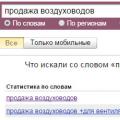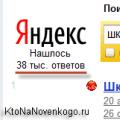(15
estimates, average: 4,47
out of 5)
Good news for IMO messenger lovers !!!
Finally, the developers have made a full-fledged version of IMO for the computer!
Now you do not need to arrange dances with a tambourine, as it was before, but just download the IMO file for Windows and run it. With the installer, you can actually install IMO on your PC in 3 clicks. Now let's take a closer look at this.
You can choose 2 options for installing IMO:
Which way of installing IMO on a PC is more convenient for you?
In 3 clicksThrough the emulator
A simple way to install IMO on a computer
To get all the benefits popular messenger IMO on your computer you will need to do 3 simple steps:
- Download the IMO installation file for Windows;
- Start the installation of the program;
- Register / log into your account;
- Enjoy the work of the IMO program;
The first step, I think, is clear, but for those who are in the tank, I explain. To download the installation file, you need to click on the link in the 1st paragraph above. After you have downloaded the file (it is called ImoSetup.msi), we start the installation of the program. The file should be in the "Downloads" or "Downloads" folder by default.

We put a tick opposite: "I accept the terms in the License Agreement" and proceed to the next step.

Here we are just waiting for the installation of IMO on your computer, after the installation indicator is full, you will proceed to the final step.

Voila .. Everything is ready. After the installation is complete, you will see a window with the program, something like this:

Here you are asked if you have an account on your phone, if yes, answer Yes.

Then everything is standard, like any messenger. Enter your phone number, in response you will receive an SMS with a code that must be entered in a special field.
That's all.
How to install IMO on a PC using an emulator
For those who like to get distorted ... First, watch the video how IMO is launched through the android emulator, and try to repeat everything step by step. By the way, the design of my site in the video will be different, but that's okay.
Was the video helpful?
YesNot good
And so, if you are not looking for easy ways, then you have the following installation quest IMO:
To run imo on a computer or laptop, you need to download an android emulator - bluestack... This emulator is required to run mobile android applications on the computer. Also, for convenience, you can synchronize data, as a result, the same information will be displayed on the computer and phone. In fact, you can get a copy of your phone on your PC.
Installing an android emulator is no different from installing any program on a computer with Windows, so we will not describe the process in detail. In a nutshell, the installation process consists of 4 steps, in each of which you will need to click the "Next" button. Installation of the emulator takes no more than 1 minute. As a result, you will see the following message: 
After installing Bluestax, you can use the search and find the application you are interested in, or upload the file with the .apk extension. For more quick launch IMO, we suggest using the 2nd method, we will tell you about it in detail.
2
Download apk file
You have already downloaded the installation file with the IMO application (the file is called imo3.9.4_RUS.apk), look at the file in your browser downloads. If you have not found the file, then download it from the link. As a result, you should have installed on your PC Bluestacks emulator and downloaded a file with the extension .apk. If you have done these steps, proceed to step 3.
Now you need to launch the bluestack emulator and click the "Install APK" button.


If popular platforms for communication are already fed up, you can always find worthy alternative... One of the good options for the transition is the programIMO.
Messengers are not only programs for personal communication, but also the ability to actively conduct business correspondence, send files, and so on.
Nevertheless, there are a large number of analogs that provide wide functionality and provide fast communication between users for free.
Software called IMO is rapidly gaining popularity.
Find out what opportunities it provides IMO what is this program and what it is used for, you can in the presented material.
What it is? Key features
IMO is an instant messaging program. It is available completely free of charge.
The functionality provides for the exchange of short messages, the transmission of voice notifications, as well as video conferencing in real time.
Important! In addition to sending regular messages, for greater convenience, the program allows you to dictate a message and send it as an audio file.
IMO's big advantage is its versatile cross-platform.
You can use the messenger on almost any device - or on a personal computer.
Almost all popular operating systems are supported.
The platform does not provide for hidden fees and paid services significantly limiting the functionality.
On this moment the platform is actively used by tens of millions of account holders.
How do I install the program?
To install IMO you need to act in the following sequence:
- loading installation file from the official site. You can use third-party sources, but for this you should make sure in advance that there is no hidden virus code.
- Running the setup file.
- A new window with a license agreement will appear... It is necessary to put a tick under the text, agreeing to the terms, and then click on the install button (in the English version it is called "Install").

- Will begin automatic installation all the necessary files. At the end of this procedure, you need to run the program by placing the appropriate one, and then click on the "Finish" button.

- The program will automatically open and the following window will appear in front of the user. In it, you must indicate a valid phone number to which you have access, check the correctness of the entered data and click "Continue".

- An SMS message is sent to the selected number with the registration code... It must be entered in the window of the program installed on.

- This completes the installation, the user can start communicating with other members of the system.

Note! Some Internet resources report that the installationIMO on Personal Computer must be done by. In fact, this is not the case. The only exception to the rule is the installation of the messenger on a PC runningWindowsXP.
Functional
The IMO program works through the use of VoIP technology.
In other words, a stable internet connection is required for the stable use of all the provided functions.
Registration is carried out using a valid phone number according to the instructions above. IMO includes the following features.
- HD video and audio calls... In the presence of high-speed Internet, users will not encounter interference, picture breaks, and so on.

- Dispatch text messages with the addition of smilies. The functionality supports the ability to attach any types of files as separate ones. The platform supports the transfer of messages and files as a whole.

- Creating groups for communication, adding and removing (friends) from the personal list... The search is carried out by phone number, or by account name (the first option is preferable, as it allows you to instantly find the required interlocutor).
 .
.
Other important features
IMO messenger for personal computers differs from analogs in simplicity of design.
Thanks to this, the developers managed to optimize the platform for all modern operating systems.
The program runs perfectly on weak machines with very limited built-in / RAM resources.
The centralized IMO dashboard has clear, intuitive icons.
This is done so that the program can be used by people of any age, with any level of personal computer skills.
The mobile version works seamlessly on any connection network, from 2G to 5G.
Naturally, this also includes private wireless Internet Wi-Fi networks. This helps to increase the flexibility of the platform, minimizing ping (latency) caused by internet speed.
Besides convenience, IMO is also secure.
To protect against theft and interception of correspondence, modern encryption algorithms are used, and traffic is filtered through a complex system of firewalls.
By sending not only messages, but also private photos / videos, you can be sure that they will not fall into the hands of third parties.
conclusions
One side, IMO is a simple messenger for perfectly high-quality tasks.
With another, for advanced users, the interface may seem too boring and unpretentious.
But one thing cannot be denied exactly- IMO can become a great alternative to popular messengers.
Is iKeyMonitor invisible / hidden?
For Android devices, the iKeyMonitor icon will be displayed on the top Android status bar by default, which can be disabled from the settings. For a jailbroken iPhone / iPad, the iKeyMonitor icon will be displayed on the home screen by default, which can be disabled in the settings.
Do I need physical access to the target device?
For phones / Android tablets you need to access the target device (pick it up and unlock with a password / password). For iPhone / iPad, you need to access the target device and jailbreak it to take advantage of the IMO spy feature.
400K users love iKeyMonitor IMO Spy
Why Choose iKeyMonitor IMO Spy App
Remote monitoring
The monitoring status of iKeyMonitor could be remotely changed using the online cloud dashboard so that you can switch ON / OFF freely.Login to the system
iKeyMonitor Imo spy app powerful enough to record almost anything on iOS devices/ Android, such as Keystrokes, SMS, Call History, GPS, Geo-fencing, Chats, Websites, Screenshots, etc.Support 24 * 7
iKeyMonitor for iOS support and Android supports 24 * 7 technical support across email and chat so you can get your problem resolved as soon as possible with your real-time help.
Safe spy
Instead of just storing your logs on an online server, iKeyMonitor lets you spy on imo chats history and chat and independently save the monitoring logs in your own letter.Safe and Hidden
Since iKeyMonitor is provided with a password and a custom access code or URL, it is protected from unauthorized access. Since it can be configured as system administrator or system app on rooted devices, you don't need to worry about unauthorized deletion.Free spy
100% free IMO spy app is provided for every iPhone or Android user. This version contains almost all functions full version so you can try it before buying it.
1 License for 1 iOS / 1 Android
Users can use iKeyMonitor license on one iPhone / iPad or one Android device... Switch device between iPhone / iPad and Android phone simple and free.Several languages
iKeyMonitor has been translated into multiple languages for users around the world. Users can choose their preferred languages for easy installation and configuration of iKeyMonitor. Most of the logging features also support multi-language logging.return guarantee
Remember that if iKeyMonitor IMO app for iPhone / Android does not work on your device and our technical team cannot help you solve your problem, you can get your money back within 30 days of purchase.
In the modern software market, applications are created in such a way that it is most convenient for users to use all the available functions and they do not worry about personal data. Therefore, the developers introduced the registration and creation procedure personal account, with which you can use the program, as well as synchronize the information contained with the cloud to restore it in case of loss. The registration process at IMO is simple, anyone can understand the menu. Let's consider in detail the procedure for creating account for phones and laptops.
How to register in IMO on the phone
Before registering in the messenger, it is worth completing the preparation, that is:
- Download the application to your gadget on the Internet or an official store.
- Install the service on your cell phone.
- Run the utility.
- Enter your number mobile phone, carefully and without errors. Since the account will be linked to it.
- Confirm the correct number in the pop-up window.
- After that, the owner will receive an SMS with a secret code on his phone.
- If you indicated the number connected to the device from which you will use the messenger, the system will accept it and redirect you to the page for entering personal data.
- Please include your name and age.
- Enter your e-mail.
- If everything is done correctly, after a series of manipulations done, you will find yourself in your profile.

Now you can choose a subscriber for communication. See which of your contacts are already using the app and who you can invite. After all, for free calls and correspondence, those users are available who also installed IMO on the device and registered.
How to register in IMO on a laptop
It should be noted that the procedure is also simple. Before starting registration, you need to install IMO. This can be done in two ways:
- download a ready-made package that contains everything you need;
- download Android emulator Bluestacks so that the original APK file can be opened on the laptop.
The second method is safer, since the product is downloaded from the official website, while the finished package may contain an unpleasant surprise - a virus.
After installing the utility, an application icon will appear on the laptop desktop, then we will work with it.
- Start the program by double-clicking the left mouse button.
- On the screen, you will see a question about whether the messenger is installed on the mobile device.
- If there is one, answer "Yes", if not - install it, only then continue the registration.
- Next, you need to enter the mobile phone number, where an SMS with a special code will be sent.
- Enter the combination of numbers received in the message in the special field and confirm the action.
- Come up with a nickname, attach a photo. You can write down some more additional personal data.

The account has been created and all the functionality of the service is available to you.
The registration process takes very little time. And if you follow all the recommendations correctly, then nothing unpredictable will happen.
What problems may arise during registration
Users shouldn't have any difficulties with registration. If you follow all the tips listed above, you will quickly and easily create a profile and start chatting with friends. The main conditions are to have a mobile phone and an emulator to work on a PC or laptop.
If for some reason it was not possible to enter the confirmation code that came in the SMS, after a while the robot will call you and say a set of numbers, this will be the launch code. It should also be noted that for each phone number one account is created. And to register again, you will not be able to enter the same number. So be extremely careful.
Now you know how to create Personal Area in IMO. There is nothing unusual here. Register, add friends and communicate without borders.
Messenger Imo - software to communicate on the Internet through instant messaging, voice or video calls. The cross-platform nature of this utility allows users to use the application both on smartphones and on personal computers. Setting up the IMO messenger is thought out by the developers to the smallest detail and does not require much understanding of the product for communication.
Imo messenger settings on smartphone
Product for free communication with family and friends, friends and colleagues at work does not take a long time to get acquainted. The user just needs to download the application, install it on his mobile device or a personal computer, go through a simple registration procedure and communicate without borders at his complete disposal!
Note:
- Installing Imo on a computer is impossible without first installing the utility on a mobile device.
- Unlimited network communication is possible within the framework of uninterrupted access to the packet data network.
Options menu
To open basic settings IMO messenger, just press the button in three horizontal stripes in the lower left corner of the screen.

Change of status
- This option allows you to write a short motto or a wise saying;
- Change the color of your deep thoughts;
- Add emoji;
- Mark a geographic point;
- Write or draw something by hand.



Settings
You can change your username and profile picture.
Adjust notification settings, enable or disable the following options:
- Vibration when receiving messages;
- Light indication;
- Sound;
- Pop-up tips.

Similar parameters can be adjusted for group chats as well, as well as set up notifications from your friends or from third parties from the list of acquaintances.


It is possible to change personal data in the item with the account, as well as view the list of blocked contacts.
In three last paragraphs the user can familiarize himself with the application, the privacy policy and the rules for using this program in more detail, leave a review about the messenger and find out current version programs.
Create a group chat
Creating a group chat is easy. To do this, you need to click on the appropriate item in the options menu and select candidates for the subsequent collective exchange of information and media files.

You can send your friends and acquaintances a link to download Imo in any way convenient for them. Through any available messenger or other tool. For example, through the most popular chat room "WhatsApp".


Add friends
You can add friends both by the mobile phone number and from the contact list, as well as pardon the guilty ones and return the blocked characters to your social circle.

Premium
A premium subscription in IMO in the amount of 65 rubles will allow the subscriber to get rid of annoying ads in the application, cloud storage 25 GB and much more.
Note: You can unsubscribe from a privileged subscription at any time.

Download photos / videos
If the user has access to cloud services Imo, he can download his photo and video files from the developers' resources to his mobile device at any time.

Imo messenger settings on the computer
In the version of Imo for PC, the settings are very simple and less functional than in the version for mobile devices.
Imo: Profile
In this tab, you can configure the following options:
- Automatic launch of the Imo application when the computer is turned on;
- Show notifications;
- Sounding of incoming notifications;
- New message in the form of a pop-up window;
- Change theme (imo, light, dark);
- Delete chats;
- Unsubscribe from using a convenient tool.

Blocked users
The ability to optimize the list of blocked contacts - add / remove.

Help
In this section, the user of Imo for PC can get information about the license agreement, check for new version programs, send feedback, read the service information about the utility.

Close

Invite Friends
- Email;
- Facebook;
- Twitter.