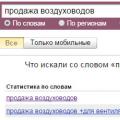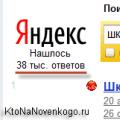Nokia, being a monopoly in the Windows smartphone market, has always tried to fill the market with devices for all tastes, from the cheapest to the premium ones. This article will focus on the last representative of the era Windows Phone 8 - Nokia Lumia 720. Feature for the thinnest and most "tenacious" gadget in the series.
Market positioning
This device is a kind of final chord in the line of smartphones running on Windows based Phone 8. The Nokia Lumia 720 has taken a central position between the ultra-budget 520 model and the flagship of the Nokia Lumia 920 series. In many ways, the phone coincides with the 820 model, only slightly lagging behind in performance. The phone is focused primarily on the near-budget market and is positioned as one of the most available smartphones manufactured by Nokia.
Equipment
So, right after unpacking, the happy owner, in addition to the gadget itself, will find in the box:
- Standard charger for mains power (Nokia AC-50).
- Rechargeable battery.
- Micro-USB cable for connecting to a computer (for charging, data transfer and synchronization).
- The standard stereo headset is the Nokia WH-108, which has become the hallmark of the entire series, including the Nokia Lumia 720.
- Instructions for setting up and working with the device.
Case design and controls
Dimensions: 67 x 128 x 9 mm
Weight: 128 grams
Despite the fact that the gadget in its status is closer to the 520 model and the budget class, the exterior of the smartphone resembles exactly the older models. Design solutions Lumia 720 inherited from the premium segment of devices. Classic sandwich consisting of plastic case and a glass lining. It looks interesting, but such a design provides only a monolithic body, that is to say, the phone cannot be disassembled. Vivid color schemes are in place, as is the case with other models, the Lumia 720 comes in black, white, red, cyan and yellow. Some of the panels have a glossy finish, others are matt. Matte panels look somewhat more reliable and practical (minor scratches are less noticeable). An important difference from other models in the series is the extremely low weight - only 128 grams, which is an absolute record for Nokia smartphones.
Most of the front panel is occupied by the display, in the upper part of which there is an earpiece, a proximity sensor and front-camera... At the bottom of the front panel there is a standard set of control keys (touch). On the back of the smartphone, there is nothing left except the camera peephole and the main speaker. On the right side there is a single SIM card slot (opened with a special paper clip). On the left side you can find the classic control keys (volume rocker, lock / power key and camera shutter). Above is a 3.5 mm headphone port and a slot for memory cards, and below is an input for connecting a micro-USB cable.

Display
Display panels created by Nokia engineers have always been famous for their high quality and thoughtful calibration, and the Nokia Lumia 720 screen was no exception. palette and provides maximum viewing angles, which is very important when using a mobile device. The display panel has reached a diagonal of 4.3 inches, and its resolution is 800 by 480 pixels. By today's standards, both the diagonal is small and the resolution is weak, a sophisticated consumer who has seen an HD or Full HD screen at least once will certainly distinguish between free-standing pixels and will be somewhat disappointed. Nevertheless, if you do not find fault and do not peer, then the low resolution does not cause any discomfort. The minimalist aesthetics of mobile Windows play an important role in this.
Another important point is the proprietary Clear Black technology. The austere interface elements (mostly in black) of Windows Phone not only help smooth out the low-resolution experience, but also reveal all the benefits of Nokia's design. Clear Black is a polarizing layer in the display construction that acts as an anti-reflective coating and significantly increases the readability of the screen in the sun (even in direct sunlight).
The display of the Nokia Lumia 720 is also ultra-sensitive, which means it is able to recognize any touch, be it hands with gloves, fingernails or even a stylus.
All this goodness is protected by the tempered Gorilla glass Glass of the second generation.

CPU
The performance component is not the most important in such gadgets as Nokia Lumia 720. The characteristics of the hardware part are very controversial, due to the peculiarities of the operating system. The hero of the review is powered by a dual-core Qualcomm Snapdragon S4 chipset. The frequency of each core reaches 1000 megahertz. Adreno 305 acts as a video accelerator. Actually, the contradictions are that such "hardware" is considered low-grade and weak, but only if you evaluate it in isolation from the software part. Thanks to Windows optimization Phone 8, even older chipsets can achieve high performance and smooth smartphone operation. As for the graphics subsystem, everything is very ambiguous. Adreno 305 is not that common on Windows devices, but its descendants have done well on Android devices.
Memory
The Achilles heel of any budget gadget powered by mobile Windows. Almost all representatives of this category are equipped with 512 megabytes random access memory, which, of course, is not the minimum level, but already low enough for the user to see the restrictions in the app store. The owner of Nokia Lumia 720 will not be able to see most of the complex 3D games, since they require 1 gigabyte of RAM to run.
As for the main memory array, the situation is a little better. The phone is equipped with 8 gigabytes of ROM (of which 5 are available, the remaining 3 are occupied by the system and the built-in software). There is a slot for micro-SD memory cards.

Autonomy
Perhaps one of the most significant aspects of any modern smartphone is its battery. Nokia Lumia 720 is equipped with powerful battery, the volume of which is 2000 milliampere hours. Such a high figure is observed only in the flagship of the Lumia 920 line. At the same time, the dimensions of the device itself are much more modest. Such a large battery (coupled with a low display resolution and a rather weak processor) has a positive effect on the operating time of the gadget from a single charge. According to the manufacturer, the smartphone is able to live: up to 23 and a half hours of talk time and up to 80 hours of listening to audio. Independent tests have shown that the phone is capable of playing an HD video file for 7 hours, which is a record for Windows platforms Phone 8 in general. At everyday use, the phone is ready to last almost two daylight hours before it needs to be charged. Nokia Lumia 720 is the longest-playing phone in the series.
Camera
Another whale on which the entire PR campaign is based Lumia smartphones... The phone uses Carl Zeiss optics, which have proven themselves in flagship models like the Lumia 920 and good-naturedly installed in the Nokia Lumia 720. The characteristics given by the experts to the camera are quite impressive, purely physically, the lens performance turned out to be even higher than that of the older models (we are talking about the aperture at f1.9). In fact, the pictures are worse. Perhaps the reason is low resolution- only 6.7 megapixels. Compared to the Lumia 920, the pictures are less saturated and detailed, which is especially noticeable in low light, where the 720 model is an order of magnitude inferior. If you do not make direct comparisons, then the photos are pretty bearable, without obvious artifacts and losses. The color rendition is at a fairly comfortable and realistic level for perception. There is no excessive graininess.
The software component of the camera has taken a serious step forward. The manufacturer did not regret for budget phone signature chips like "Animated Photos", "Smart Panoramas", a full-fledged digital photo studio and other intelligent shooting tools.

Communications
The main and only wired interface is a micro-USB connector, which is used both to connect to a charger and to exchange data with a computer.
The set of wireless interfaces includes:
- GSM and HSDPA networks with support for the main frequencies used.
- Third generation Bluetooth for connecting multimedia devices.
- Wi-Fi operating at 802.11 b / n / g frequencies.
- NFC for contactless payments, checking the balance on payment cards and exchanging files with other devices that support the technology.
- GPS module (comes with a set of preinstalled navigation software).
Unfortunately, there is no LTE support, but this is a problem for almost all devices based on Windows Phone 8. Nokia Lumia 720 is no exception.
Operating system characteristics
Microsoft's software platform practically does not change from device to device. There have been no changes with Nokia Lumia 720. The settings, as before, allow you to edit the start screen of notifications, display the track being played there, or favorite photo from social networks. In addition, the list of missed calls is always displayed on the lock screen, unread messages and the status of the mains and battery connection.
After unlocking, the user is greeted with a familiar screen with "live tiles" that display the most necessary information directly on the desktop, without having to open each application separately. The desktop displays photos, date, number of emails, upcoming scheduled tasks, player and much more. The user has the right to change the location and size of the tiles to his liking, and can also prohibit them from displaying any information (then the tiles act as shortcuts).
There is also a unique "software", carefully provided by the development team from Nokia. This includes the Nokia Here cartographic service, which, by the way, has a lot of fans in Russia, who are imbued with the accuracy of navigation and a high level of map detail. Also, the phone is preinstalled with a music service from Nokia, which allows you to listen to pre-prepared playlists with the best (according to the editors) compositions for free.
The general impressions of working with the platform are positive. The system works quickly, is highly responsive (hello Android), and is not inferior to the main competitors. With all this, there are serious problems with software that literally does not exist. The developers did not manage to port their brainchildren to the new product from Microsoft.

Price
Actually, one of the main advantages of the Nokia Lumia 720 is the price. Officially, the device has already been taken off the market - it is not so easy to find a new copy. At the time of release, the recommended price for the phone was 15 thousand rubles, which is not bad for the start of sales. Later, prices dropped to 11 thousand, and soon - even to 8. On the market of used devices, the situation is completely opposite, it will not be difficult to find there Nokia Lumia 720, the price of which varies within 4 thousand rubles. If you're lucky, there is a chance to stumble upon a gadget in very good condition.
Nokia Lumia 720: reviews
Tech people and users alike reacted differently to the phone. The former gave the device high marks due to the combination of features and price, while the latter assessed the gadget in real conditions and turned out to be not so loyal to Nokia Lumia 720. The review from the industry representatives, of course, shows the phone from the best side, but the real operating experience is much more important.
The main advantage highlighted by all users without exception is the high efficiency of the battery. Almost everyone, without exception, was able to achieve two days of work from the phone without recharging. The software platform also received positive comments.
There was also a place for criticism, for example, about the high percentage of defects in the Nokia Lumia 720. Reviews are teeming with indignation about breakdowns in the first days / months. Most users had problems with their phones even before the warranty period expired (control keys, main speaker failed). Some owners have noticed spontaneous shutdown and freezing of the gadget. The camera lens degrades very quickly (photos become cloudy).

Instead of a conclusion
The bottom line is Nokia Lumia 720 is a typical representative of its series, with a very powerful battery, but very budget filling. The phone simply lacks LTE, which immediately puts it one step lower in comparison with its competitors (of the same year). Even the ancestor of the Lumia 820 phone looks much more attractive (and costs, by the way, the same). Choosing a smartphone today, you should pay attention to more advanced and modern solutions. If the availability of LTE is not a decisive factor, modern games do not interest you, but a large battery and a comfortable case - on the contrary, then Nokia Lumia 720 is 100% your choice.
Initially, the smartphone does not support the ability wireless charging, but thanks to this case, which is purchased separately, it will be possible to charge the Nokia Lumia 720 only by placing the smartphone on the Qi mat or stand.
Screen
The 4.3-inch IPS-display has a not too high resolution, only 800x480 pixels, and, accordingly, a modest pixel density, 217 ppi. At the same time, the picture of the Metro interface looks good on it, but in the applications you can see the grain. The colors are saturated, the viewing angles tend to be maximized, the brightness with a small margin. When exposed to direct sunlight, the display behaves very well thanks to the ClearBlack technology, which is popular with the older models of the line. Touch screen Capacitive, it supports up to 10 simultaneous touches and does its job perfectly. In addition, support for touching with gloves is declared, in summer this is not relevant, but by autumn-winter it will be very useful.
Software
Inside the Lumia 720 we are waiting for the unchanged Windows Phone 8. Unchanged, because Microsoft often prohibits any customization of the operating system, which is why the manufacturer can express itself only in bright colors of the body and a limited number of their applications, setting them by default. The Finnish manufacturer is one of the few who has a special favor with Microsoft and uses it quite actively. "Additive" from Nokia is represented by applications Nokia Music, Live Photos, Yandex Search, Ringtone Maker, Photo Studio, HERE map content from Nokia and others.
Information about the brand, model and alternative names of a specific device, if any.
Design
Information about the dimensions and weight of the device, presented in different units of measurement. Used materials, offered colors, certificates.
| Width Width information - refers to the horizontal side of the device in its standard orientation during use. | 67.5 mm (millimeters) 6.75 cm (centimeters) 0.22 ft (feet) 2.66 in (inches) |
| Height Height information - refers to the vertical side of the device in its standard orientation during use. | 127.9 mm (millimeters) 12.79 cm (centimeters) 0.42 ft (feet) 5.04 in (inches) |
| Thickness Information about the thickness of the device in different units measurements. | 9 mm (millimeters) 0.9 cm (centimeters) 0.03 ft (feet) 0.35 in (inches) |
| The weight Information about the weight of the device in different units of measurement. | 128 g (grams) 0.28 lbs (pounds) 4.52 oz (ounces) |
| Volume The approximate volume of the device, calculated based on the dimensions provided by the manufacturer. Refers to devices with a rectangular parallelepiped shape. | 77.7 cm³ (cubic centimeters) 4.72 in³ (cubic inches) |
SIM card
The SIM card is used in mobile devices to store data that certifies the authenticity of mobile service subscribers.
Mobile networks
A mobile network is a radio system that allows multiple mobile devices to communicate with each other.
Mobile technology and data rates
Communication between devices in mobile networks is carried out using technologies that provide different data rates.
Operating system
An operating system is the system software that controls and coordinates the operation of hardware components in a device.
SoC (System on a Chip)
A system on a chip (SoC) integrates all the major hardware components of a mobile device into a single chip.
| SoC (System on a Chip) A system on a chip (SoC) integrates various hardware components such as a processor, graphics processor, memory, peripherals, interfaces, etc., as well as the software necessary for their functioning. | Qualcomm Snapdragon S4 Plus MSM8227 |
| Technological process Information about the technological process by which the chip is manufactured. The value in nanometers is half the distance between the elements in the processor. | 28 nm (nanometers) |
| Processor (CPU) The main function of the processor (CPU) of a mobile device is to interpret and execute instructions contained in software applications. | Krait |
| Processor size The bit size of the processor is determined by the size (in bits) of registers, address buses and data buses. 64-bit processors offer better performance than 32-bit processors, which are more efficient than 16-bit processors. | 32 bit |
| Instruction set architecture Instructions are commands with which the software sets / controls the operation of the processor. Information about the instruction set (ISA) that the processor can execute. | ARMv7 |
| Level 0 cache (L0) Some processors have L0 (level 0) cache memory, which can be accessed faster than L1, L2, L3, etc. The advantage of having such memory is not only higher performance, but also lower power consumption. | 4KB + 4KB (kilobytes) |
| Level 1 cache (L1) The cache memory is used by the processor to reduce the time it takes to access more frequently used data and instructions. L1 (level 1) cache is small and is much faster than both system memory and other levels of cache. If the processor does not find the requested data in L1, it continues to look for it in the L2 cache. On some processors, this search is performed simultaneously in L1 and L2. | 16 KB + 16 KB (kilobytes) |
| L2 cache L2 (level 2) cache is slower than L1, but instead has a larger capacity to allow caching more data. It, like L1, is much faster than system memory (RAM). If the processor does not find the requested data in L2, it continues to look for them in L3 cache memory (if available) or in RAM memory. | 1024 KB (kilobytes) 1 MB (megabytes) |
| Number of processor cores The processor core executes program instructions. There are processors with one, two or more cores. Having more cores increases performance by allowing multiple instructions to execute in parallel. | 2 |
| CPU clock speed The clock speed of a processor describes its speed in cycles per second. It is measured in megahertz (MHz) or gigahertz (GHz). | 1000 MHz (megahertz) |
| Graphics processing unit (GPU) A graphics processing unit (GPU) handles computation for a variety of 2D / 3D graphics applications. V mobile devices ah, it is used most often by games, consumer interface, video applications, and more. | Qualcomm Adreno 305 |
| Number of GPU cores Like a processor, a GPU is made up of several working parts called cores. They handle the graphical computation of various applications. | 1 |
| The amount of random access memory (RAM) Random access memory (RAM) is used by the operating system and all installed applications. The data that is saved in the RAM is lost after the device is turned off or restarted. | 512 MB (megabytes) |
| Memory type (RAM) Information about the type of random access memory (RAM) used by the device. | LPDDR2 |
| Number of RAM channels Information about the number of RAM channels that are integrated into the SoC. More channels means more high speeds data transmission. | Two-channel |
Built-in memory
Each mobile device has built-in (non-removable) fixed memory.
Memory cards
Memory cards are used in mobile devices to increase the storage space for data.
Screen
The screen of a mobile device is characterized by its technology, resolution, pixel density, diagonal length, color depth, etc.
| Type / technology One of the main characteristics of the screen is the technology by which it is made and on which the image quality of information directly depends. | IPS |
| Diagonal On mobile devices, screen size is expressed in terms of the length of its diagonal, measured in inches. | 4.3 in (inches) 109.22 mm (millimeters) 10.92 cm (centimeters) |
| Width Approximate screen width | 2.21 in (inches) 56.19 mm (millimeters) 5.62 cm (centimeters) |
| Height Approximate screen height | 3.69 in (inches) 93.66 mm (millimeters) 9.37 cm (centimeters) |
| Aspect ratio The aspect ratio of the long side of the screen to its short side | 1.667:1 5:3 |
| Permission Screen resolution shows the number of pixels horizontally and vertically on the screen. Higher resolution means sharper image detail. | 480 x 800 pixels |
| Pixel density Information about the number of pixels per centimeter or inch of the screen. Higher density allows information to be shown on the screen in clearer detail. | 217 ppi (pixels per inch) 85 ppcm (pixels per centimeter) |
| Color depth Screen color depth reflects the total number of bits used for color components in one pixel. Information on maximum number colors that the screen can display. | 24 bit 16777216 flowers |
| Screen footprint The approximate percentage of the display area on the front of the device. | 61.16% (percent) |
| Other characteristics Information about other functions and features of the screen. | Capacitive Multitouch Scratch resistant |
| Corning Gorilla Glass 2 Nokia ClearBlack display |
Sensors
Different sensors perform different quantitative measurements and convert physical metrics into signals that can be recognized by the mobile device.
Main camera
The main camera of a mobile device is usually located on the back of the body and is used for photo and video shooting.
| Sensor type Digital cameras use photo sensors to take photographs. The sensor, as well as the optics, are one of the main factors in the quality of the camera in a mobile device. | CMOS BSI (backside illumination) |
| Sensor size Information about the dimensions of the photosensor used in the device. Typically, cameras with a larger sensor and lower pixel density offer more high quality images despite the lower resolution. | 4.23 x 3.17 mm (millimeters) 0.21 in (inches) |
| Pixel size The smaller pixel size of the photocell allows the use of more pixels per unit area, thus increasing the resolution. On the other hand, a smaller pixel size can have a negative impact on image quality when high levels sensitivity (ISO). | 1.37 μm (micrometers) 0.00137 mm (millimeters) |
| Crop factor The crop factor is the ratio between the size of a full-frame sensor (36 x 24 mm, equivalent to a frame of standard 35 mm film) and the size of the device's photo sensor. The number shown is the ratio of the diagonals of the full frame sensor (43.3 mm) to the photo sensor specific device. | 8.19 |
| Diaphragm | f / 1.9 |
| Focal length Focal length is the distance in millimeters from the photosensor to the optical center of the lens. The equivalent focal length providing the same field of view with a full frame camera. | 3.18 mm (millimeters) 25.99 mm (millimeters) * (35 mm / full frame) |
| Flash type The most common types of flashes in mobile cameras are LED and Xenon flashes. LED-flashes give softer light and, unlike brighter xenon ones, are also used for video filming. | LED |
| Image Resolution One of the main characteristics of cameras on mobile devices is their resolution, which shows the number of pixels horizontally and vertically in an image. | 3087 x 2152 pixels 6.64 MP (megapixels) |
| Video Resolution Information about the maximum supported resolution for video recording by the device. | 1280 x 720 pixels 0.92 MP (megapixels) |
Information about the maximum number of frames per second (fps) supported by the device when shooting video at maximum resolution. Some of the main standard video capture and playback speeds are 24p, 25p, 30p, 60p. | 30 frames / sec (frames per second) |
| Specifications Information about other software and hardware features associated with the main camera to improve its functionality. | Autofocus Tracking autofocus Digital zoom Geographic tags Panoramic shooting Touch focus Adjusting the white balance ISO setting Exposure compensation Macro mode |
| Carl zeiss optics |
Additional camera
Additional cameras are usually mounted above the screen of the device and are used mainly for video calls, gesture recognition, etc.
| Diaphragm Aperture (f-number) is the size of the aperture opening that controls the amount of light reaching the photosensor. A lower f-number means a larger aperture opening. | f / 2.4 |
| Image Resolution Information about the maximum resolution of the secondary camera when shooting. In most cases, the resolution of the secondary camera is lower than that of the primary camera. | 1280 x 960 pixels 1.23 MP (megapixels) |
| Video Resolution Information about the maximum supported resolution for video recording additional camera. | 1280 x 720 pixels 0.92 MP (megapixels) |
| Video - frame rate / frames per second. Information about the maximum number of frames per second (fps) supported by the secondary camera when shooting video at maximum resolution. | 30 frames / sec (frames per second) |
Audio
Information about the type of speakers and audio technology supported by the device.
Radio
The radio of the mobile device is a built-in FM receiver.
Locating
Information about the navigation and positioning technologies supported by the device.
Wi-Fi
Wi-Fi is a technology that enables wireless communication for transferring data over short distances between various devices.
Bluetooth
Bluetooth is a standard for secure wireless transfer of data between different types of devices over short distances.
USB
USB (Universal Serial Bus) is an industry standard that allows different electronic devices to exchange data.
Headphone jack
This is an audio connector, which is also called an audio connector. The most widely used standard in mobile devices is the 3.5mm headphone jack.
Connecting devices
Information about other important connection technologies supported by the device.
Browser
A web browser is a software application for accessing and viewing information on the Internet.
Video file formats / codecs
Mobile devices support different video file formats and codecs, which respectively store and encode / decode digital video data.
Battery
Mobile device batteries differ in their capacity and technology. They provide the electrical charge required for their function.
| Capacity Battery capacity indicates the maximum charge it can store, measured in milliampere-hours. | 2000 mAh (milliampere-hours) |
| Type of The type of battery is determined by its structure and, more precisely, by the chemicals used. Exists different types lithium-ion and lithium-ion-polymer batteries are most commonly used in mobile devices. | Li-Ion (Lithium-ion) |
| Talk time 2G Talk time in 2G is the period of time during which the battery charge is completely discharged during a continuous conversation on a 2G network. | 23 hours 20 minutes 23.3 h (hours) 1399.8 min (minutes) 1 days |
| Talk time 3G Talk time in 3G is the period of time during which the battery charge is completely discharged during a continuous conversation on a 3G network. | 13 hours 20 minutes 13.3 h (hours) 799.8 minutes (minutes) 0.6 days |
| 3G standby time Standby time in 3G is the period of time during which the battery charge is completely discharged when the device is in stand-by mode and connected to a 3G network. | 520 h (hours) 31200 minutes (minutes) 21.7 days |
| Specifications Information about some additional characteristics of the device battery. | Wireless charger Non-removable |
| Battery model: BP-4GW Qi wireless charging |
Despite the growth of the Windows Phone market, recorded by analysts, the mass user is wary of it. A smartphone with average characteristics in the lineup, Nokia Lumia 720, can be a good reason to get acquainted with the platform: even at the first stages of our acquaintance with it, we noted that it has a bright screen, a user-friendly interface and an affordable price.
Technical specifications Nokia Lumia 720
| Nokia Lumia 720 | |
|---|---|
| Operating system | Microsoft Windows Phone 8 |
| Display | IPS, 4.3 inches, 480x800 pixels (pixel density ~ 217 ppi), 10-finger multitouch, 16 million colors, Corning Gorilla Glass 2 |
| CPU | dual-core Qualcomm MSM8227 1 GHz, video Adreno 305 |
| RAM | 512 MB |
| Flash memory | 8GB + microSD card slot |
| Camera | 6.1 MP, 2848x2144 pixels, autofocus, LED flash, geo-tagging; front camera for video calls 1.3 MP |
| Wireless technology | Wi-Fi b / g / n, Bluetooth 4.0 |
| Interfaces | micro-USB, 3.5 mm headphone output |
| Connection | 2G 850/900/1800/1900, 3G 850/900/1900/2100 |
| Navigation | GPS, GLONASS |
| Battery | 2000 mAh, non-removable |
| Dimensions and weight | 128x67.5x9 mm, 128 grams |
| And also | NFC |
Equipment

The box contains Charger with a detachable USB-microUSB cable, complete headset, a key for installing a SIM card and a user's manual. Well, the smartphone itself, of course.
Appearance and design

Personally, the slightly pointed forms of Lumia visually seem more attractive to me than the traditional remnants of Android. The dimensions of the Lumia 720 are close to optimal: slightly wider and longer than the iPhone (67x128x9 millimeters) and fits all hand sizes.
.jpg)
.jpg)
 iPhone 4s, Lumia 520, Lumia 720
iPhone 4s, Lumia 520, Lumia 720
The barely perceptibly rounded rear of the monolithic case creates the impression of a certain slipperiness, and, paradoxically, in matte versions of the case - black or yellow, but the glossy white feels more reliable in the hand.

But thanks to this shape, when the device is placed on a flat surface, the main speaker is not covered. Nevertheless, the materials of the case are in all cases very pleasant to the touch, the construction is monolithic, everything is made with high quality, without squeaks under pressure and gaps during a detailed examination. The front surface is completely covered with a thick protective glass Corning Gorilla Glass 2 protruding slightly above the contour. It seems very reliable, the only drawback is excessive soiling, although it is not difficult to wipe the screen from fingerprints.

Under the screen there are three touch keys "back", "window" and "search", when the device is active they glow white. The solidity plays a good role in terms of the quality of the case, but, alas, you cannot remove the battery, and even to insert a microSD or SIM card, you need to use a special complete magic key, such as that of the iPhone. Well, or a paper clip, if you suddenly lose it (it is better not to lose it!).

The SIM-card slot is located on the top, to the left of it is the mini Jack for the headset. The same inconspicuous in black version, a slot with a slide for memory cards can be found on the left side of the device, on the right there are physical buttons: at the top - the volume control, then - the lock and power button, and, finally, at the bottom - the camera call button. A microUSB connector for connecting to a PC or a power adapter is brought out on the lower edge.




Display

Probably, at a time of growing by leaps and bounds of smartphone diagonals, the 4.2-inch screen looks more than modest. From the point of view of size, of course. Personally, such a diagonal is enough for me, especially in a tiled version, when everything is bright and large. The resolution is modest, 800x480 pixels, but I did not feel any discomfort in this regard.

The display features a high contrast ratio (910: 1), nice colors and at high brightness we can read even outdoors on a sunny afternoon. Thanks to the technology Clear Black, which reduces the amount of glare and increases the depth of black. I also note a very sensitive sensor that supports up to 10 simultaneous touches. So the screen, in spite of the low resolution, I confidently put in the advantages of the device.

Platform and Applications


It is customary to scold Windows Phone. And their icons are not the same - some kind of unintelligible tiles, and you can't take a step without an account, and in general you can't take a step - fine tuning are simply impossible, and there are just one or two applications. Frankly speaking, I do not quite agree with this opinion. Unless with a complaint about the absence of some programs in Windows Store or payment of many of them. For example, the lack of a full-fledged Dropbox app discouraged me a little. I had to download the BoxFile composed by someone at my own peril and risk ... It works, in principle, correctly ... As well as Instagram substitutes, which many users lack, or a disgrace with total payment of all full versions Angry Birds, even old ones ...
The number of "disappointed" ellipsis in the last paragraph is so obviously off scale that, perhaps, it is necessary to move on to the positive. So, the number of applications is still growing. Keep in mind, WP is in a catch-up position, and Microsoft needs to work hard (and possibly change policy in some way) before its store can catch up with the competition. Well, I consider the tiled interface to be quite successful, as for smartphones (on a PC, it seems completely redundant to me!). I like the ability to adjust the size of the fonts and the tiles themselves, which will be appreciated by people with impaired vision Immediately after turning on WP8 will offer to go to account or create a new one. It is not clear to me why Microsoft is so reprimanded for this, exactly the same system is observed today in iOS and Android devices. Several useful applications are installed on your smartphone by default.


Office programs. Among those - Microsoft Word Mobile, Microsoft PowerPoint Mobile, Microsoft Excel Mobile and OneNote. It is, of course, good that they are here. For example, opening a document on the road and studying it is not difficult. And even slightly edit, although you yourself can imagine the convenience and rationality of this kind of work on a 4.3-inch screen.
Navigation and maps. Let me remind you that some time ago Nokia acquired NAVTEQ, which had a beneficial effect on the navigation capabilities of the company's smartphones. In its new smartphones Nokia is installing three programs for finding the way and yourself - HERE Maps, HERE Drive and HERE Transit. Maps can work online or offline, and without the Internet, under equal conditions, Nokia Lumia found me (or, more precisely, itself) on the map or plotted a route faster than the iPhone 4s lying nearby and Samsung Galaxy Mega.
Some buildings on the map appear in three-dimensional form, you can also choose the view "from the plane", see information about traffic jams and public transport. You can also learn more about the latter in the HERE Transit app. A clever program will analyze your route from point A to point B and offer you 100,500 route options, some of which may be quite exotic. Trust me. Car navigator We were not able to fully test HERE Drive, but we can only hope that it is no worse than the other two HERE programs.
System, sound and performance
Gigahertz processor and 512 megabytes of RAM ?? Is it 2013? Do not be surprised, this is not Android, this is Windows Phone 8, which works perfectly on such not the most advanced hardware. The transitions between the interface elements are smooth, the programs are loaded at an average speed (sometimes you have to wait), the tested games, including 3D, went without problems. A small screen resolution may slightly tarnish the impression of games, but such a finicky user will most likely opt for another smartphone. In general, the performance of the device is pleasing.
But what did not please - I do not know if it was a coincidence or not - system crashes and freezes. For a not so long stay with me, the smartphone once stuck tightly (I had to do a total reboot, the battery was not removable) and several times hung when trying to load certain applications. However, after the Lumia 720 was "developed" and there were no problems. It turned out with pleasure (thanks to the good bright screen and sensitive sensors) to play not only Angry Birds, but also three-dimensional races or Fruit Ninja. It is pleasant to watch videos on the screen, the smartphone can handle even FullHD, however, not all formats are supported (for example, the file in the mkv container did not go), mainly standard mp4 and compatible (XVid, for example). But I didn't like the built-in player at all. For example, I could not find how to switch to another track in it. The music player is a little more convenient, and the sound of the smartphone is quite tolerable.


Camera


The Lumia 720 is equipped with a 6.1 MP main camera. Not much by today's standards, but enough for capturing something if you need to do it very quickly. This state of affairs is facilitated by the presence of a quick call to the camera, even in the case of a locked smartphone.
The camera settings inside the main application are modest (the choice of shooting mode, ISO, white balance), but Nokia introduced several interesting opportunities shooting separately. For example, "panorama". I really liked the software implementation: it's convenient, and it doesn't matter if your hands are shaking. The result ... Well, let's just say, the sensor in the camera is not stellar, but it doesn't pretend to be. Judge for yourself.
There is also a group portrait mode, when several shots are taken in a row, and then you can choose the best one, and for each participant in the portrait, you can choose a face from different frames. And also - the so-called revived photos. A kind of quick "gif". In fact, a photo and a video are taken together at the same time, and for the areas selected by the user, the static image is replaced with a dynamic one.
Autonomy and heating
Nokia Lumia 720 has a 2000 mAh non-removable battery, which is not a lot and not a little. If you use a special energy-saving mode, which cuts down almost everything that is possible, and work with a smartphone as a "dialer" and a player and periodically checking mail, it lasts 4 days. But in normal mode, like all the others modern smartphones, it shows results in 1-1.5 days. At medium screen brightness, the smartphone played 720p video for 6 and a half hours. A decent result, but no more. Fortunately, even when running hard tests, charging and playing, the Nokia Lumia 720 barely gets warm.
In the dry residue
If you are not an ardent opponent of Windows Phone and are not used to downloading everything to your smartphone indiscriminately, "so it was", Nokia Lumia 720 may well suit you. In the event that you need a thin, lightweight and convenient device with good high-quality housing bright (if desired) color, an excellent screen protected by Gorilla Glass 2, and featuring deep blacks and high sensitivity, and also equipped with one of the best, in my opinion, navigation systems. On the other hand, one cannot but agree with many claims made to the operating system: a number of applications are really not enough, there are very few settings for an experienced user, which evokes associations with "unreasonable phones" of the past. But on the average performance "hardware" operating system just flies (in fairness, I note that once it fell, and sometimes it slowed down, but at some point it stopped). The camera on the smartphone is quite simple, although funny modes can brighten up some of its shortcomings. And if, in general, this is a very good smartphone for 2800 hryvnia (11200 rubles). Perhaps, in the Windows environment, Nokia Lumia 720 is the most adequate smartphone in terms of price / quality ratio.
5 reasons to buy Nokia Lumia 720:
- Nice monolithic nice body, light weight;
- Excellent screen (readable in the sun, plus large and nice fonts);
- Affordable price;
- Well-functioning navigation system;
- Good work of all communication modules.
3 reasons not to buy Nokia Lumia 720:
- Windows Phone 8: not everything required applications, some are paid;
- System freezes occur
- 512MB of RAM (I guess it won't be enough for some games).
Like the Nokia Lumia 710, the 720 is very special. This is a smartphone that can offer huge functionality and excellent parameters for little money. In this review, you have the opportunity to take a closer look at the Nokia Lumia 720, which was announced in February 2013 in Barcelona.
Nokia Lumia 720 is not a cheap device. This smartphone uses many functions that the younger models - 620 and 520 cannot boast of. But as always, let's start our review by looking at what the manufacturer put in a stylish blue box made of rough cardboard with the inscription "Nokia Lumia 720" ... And so, in the kit you get:
- Nokia Lumia 720 smartphone;
- charger with usb output;
- usb cable;
- headphones;
- a key to open the port for a SIM card and a memory card;
- user guide;
In principle, everything is standard. But when a phone costs more than $ 400, you want the manufacturer to make better headphones. This problem of all Nokia smartphones, even the most top ones.
Phone design. Nokia Lumia 720 is a representative of the classic Nokia style. The phone is made in a single piece of polycarbonate, which means that the battery cannot be replaced by yourself. The Nokia Lumia 720 has a BP-4GW battery with a capacity of as much as 2000 mAh. It's nice that Nokia was not greedy and provided users with a smartphone that will work for a long time. Ideally, such a battery should work in standby mode for a full 20 days. Of course, a smartphone is not bought to be on the shelf, so get ready for the Nokia Lumia 720 to work for about 2-3 days in normal mode. But you can talk on the phone all day and only then the smartphone "wants to eat". In the mp3-player mode, according to the manufacturer, you can work as much as 80 hours. You can try, if you do not lose consciousness from being awake for so long.

The front panel of the Nokia Lumia 720 resembles the youngest model - Nokia Lumia 520. Not a trace remains of its predecessor - Nokia Lumia 710. A completely new design solution. On bottom end there is a micro-USB output, next to it is a microphone. On the right side there are four familiar buttons for Nokia smartphones - a double volume rocker, a power key and a screen lock and a camera shutter key. There is nothing on the left side, except for a port for a microSD card. In this port you can install memory cards up to 64 GB.

To open the memory card slot, use the special key that comes with the phone. The card holder can be pulled out completely, so be careful to close the slot completely so that it does not accidentally fall out later. When you turn on the phone after inserting a memory card, the smartphone will inform you about the detection of the card and ask you what content you want to save on the memory card. You cannot install applications on the card, so if you like to play with toys, it is better to leave the phone memory to applications, and move the rest to the card. For some reason, the standard phone memory remained at the level of weak models - only 8 GB. Of course I wanted more, at least 16 GB, but that is what it is. The amount of RAM is 512 MB, which for a smartphone is such price category few.

If you look at the top end, you can find a 3.5 mm audio output and a similar compartment as on the left end. While the memory card is installed on the left, the SIM card port is located on top (micro-SIM is used, so get ready to either replace it or cut it manually). Like the Nokia Lumia 620, it uses dual speakers and noise canceling technology.

Near the earpiece is a front camera with a resolution of 1280x960 or 1.3 megapixels. She will provide great quality video communication. In addition, you can use it to make great self-portraits. To do this, you can use the Nokia Glam Me application from the market. With this application, you can enhance self-portraits by editing photos with a variety of tools and filters. Give yourself a dazzling smile or customize your skin tone the way you like. The girls will surely appreciate it.
The glossy finish of the case, of course, looks very nice and impressive, but slightly impractical. A few seconds and the phone is completely covered with fingerprints, so you constantly have to wipe it. The smartphone itself is relatively thin - only 9 millimeters (Nokia Lumia 520 is a millimeter thicker) holding it in your hands gives the impression of a serious and expensive smartphone, in other words, it is.

The entire front panel is occupied by a 4.3-inch screen. It is made using TFT technology with the use of Clear Black IPS technology (thanks to it the viewing angles of the screen are maximized, it is convenient to look at any angle - the colors do not fade or become inverted) and displays 16 million colors. The screen is protected by Gorilla Glass 2.0, so you don't have to worry about the screen getting covered with unwanted scratches and protecting your phone from accidental drops. The screen resolution is also already familiar - 800x480. Due to the relatively large diagonal of the screen, the pixel density suffered - there are only 217 pixels per inch. But I can safely say that the difference will be noticeable only to those who read the characteristics. A remarkable feature is the increased sensitivity - the screen can be controlled with any objects, so there is no need to take off gloves in winter to answer a call. There are three touch buttons under the screen - back, start and search. Please note that in Windows Phone 8, the list search engines expanded by default - Google was added to it, but the ability to manually set the home page just appeared.

If you look closely at the rear panel, you can find three small mugs below, above the certification marks. These are sensors for wireless charging. The Nokia Lumia 720 only supports wireless charging if the back cover is fitted.

On the bottom right is a speaker that gives out quite high quality sound... Sound enhancement with proprietary Dolby amplifier is also supported. True, this is only available when the headset is connected. Above is the camera's glass eye and LED flash. The Nokia Lumia 720 camera is the most interesting thing about this smartphone.

The main camera resolution is 6.7 megapixels. It can take pictures at a resolution of 3088x2152 pixels. Unlike the younger versions, Nokia Lumia 720 received a four-fold digital zoom. Also, the camera can shoot video in 720p format. The special thing about this camera is that it has a particularly large aperture, so you can take great pictures even in low light conditions. You can get acquainted with examples of shooting

Nokia Lumia 720 works under Windows control Phone 8. Normal and adequate operation of the smartphone is provided by the Qualcomm S4 Snapdragon S4 processor with a frequency of 1 GHz. For communication, the smartphone uses WiFi network three standards, Bluetooth of the third version (by the way, the smartphone can transfer files via Bluetooh), NFC technology is also supported.
It is also worth noting the presence of GPS and GLONASS sensors, thanks to which the smartphone can work with maps without permanent connection to the network. Unfortunately, Nokia Lumia 720 only works with HERE Drive, which means you won't be able to download maps of additional countries. When you start navigation for the first time, the phone will automatically detect your country of residence and offer to download maps. In the future, it will be possible to upgrade to Nokia HERE Drive +.
Conclusions. What I liked:
- screen;
- monolithic body made of a single piece of polycarbonate - no covers, no slots and gaps;
- camera, both front and rear;
- the sound of the spoken and main speaker;
- NFC support;
- the presence of wireless charging;
- huge battery;
- support for memory cards
What I didn't like:
- only 8 GB of storage (1.5 GB for the system, in the end about 6 GB is available);
- only 512MB of RAM;
- LED flash (I would like a xenon flash for such a camera);
- the standard screen resolution with a large diagonal has lost a significant part of the density - 217 pixels per inch;
- navigation for only one country;
- lack of radio;