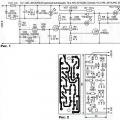Android users come to service centers every day and complain that their phone screen is flickering. This problem is far from new and has a number of reasons for its occurrence. Let's figure it out in order.
Despite the rapid development of mobile technologies, they have not yet made it possible to create a device that can withstand strong shocks or software malfunctions. For each gadget, the cause of the display malfunction can be strikingly different, therefore, before drawing final conclusions, we will consider each of them in more detail.
Screen damage
The first flickering and "jumping" of the picture on the phone can appear after a serious fall or contact of the device with water. In this case, it can be damaged:
- Screen.
- Microcircuit (video controller).
- Loops connecting elements into a single system.
If in the first case, any specialist in the field of mobile technologies with a minimum number of tools will deal with the problem, then the second and third require a scrupulous approach and the availability of special equipment.
Video controller
The image is displayed by the so-called graphics subsystem, which consists of memory, processor and "strapping". When one of the elements on the electronic board burns out, problems begin - the appearance of ripples, "artifacts", interference, blinking, flickering, stripes and other unpleasant symptoms on the smartphone screen. In this case, it is not recommended to act on your own, there is a possibility of breaking the video controller even more.
Software malfunction
Most users do not even suspect that the display starts to flicker due to a conflict in the operation of several applications, the presence of a virus in the system, excessive clogging of the system or hidden software failures. The user is able to independently clean the smartphone, roll it back to factory settings and install anti-virus programs from the official Google Play store.
However, if these manipulations turn out to be useless, reflash the device. It's better not to do something like this with your own hands, without prior practice, otherwise, the gadget will be completely disabled. The correct way out of this situation is to contact the service center.
Battery problems

As a rule, everyone begins to lean towards the idea that the malfunction was caused as a result of damage to the device's system, completely discarding the simplest options. A flickering display can cause a weak battery. This happens due to the loss of its power when the battery is used for several years without replacement.
It is quite simple to check this option in practice. Connect the charger to the phone and take a look at the display, if you managed to get rid of flickering, then it's all about the power. We recommend that you take another battery and carry out a similar test. If this is really her, it is worth going to a specialty store and changing the battery. In this case, special attention must be paid to its originality, a Chinese fake can fail a month after purchase. In some cases, it can even harm.
However, there may be one interesting snag about the non-removable battery on your phone model. In this case, it is better not to risk it and entrust the solution to the problem to specialists.
Secret codes for testing

There are several more ways to find a possible problem, for this, refer to the service codes that are suitable for all smartphones running Android. Codes can help in setting up the system and identifying the reasons when the smartphone screen begins to shake (twitch) or sparkle with all the colors of the rainbow.
* # * # 4636 # * # * - allows you to view basic information about the phone, battery, user statistics.
* # * # 7780 # * # * - resets settings, removes only existing applications.
* 2767 * 3855 # - a complete reset of the settings occurs, with the reinstallation of the existing firmware.
* # * # 0 * # * # * - quick test of any LCD display.
* # * # 2663 # * # * - makes it possible to test the touch screen for the response and the number of simultaneous clicks.
* # * # 1234 # * # * - provides comprehensive data regarding the firmware of the device, which is required when reinstalling or updating the software.
* # 06 # - the most common code used to get information about IMEI.
Ask a question to the virtual expert
If you still have questions, ask the virtual expert, the bot will help you find the problem and tell you what to do. Talk to him about life or just chat, it will be interesting and informative!
Enter your question in the field and press Enter or Submit.
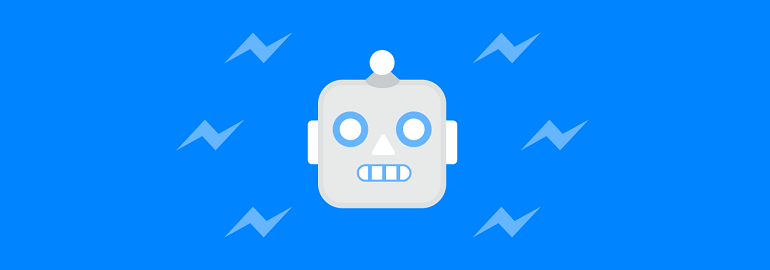
Conclusion

Summing up, we can say with confidence that it is quite difficult to identify a malfunction in the operation of the screen. It is not only mechanical damage and partial software failure, but also problems with the battery, which over time could lose its power and cause unpleasant consequences in the form of flickering or "flickering" of the display.
The only correct solution in this case is to visit the nearest service center, where, using special equipment, they will carry out a full diagnosis of the device and identify the main cause of the breakdown.
Of course, you can repair the phone yourself, however, it should be noted that without proper knowledge and practice, a smartphone can completely fail, without the possibility of its further restoration.