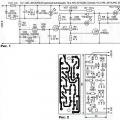This is an integral part of any computer, but over time, any keyboard gets dirty, and it becomes less comfortable to work with it.
In this article I want to tell you how to clean the keyboard at home.
Actually cleaning the keyboard not a complicated process and almost any user can handle it!
We disassemble Claudia!
But how do you clean your keyboard if the main debris gets between the keys? Naturally, we will disassemble! Before starting work, you must disconnect the keyboard from the computer.
This is necessary so that further assembly does not turn into an exciting puzzle for you)).
Be careful when removing the space and shift keys. The fact is that there is a special parenthesis under the space, and if force is applied then
you can break the key bindings, the same applies to other keys, the width of which is larger than the keys with letters.
Cleaning the keyboard
Having removed all the keys, you will be surprised how much debris under them. We just clean the keyboard itself with a dry brush over the bathroom, here I think there should be no difficulties.

We put the removed keys in a small container and fill them with warm water and let them turn off a little.

You can add a little soap or powder. Then we pour our buttons into a colander and let the water drain.
After all these manipulations, we put the buttons on the newspaper and leave them to dry on the windowsill or on the battery.

Putting the puzzle together
After the buttons are completely dry, we begin assembling the keyboard. Here we remember about our photo taken at the very beginning)))
Start assembling the keyboard with the largest buttons. Buttons with brackets are no more difficult to assemble than others, just insert the bracket into the key, then into the grooves on the keyboard and gently press until it clicks.

Everything will certainly work out! After you have inserted the large buttons, start inserting all the others.
If you have any difficulties, look at the photo))) As a result, at the output we have a practically new keyboard, which will delight you for a long time.