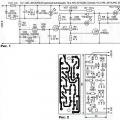A Wi-Fi router is needed to distribute the Internet to several devices (smartphones, tablets, laptops, computers, TVs) via a wired LAN connection or Wi-Fi. The coverage area of the wireless Internet in the apartment, speed, stability of work and the availability of additional functions depend on his choice: network storage, IPTV connection, creation of a home media server, print server, distribution of a network from a 3G modem.
The scheme of work of a WiFi router
In this article, we will only consider Wi-Fi routers that use a standard Ethernet cable. The choice of devices working from ADSL (via phone), fiber-optic network or 3G is more specific. They are often issued by the providers themselves.
Router speed
- 99% of modern routers use the Wi-Fi 802.11n standard. The theoretical data transfer rate reaches 600 Mbit / s (one antenna up to 150 Mbit / s).
- The 802.11g standard limits the theoretical maximum speed to 54 Mbps.
- The newest standard, 802.11ac, offers theoretical speeds of up to 1.3 Gbps.
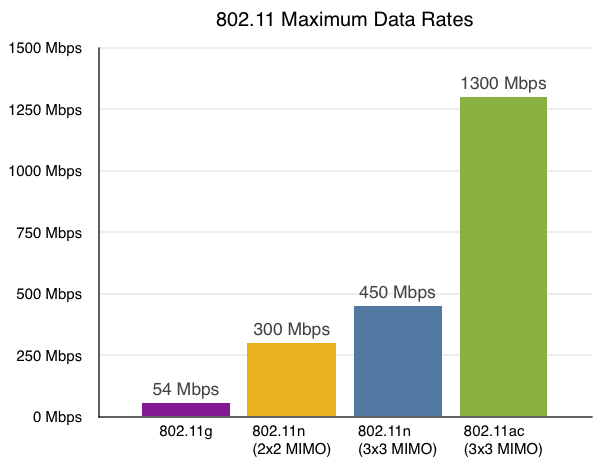
The technical specifications for each router indicate the maximum data transfer rate. If 300 Mbps is specified, in practice, expect a speed 3 times slower - 100 Mbps. In megabytes, this is a speed of 12.5 MB / s. It is enough for surfing the net, watching online 1080p videos, listening to music, multiplayer games, downloading Full HD movies. For downloading torrents in multiple streams or copying files within the network, this will not be enough. To work with fast Wi-Fi, your laptop must support the 802.11n or 802.11ac wireless standard. 
The specifications show the speed of the wired LAN connection. The standard figure is 100 Mbps. Expensive routers can work 10 times faster - at a speed of 1 Gbps. This speed is needed for fast file exchange within a local network.
How much the router cuts the Internet can only be learned from real users. This is a subjective parameter, these numbers will be different for each provider. If the tariff is 100 Mbit / s, in the best case it will be 95 Mbit / s. The maximum speed will be only when connected directly to the network card of the computer.
Ask a technical support specialist (a technician, not an operator), he should know what equipment is compatible with their network.
Network frequency range
Routers operate in the 2.4 GHz frequency range. There are models that can simultaneously or alternately operate in the 2.4 and 5 GHz bands. The 5 GHz channel is useful if there are many routers around your apartment that interfere and slow down the Internet speed. Therefore, switching to 5 GHz can increase the speed, but reduce the range of the network. Not all devices support this mode of operation.
Stability of work
You will waste a lot of nerves if the router freezes 2-3 times every day. And until you restart it, the internet won't come back. You will learn about the stability of the router only from the reviews.
To reduce the risk of buying a low-quality router, choose from well-known manufacturers: ZyXEL, D-link, TP-LINK. They update their firmware regularly. It is also not recommended to buy new models - in the first year after release, there are many glitches.
Alternative firmware such as DD-WRT or OpenWRT can be found online to increase stability, speed and add new features. But when you install them, it is possible to permanently break the router.
Wi-Fi coverage radius
The real range can only be determined in practice in your apartment. Almost any router, the same D-link DIR 300, is enough for an apartment of 60–70 m².
If you want to get network coverage over a large area, buy a router with 2 or 3 antennas. They must support MIMO technology - multiple input-output. This allows you to increase the coverage radius of the network up to 400 meters in open space, reduce dead zones and increase the speed of the Internet.
Routers with a built-in antenna have a low gain - up to 2 dBi. The best option is an external detachable antenna. Antenna 2-4 dBi is enough for an apartment or office. If desired, it can be replaced with a more powerful or directional one, or an extension cord can be installed. 
Other functions
Some routers have a USB port. It is used to connect flash drives or external hard drives for use over a network. On them, you can download files by torrent when the computer is off, create a home media server, and it is convenient to watch movies on smart TV. 
Also, this port is intended (not on all models) for connecting a 3G / 4G modem. A handy feature if you want to get a backup Internet channel. Many take such routers to the country. Some models have an autonomous power source for distributing mobile Internet without electricity. 
The presence of Yandex DNS in the router interface will allow you to put a family filter with one click. Websites with illegal content, viruses, porn and bots will be blocked.
The devices differ in the size of the RAM. The more it is, the better the overall performance of the router. Don't know which of the two models to choose - look at the size of the RAM.
Price
The cheapest router can be bought for 600-1500 rubles. It is enough for undemanding users: 2-3 devices with low connection speed and range. If the tariff does not exceed 30-50 Mbit / s and you do not want to overpay for unnecessary functions, you can take the economy option. But it makes no sense to overpay for useless functions. The maximum adequate cost for a router in an apartment is 3-4 thousand rubles.
Design
In addition to the beautiful appearance, the design should be thoughtful and comfortable.


Best Wi-Fi routers
The pivot table compares 21 of the best home router models that can be found on sale right now.
| Model | USB | 3G / 4G | Wi-Fi standard | Wi-Fi speed | Port speed | Antenna | average price |
|---|---|---|---|---|---|---|---|
| ZyXEL Keenetic Start | 802.11n | 150 | 100 | 1 fixed 2 dBi | 1397 | ||
| ZyXEL Keenetic Lite III | 802.11n | 300 | 100 | 2 fixed 3 dBi | 1754 | ||
| ZyXEL Keenetic 4G III | 1 | + | 802.11n | 300 | 100 | 2 fixed 3 dBi | 2187 |
| ZyXEL Keenetic Lite II | 802.11n | 300 | 100 | 2 fixed 3.5 dBi | 2760 | ||
| ZyXEL Keenetic Viva | 1 | + | 802.11n | 300 | 1000 | 2 fixed 3 dBi | 3060 |
| ZyXEL Keenetic Extra | 1 | + | 802.11n | 600 | 1000 | 2 fixed 4 dBi | 4000 |
| ZyXEL Keenetic II | 2 | + | 802.11n | 300 | 100 | 2 removable 5 dBi | 4107 |
| ZyXEL Keenetic Giga II | 2 | + | 802.11n | 300 | 1000 | 2 removable 5 dBi | 4862 |
| TP-LINK TL-WR740N | 802.11n | 150 | 100 | 1 fixed 5 dBi | 1151 | ||
| TP-LINK TL-WR841N | 802.11n | 300 | 100 | 2 fixed 5 dBi | 1390 | ||
| TP-LINK TL-WR841ND | 802.11n | 300 | 100 | 2 removable 5 dBi | 1551 | ||
| TP-LINK TL-MR3420 | 1 | + | 802.11n | 300 | 100 | 2 removable 3 dBi | 1890 |
| TP-LINK TL-WR842ND | 1 | 802.11n | 300 | 100 | 2 removable 5 dBi | 1990 | |
| TP-LINK TL-WR941ND | 802.11n | 300 | 100 | 3 detachable 3 dBi | 2190 | ||
| ASUS RT-N11P | 802.11n | 300 | 100 | 2 fixed 5 dBi | 1705 | ||
| ASUS RT-N12 VP | 802.11n | 300 | 100 | 2 fixed 5 dBi | 1853 | ||
| ASUS RT-N12 | 802.11n | 300 | 100 | 2 removable 5 dBi | 2085 | ||
| D-link DIR-300 | 802.11g | 54 | 100 | 1 removable 2 dBi | 1194 | ||
| D-link DIR-620 | 1 | 3G | 802.11n | 300 | 100 | 2 fixed 3 dBi | 1680 |
| D-link DIR-615 | 802.11n | 300 | 100 | 2 removable 2 dBi | 1794 | ||
| NETGEAR JWNR2000 | 802.11n | 300 | 100 | 2 internal antennas | 1333 |