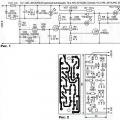Good day! Keeping track of the cleanliness of various components is not an easy task, because a considerable number of people will not even be able to disassemble the device case. It is easy to clean only the keyboard of a computer or laptop - there is a special slime, which simplifies cleaning, and special brushes, which allow you to clean the space between the keys. But, despite such a variety of tools, not all users devote at least half an hour to their favorite component at least once a year.
Should you clean your computer and laptop keyboard?
Cleaning your computer yourself is not an easy task as it might seem. It is completely impossible to do this quickly, therefore general dry cleaning is carried out hardly once every few years. But you cannot do this with an input device.

A clogged keyboard, on which something has been spilled, can let you down at the most crucial moment during a game or writing an important report. Therefore, try to remove the debris that appears in a timely manner, fix the stuck buttons.
How to disassemble and assemble a keyboard on a pc and laptop
To clean the microbes inside the Claudia, you will have to disassemble it. This is not so difficult to do, but any disassembly takes practice. Don't expect to get it right the first time - it takes a little sweat to get it right.
To remove the button, just gently pull it first at the top and then at the bottom. You can even use tweezers or a thin screwdriver to do this. Try not to break anything, do not use too much force. To put everything back after wiping, carefully place the buttons in their grooves.

It is better not to disassemble the laptop at all. It's too easy to break its buttons, and non-collapsible models are becoming more common.
Take a picture of the keyboard before disassembling it in order to remember which buttons are located in which places.
How to clean a computer keyboard at home - instructions
Cleaning your PC gaming keyboard after spilled water or sweet tea is not too difficult. If desired, this can even be done with a solvent, but this method will easily corrode the paint, destroying the design of the device.
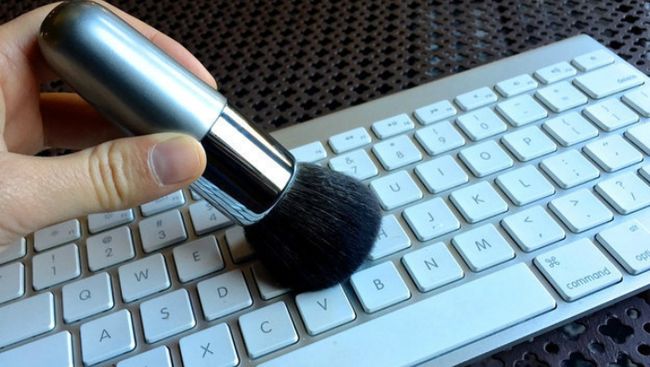
Best to use:
- Alcohol.
- Cotton buds.
Apply alcohol or alcohol-based cleaner to the stick, gently wipe the dirty areas. For large areas, it is better to use cotton pads. To make it easier for yourself, you can purchase additional tools, which will be discussed below.
How to clean a laptop keyboard at home - step by step instructions
If liquid has been spilled on a macbook or another laptop, and the service center refuses to even look at the device for free, you can try to repair the keyboard yourself.
Of course, it cannot be cleaned from the inside, because it is not recommended to disassemble the laptop keyboard, but you can influence it in every possible way from the outside. For example, the outer casing of the keys can be wiped with liquid to clean the phone display.
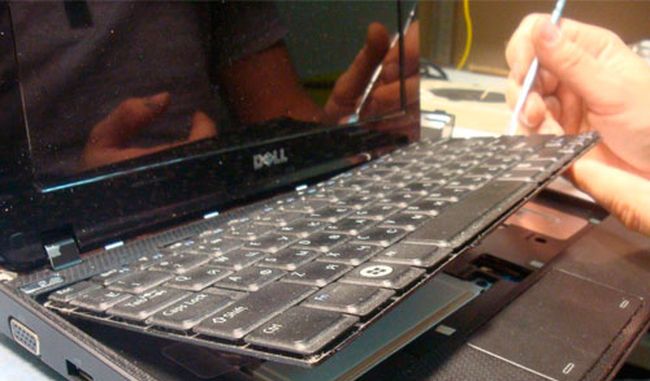
Dust can be removed with a vacuum cleaner or compressed air can.
How to clean buttons on a laptop keyboard without disassembling
Another way to get rid of fat without removing the keys or damaging your device is to use toothpicks. Simple pointed sticks that everyone has in the kitchen will be great helpers for anyone who cares about their laptop.

Just gently slide them at the junction of the keys. After that, you can already systematically clear the history, clipboard, so that nothing lags.
Please note! To clean the keyboard correctly, do not use too much force, otherwise you will break everything.
How to clean contacts and ribbon cable on a laptop keyboard
 If you nevertheless decide to remove a Lenovo keyboard to get to the motherboard, be extremely careful. Remove the latches holding the keyboard in place to get to the desired contacts filled with coffee.
If you nevertheless decide to remove a Lenovo keyboard to get to the motherboard, be extremely careful. Remove the latches holding the keyboard in place to get to the desired contacts filled with coffee.
Apply a little chlorhexidine or other agent to a cotton swab, swipe it over the contacts. But be careful. All components of the laptop are very fragile.
The plume is cleaned in the same way, just be extremely careful with it.
Features of cleaning the membrane keyboard
 People who have bought an expensive membrane keyboard from microsoft carefully protect it from being flooded with juice or ingested with bread crumbs. But disasters happen to everyone, so they can't avoid cleaning anyway.
People who have bought an expensive membrane keyboard from microsoft carefully protect it from being flooded with juice or ingested with bread crumbs. But disasters happen to everyone, so they can't avoid cleaning anyway.
They need to consider the following: The membrane contacts must never be washed or wiped clean. Only blowing with a vacuum cleaner or a can of compressed air is allowed. The outer casing of the buttons can be wiped with alcohol, but no more.
Ultrasonic cleaning of a computer or laptop keyboard
 Some laptops like HP or Sony are constantly being updated. They increase the cache size of the keyboard, but make it more and more fragile. As a result, even the harmless composition of the detergent composition will harm the keyboard. The same happens with modern gaming keyboard.
Some laptops like HP or Sony are constantly being updated. They increase the cache size of the keyboard, but make it more and more fragile. As a result, even the harmless composition of the detergent composition will harm the keyboard. The same happens with modern gaming keyboard.
In this case, it is advisable to order ultrasonic cleaning. This is a fairly simple procedure that allows you to get rid of all dirt, dry the buttons after flooding.
Tools and kits for cleaning the keyboard
To easily clean the keyboard, it is not enough just to use a rag and screen cleaner. Nowadays, there are a considerable number of devices that simplify this process.
You can purchase a special set in the store at a low cost, you only need to properly assemble the device back.
 Among these there are:
Among these there are:
- Brushes.
- Velcro.
- Gels.
- Sprays.
- Special liquids.
- Cleaning sticks.
- Jelly rags.
- Compressed air can.
Keyboard brush and Velcro
Zalman devices are easy to do-it-yourself cleaning, especially if you have the right brush, window cleaner, or any other solvent for cleaning. The brushes will help you get into the most inaccessible places, and the Velcro straps will help you collect all the dirt from a large area.



Vacuum cleaner and keyboard cleaner
MacBook or Razer keyboards are fragile accessories that require the latest in cleaning products. A vacuum cleaner in blowing mode or a can of compressed air is perfect for them. Just point them at the Claudia to get rid of all the dirt both inside and outside.
Keyboard cleaner liquid, gel and spray
For active cleaning of dust from a mechanical keyboard, you can use special liquids. The gel or spray is first applied to the keys, and then gently wiped off with a cloth. As the reviews show, as well as the final photos, this method is the most effective.
Cleaning sticks, plasticine, keyboard jelly cloth
To clean the clava well after beer, you do not have to shop in a branded pavilion at a frenzied price. Moreover, washing can be carried out without your participation. A number of products, such as plasticine, sticks, a jelly rag, collect dirt on themselves. You just need to use them correctly.
What is a slime for cleaning the keyboard, how to use it and how to make it yourself
You can use regular jelly Velcro to remove dirt from the netbook. It independently collects dirt on itself, then it is carefully removed from the keyboard, before spreading over it.

It is done as follows:
- Pour some glue into a container.
- Add paint to give the slime a certain shade.
- Stir, add a tablespoon of sodium terborate, stir again.
- Add another third tablespoon of sodium, stir until thickened.
- Putting on gloves, take out the mixture, remember it a little in your hands until it finally takes shape.
Why do keys stick or don't work after cleaning the keyboard?
Of course, it is not difficult to collect the film and other dirt from the air gap, but sometimes repairs are required after such cleaning. Usually, the appearance of new glitches and bugs means that you have assembled something wrong, the button does not fall into the grooves.
 Can I wash my computer and laptop keyboard with water
Can I wash my computer and laptop keyboard with water
Cleaning the Genius keyboard is not an option for everyone, so many people trust only themselves, without giving big money to the masters who promise: "Let's clean it up." However, not everyone is familiar with all the subtleties. So, some people try to simply rinse the buttons with water.
conclusions
It is not so difficult to clean the keyboard on your own, the main thing is to properly disassemble it, and then assemble it. However, you don't need a lot of time to master this. A couple of practical exercises - washing already takes no more than a couple of tens of minutes.
Pros and cons of cleaning
- It works faster.
- The response time of the keys is reduced.
- All buttons stop jamming, lagging.
- The component has increased sensitivity.
- Its service life is significantly increased.
- The backlight color loses its muddy-hazy shade.
- Most likely, you will not be able to do this the first time, even after watching the video.
- It is possible to accidentally assemble a component incorrectly.