USB charging problems usually appear when used an extraneous (non-native) charger. The gadget may charge slowly, not completely, or it may refuse to charge at all. Actually, this article is devoted to this problem. But first, I have to make a few important points regarding USB charging in general.
- Oddly enough, some mobile devices do not support USB charging at all mini / micro, although equipped with it. For example, some tablets have a separate (round) socket for connecting charger (Memory).
- When charging the device from USB computer it should be understood that the USB port is capable of delivering a current of no more than 0.5 amperes () or no more than 0.9 amperes (). And if charging the device requires more current(1 ÷ 2 amperes), then the charge time can be painfully long, up to infinity. We'll have to look for a memory of suitable power.
- To understand what kind of contacts are responsible for what in USB connectors and how they are numbered, read the article "". In short: the first pin in USB is +5 volts, and the last pin is ground.
The practical side of the issue is for the gadget to see the voltages it needs on pins 2 and 3, and this is ensured by connecting various resistances between the USB contacts of the charger. At the end of the article, there is a drawing of various types of charging port (without reference to gadget models) with an indication of the voltages on pins 2 and 3. It also indicates what resistances this can be achieved. And right now we will see what certain models of gadgets expect from the charger port.
Nokia, Fly, Philips, LG, Explay, Dell Venue and many other devices recognize the charger only if the Data + and Data- contacts (2nd and 3rd) are short-circuited or closed by a resistor of no more than 200 Ohm ▼
You can short-circuit pins 2 and 3 in the USB_AF socket of the charger and easily charge your phone via a standard data cable. The same scheme is supported by the Freelander PD10 Typhoon tablet, but besides that, it requires an increased charge voltage, namely, 5.3 volts.
If the charger already has an output cord (instead of an output jack), and you need to solder a mini / micro USB plug to it, then do not forget to connect 2 and 3 contacts in the mini / micro USB itself. In this case, you solder plus to 1 contact, and minus to the 5th (last). ▼ 
Htc other " Koreans": One resistor 30 kΩ between +5 and jumper D-D +; another resistor 10 kΩ between GND and jumper D-D + ▼


iPhone and other products " Apple". The tablet readily charges from the same port. Freelander PX1. ▼

Car charger claiming versatility " Ginzzu GR-4415U"And its analogs are equipped with two output sockets:" "and" Apple"Or" iPhone ". The pinouts of these sockets are shown below. ▼ 
Old Motorola"Requires" a resistor 200 kΩ between the 4 and 5 pins of the USB micro-BM plug. Without a resistor, the device does not charge until complete victory. ▼

Apparatus E-ten("Raccoon") is not interested in the state of these contacts, and will support even a simple charger. But it has an interesting requirement for the charging cable - "Raccoon" is charged only if contacts 4 and 5 are shorted in the mini-USB plug. ▼

For power or charge Garmin navigator special data cable required. Just to power the navigator through the data cable, you need to short-circuit 4 and 5 contacts in the mini-USB plug. For recharging, you need to connect 4 and 5 contacts through an 18 kOhm resistor. ▼

A separate topic - charging tablets... As a rule, the tablet requires a decent current (1 ÷ 1.5 amperes) to charge, and charging via the mini / micro-USB socket is simply not provided by the manufacturer in many tablets. After all, even USB 3.0 will not give more than 0.9 amperes.
True, some tablet models can be slowly and sadly charged when turned off.
On YouTube, one guy suggests installing a jumper in the 3Q tablet between the first contact of the mini / micro-USB socket (this is +5 V) and the positive (center) contact of the round (coaxial) charging socket. Say, there is enough current from USB for this tablet, it's just that the + USB jack is not connected to the battery charge controller. After installing the jumper, the tablet is supposedly charging. In principle, this is a way out if the round charger socket itself is already broken.
On the contrary, if the round socket is in order, but for some reason you want to take power for charging from a USB computer or a charger with such a connector, then you can make such an adapter. ▼
 True, he has nothing to do with the topic of this article.
True, he has nothing to do with the topic of this article.
Again, detailed information can be found in the article. Here I will also give a summary diagram of the voltages at the USB contacts with an indication of the value of the resistors that allow one or another voltage to be obtained. Where a resistance of 200 ohms is indicated, a jumper must be installed, the resistance of which should not exceed the same 200 ohms.
The scheme is clickable ▼
So, if you want to convert a regular charger into a USB charger for your phone:
- make sure the device outputs about 5 volts DC
- find out if this charger is capable of giving a current of at least 500 mA
- make the necessary changes to the connections of the USB-AF jack or USB-mini / micro plug
Related materials:
- for charging from a 12 volt battery
- volts on voltage stabilizers
Discussion: 554 comments
I bought a USB Charger for 8 ports. In it, microcircuits are soldered on the USB data line PC5889- one for 2 ports.
Datasheet in Chinese (almost all). Can you explain the purpose of these microcircuits? There are guesses, but I want confirmation from a specialist.
Answer
I'm not familiar with mikruha. It looks like it's a smart charging system - goes over different types ports, remembers which type was the maximum charge current and includes this particular type.
Answer
Here is a similar device, only instead of these mikruh there are ordinary resistive dividers
https://lygte-info.dk/review/USBpower%208%20port%20usb%20charger%20YC-CDA6%20UK.html
looks like apple gadgets.
I'll try to attach a photo of my device
Thanks for the quick response and trying to help!
Answer
Yes, on a similar device there is a fixed encoding of ports - even outputs are signed (everyday).
And in the device from the first comment, the ports are really adjusted to the gadget. In the first scheme, manual enumeration of port types, in the second - automatic.
Please give me a link to it.Answer
Thanks! Very helpful stuff.
I bought a USB Carger for 8 ports. In it, PC5889 microcircuits are soldered on the USB data buses - one for two ports. What is their purpose?

Answer
Most modern mobile phones, smartphones, tablets and other wearable gadgets, supports charging via USB mini-USB or micro-USB. True, there is still a long way to a single standard, and each company is trying to make the pinout in its own way. Probably to buy the charger from her. Well at least the YUSB plug and socket were made standard, as well as the supply voltage of 5 volts. So having any charger adapter, you can theoretically charge any smartphone. How? and read on.

Pinout of USB connectors for Nokia, Philips, LG, Samsung, HTC
The brands Nokia, Philips, LG, Samsung, HTC and many other phones recognize the charger only if the Data + and Data- contacts (2nd and 3rd) are short-circuited. You can short-circuit them in the USB_AF socket of the charger and easily charge your phone via a standard data cable.

Pinout of USB connectors on the plug
If the charger already has an output cord (instead of an output jack), and you need to solder a mini-USB or micro-USB plug to it, then you do not need to connect 2 and 3 pins in the mini / micro USB itself. In this case, you solder plus to 1 contact, and minus to the 5th (last).

Pinout USB connectors for Iphone
For iPhones, Data + (2) and Data- (3) contacts must be connected to GND (4) through 50 kOhm resistors, and to + 5V through 75 kOhm resistors.

Samsung Galaxy charging connector pinout
To charge the Samsung Galaxy in the USB micro-BM plug, a 200 kOhm resistor must be installed between pins 4 and 5 and a jumper between pins 2 and 3.

Pinout of USB connectors for Garmin navigator
Your Garmin Navigator requires a dedicated data cable to power or charge. Just to power the navigator through the cable, you need to short-circuit 4 and 5 contacts in the mini-USB plug. For recharging, you need to connect 4 and 5 contacts through an 18 kOhm resistor.

Pinout schemes for charging tablets
Almost anyone tablet computer charging requires a large current - 2 times more than a smartphone, and charging through the mini / micro-USB socket in many tablets is simply not provided by the manufacturer. After all, even USB 3.0 will not give more than 0.9 amperes. Therefore, a separate nest is placed (often of a round type). But it can also be adapted to a powerful YUSB power source if you solder such an adapter.

Samsung Galaxy Tab charging socket pinout
To charge your tablet properly Samsung Galaxy Tab recommend a different circuit: two resistors: 33 kΩ between +5 and jumper D-D +; 10 kΩ between GND and the D-D + jumper.

Charging port pinout
Here are some voltage diagrams on the USB pins, indicating the value of the resistors that allow these voltages to be obtained. Where a resistance of 200 ohms is indicated, a jumper must be installed, the resistance of which should not exceed this value.
Charger Port Classification
- SDP(Standard Downstream Ports) - Data exchange and charging, allows current up to 0.5 A.
- CDP(Charging Downstream Ports) - data exchange and charging, allows current up to 1.5 A; hardware identification of the port type (enumeration) is performed before the gadget connects the data lines (D- and D +) to its USB transceiver.
- DCP(Dedicated Charging Ports) - Charging only, allows current up to 1.5 A.
- ACA(Accessory Charger Adapter) - PD-OTG operation is declared in Host mode (with connection to PD peripherals - USB-Hub, mouse, keyboard, HDD and with the possibility of additional power supply), for some devices - with the ability to charge PD during an OTG session ...
How to remake a plug with your own hands
 Now you have a pinout diagram of all popular smartphones and tablets, so if you have the skill to work with a soldering iron, there will be no problems with converting any standard USB connector to the type you need for your device. Any standard charging, which is based on the use of USB, provides for the use of only two wires - this is + 5V and a common (negative) contact.
Now you have a pinout diagram of all popular smartphones and tablets, so if you have the skill to work with a soldering iron, there will be no problems with converting any standard USB connector to the type you need for your device. Any standard charging, which is based on the use of USB, provides for the use of only two wires - this is + 5V and a common (negative) contact.
Just take any charging adapter 220V / 5V, cut off the USB connector from it. The cut end is completely free of the shield, while the other four wires are stripped and tinned. Now we take a cable with a USB connector of the required type, after which we also cut off the excess from it and carry out the same procedure. Now it remains to simply solder the wires together according to the diagram, after which the connection is isolated each separately. The resulting case is wrapped from above with electrical tape or tape. You can fill it with hot melt glue - also a normal option.
Bonus: all other connectors (sockets) for mobile phones and their pinouts are available in a single large table -.
Mobile device users in the 2000s had a hard time - they had to put up with the so-called proprietary... The phones of each manufacturer were equipped with unique charging connectors - as a result, the charger, for example, for Nokia did not work with a Motorola phone. It got to the point of absurdity - when for two phones of the same manufacturer (Finnish) it was necessary to look for different chargers. User discontent was so strong that the European Parliament was forced to intervene.
Now the situation is fundamentally different: almost all smartphone manufacturers equip their gadgets with ports for chargers. one type... The user no longer has to buy a new memory "in addition" to the phone.
USB cables can be used not only to transfer data from a PC to a gadget, but also to charge a mobile device. Smartphones are able to replenish the "reserves" of the battery both from the outlet and from the computer, but in the second case, charging will take significantly longer. Traditional USB cable for smartphone with Android or with Windows Phone as follows:
There is a standard plug at one of its ends. USB 2.0 Type-A:

This plug fits into a USB port on your computer or laptop.
At the other end of the wire is a plug microUSB.
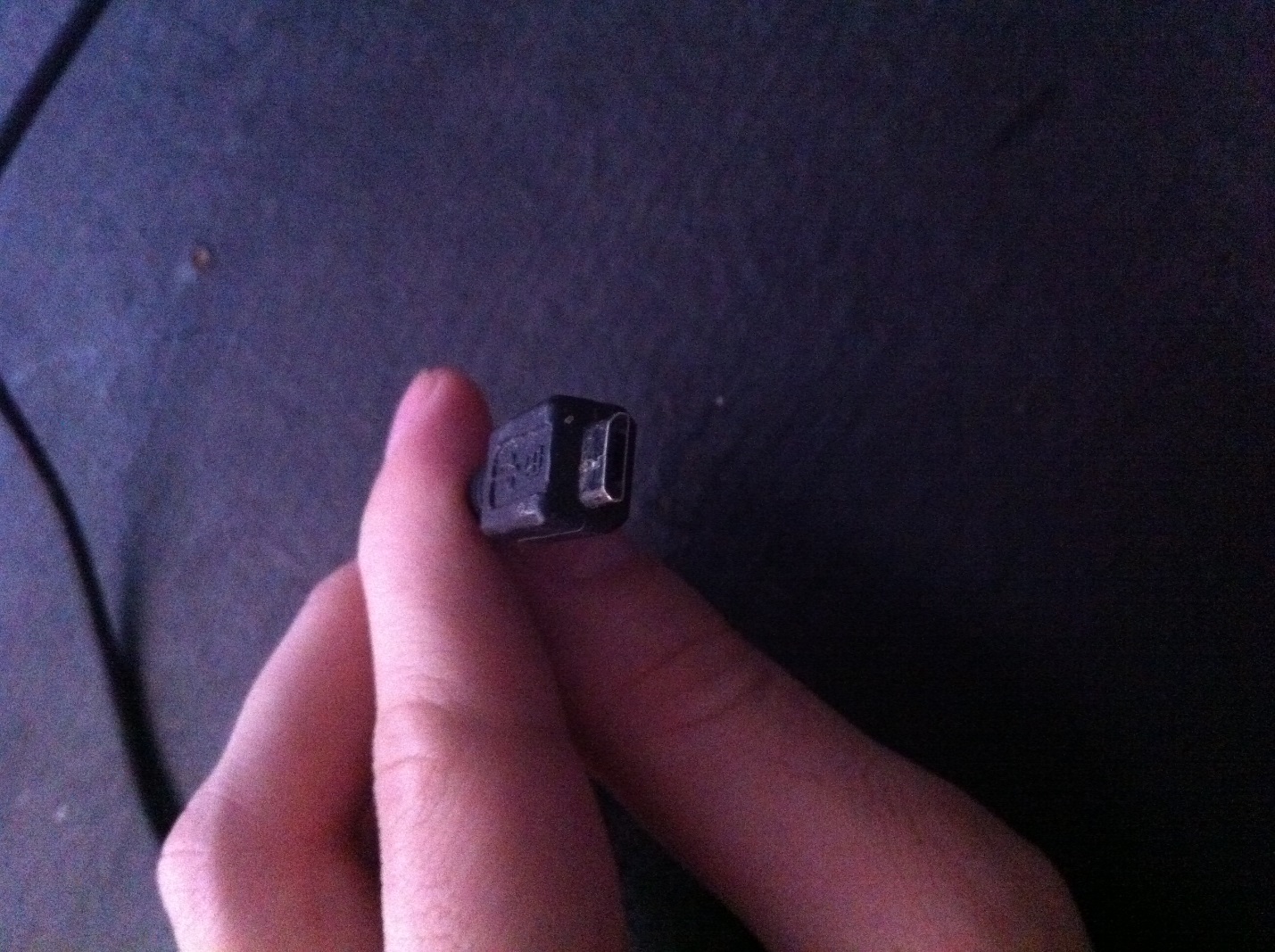
It is, accordingly, inserted into the micro-USB connector on the mobile device.
It is micro-USB 2.0 that is now a unified connector: you can find it on smartphones and tablets of almost all manufacturers mobile technology(excluding Apple). The interface standardization agreement was signed in 2011 by representatives of 13 companies leading in the mobile market.
The choice fell on Micro-USB for a number of reasons:
- The connector is compact... Its physical dimensions are only 2 × 7 millimeters, which is about 4 times smaller than that of USB 2.0 Type-A.
- The plug is robust- especially when compared to Nokia's slim charger.
- The connector is capable of providing high data transfer rates. Theoretically, the transfer speed via Micro-USB when using the 2.0 standard can reach 480 Mbps. The actual speed is much lower (10-12 Mbps in Full speed), but users rarely find this inconvenient.
- The connector supports OTG function. We'll tell you more about the benefits of this later.
Competition micro-USB in the fight for the role of a standard connector could impose Mini-USB... The mini plug looks like this:

This kind of USB connector did not fit as standard, and here's why:
- Bigger connector- albeit not much. Its size is 3 × 7 millimeters.
- The connector is fragile enough- due to the lack of rigid mountings, it loosens very quickly. As a result, the transmission of data through the cable becomes a real torment for the user.
In the 2000s, a mini-USB connector could be found on smartphones manufactured by "second-class" manufacturers - for example, Philips and Alcatel... Now mobile gadgets with a mini-connector you will not find on the market.
In addition to those USB ports that we mentioned (Micro-USB, Mini-USB, USB Type-A), there are others. For instance, micro-USB 3.0 can be used to connect to PC hard drives, a USB Type-B(square shape) – for musical instruments (in particular, MIDI keyboards). These connectors are not directly related to mobile technology (except for Galaxy Note 3 c USB 3.0), so we will not talk about them in more detail.
What are USB cables for smartphones?
Thanks to the inexhaustible imagination of Chinese handicraftsmen, users of mobile technology can buy cables of completely different formations. For example, in the proprietary era, such a "monster" was incredibly popular:

Yes, this charger fit all main connectors!
Similar "multitools" are still on sale, but their plugs have diminished. Here is a 4-in-1 charger that can be ordered for less than 200 rubles:

This charger is equipped with all modern plugs - Lightning, 30Pin (both for iPhone), microUSB, USB 3.0. Definitely a "must-have" for the user!
There are other interesting options as well. Here is the cable from OATSBASF for those who hate cables:


This cable allows two mobile devices to be recharged from a computer. simultaneously(for example, the 5th iPhone and Android) and has a very tempting price - just over 100 rubles.
In domestic stores and salons, the user, of course, will not find such an abundance of various cables as on the pages of catalogs GearBest and AliExpress... Besides, Data-equipment in retail is much more expensive. For these two reasons, users are advised to order USB cables from China.
What is OTG standard?
Surely many have seen such a cable and wondered what it is for:

This is a cable OTG; at one end of it there is a plug micro-USB, on the second - the connector USB 2.0, "Mother". Using such a cable, you can connect a USB flash drive to a smartphone or tablet, but only if mobile device supports the standard OTG.
OTG(short for On-the-go) Is a function designed to quickly connect 2 USB devices to each other, without the mediation of a computer. Connect by OTG you can not only a flash drive (although this is, of course, the most common case), but also, for example, computer mouse, keyboard, external HDD, game steering wheel, joystick. You can even connect your smartphone to a printer or MFP to print a picture taken with the gadget's camera.
Cables OTG for the iPhone have already appeared, but download to the "apple" device (without jailbreak) with external media it turns out only photos and videos - and then only when the root folders on the flash drive and the photos themselves have the "correct" names.
Full list of smartphones that support the function OTG, no - simply because almost all modern gadgets can boast of having this standard, and the list would be huge. Nevertheless, a buyer intending to connect a mouse or a flash drive to a device should ask the consultant of the salon-store for support. OTG before giving money - "for every fireman."
USB Type-C: what are the benefits?
Transition from micro-USB on - this is a new trend in the mobile electronics market! Manufacturers are actively mastering the technology and equipping their flagship models advanced connectors for charging and data transfer. USB Type-C waited a long time "in the shadows": the connector was created back in 2013, but only in 2016 did the market leaders pay attention to it.
Looks like USB Type-C So:

What are the benefits Type-C in front of everyone familiar micro-USB?
- High data transfer rate... Bandwidth Type-C equals 10 Gb / sec (!). But that's just bandwidth: in reality, only owners of smartphones with standard USB 3.1- For example, Nexus 6P and 5X... If the gadget uses the standard USB 3.0, the speed will be around 5 Gb / s; at USB 2.0 data transfer will be significantly slower.
- Fast charging... The duration of the smartphone charging procedure depends on the potential number of watts supplied by the connector. USB 2.0 standard able to serve everything 2.5W- that's why charging takes hours. Connector USB Type-C provides 100 watts- that is, 40 times (!) More. It is curious that the transfer of current can occur in both directions - both to the host and from it.
- Connector symmetry... If the connector has micro-USB there is a top and a bottom, then the connector Type-C symmetrical. Which side to insert it into the connector does not matter. From this point of view, technology USB Type-C similar to Lightning from Apple.
Dignity Type-C is also the small size of the connector - only 8.4 × 2.6 mm. According to this criterion, technologies micro-USB and USB Type-C are similar.
Have USB Type-C There are also disadvantages, one of which is more than significant. Due to the unregulated operation of the connector, charging can easily "fry" a mobile device. This probability is not purely theoretical - fires have occurred in practice. It is for this reason that the proliferation of non-original, "artisanal" cables and chargers USB Type-C Type-C and decide to abandon the standard connector. At the same time, Ravencraft admits that, possibly, a complete substitution USB-A will never happen.
Are there people who have not broken the charger cable?
Everyone is familiar with the tips for increasing the life of the cord: installing a simple small spring at the base of the plug, minimizing bends, storing it carefully, and so on. But all (or almost all) of these actions only postpone the day when it becomes necessary to go to a mobile electronics store for a new accessory.
When buying a USB cable, a logical question arises: which one should you choose so as not to miscalculate? The answer depends on many factors, because for some, the charging speed is important, and for some, the main thing is that the color of the cable matches the new case. Let's figure it out.
USB cable types
The first step is to decide on the type of cable. It's not difficult, because there are only three of them: micro-USB, USB Type-C and Lightning. In our case, everything is simpler, because Lightning is necessary for iPhone owners, and so far it is used only on flagship devices. The choice in most cases will fall on micro-USB, but just in case you need to be sure of this one hundred percent.
Does it make sense to overpay?
The main function of the cord is to synchronize the smartphone with a charger or computer, so when making a purchase, you need to pay attention to the quality of materials and the country of origin. Perhaps a quality cord will be a little more expensive, but it's worth it. Cable made of quality materials, is able to speed up both the charging of the smartphone and the transfer of data with the computer. More high speed due to less resistance.
Example: we have a charger that produces 2A, a cheap analogue from China for $ 2, and a quality cord that costs several times more. When comparing both cables, the charging process will be different, since the current through a cheap cord will be from 0.3 to 0.6A, which, on average, is 3-4 times slower than through a high-quality original USB cable. To overpay a couple of hundred and remove the phone from charging in 1-2 hours, or to save money and charge the phone for 3-6 hours - the choice is obvious.

USB cable specifications
Material, the presence of light indicators, length and a bunch of other factors - pricing parameters. It is important to understand which of all this is really necessary.
Material. A very important parameter, and this means both the material of the plug (plastics or metal) and the cord itself, which can be wrapped in a fabric binding. It is pleasant not only to look at it, but also to know that the cable will serve several times longer.
Form . It is also an important factor on which the period of use of the accessory depends. So, there are three main shapes: round, flat and the so-called "spring". The round shape has a low cost compared to its rivals, and this is where its advantages end. The flat shape differs in that it almost does not get tangled (at least less than the previous one) and does not take up space in your pocket / backpack / any other place where the cable is stored. You just need to fold it several times to keep it compact. The last option on the list, but not by value, is “spring”. It is compact, convenient and original, but if it suddenly gets confused in some way, it can take several minutes to restore its previous shape. The cheapest cable will be round, the most expensive will be spring.

Length . Chosen exclusively individually. What depends on the length? The charging speed of the shorter cable is higher, but not significantly (in fact, it is not noticeable). It is logical to choose a long wire if the outlet is far from the sofa / bedside table / bed / any place where the smartphone is charging.
Indicator lights... LEDs built into the plugs that light up when the smartphone is connected to a charger / any other device. This is more of an overpayment and some kind of "gadget" than a useful thing.
Color . In terms of characteristics, this factor does not affect anything. Sometimes users tend to match the power supply and cable with the same color for aesthetic reasons. There is no other sense in this. Cord white easier to find in the dark, in a car, in a mess, but it gets dirty much more often. No matter how beautiful the colors are, they are not worth overpaying, because the phone is from the iridescent wire.

All of the above parameters affect the price more than the quality, so it is not necessary to focus on them.
Outcomes
If the cord is out of order and there is no way to charge the phone, you first need to decide on the type of connector. Having fulfilled the main condition, you can go to the store and choose a cord, paying attention to the manufacturer, quality, material and length. If funds permit, you can experiment with color, shape and LEDs.
Almost every smartphone comes with a charger and a USB charging cable. This is the minimum basic set that the manufacturer supplies with the device. And the complete USB cable usually fully corresponds to the parameters of the charger - that is, in other words, it is able to charge the smartphone with exactly the current strength and at the speed that the manufacturer calculated. But over time, in the process of use, it becomes necessary to charge the smartphone not only at home, but also at work, in the car, and just in a cafe. And then the question arises - how to choose a quality USB cable for charging a smartphone? We will not go into physical laws, cable marking and other technical wisdom. We will try to present the main points in the simplest possible way.
What determines the charging speed of the phone?
The charging speed of a smartphone directly depends on 4 parameters:
- Battery capacity;
- charger power;
- the bandwidth of the USB charging cable;
- the limit set by the battery controller in the phone.
The logic of charging the phone is to a certain extent similar to the logic of supplying water to the tap. For example, suppose you have a pump capable of pumping 20 liters per minute. And for you, such a pressure is sufficient and comfortable. But at the same time, a pipe is connected to the pump, capable of passing no more than 10 liters per minute. Accordingly, no matter what power the pump delivers, more than 10 l / min from the tap. he will not be able to do just physically.
The situation with the cable and smartphone charging looks the same. Take a 2A charger and a USB cable that has a maximum bandwidth of 1A. Accordingly, the bandwidth of the cable will be lower than the power of the charger and the smartphone will charge slowly - regardless of the power supplied by the charger.
There is another limitation that is present in any smartphone - the battery charge controller. This is a special limiter, installed by the manufacturer, that limits the power and voltage that will be supplied to the battery. This is done so that the battery works longer, does not overheat and does not fail prematurely.
Let's take our example again: a 2A charger and a 2A cable, but the phone controller allows charging no more than 1.5A. Thus, in spite of the charger and the cable, we will get the power not higher than 1.5A, limited by the charge controller. However, if our cable does not transmit more than 1A, then charging will still go only at 1A.
So how do you choose a quality USB phone cable?
The easiest and most optimal way is to look at the charger that came with the phone, the power it was given out. It will be calculated by the manufacturer itself, based on the planned charging speed and controller limit. Usually it is indicated directly on the body of the charger, on the line "Output".

This is the original charger for. In the line "Output" we see the following: "5V - 2000 mAh"... This means that such a charge is capable of delivering 2A (2000 mAh) at a current of 5V. (USB standard) .
Accordingly, we need to select a USB cable for it, which will be able to pass through itself no less than this value. For example, they are able to skip up to 3A. Accordingly, they can be safely used with this charger.
Does the length of the cable affect its bandwidth?
For low-quality cables - yes, it affects very strongly. For example, a cheap 1 meter cable will still be capable of delivering 1A, but the same 3 meter cable will already give 0.3-0.5A. Typically, manufacturers of such cables simply take cores of the same cross-section and cut the cable to any length.
Accordingly, in the end it turns out that if on short USB cables the voltage loss is more or less compensated by the charger, then with an increase in length, the voltage will simply fall below the standard and in some cases the smartphone will simply refuse to charge - the same battery controller will work.
Quality USB cables are designed with AWG in mind (American Wire Guide, i.e. American standard for measuring conductors). It determines what cross-section the cable conductors should be, depending on its length.
Can you choose by price?
There are a huge number of inexpensive (and sometimes frankly cheap) USB cables from different manufacturers. However, you need to understand that the cheap is not of high quality - this is the standard law of the market.
In addition, although the cable is a fairly simple device, its throughput directly depends on the materials used in its production and the thickness of the cores... You can easily get a beautiful cable for very modest money, but it will charge your smartphone with a current of no more than 0.5-0.7A.
As a result, you can only use this cable when charging from the USB port of a computer or laptop - their output power is always limited to 0.5A. For high-quality powerful chargers, this cable will be useless.

Many fans of playing or watching movies and TV shows on a smartphone or tablet are familiar with the situation when the device is connected in parallel to a good charger, not only did not charge, but even continued to lose charge- games and videos put a heavy load on the hardware, which naturally requires more energy. And if you put your smartphone on charge and play / watch a video at the same time, when using a low-quality USB cable, its bandwidth is not enough even to compensate for the current discharge of the battery, let alone charge it.




