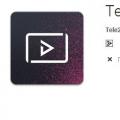Until the end of November, every reader of my blog can receive free comprehensive audit of your site
Get a free audit
Good headphones may be needed by the owner of many types of modern technology - from an audio player to a home theater. How do you choose the right headphones for your purpose?
The cost of Beats Studio headphones in online stores is in the range of 5490-7990 rubles.
Main selection criteria
The most important characteristics that affect the choice of headphones, regardless of what they will be used for, are the following parameters.
Sound quality
It depends not least on the frequency range of the headphones, which should ideally be 20–20,000 Hz. Although most manufacturers of such equipment do not indicate another equally important parameter for their products - the linearity of the frequency response. Therefore, the sound quality, most likely, will depend not on the frequencies, but on the price of the device - the higher it is, the more pleasant it will be to listen to high-quality music.
 joycedragan / Shutterstock.com
joycedragan / Shutterstock.com Ease of wearing
Here, the main criterion is already the buyer's preferences. Someone prefers compact and quiet headphones that are inserted into their ears not only when listening to the player, but even while sitting at a computer (for example, in the office). People for whom sound insulation is more important, but earplugs are not suitable for any reason, can wear headphones with wide ear cups even on the street.
Cost
In most cases, the buyer of headphones should choose their price range depending on the requirements for sound quality. So, for example, for talking on a mobile phone and even Skype, it makes no sense to spend money on an overly expensive model (although you shouldn't buy headphones for a couple of tens of rubles either), but a music lover should consider options for a price of $ 100 or more.
Headphone wire parameters
First of all, this is its length. A standard one and a half meters will be quite enough for a person with a player or smartphone. For those who watch TV with headphones, devices with 5-10 meter wires may be useful. Although it is more convenient to use wireless headphones, the sound quality is lost, and in the device itself from time to time you have to change or recharge the batteries.
How to choose headphones for your phone
Choosing the right headphones for mobile phone(as well as for the player), in addition to general criteria, you should also be guided by the parameters.
Soundproofing devices
As a rule, when listening to music or talking on the phone, you want to isolate yourself from extraneous sounds. This means that either vacuum headphones or full-size ones that cover the ears will be good choices. Although, if you are using them, for example, riding a bicycle or walking on the sidewalk, sometimes crossing the road, it is still better to hear some sounds - in this case, ordinary "earbuds" or overhead, but with a small size of the bowls, are quite suitable. 
Sensitivity and resistance
The first should be in the range of 100-120 dB, the second should be equal to 10-60 ohms. As for the headset that comes with phones and other gadgets, it is suitable only for unpretentious music lovers, for whom the sound quality does not play a special role. Therefore, in general, such headphones will be better replaced.
How to choose wireless headphones
The never-ending requirements for sound quality and convenience for wireless headphone supplemented by the need to select the following parameters: Battery capacity (on which the operating time of the device depends) and the possibility of charging it. A good option would be if the headphones can be recharged without removing the battery from them.
Radius of action
As a rule, for models of the middle price range, it reaches 50–100 m, which is more than enough for most users;
Signal type
Which can be analog or digital. Digital quality is much better, but the price of the device will be higher.
How to choose headphones for your computer
When choosing computer headphones, the purpose of their use is important. If you are going to watch movies with their help or listen to high-quality music (at night, so as not to disturb your neighbors), you should opt for more expensive models with large bowls. To talk on the Internet, you will need headphones with a microphone, but the sound quality will not play a special role. For unpretentious users, for whom music is just a background, those devices that suit them in terms of cost and ease of wearing are suitable. The length of the cable may also be important for computer headphones - usually these are the same standard 1.5 m, but in some cases (especially if you have a large monitor, from which the user can sit quite far), it will be more expedient to purchase devices with 3 and even with a 5 meter wire.
How to pick good headphones
So what are the basic rules for choosing good headphones? First of all, you should know which of them will be more comfortable for you to wear. Second, how much are you willing to pay for good sound (if you need it at all). And finally, the final choice factor will be the purpose of the device.
There are an incredible number of headphones on the electronics market today. Therefore, their choice must be approached taking into account the purchase budget, as well as the intended purpose of the headphones. Let's say some models are great for working at a computer, but will be completely unsuitable for listening to music through a player. Therefore, we will consider their main varieties and determine which characteristics are really important.
Varieties of headphones
Based on the intended purpose, headphones are:
- Portable... As a rule, these are vacuum headphones and so-called "earbuds". Designed for use with portable equipment. Their plus is their small size. The downside is the relatively low sound quality.
- Computer... Inexpensive, designed for computer use and networking. They are usually overhead and often equipped with a microphone. Pros - low cost, minus - the sound quality is also not up to par.
- Gaming... These headphones are used by gamers. In them, the clarity of positioning of sounds is most appreciated. They produce headphones that are full-sized and comfortable for long-term use, since the gamer spends a lot of time in them.
- Concert... They are mainly used by DJs during concerts, as they are able to interrupt outside noise. Enjoy loud high quality sound with powerful bass.
- Studio... The most expensive type of headphone. They give the purest sound possible without distortion. Used in professional recording studios.
Headphone Specifications
The main factor when choosing headphones is the sound quality and how comfortable it is for you to use them, and not being tied to certain technical parameters... But, it is worth paying attention to the main specifications headphones. These are:
- Frequency range. This parameter is expressed in hertz and kilohertz and directly affects the sound quality. As an example, in the description of this parameter, you can see the following data: 10 Hz - 23 kHz or 15 - 19000 Hz. The lower the first value and higher the second value, the better the sound quality will be.
- Sensitivity. It affects the volume of the reproduced sound. This parameter should be at least 100 dB, as the sound will not be loud enough.
- Distortion level. The lower the distortion percentage, the better the sound quality. Headphones with a ratio of less than 0.5% will give high-quality sound, and with a ratio of 1% or more, they will sound mediocre.
Also, when choosing headphones, the type and length of the wire are taken into account. There is a standard wire, twisted (twisted into a spiral), as well as a very convenient flat one (it does not get tangled).
To use headphones with an audio player, a standard cord length is also suitable, but when buying computer headphones, it is advisable to choose a model with a longer cord.
You should also pay attention to the ear pads. They are available over the ears and overhead. The first ones are the most comfortable, as they do not come into contact with the ear and do not cause discomfort during prolonged use. On-ear, on the other hand, fit snugly to the ears, therefore, with prolonged use, they can cause discomfort. But for some, this type of ear cushions is very convenient.
Choosing headphones for your computer and player
Everyone approaches the choice individually based on what exactly he wants to get from the headphones. For example, wireless headphones will provide freedom of movement. You can buy monster headphones, which are presented in both wired and wireless models. The disadvantage is the limited time of use without recharging. But this is solved by purchasing an additional set of batteries.
Also, you should pay attention to the presence of a microphone and volume control on the headset if you communicate on the network or play games where communication with the team is necessary.
Foldable computer headphones are a great choice for people who use headphones outside of their home. They take up little space and fit in a bag without any problems.
When choosing headphones for a player, in addition to sound, you should take them into account. appearance... Some want not to attract the attention of passers-by and buy vacuum earplugs... In addition to their compactness, the music from them is practically inaudible to others. Others love large on-ear headphones. The sound quality in them is better, but due to the size, many refuse such headphones.
How to make the right choice
It is clear that you should not save money when buying headphones. But it is also wrong to rely only on the price. After buying expensive headphones, there is a possibility that their full capabilities will not allow you to open a regular audio player or mobile phone. Therefore, it is worth reading the reviews and familiarizing yourself with the reviews about the model of interest, measure them, evaluate the sound, and only then make a purchase.
Anyone who buys cheap headphones is often forced to experience disappointment in their purchase. After a while, crackling, extraneous noise and other unpleasant effects appear in the headphones. Very often it becomes clear that headphones rub your ears, are uncomfortable and not firmly attached to your head, and have a number of negative qualities. How do you choose the kind of headphones that would satisfy exactly your request?
Many of us are faced with the question of how to choose headphones. But for the final decision-making, and, most importantly, the right choice it is desirable to have relevant knowledge. For a start, it would be nice to decide what kind of headphones you need, and how much you are ready to part with. You should also think carefully about why you are buying headphones.
For a flash player or mobile phone, for example, in-ear headphones are suitable. But no in-ear headphones are capable of delivering the sound quality that on-ear headphones provide.
If you need good sounding headphones for stereo, then such on-ear headphones will be the best option. There are two types of them in total: closed and open. The first ones are distinguished by maximum strength and adherence to the ears, which avoids almost all third-party sounds. The second (open) type of headphones differs in that it still passes a small amount of noise from the outside. This makes the sound more realistic than with closed headphones.
Headphones also differ in the principle of signal transmission - wired and wireless... The pluses of the headphones, in which the sound enters through the wires, can be attributed to the high quality of the sound, to the minuses - the stiffness of movements and the presence of a wire that limits the territory of your movement. Wireless headphones allow you to move freely, but at the same time, the sound quality is worse.
If you need absolute sound insulation(noisy office / street, travel by public transport) pay attention to earphones. These headphones completely isolate the ear canal from noise and allow you to listen to music even on the subway. Headphones Koss The Plug and Sony MDR-EX71 are recognized leaders in this class.
To obtain maximum sound quality some small monitor headphones can be used with the player. Folding and lightweight Koss UR40 will change your idea of "player" sound. These headphones are just versatile.
In-ear headphones, or "droplets", are extremely compact in size. Unfortunately, such minimalism does not in the best way affect the sound quality. As a rule, the diameter of the sound-reproducing membrane does not exceed 1 cm, and this inevitably deprives the sound of low frequencies.
X-woofer- New to the market - an incredible device that will change the way you watch DVD movies, play games and listen to music. Earlier you only heard the sound - now you will feel it!
IBud Headphones from Japanese developers Thanko are designed in such a way that the owner can choose what length of wire he needs. They are ideal for use with mobile devices on the road, for example with an iPod.
For active movement sports headphones such as the Aiwa HP-JB211 or Koss P5 are suitable for running or cycling. These are in-ear headphones with a vertical headband. These headphones are very practical and stay well on the head with sudden movements.
Good headphones from CRESYN, EVERGLIDE, ICEMAT, IDEAZON, RAZER, SPEED-LINK, STEEL SOUND.
What should you look for when choosing headphones?
frequency range
The human ear is able to hear sounds with a frequency of 20 Hz. Average good headphones must cope with specified frequencies without any problem. Qualitative models well-known companies, as a rule, go beyond these limits, but very few will be able to really hear the entire range, for example, from 12 Hz to 22 kHz. Especially when using MP3-players - music in this format is deprived of high frequencies even at the stage of compression. And here, if you are even a genius sound engineer, you will not hear anything anyway. For listening to MP3 (and other compressed formats), even in the highest quality, a range of about 20 Hz - 16 kHz is quite enough.
Sensitivity. This is an important characteristic when choosing headphones, because the sound volume depends on it. We recommend buying a device with a sensitivity of at least 90-110 dB. This will ensure good volume even in noisy street conditions.
Resistance. Most devices are rated for 16 ohms. Top-of-the-line headphones are rated at 200 ohms and above. The larger this parameter, the quieter, but clearer the sound will be with equal sensitivity. High impedance headphones use more power. Please note: when using them with the player, you will have enough power for less time.
Cables
As for the length of the cable, you need to imagine in advance where you will use the purchased device. If you want to move freely around the room while the player is on the table, a long cable will come in handy. If the headphones are purchased exclusively for carrying with you, then it is better to choose a shorter cable. Now many manufacturers make headphones "with an extension cord" - a standard cord with a length of just over a meter can be easily extended for a certain distance using the supplied piece of cable. Here, however, there is one subtlety that your humble servant did not pay attention to at one time. It so happened that, in combination with the two-meter height, the 60-centimeter cable turned out to be short, and the one and a half meter - too long. So, in spite of the seeming convenience of the innovative design, it can be miscalculated here too.
Convenience and comfort of headphones- another very important detail. There are a lot of small tips to give here. If the headphones rub on your ears, do not use earbuds, but use on-ear headphones or monitors. To prevent the headphones from spoiling your hair, use headphones with a bow strap located at the back of your neck.
Look at the weight headphones - even seemingly light at first glance, some models can cause discomfort after several hours of continuous use. Use in-ear headphones with a headband or other models that distribute their weight evenly. Pay attention to what the ear cups are made of, how ergonomically designed they are, how good the adjustments are to the head diameter, etc. The presence of a volume control on the cord, a storage box and similar little things can greatly make life easier and make listening to music much more pleasant.
You will need
- - headphone characteristics;
- - any audio editor;
- - driver;
- - portable headphone amplifier.
Instructions
Specify parameters headphone: power, sensitivity and resistance. More powerful ones are not always louder. The sound volume directly determines the sensitivity of the headphones, which should be at least 100 dB. Otherwise, difficulties will arise when working on portable devices. Note that resistance and power are inversely proportional. Standard headphones are rated for 32 ohms, while 16 ohm devices have increased acoustic output. This means they sound louder. If high impedance headphones are connected to a portable player, the sound will be barely audible. Their purpose is stationary Hi-Fi and Hi-End equipment.
Check the internal volume settings on your audio player. Set the equalizer values to maximum. Note that this may increase noise. If there is a knob on the headphone cord, see where it is. Set it to maximum.
Reinstall the drivers if they are expected for your playback device. This is usually done on computers. Check the volume settings in the control panel. Move all levers up to the maximum level.
Test your headphones with other audio sources. Perhaps the problems lie not in them, but in what sounds.
Use audio editors to improve the sound quality of your files. To increase the volume, even the most simple programs such as Free MP3 Cutter and Editor, mp3DirectCut, Music Editor Free. But be careful! Some editors may increase the volume only by limiting the signal level and narrowing its dynamic range. And this affects the quality of the sound received.
Buy a portable headphone amplifier. There are many types of such devices designed to increase the power and sound quality. True, this option cannot be called economical. The range of prices starts from 1,500 rubles. and higher.
Pick up other headphones. The perception of loudness depends on the type of construction, the way the sound is transmitted and the acoustic design of the headphones. Try on and check on yourself plug-in ("earbuds"), vacuum ("plugs"), overhead (monitor), wired and wireless, open or closed. For example, in open headphones, hearing deteriorates when high level external noise.
Loud music is an obligatory accompaniment to any festive event. Music is designed to set the right mood and tone for the event, and if it is a holiday, then it simply has to sound as loud as possible. In order to strengthen volume music, you can use one of the methods below. The use of each of them depends on your level of technical and computer literacy.
Instructions
Use any audio player with a customizable equalizer. In order to maximize volume, you need to set all equalizer values to maximum. Make sure that the speaker you are using for listening is not overloaded - sometimes, with these settings, the sound is fuzzy, because the speaker cannot cope.
Download and install an audio file editor. In order to increase volume track, you must use the "Normalize" effect. Also, consider the characteristics of the speakers you are using - in case you do not have a subwoofer to reproduce low frequencies, you should use a graphic equalizer and minimize the low frequencies, while increasing the high.
Use an amplifier by connecting it to your playback device and speakers. The amplifier can increase volume music at least twice. The most important thing, again, is to consider the power of the speakers you are using. To do this, first test the devices for compatibility at the maximum volume level, and if the sound passes without distortion, buy.
Related Videos
It is often possible to notice that not copied mp3 files, but preset melodies sound the loudest and most clearly on Nokia phones. This is due to the fact that their tonality is perfect for the speaker that reproduces them, unlike ordinary tracks. However, it is possible to adapt the music to the speaker cell phone.

Instructions
An audio editor is required to edit a track. The most convenient and suitable are Adobe Audition and Sony Sound Forge. They have a set of functions sufficient to fully adapt the track for playback through the phone speaker. Download and install one of them.
Start the audio editor. Open the file intended for editing, either through the "File" menu, or by dragging it into the working field of the program. Trim the track down to the section you want to play on the melody. To do this, select those fragments that are unnecessary and delete them. Save the resulting result and then reopen it for editing.
Select the entire track and use the "Effects" menu to open the graphic equalizer. With this effect, you can change the frequency response of an individual track by increasing some and decreasing others. Since the cell phone speaker is designed to reproduce high frequencies, not low frequencies, change the playback range. Minimize the low frequencies and boost the highs as well as the mids. Listen to the track for euphony. Low frequencies should not be audible, and the highs and mids should be clear and crisp.
Surely many of those who use laptop mi, noticed that volume built-in speakers are too small to organize evening viewing of the latest movie masterpieces. Often you only have to listen, which gives little pleasure from such viewing.

You will need
- Software:
- - Media Player Classic;
- - CyberLink PowerDVD;
- - Kmplayer.
Instructions
There are several ways to increase the volume of your laptop's speakers while watching movies. Each method depends on the installed software... If you have installed the K-Lite Codec Set Codec Pack, could have seen Media Player Classic among other programs in this multimedia set. It can be used to artificially increase the volume of the files being viewed and listened to.
Open the program in top menu find the View section and select Options. In the window that opens, go to the Internal Filters block (on the left side of the window), select the Audio Switcher section. On the right side of the window, you will see a Boost slider, move it to the far right and click the Apply and OK buttons. After about a second, the sound level will increase automatically.
If your laptop has installed program CyberLink PowerDVD, try increasing the sound level with it. In the main window of the program, right-click, from context menu select Configuration or press Ctrl + C.
In the window that opens, go to the Audio section and click the Advanced button. Among the options presented, make a choice in favor of Noisy Environment. Click the OK buttons twice. Play any video and set the maximum volume, it should be enough for a pleasant viewing (without trying to hear the speech of the actors).
But if you constantly use the Kmplayer player, you will no longer need all the previous gestures. This player has a high volume and comes with a set of important codecs. To increase the volume, scroll up the mouse wheel. The program also has a function to automatically adjust the sound level, depending on the quality of the recording.
Despite the convenience and versatility of USB modems, the disadvantages wireless remain the same: a drop in the signal level sometimes occurs even in large cities, not to mention areas where there are much fewer towers.

Instructions
Check if anything is blocking the modem signal. It is quite possible that the quality of communication deteriorates because the modem is, for example, in a computer case near a wall. In this case, please use the USB connectors on the front panel. system unit, if such are provided by the model of the computer case, or purchase a special extension cable and install the modem in a place where the signal will be better received.
If you are using a laptop or netbook, make sure that the signal is not obstructed by other objects or your hand. Using wireless mouse or Bluetooth connection in your computer at the same time as the modem, make sure that the signals do not interfere with each other. If possible for your computer model, place these devices in ports on opposite sides of the chassis. The same applies to a computer that uses several active devices at the same time. wireless connections devices.
If you are away from home, and the signal received by the USB modem has become worse, change your location so that the quality of communication becomes better (usually closer to the MTS towers). Also, the signal quality will be poor when using a USB modem in basements and highly isolated rooms.
Check if the drop in speed is a malfunction of your modem. If your phone has a 3G function, check the MTS signal strength at your location. Also check if low speed loading web pages as a result of slow browser operation, to do this, open any other browser and see if the speed changes.
Check your system resource load in Task Manager, maybe internet problems are caused by a shortage random access memory or processor frequency to perform the required operations.
note
The signal level depends not only on the modem and the operator.
Find out the location of the nearest MTS towers.
The level of reception of a 3G signal by a modem depends on many conditions, mainly the main reason for poor communication quality is the distance from the operator's tower. Using a cable helps to amplify the signal.

You will need
- - extension wire.
Instructions
If you can, change your location. It is best to change the location to one that is closer to the tower of the operator whose 3G modem you are using. It is also best to choose an open area. In rooms without windows, the level of communication is also quite poor. This also applies to basements.
If you are using a 3G modem at home, keep an eye on the signal. Do not use the ports on the back of the system unit to connect a modem; it is best to purchase an extension cable if you do not have USB ports on the front side. When you find wireless devices nearby (for example, mice, keyboards, monitors), try to use computer ports for their adapters, which are located as far as possible from the connected modem.
In cases where at home you have poor signal reception with a 3G modem, purchase an extension cable for USB devices so that you can move it closer to the window. Do not use Chinese cables - they will only deteriorate the signal quality. You can also use an additional wire, wind it around the modem about 20-30 times to improve the quality of signal reception.
How often can you see a person wearing headphones? Nowadays, a good half of humanity uses them, people use them to listen to music, watch movies, play computer games, talk on the phone, etc. On sale you can find a lot of varieties of these products, how to choose them correctly - we will consider further.
How to choose them
It is not as easy as it might seem at first glance. When choosing, you must take into account the many technical capabilities of this product.
First of all, you need to decide on their size, for many of these the question is very important. Someone does not want to wear bulky motor headphones, preferring compact teardrop-shaped ones. Another person, on the contrary, puts sound quality above comfort, so he chooses large specimens. It is best when you have some headphones for home use, and others for listening to music on your phone.
The main criteria for choosing should be the following factors:
- Model. First of all, the buyer pays attention to a specific category of models.
- Convenience. Before buying, it is important to check whether these headphones will be comfortable for you.
- Price.
- Sound reproduction quality.
- Radiation design.
- Cable connection type.
- Specifications.
- Signal transmission type.
To listen to music
The first important criterion is the type of construction. There are such types of products:
- Plug-in is the most common type of headphone. As a rule, such models come with a phone, player, tablet. Mostly in-ear headphones, or in the common people "earbuds", are inexpensive. They are small in size, the shell itself consists of plastic, put on the ear. For ease of use, there are special ear pads (soft pads, put on the headphone shells), arches for attaching the headphone to the ear or behind the neck. The sound quality of inexpensive earbuds is rather low. Higher quality is more expensive and can be purchased separately in the store. They do not provide complete sound insulation.
- Droplets (vacuum) - similar to earbuds, but smaller, they are also inserted into the ear, but closer to the auditory membrane, so the sound is reproduced better. The main disadvantage is that they are not recommended for continuous long-term use. The fact is that the sound is transmitted bypassing the auditory concha (a natural protective barrier). Therefore, if you listen to loud music all the time, your hearing may deteriorate. Vacuum ones provide good sound insulation, when listening to audio recordings, a person will not pick up sounds from the outside.
- Overhead - they are attached to the head thanks to the connecting arc. The sound is transmitted through the cups that are placed over the ears. For convenience, specialized foam pads are made on the bowls. The connecting arches are fixed at the crown or at the back of the head. Overheads are more convenient and provide good quality sound. Some of these can put excessive pressure on the ears, which can cause discomfort.
- Monitor - full-size, look like invoices. Monitor headphones consist of overhead cups and a connecting arch. They are mostly equipped with a microphone. Computer is only suitable for computer technology... The quality of the transmitted sound of such models is felt only on a computer; such copies will not work for a phone or a player.
If you take into account all the details, then when choosing these products, the main thing is to decide how you will use them. For daily listening to music in transport or on a jog, vacuum or overhead are suitable. If sound quality is the main parameter for you, then overhead can also be used for such purposes. In this case, it is important to take into account that they isolate the sounds of the external environment, so it will be impossible to hear voices or sounds of an approaching car. If you are fond of computer games or do not want to disturb your loved ones with loud sounds of the film, then take a closer look at computer models. Ideally, have several pairs of headphones, for example, vacuum ones in order to listen to music on the street, and monitor ones for home.
Important! Be sure to try on headphones before buying. Different models may not fit in shape, they may squeeze or rub the ears too much, because the shape of the head and ears is different for all people.

Signal method
There are wired and wireless headphones according to the signaling method. With regard to the wired ones, there are no questions here, everyone is familiar with them. Wireless betray sound signal through one of the sources: Wi-FI, Bluetooth, infrared. In wireless models, you can freely move within the signal range (different models have different ones).
Important! The cost of wireless headphones is much more expensive than wired ones.
It should be noted that the quality of the transmitted sound in wireless models is significantly inferior to wired counterparts. This is due to the fact that the main emphasis in the development of wireless models is aimed at wireless transmission signal rather than audio frequency.
There are such emitter designs:
- Dynamic are the most common designs. They work according to the principle of electrodynamic (magnetic) transformation. Almost all earbuds have a dynamic design.
- Reinforcing - the main part is a U-shaped plate of a ferromagnetic alloy (reinforcement). Such models are often used by musicians.
- Electrostatic - give an amplified audio signal, they are recommended to be used only in conjunction with audio equipment.
- Isodynamic and orthodynamic - similar in design. Provides the smoothest, clearest sound possible without vibrations or distortion.

Cable connection method
According to the connection method, one- and two-sided models are distinguished. For double-sided ones, the cable is connected to both cups, and for one-sided ones - only to one, the second bowl is connected from the first with a special tap.
Basically, one-way connections are used in the design of overhead and computer models. The special bend will be hidden by the connecting arch.
Specifications
Important technical characteristics of the headphones should be considered:
- Range - measured in Hz. The sound quality depends on the range. The standard value is 18-20,000 Hz. The larger the membrane, the greater the range. In expensive models frequency range is 5-20,000 HZ.
- Sensitivity - measured in decibels. This indicator determines the volume of the sound. The higher the sensitivity, the louder sound... The optimal sensitivity index is from 100 dB.
- Distortion - measured as a percentage. The lower the percentage of resistance, the better the sound will be reproduced. At a power of 100 Hz, the permissible level of distortion is from 1 to 10%.
- Resistance - measured in ohms. Resistance is a measure of acoustic power. The standard value is 32 ohms, lower values provide more power. The lower the resistance value, the more power.
- Power - measured in Hz. This indicator characterizes the loudness of the sound.
Brand overview
The 4 most popular brands of these products are worth considering:
- Sennheiser- this company has been at the forefront of the industry for many years. Today, the range of products of this brand is rated the best in the world. The company produces all types of similar products, experts note the high purity of sound in various ranges. The brand is well-known, but despite this, many models are inexpensive. Closed model Sennheiser HD 202 II monitor headphones cost from 1360 rubles.
- Sony- the company is actively involved in the implementation of new technologies. Combined with sophisticated design, customers are offered a wide range of wireless and wired devices that have a wide frequency range. Despite the development of technologies, the company produces a lot of high-quality budget models... The simplest in-ear closed-back headphones Sony MDR-EX15LP cost from 490 rubles.
- Denon- the company produces powerful headphones for professional use. Mainly, monitor and overhead types are produced. The Denon DN-HP500 on-ear model will cost 3944 rubles.
- Yuin is a popular Chinese brand. The products of this company are quite in demand, since along with quality they cost acceptable price... The company produces all types of them. The YUIN PK3 in-ear model costs from 2590 rubles. Overhead YUIN G1A costs from 9,000 rubles. It is difficult to find products of this brand in the free sale, mostly they are brought to order.
Judging by the feedback from users, Sennheiser's headphones are most appreciated in terms of quality. With regards to Sony products, not all consumers are satisfied with the quality of budget vacuum models, there are no complaints about overhead models. Denon headphones are considered to be of the highest quality, but they are preferred to purchase for professional use only. Yuin products are appreciated for their interesting design, good sound quality, but at the same time, the products of this brand are not considered the cheapest. If we take the lineup Sony, similar Sennheiser headphones with the same parameters cost half the price.

A video review will help you choose headphones for music: