Display- an output electronic device designed to visually display information is a “screen”).
Indicator- this is a device (device, element) that reflects some process, the state of the observed object. According to GOST, indicators can be, for example, raster, segment, arrow, acoustic, tactile, and so on.
In the 1990s, in certain circles in technical jargon, only raster devices (displaying arbitrary information from a set of pixels of their matrix) were called displays, and only segment devices (for example, a seven-segment indicator) were called indicators, but now modern multifunctional indicators are also called displays.
Currently widespread touch displays, they come in several types:
- Resistive;
- Projected capacitive;
- Surface capacitive;
- Surface acoustic wave displays;
- Touch-scanning.
In modern mobile devices ah - smartphones, communicators, players - two types of touch screens are most often used: resistive and capacitive. Moreover, more than 90% of all touch displays today are resistive.
Resistive screens are pressure sensitive, while capacitive screens are touch sensitive. This difference is due to the design of the displays, and it is in principle impossible to train, for example, a capacitive screen to recognize pencil presses.
Resistive screen It is a glass liquid crystal display on which a flexible membrane is applied. A resistive composition is applied to the contacting sides, and the space between the planes is divided by a dielectric. Electrodes (four or eight, five or six and seven) are attached to the edges of the plates. When pressed, the screen and membrane come into contact at the point of pressing, the coordinates of which are calculated by sequentially applying current to the upper and lower plates and measuring the voltage at the point of contact of the plates. That is why you can press such a screen with any hard object - from a fingernail and a stylus to a pencil or a match, and it will work.
Due to their design, resistive screens and, especially, their conductive layer are subject to gradual wear, which is why there is a need for periodic calibration of the screen. The simplest and cheapest four-electrode screens can withstand only 3 million clicks on one point. The disadvantages of resistive screens Low light transmission also applies - no more than 70-85%, which requires increased brightness of the backlight. But these screens are extremely cheap to produce, which explains their wide distribution.
Capacitive touch screen In general, it is a glass panel on which a layer of transparent resistive material is applied. Electrodes are installed at the corners of the panel, supplying low-voltage alternating voltage to the conductive layer. Since the human body is capable of conducting electricity and has some capacity, when you touch the screen, a leak appears in the system. The location of this leak, that is, the point of contact, is determined by a simple controller based on data from the electrodes at the corners of the panel.
Unfortunately, on the simplest capacitive screen, which is now installed in the cheapest touch phones, it is impossible to organize a fashionable “multi-finger” multi-touch interface - four electrodes in the corners are capable of recording only one click at a time. Projected-capacitive displays are free from this drawback, in which a whole grid of conductors (or rows of electrodes) is applied to the back of the screen, to which a weak current is supplied, and the point of contact is determined by points with increased capacitance. By the way, such screens are capable of reacting even to the approach of a hand (and therefore to a gloved hand) - it all depends on the sensitivity settings.
The fashion for touch screens has literally swept the entire world of high technology. Now rare cellular telephone or the player does without a touchscreen, and the general scope of pressure-sensitive displays is completely limitless. It is these facts that made us tell you about the types touch screens and areas of their application.
A touch screen is a device for input and output of information through a touch- and gesture-sensitive display. As you know, the screens of modern devices not only display images, but also allow you to interact with the device. Initially, familiar buttons were used for such interaction, then the equally famous “mouse” manipulator appeared, which significantly simplified the manipulation of information on the computer display. However, the “mouse” requires a horizontal surface to work and is not very suitable for mobile devices. This is where an addition to a regular screen comes to the rescue - Touch Screen, which is also known as Touch Panel, touch panel, touch film. That is, in fact, the touch element is not a screen - it is an additional device installed on top of the display from the outside, protecting it and serving to enter the coordinates of touching the screen with a finger or other object.
Usage
Today, touch screens are widely used in mobile devices. electronic devices. Initially, the touchscreen was used in the design of pocket personal computers(PDA, PDA), now the championship is held by communicators, mobile phones, players and even photo and video cameras. However, finger control technology virtual buttons on the screen turned out to be so convenient that almost all payment terminals, many modern ATMs, electronic information kiosks and other devices used in public places are equipped with it.
Laptop with touch screen
It should also be noted that laptops, some models of which are equipped with a rotary touch display, which gives mobile computer not only greater functionality, but also greater flexibility in controlling it on the street and in the air.

Unfortunately, there are not so many similar models of laptops, popularly called “transformers,” but they do exist.
In general, touch screen technology can be described as the most convenient when you need instant access to control the device without prior preparation and with amazing interactivity: controls can change each other depending on the activated function. Anyone who has ever worked with touch device, the above is perfectly understandable.
Types of touch screens
There are several types of touch panels known today. Naturally, each of them has its own advantages and disadvantages. Let us highlight four main structures:
- Resistive
- Capacitive
- Projected capacitive
- With determination of surface acoustic waves
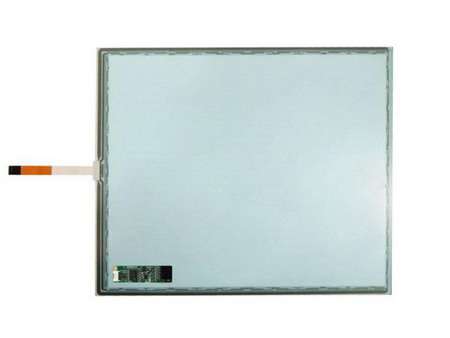
In addition to the indicated screens, matrix and infrared screens are used, but due to their low accuracy, their scope of application is extremely limited.
Resistive
Resistive touch panels are among the most simple devices. At its core, such a panel consists of a conductive substrate and a plastic membrane that have a certain resistance. When you press the membrane, it closes with the substrate, and the control electronics determines the resulting resistance between the edges of the substrate and the membrane, calculating the coordinates of the point of pressure.
The advantage of a resistive screen is its low cost and simplicity of design. They have excellent resistance to stains. The main advantage of resistive technology is sensitivity to any touch: you can work with your hand (including gloves), a stylus (pen) and any other hard, blunt object (for example, the upper end of a ballpoint pen or the corner of a plastic card). However, there are also quite serious disadvantages: resistive screens are sensitive to mechanical damage, such a screen is easy to scratch, so a special protective film is often additionally purchased to protect the screen. In addition, resistive panels do not work very well at low temperatures, and also have low transparency - they transmit no more than 85% of the display's luminous flux.
![]()
Using a touch pen
Application
- Communicators
- Cell Phones
- POS terminals
- Tablet PC
- Industry (control devices)
- Medical equipment
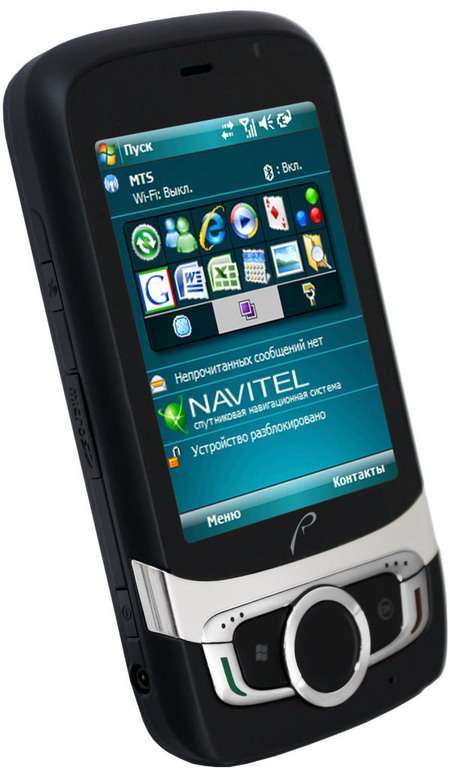
Communicator
Capacitive
Capacitive touchscreen technology is based on the principle that a large capacitive object (in this case a person) is capable of conducting electrical current. The essence of capacitive technology is to apply an electrically conductive layer to the glass, while a weak alternating current is supplied to each of the four corners of the screen. If you touch the screen with a grounded object large capacity(finger), current will leak. The closer the point of contact (and therefore the leakage) is to the electrodes in the corners of the screen, the greater the strength of the leakage current, which is recorded by the control electronics, which calculates the coordinates of the point of contact.

Capacitive screens are very reliable and durable, their service life is hundreds of millions of clicks, they perfectly resist pollution, but only those that do not conduct electric current. Compared to resistive ones, they are more transparent. However, the disadvantages are still the possibility of damage to the electrically conductive coating and insensitivity to touch with non-conductive objects, even with gloved hands.

Information kiosk
Application
- In secured premises
- Information kiosks
- Some ATMs
Projected capacitive
Projective-capacitive screens are based on measuring the capacitance of a capacitor formed between the human body and a transparent electrode on the surface of the glass, which in this case is a dielectric. Due to the fact that the electrodes are applied to the inner surface of the screen, such a screen is extremely resistant to mechanical damage, and taking into account the possibility of using thick glass, projective capacitive screens can be used in public places and on the street without any special restrictions. In addition, this type of screen recognizes pressing with a gloved finger.

Payment terminal
These screens are quite sensitive and distinguish between finger and conductive pen clicks, and some models can recognize multiple clicks (multi-touch). Features of a projective capacitive screen are high transparency, durability, and immunity to most contaminants. The disadvantage of such a screen is its not very high accuracy, as well as the complexity of the electronics that process the coordinates of the press.

Apple iPhone
Application
- Electronic kiosks on the streets
- Payment terminals
- ATMs
- Laptop touchpads
With determination of surface acoustic waves
The essence of the operation of the touch panel with the determination of surface acoustic waves is the presence of ultrasonic vibrations in the thickness of the screen. When you touch the vibrating glass, the waves are absorbed, and the point of contact is recorded by the screen sensors. The advantages of the technology include high reliability and touch recognition (unlike capacitive screens). The disadvantages are poor protection from environmental factors, so screens with surface acoustic waves cannot be used outdoors, and in addition, such screens are afraid of any contamination that blocks their operation. Rarely used.
Other, rare types of touch screens
- Optical screens. The glass is illuminated with infrared light; as a result of touching such glass, light scatters, which is detected by a sensor.
- Induction screens. Inside the screen there is a coil and a grid of sensitive wires that respond to touch by an active pen powered by electromagnetic resonance. It is logical that such screens respond to touches only with a special pen. Used in expensive graphics tablets.
- Strain gauges – react to screen deformation. Such screens have low accuracy, but are very durable.
- The infrared ray grid is one of the very first technologies that allows you to recognize touches on the screen. The grid consists of many light emitters and receivers located on the sides of the screen. It reacts to the blocking of the corresponding rays by objects, on the basis of which it determines the coordinates of the press.

Application of an induction screen in a laptop
Multi-touch
Multi-touch, which everyone talks about so much and is only growing in popularity, is not a type of touch screen. At its core, multi-touch technology - which is a loose translation of the phrase multi-touch - is an addition to a touch screen (usually built on a projected capacitive principle) that allows the screen to recognize multiple points of contact on it. As a result, the multi-touch screen becomes capable of recognizing gestures. Here are just a few of them:
- Move two fingers together – zoom out the image (text)
- Spread two fingers to the sides – increase (Zoom)
- Movement of several fingers at the same time - scrolling text, pages in the browser
- Rotate with two fingers on the screen – rotate the image (screen)
About the benefits and disadvantages of touch screens
Touch screens have been around for a long time in handheld devices. There are several reasons for this:
- Ability to make a minimum number of controls
- Simplicity of the graphical interface
- Ease of control
- Ease of access to device functions
- Expanding multimedia capabilities
However, there are more than enough disadvantages:
- Lack of haptic feedback
- Frequent need to use a pen (stylus)
- Possibility of screen damage
- The appearance of fingerprints and other dirt on the screen
- Higher energy consumption
As a result, it is not always possible to completely get rid of the keyboard, because it is much more convenient to type text using familiar keys. But the touch screen is more interactive, thanks to faster access to menu items and settings of modern gadgets.
We hope this material will help you when choosing a touch screen device.
Touch phone - modern model mobile phone, the technical characteristics and functions of which are equivalent to a computer, and control is carried out by clicking on the screen. The difference between phones from different manufacturers lies in the special design, pricing policy and functionality of models. Build quality also directly depends on the manufacturer - than more famous manufacturer, the better the assembly.
Also, touch phones may differ in screen sizes, battery capacity, design and technical characteristics. Almost all models include: a camera, video recording, a flashlight, a calendar, mp3 and an alarm clock.
Touch display and its necessary characteristics
The peculiarity of touch phones is that they do not have regular buttons, which tend to get clogged with dirt and dust, and the pointers on the buttons are susceptible to erasing. The phone's functions are controlled by pressing the screen with a special pencil - a stylus, or with your fingers. The phone screen responds to the slightest touch and allows you to conveniently type all text information. The absence of buttons makes the design of the device more modern and attractive.
If you decide to use a phone with a touch screen for the first time, you will have to get used to its features, but the habit will come very quickly, and you will be able to fully experience all the comfort of modern technologies.
The large touch screen can be a deciding factor in choosing a phone if you need to browse the Internet or watch movies. Availability big screen makes viewing video information much easier and allows you to use the keyboard more comfortably; besides, your screensaver or your photo will look much more beautiful on an enlarged screen. When choosing a phone for browsing the Internet, you need to make sure that it has a Wi-Fi module, which will significantly reduce the financial costs of mobile communications.
It will be a pleasant surprise for motorists to have GPS navigator, which will be more convenient to use on a larger screen.The presence of a headset provides the usual ability to listen to music and conduct a conversation through headphones or a wireless headset.
Specifications
The phone may have a minimum of acceptable functions, or it may have a wide variety of additional capabilities.
- Screen size– may be less than two inches, or more;
- Number of SIM cards, which the phone can support in active mode - from one to three;
- Camera quality– the higher the resolution, the better quality the pictures will be;
- Format, which is able to support the player and their number;
- Video shooting– viewing and shooting capabilities, in what formats the shooting takes place;
- Memory card– the number and size of memory cards that the touch phone can support;
- Battery capacity– the presence of a larger capacity will provide the phone with more time in operating mode without the need to recharge;
- Quality– as stated above, the higher the cost, the better quality material and high-quality operation of the phone’s functions, which makes it possible to be confident in long term operation.

Keyboard
QWERTY keyboard designed to make typing easier text information. For those with large fingers, a special pencil was developed to help with typing and significantly increase speed, which increases several times. When using a stylus, the hand takes significantly less load, and therefore gets less tired.
Stylus - desirable or not necessary?
Manufacturers of some models do not provide the use of a stylus, so you should decide on the ease of use without it. IN modern phones It has become common to use a full-size keyboard, but in some phones manufacturers still imitate the keys from a regular phone, which may not suit everyone.
Photos and videos
 Important functions include the ability to take photos and videos, the quality of which depends on price category apparatus.
Important functions include the ability to take photos and videos, the quality of which depends on price category apparatus.
Most models have a music player, but you should still pay attention to the connector, because the headphones that come as standard may have poor sound and be overpriced. Therefore, the presence of a standard headphone jack is welcome.
Summarize. To choose a comfortable device, you should decide on your needs, but the presence of a large screen and the ability to connect an additional headset is welcome. For lovers world wide web Wi-Fi will be required, and a built-in navigator will be acceptable for motorists. You should pay attention to the capabilities and convenience of the built-in keyboard, as well as the ability to control the phone using a stylus.
Be aware that there are additional features that can make some of the movements easier when using your phone. An important thing to remember is that the main detail in touch phone is the screen, despite the fact that it is large or not very big.
Fly has equipped its phones with the ability to support one or more SIM cards and a developed system of widgets, which, at your discretion, can be arranged in any order on one of three desktops.
A feature of LG models is additional function Drawing, which allows you to draw graffiti and write notes by hand. There are also two types of keyboards, both from a regular phone and a full-size one.
IN Samsung models The build quality and modern and stylish design remain unchanged.




