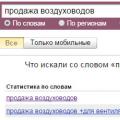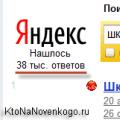6 home automation ideas for DIY making
(electronic circuits, job descriptions)
This device is used to maintain and regulate the temperature, for example, in the heating system. The thermostat is simple, reliable, not critical to the location and is not afraid of frost, can be used in the automation of heating systems (thermostat for heating, thermostat for incubator, room thermostat, thermostat for greenhouses), in overheating protection system, fire alarm like a thermostat for warm floors. The thermostat can be loaded with a heating element installed in a heating boiler, incubator lamps, a three-phase relay, a heating element, a heated floor heating element, a GSAV15R 1/2 "gas solenoid valve, to maintain the temperature in the cellar, to maintain the temperature in the garage.
The thermostat contains a minimum of elements and, as a result, is very reliable, does not require programming. The thermostat circuit consists of an amplifier stage based on an AD822 operational amplifier, a temperature-sensitive diode, a variable resistor R2 = 10kOhm for adjusting the maintained temperature, R1 for setting the hesteresis.
The thermostat allows you to maintain the temperature from 15 to 95 degrees.
The board with the elements and the relay can be placed in a separate box, which, like the temperature-sensitive diode, can be fixed directly to the boiler. Diodes are used to display the status of the thermostat: diode 1 - power indication, diode 2 - load on indication.
The shield will allow you to automate functions such as turning electrical appliances on and off by cell phone... Wherever you are, you just need to dial the number and wait for the dial tone. To turn off the load, you need to call the dashboard number from another number (for example, insert another SIM card). The power of the controlled load is limited by the type of relay used.
Let's say you decide to visit the dacha in winter, but so that you don't have to wait a few hours for it to warm up on arrival, just dial the phone number that is in the dashboard a couple of hours before arrival.
In my case, I used a nokia3310 phone with a melody synthesizer. In order for the phone in the dashboard to turn on the load only from your phone, you need to program its call to your number to a certain melody. when you call the dashboard phone, the dashboard phone will play a specific melody that the microcontroller will decode. The microphone acts as a melody detector. Then the signal from the microphone goes to the detector input and further to the controller. To do without microphone amplifier and to improve noise immunity, the microphone must be attached to the speaker of the phone directly.
Naturally, the microcontroller must first be programmed.
The firmware for the controller is located here:
The firmware is configured to receive three off pulses and five on pulses. The interval between pulses is 265 ms.
Appearance devices can be like this:
With the onset of the summer cottage season, the energy supply of country houses becomes relevant, where there is no centralized supply of electricity.
One of the alternative sources of energy supply is a solar battery. However, its cost is quite high, so the question arises about its more efficient use. The greatest efficiency of the battery occurs when it is oriented perpendicular to the sun. However, the sun does not stand still, it moves from east to west. This article describes a device that automatically orientates the battery directly to the sun.
The idea to simplify the design of the solar array orientation system is to use a ready-made satellite antenna orientation unit, the so-called motorized suspension. The user only needs to attach the solar battery unit to the moto suspension, and according to the signal level taken from the solar battery sensors, the electronics unit will orient the antenna exactly to the sun.
The gimbal is designed to track satellites in geostationary orbit (that is, when turning, it not only rotates the battery, but also tilts it, as a result of which the battery will be oriented exactly towards the sun. The signal for turning is generated by two photodiodes located on solar battery and oriented to an arc with an angle of 30 degrees to each other. Power supply of the circuit at the initial moment is necessary from a backup power source (battery). Let's consider in detail the process of orientation.
Let's say the battery is in an intermediate position between west and east. As the sun rises in the east, the left photodiode is illuminated stronger than the right one, as a result of which a logical unit is formed on IN1 and the battery turns to the east until the 2nd photodiode is illuminated and a unit appears on IN2, after which the motor of the gimbal stops. Then, as the sun moves to the west, the right photodiode is illuminated more, which leads to the appearance of a unit already at IN2 and the motor turns on in the other direction. The battery seems to be catching up with the sun. Variable resistors are used to adjust the sensitivity of the attitude control system. Resistor R1 serves to limit the motor collector current during starting. Capacitor C3 - ceramic, serves to filter out interference from sparking brushes.
Here it is described how extremely simple, without going into complexity, using a minimum of components, to install a security or security and fire alarm at a house or a cottage.
Currently, there are a great variety of security systems. Most of them
constitute electronic security systems, which in turn are divided into digital and analog security systems, etc. etc..
At the same time, the equipment is constantly becoming more complex and more expensive.
This device is free from all this.
Description of the operation of the circuit:
If the security circuit is violated (due to intrusion), the P1 relay is turned off, as a result of which the alarm device is turned on.
Parts used:
relay P1 - any relay with a response voltage of 12 Volts and a switching current of 1A. We need a pair of contacts that works when the relay is released. Signaling device - any type "Beacon" or from a car alarm. A reed switch is any one that can withstand a current of 100 mA and a voltage of 12 Volts.
By design:
We use reed switches to protect the places where penetration is most likely (doors, windows, wickets, fences). The perimeter wire, alarm device, and power supply wires must be masked. The number of reed switches should not exceed 10, otherwise it will be harder to find damage (as in a Christmas tree garland).
Why you need it: if you open the site lyngsat.com, you can see how large and varied the number of domestic and foreign programs is in excellent quality satellites transmit. However, manually reconfiguring a satellite to a satellite is a very laborious task and takes a lot of time, and sometimes it is simply impossible if the antenna is in a hard-to-reach place. For this, a motorized suspension is used, which usually includes a motor, a swing mechanism, end position sensors and an encoder.
In order to control the rotation of the satellite dish, you need a motorized suspension with an encoder. Then, by supplying power to the motorized suspension and counting the number of pulses from the encoder, you can always know the position of the antenna. Usually, the impulses are counted relative to a certain point, which must be determined in advance using the end position sensor. Let's call this point HOME, which in English means "home". Next, we determine how many pulses per degree our encoder makes. This can be done by reading the documentation of the motor suspension or by calculating the value empirically. Next, we expose the antenna to the extreme position and, counting the number of pulses, we expose it to the desired satellite. You can first find any satellite, tune in relation to it. For example Eutelsat W4 at 36.0 ° E in the Moscow region is located strictly in the south and you are tuned in to it, the number of encoder pulses is 5 per degree. And Express AM1 at 40.0 ° E is located 4 degrees to the west (to the left, if you look to the south.) That is, the number of impulses when turning to Express AM1 at 40.0 ° E = 4 * 5 = 20. We turn on the motor and after 20 pulses at correct setting we get onto Express AM1 at 40.0 ° E.
In this design, the counting of pulses, the formation of switching on the motors, the memory of the position is performed by the computer, and the exchange of signals is carried out through the parallel port.
The motorized suspension is controlled from a computer through a parallel port. The program is written in Delphi.
For the program to work, you need to install the test.txt file on the C drive to write the program parameters. To work, the LPT driver is also required, which must be located in the same directory as the program.
This mechanism will help put the baby to sleep. The device consists of an actuator, generator, amplifier, power supply and of course the bed itself.
Schematic diagram device is shown in the figure:
Microcircuit L298 - bridge driver. When a logical unit appears at the input IN1, and a logical zero at IN2, the actuator moves in one direction, with the opposite layout - in the other. The ENA input controls the speed of the actuator.
The L298 is controlled by an ATmega16 microcontroller. The firmware for it is here.
The order of work is as follows: when a signal from the microphone occurs (the child woke up and screamed), the actuator turns on, performs 20 swings. If after that the signal from the microphone continues to flow, the swing continues.
The regulation of the speed and frequency of the swing is regulated by means of resistors R1, R2. The microphone is located in the immediate vicinity of the child. The rocking chair is powered from any stabilized 12 V power supply and 4 A.
The author has developed a program and device for controlling various electrical and radio devices using a computer. The device is connected to one of the COM ports, and the devices can be controlled using both soft keys and external sensors.
The device diagram is shown in fig. 1. Its basis is the 74HC595 microcircuit, which is an 8-bit shift register with serial input and serial and parallel information outputs. Parallel output is carried out through a buffer register with outputs that have three states. The information signal is fed to the SER input (pin 14), the recording signal is fed to the SCK input (pin 11), and the output signal is fed to the RSK input (pin 12). A 5 V voltage regulator is assembled on the DA1 microcircuit to power the DD1 register.
Figure 1. Diagram of the device
The device is connected to one of the COM ports of the computer. Information signals are sent to pin 7 of the XS1 socket, signals for writing information - to pin 4, and information output signals - to pin 3. The signals of the COM port, according to the RS-232 standard, have levels of about -12 V (log 1) and about +12 B (log.0). The pairing of these levels with the input levels of the register DD1 is performed using resistors R2, R3, R5 and zener diodes VD1-VD3 with a stabilization voltage of 5.1 V.
External devices control signals are generated at the outputs Q0-Q7 of the DD1 register. A high level is equal to the supply voltage of the microcircuit (about 5 V), a low level is less than 0.4 V. These signals are static and are updated at the time of receipt high level to the RSK input (pin 12) of the DD1 register. LEDs HL1-HL8 are designed to monitor the operation of the device.
The device is controlled using the UmiCOM program developed by the author. The appearance of the main program window is shown in fig. 2.
Figure 2. Appearance of the UniCOM program
After starting it, you should select a free COM port and output switching speed. The state of each of the device outputs is entered into the rows of the table (high level - 1, low level - 0 or empty). The program "enumerating" the columns of the table in the operating cycle, sets the corresponding logic levels at the outputs of the device. The information entered in the table is automatically saved when the program is closed and loaded again the next time the program is started. For clarity, in the left part of the program window, the numbers of the outputs, at which the high level is set, are highlighted.
The devices can also be controlled using external contact sensors, which are connected to inputs 1-3 and the +5 V line. They must work to close or open contacts. An example of a sensor connection diagram is shown in fig. 3.
Figure 3. Connection of contact sensors
Pressing the softkey "Input settings" opens the "Matching inputs and outputs" window ( fig. 4.), where you select the inputs that will change the state of the outputs. You can simulate the operation of the inputs by clicking on soft keys"1", "2", "3" of the main program window. In cases where devices cannot be controlled using logic levels, a relay should be used, the connection diagram of which is shown in fig. 5, or a transistor optocoupler ( fig. 6.).
Figure 4. Coordination of inputs and outputs
Figure 5. Relay connection diagram
Figure 6. Wiring diagram for transistor optocoupler
Most parts are mounted on printed circuit board made of one-sided foil fiberglass with a thickness of 1 ... 1.5 mm, the drawing of which is shown on fig. 7. Resistors R1-R6 are mounted on the terminals of the XS1 socket.
Figure 7. PCB drawing
The device uses C2-23 resistors. MLT, oxide capacitors - К50-35 or imported, socket XS1 - DB9F. In addition to the zener diodes indicated on the diagram, you can use BZX55C5V1 or domestic KS174A, any LEDs. The device is powered from a stabilized or unregulated power source with a voltage of 12 V and a current of up to 100 mA.
79. Electronic circuits For driving external devices- this is …
Transistors are elementary semiconductor devices, which today are the main elements for building logic microcircuits, memory, processor and other computer devices.
System buses Are sets of conductors for transferring data, addresses, and control signals between computer devices.
Controllers – CORRECT ANSWER
80. An intermediate buffer with fast access, containing a copy of the information that is stored in memory with less fast access, but is most likely to be requested from there, is called ...
External memory Is a non-volatile memory designed for long-term storage of programs and data. To devices external memory include drives on hard, flexible magnetic disks, optical CDs, magnetic tape drives, flash drives. It is significantly slower than the internal RAM and cache memory.
cache memory – CORRECT ANSWER
81. The integrated programming system includes ...
text editor -CORRECT ANSWER
calculator
link editor -CORRECT ANSWER
graphics editor
Solution:
The process of creating programs includes the following stages: compilation of the source code of the program in the programming language; stage of translation required to create the object code of the program; Create a loadable module ready for execution. In the most general case, to create a program in the chosen programming language, you need to have the following components: 1. Text editor
2. Compiler... The source text is translated into intermediate object code using a compiler program.
3. Link editor, which performs the binding of object modules and machine code of standard functions, finding them in libraries, and forms the output of a workable application - executable code.
82. If the cluster size on the hard disk is 512 bytes, and the file size is 864 bytes, then _______ cluster (s) will be allocated on the disk for it (that is, unavailable for other files).
Solution:
Each hard drive consists of a platter pack. Each side of each plate has concentric rings called tracks. Each track is divided into chunks called sectors, with all tracks on the disc having the same number of sectors. A sector is the smallest physical unit of external storage... The sector size is always one of the powers of 2, and is almost always 512 bytes. Sector groups are conventionally combined into clusters. A cluster is the smallest unit of data addressing.  When a file is written to disk, the file system allocates an appropriate number of clusters to store the file's data. For example, if each cluster is 512 bytes, and the size of the saved file is 800 bytes, then two clusters will be allocated to store it.
When a file is written to disk, the file system allocates an appropriate number of clusters to store the file's data. For example, if each cluster is 512 bytes, and the size of the saved file is 800 bytes, then two clusters will be allocated to store it.
Let's say your file is located in 10 clusters with a size of 1024 KB, and in the last - tenth cluster it takes only ten bytes. What happens to the remaining almost free kilobyte? Nothing. It just disappears for the user.
83. Using a digital camera, an image was obtained with a resolution of 3456x2592 pixels and a color depth of 3 bytes / pixel. A monitor with the set resolution parameters of 1280x1024 and 16-bit color reproduction is used for viewing. The information volume of the image when it is displayed on this monitor will decrease by _____ times (round off the resulting value).
Solution:
To calculate, it is necessary to take into account the resolution and color depth of the image and the monitor, while we find the ratio: ![]() Here, the color depth is reduced to a single value - bits, which is used for the calculation. So, the image will have points, and for one point the
Here, the color depth is reduced to a single value - bits, which is used for the calculation. So, the image will have points, and for one point the ![]() , then the image size is equal to Similar for the monitor, but here, when displaying dots on one dot, 16 bits are allocated.
, then the image size is equal to Similar for the monitor, but here, when displaying dots on one dot, 16 bits are allocated.
This book is devoted to the capabilities of a personal IBM-compatible computer for interfacing with external devices through parallel, serial and game ports, which are found in almost any modern PC. DAC and LCP, electric motor control circuits, transceivers, modems, various indicators, sensors, etc; act as external devices; the texts of control programs with detailed comments are given.
The book is intended for a wide range of readers interested in computer science, electronics and computing technology... It will be useful for students of technical universities and colleges as study guide when studying the hardware of a PC, as well as radio amateurs who seek to make the most of the capabilities of a home computer. Novice programmers will find here a large number of source codes of programs, and electronic engineers will learn new ideas for the beautiful implementation of their professional projects.
The book is devoted to the problems of pairing personal computer with modern electronic devices using parallel, serial and game ports. It contains many examples showing how a PC can collect information from the outside world and control external devices. In addition, software is offered written in Turbo Pascal and Visual basic... This combination of hardware and software and reveals the essence of the concept of "computer interface".
The most famous are parallel, serial and gaming ports, which are built into almost every PC. Therefore, the circuits discussed in this book can be used with all types of computers: desktop, other portable, pocket IBM PC and compatible with them, Macintosh, Amiga, PSTON1, etc.
The book is intended for a wide range of readers, including: specialists who use a computer to interact with the outside world; programmers who develop similar software; engineers who dream of connecting digital electronic devices to a PC; students who want to learn in practice how a computer is interfaced with external devices; everyone who studies newest ways applications of computers.
Year of issue: 2001
An P.
Genre:
Publisher: M .: DMK Press
Format: DjVu
The size: 3.1 MB
Quality: Scanned pages
Number of pages: 320
Book reader: DjVuReader
Foreword 9
1. Parallel, Serial and Gaming Ports 13
1.1. Parallel port 13
1.1.1. Connectors 14
1.1.2. Internal arrangement 15
1.1.3. Program control 19
1.2. Serial interface RS232 26
1.2.1. Serial data transmission 26
1.2.2. RS232 connector and cable 28
1.2.3. Internal hardware 29
1.2.4. Program control 35
1.3. Game port 41
1.3.1. Socket 42
1.3.2. Internal hardware 42
1.3.3. Program control 44
2. Necessary equipment 49
2.1. Power supplies 49
2.1.1. DC Power Supply 49
2.1.2. Power supplies +5, -5, +12, -12 V 50
2.1.3. Reference voltages 54
2.1.4. Voltage converters 55
2.1.5. Isolation Power Supply Diagrams 56
2.2. Logic probes 57
2.3. Digital and Analog Signal Generators 57
2.3.1. Digital generators signals 58
2.3.2. Analog Signal Generators 60
2.4. Experimental Parallel, Serial, and Game Ports 62
2.4.1. Experimental Parallel Port 62 Board
2.4.2. Experimental Serial Board 65
2.4.3. Game Port Experimental Board 67
2.4.4. Arrangement of Experimental Boards 69
2.5. Board Development Tools 71
3. Programs for managing experimental boards 75
3.1. Software for experimental board parallel port 76
3.1.1. Description of the program CENTEXP.PAS 76
3.1.2. Description of the CENTEXP 79 program
3.2. Experimental Serial Port 84 Board Software
3.2.1. Description of the RS232EXP.PAS program 84
3.2.2. Description of the RS232EXP program 88
3.3. Game Port 93 Experimental Board Software
3.3.1. Description of the program GAMEEXP.PAS 94
3.3.2. Description of the program GAMEEXP 98
3.4. Software Resource Libraries 100
4. Expanding the capabilities of parallel, serial and game ports 113
4.1. Parallel Port Expansion 113
4.1.1. Increasing I / O Lines with Low Integration ICs 113
4.1.2. Increasing the number of I / O lines using the 8255 116 microcircuit
4.2. Serial Port 123 Expansion
4.2.1. Level converters RS232 / TT / 1 123
4.2.2. Increasing I / O Lines with UART 124
4.2.3. IC ITC232-A for interfacing with serial port 130
4.3. Increase in the number of lines of the game port 132
4.4. Series-to-parallel converters 132
4.5. Parallel-to-serial converters 134
4.6. Data encoders and decoders 135
4.7. Bus l2C 143
4.7.1. How it works 144
4.7.2. Timing diagrams of the bus l2C 145
4.7.3. Parallel and Serial Port Implementation ... 146
4.7.4. Microcircuits supporting the standard! 2C 147
4.8. Serial Peripheral Interface 147
4.9. MicroLAN 147 bus
4.10. Interfacing between TTL and CMOS Circuits 148
4.11. Protection of digital I / O lines 149
5. Control of external devices 152
5.1. Powerful switching devices 152
5.1.1. Optocoupler switching devices 152
5.1.2. Transistor switching devices 152
5.1.3. Darlington Switching Devices 153
5.1.4. Switching devices on field-effect transistors 153
5.1.5. Switching devices on MOS transistors with protection 154
5.2. LED Control Devices 155
5.2.1. Standard LEDs 155
5.2.2. Low power LEDs 156
5.2.3. Multicolor LEDs 156
5.2.4. Infrared LEDs 157
5.3. Relay control devices 158
5.3.1. Relays with dry contacts 158
5.3.2. Transistor relay control 159
5.4. Powerful managers integrated circuits 159
5.4.1. Multichannel control integrated circuits 159
5.4.2. Buffer controls with latches 160
5.5. Optoelectronic semiconductor relays on thyristors 163
5.6. DC motor control devices 164
5.7. Stepper motor control devices 166
5.7.1. Control devices for four-phase stepper motors ... 166
5.7.2. Control devices for two-phase stepper motors 168
5.8. Control sound devices 169
5.8.1. Control devices for piezoelectric speakers, buzzers and sirens 170
5.8.2. Speaker Controls 170
5.9. Display Control Devices 172
5.9.1. Multi-digit LED Displays with Integrated Control Circuits 172
5.9.2. Raster LED Displays with Integrated Control Circuits 176
5.9.3. Multi-bit LED Raster Displays with Integrated Control Circuits 178
5.9.4. LCD Raster Display Modules 181
5.10. Muscle cable management devices 186
6. Measurement of analog values 188
6.1. Analog to Digital Converters 188
6.1.1. ADC with parallel I / O interface 188
6.1.2. ADC with Serial I / O 205
6.1.3. Analog Processor ADC TSC500 217
6.2. Voltage-frequency converters 221
6.2.1. Principles of voltage-to-frequency conversion 221
6.2.2. Voltage-frequency converter LM331 222
6.3. Digital light intensity sensors 224
6.3.1. Linear matrix light detectors TSL215 227
6.3.2. Other digital optoelectronic sensors 231
6.4. Digital temperature sensors 232
6.4.1. Thermometer DS1620 233
6.4.2. Digital temperature sensor 238
6.4.3. Liquid crystal temperature modules 240
6.5. Digital humidity sensors 243
6.6. Digital flow sensors 245
6.7. Digital gauges magnetic field 247
6.7.1. Digital sensor FGM-3 magnetic field induction 247
6.7.2. Digital magnetic field sensor 248
6.8. Precision time radio systems 248
6.9. Keyboard 253
7. Pairing your computer with others digital devices
254
7.1. Digital to Analog Converters 254
7.1.1. Simple DAC R-2R 254
7.1.2. Parallel DAC ZN428 254
7.1.3. DAC0854 Serial I / O DAC ... 257
7.2. Digital Potentiometers 261
7.3. Memory modules 264
7.3.1. 2KB EEPROM with Serial I / O ST93C56C 264
7.3.2. EEPROM with PC 270 bus
7.4. Real time reference systems 275
7.5. Digitally Controlled Signal Generators 281
7.5.1. Programmable timer / counter 8254 282
7.5.2. Numerically controlled generator HSP45102 288
7.5.3. Programmable generator sinusoidal oscillations ML2036 292
8. Network applications and remote access
293
8.1. Telecommunication schemes 293
8.2. Modem Integrated Circuits 294
8.3. Radio communication 295
8.3.1. FM transmitter and receiver TMX / SILRX 296
8.3.2. AM transmitter and receiver AM-TX1 / AM-HHR3 299
8.3.3. Experiments on data transmission using radio communication 299
8.4. Transceiver Modules 302
8.4.1. Transceiver BiM ^^ F 302
8.4.2. Serial Data Requirements 304
8.5. Modem for working in a household power supply LM1893 305
8.6. RS485 interface 306
8.7. Infrared data lines 307
References 312
Index 313
Since you have decided to become a self-taught electrician, then surely after a short period of time you will want to make some useful electrical appliance for your home, car or summer cottage with your own hands. At the same time, homemade products can be useful not only in everyday life, but also made for sale, for example,. Actually the build process simple devices at home is not difficult. You just need to be able to read the diagrams and use the tool for radio amateurs.
As for the first point, before you start making electronic homemade products with your own hands, you need to learn how to read electrical circuits. In this case good helper will be ours.
From tools for novice electricians, a soldering iron, a set of screwdrivers, pliers and a multimeter will come in handy. For the assembly of some popular electrical appliances, you may even need welding machine but this is a rare case. By the way, in this section of the site we even talked about the same welding machine.
Special attention should be paid to the materials at hand, from which every newbie electrician can make elementary electronic homemade products with his own hands. Most often, old domestic parts are used in the manufacture of simple and useful electrical appliances: transformers, amplifiers, wires, etc. In most cases, it is enough for novice radio amateurs and electricians to look for all the necessary tools in the garage or shed in the country.
When everything is ready - the tools are assembled, spare parts are found and the minimum knowledge is obtained, you can proceed to the assembly of amateur electronic homemade products at home. This is where our small guide will help you. Each instruction provided includes not only detailed description each of the stages of creating electrical appliances, but is also accompanied by photo examples, diagrams, as well as video lessons in which the entire manufacturing process is clearly shown. If you do not understand at some point, then you can clarify it under the entry in the comments. Our experts will try to advise you in a timely manner!