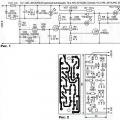Are all micro-USB cables the same? Why can prices vary several times? Which cable is better to buy? I will try to answer these questions with practical examples and experiments.
This article is dedicated to ordinary consumers who are familiar with physics as part of the school curriculum. But the test results may also be of interest to advanced users.
If you have an Apple device and you think that this does not concern you, and the tent is not for you, then you are very mistaken. At the end you will read why.
In most cases, the data transfer speed via micro-USB cable is not satisfactory. But with charging devices the situation is a little more complicated.
Let's first get to know how the process of charging mobile devices works.
There is a charger that can produce current with a certain voltage and a certain strength. Usually this is a USB charger that produces a current with a voltage of 5 V (there are also fast charging technologies with increased voltage, but we will not touch on them). The current strength (sometimes they simply indicate the charging power) can be different for each charger. For example, with one device there will be a charger with a maximum current of 1 A, and with another 2.5 A. Naturally, if the device cannot consume a current of more than 1 A, then no matter what kind of charging you connect - 1 A or 100 A , there will be no difference.
There is a mobile device: smartphone, tablet, watch, etc. that needs to be charged. The mobile device has a battery and a charge controller. The charge controller regulates, using its algorithms, the strength of the current consumed.
The charger and the mobile device are connected to each other by a cable. In our case micro-USB. There are a huge number of offers on the market. Thousands of models from famous and unknown brands. Cables can be bought at a kiosk near your home, at a communication store, in a large shopping center, on the Internet, just anywhere. A strange situation arises with cables. With one cable, the device charges faster than with the other, under equal conditions. In some cases, the differences can be several times greater. This is mainly due to the resistance of the cable power lines.
To make things clearer, let’s get straight to the practical test.
Our tools will be:
2.5 ohm resistor (5 V, 2 A)
- USB tester Keweisi
- Adapter micro-USB (female) - USB A (female)
- Xiaomi 5000 mAh battery pack and Samsung Galaxy S5 smartphone, which I borrowed from my wife
- Charger Tronsmart TS-UC5PC. I would like to make a special mention of this device. There are disassemblies of this device on specialized sites. This is simply an amazing memory. I bought it a couple of months ago at a discounted price, replaced my excellent ORICO charger (they also have excellent chargers), because... I needed a port that supports Quick Charge 2.0. TS-UC5PC has 5 independent channels. 4 of which are with VoltIQ technology (in fact, this is just a “smart binding” of Data contacts to activate fast charging of any devices with such support, including Apple, a number of Samsung, etc.), and 1 with support for Qualcomm Quick Charge 2.0. This port is capable of outputting voltages of 5 V, 9 V and 12 V. The charger can easily withstand a load of 2 A simultaneously on all 5 ports, I personally checked this with resistors, with a very slight voltage drop. According to the specification, the device can withstand 2.4 A per channel.

We will test in two stages. The first stage is to check the power drop at the end of the cable using a resistor. The second stage is to check the current that the Samsung Galaxy S5 smartphone and Xiaomi battery pack will consume when charging.
Our artists:
Cable LG, 120 cm - we will denote it LG1. Comes complete with many devices of the same name and is sold separately. Marked on the cable as 20 AWG for power lines. Thick and very tight. It costs from $2 to $3 on eBay and Aliexpress, but offline I’ve seen it for 300 and 500 rubles.

Cable Tronsmart, 180 cm - we will denote it TR1. It comes complete with some chargers of the same name, and is also sold separately in packages of several pieces. Thick and very tight. Costs about $2 (based on one cable) on Aliexpress and similar sites.

Cable Sony EC803, 100 cm - we will denote it SO1. Comes complete with some devices of the same name and is sold separately. Medium thickness, tight. Costs about $2.

Cable Sony EC801, 100 cm - we will denote it SO2. Comes complete with some devices of the same name and is sold separately. Medium thickness, tight. Costs about $2.
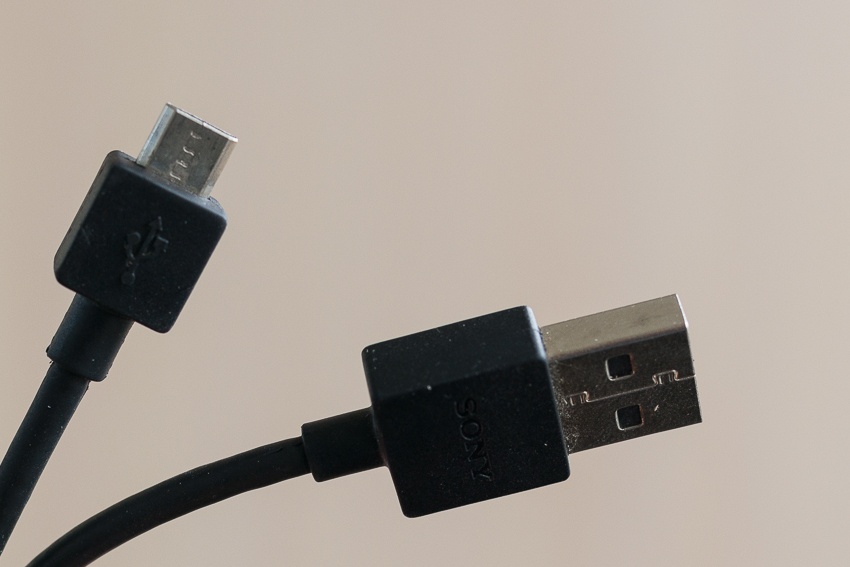
Cable Sony EC450, 100 cm - we will denote it SO3. It once came bundled with some devices of the same name. Thick and tight, with ferrite rings. Rarely found on sale.

Battery pack cable Xiaomi, 22 cm - we will denote it XI1. Comes complete with battery packs. Flat, flexible. The appearance is not very impressive, because... he is already a year and a half old.

Noname cable - let's call it QC1, 200 cm. This cable is sold only by one seller YourCharger on eBay (aka YourCable). Perhaps they produce it. The Data contacts are already closed, the cable is for charging only. Medium thickness, flexible. This is a universal cable for activating fast charging (if supported by the device) on any charger. The same seller has similar cables for 3 and 5 meters, both micro-USB and Lightning (for Apple devices). Prices are above average.

Noname cable - let's call it QC2, 65-180 cm, “spring”. The seller and manufacturer are the same as the previous cable. The Data contacts are already closed, the cable is for charging only. Medium thickness, flexible.

Cable ASUS- we’ll call it AS1, 100 cm. It comes bundled with some ASUS devices (in this particular case, Nexus 7 2013), and is sold separately. Medium thickness, flexible.

Noname cable - let's call it QC3, 40 cm. Sold in the Fasttech store. There is a 18 AWG marking on the cable. Medium thickness. The Data contacts are already closed, the cable is for charging only. It is indecently cheap - about $1.

And now the purebred strays (or cables from Uncle Liao’s basements). There are simply hundreds of different types. They are sold everywhere, both online and offline. And even in the stores of reputable retailers you can find them. They are often very cheap. For the test I will take 8 different pieces. I have a box at home containing about 50 different micro-USB cables, which I ordered at different times (looking ahead, this box contains “junk” cables according to tests). Very often they are sold under the brand (of course, counterfeit) Samsung, etc.
Noname cable - we'll call it CN1, 23 cm. Triple - microUSB, Lightning, Apple 30-pin. Fabric braid. Medium thickness, flexible.

Noname cable - let's call it CN2, 300 cm. Fabric braid. Medium thickness, flexible.

Noname cable - we'll call it CN3, 100 cm. Thin, flexible.

Noname cable - we'll call it CN4, 100 cm. Flat, flexible.

Noname cable - we'll call it CN5, 80 cm. Elastic.

Noname cable - let's call it CN6, 200 cm. Fabric braid. Flat, flexible.

Noname cable - we'll call it CN7, 100 cm. Thick, flexible.

Noname cable - let's call it CN8, 100 cm. Marking on the cable is 26 AWG / 28 AWG.

Power drop
Let's connect a resistor and measure the power immediately at the output of the charger - 10.2 W. Voltage 5.17 V, current 1.97 A.
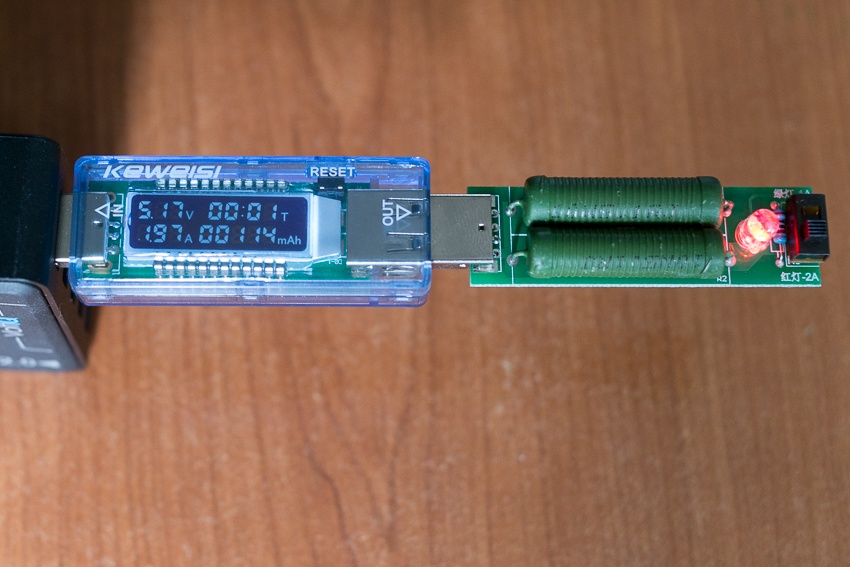
Now let’s measure the power at the end of the cables and summarize all the results in a diagram.
LG1 8.82 W (4.82 V, 1.83 A)
TR1 8.34 W (4.69 V, 1.78 A)
QC1 8.33 W (4.71 V, 1.77 A)
SO1 7.97 W (4.58 V, 1.74 A)
SO2 8.19 W (4.63 V, 1.77 A)
SO3 7.42 W (4.62 V, 1.68 A)
QC3 8.87 W (4.85 V, 1.83 A)
QC2 8.22 W (4.68 V, 1.78 A)
AS1 8.19 W (4.63 V, 1.77 A)
XI1 8.27 W (4.75 V, 1.74 A)
CN1 8.9 W (4.84 V, 1.84 A)
CN2 4.56 W (3.48 V, 1.31 A)
CN3 5.42 W (3.79 V, 1.43 A)
CN4 5.34 W (3.76 V, 1.42 A)
CN5 5.73 W (3.90 V, 1.47 A)
CN6 5.84 W (3.92 V, 1.49 A)
CN7 5.18 W (3.7 V, 1.4 A)
CN8 7.83 W (4.55 V, 1.72 A)
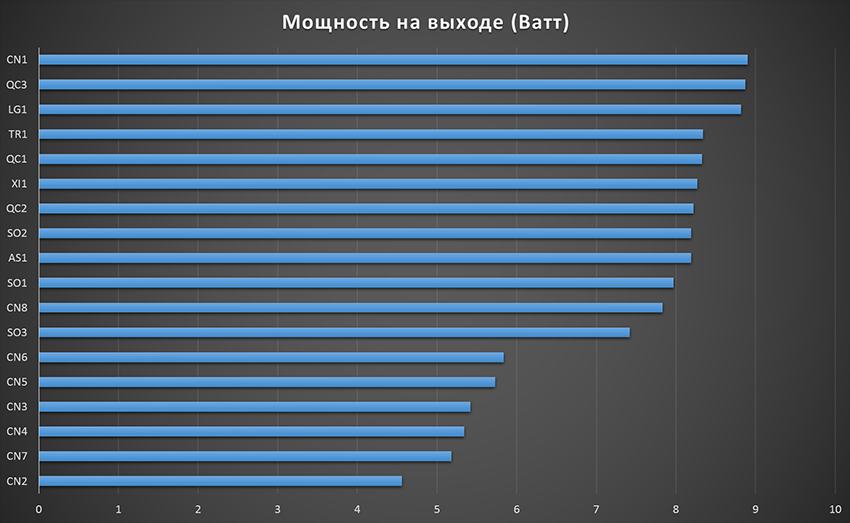
So, we see poor results from the vast majority of cheap and no-name cables. Only the CN1 cable surprised me. I never used it after purchasing it, I just ordered a bunch of it.
Now let’s measure the current with which the Samsung Galaxy S5 smartphone will be charged (charge level 50%). Of course, this is not a laboratory study, but it will provide some information. The charge controller in devices operates according to its own algorithm. The tester showed an output voltage of about 5.2V in all cases, so it will only look at the current.
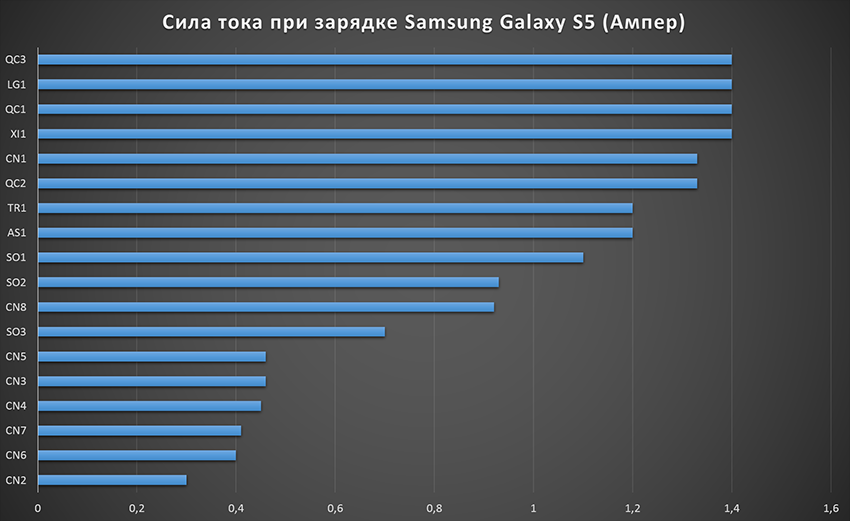
The result is consistent with the previous test. Branded cables show decent results. Cheap and no-name cables show incredibly poor results. For example, the current strength with an LG cable is 4.5 (!) times greater than with the worst nameless cable. Sony branded cables show mediocre results.
To clarify the result, let’s take another device - a Xiaomi battery pack (almost empty). Let's see what results the cables show with it.
![]()
The picture repeats itself.
High-quality cables can be considered: LG, Xiaomi, QC1, QC2, QC3, Tronsmart, CN1. Sony and Asus cables show average results; for branded cables this is not very good. The remaining nameless cables are 90% (roughly speaking) of what they are trying to sell you for cheap, complete rubbish.
Apple Lightning
In my review, I did not include a test of cables with an Apple Lightning connector because I did not have the necessary adapter to connect the resistor. But in real tests with devices, the cables behave identically to those described. My two original cables are frayed, as is common with Apple cables, at the base. There are no problems with them. But 3 cables purchased in the range from $2 to $5 show a significant drawdown in current strength. One generally produces only 0.26 A. This does not mean that you need to run out and buy a cable from Apple for $20. For $20 and cables torn at the base, Apple only deserves a savory slap in the face. You just need to choose the right and proven cable (I think there are already enough recommendations on specialized forums). And in emergency cases I use this adapter for a few cents:

No problem. In combination with the cable, LG charges iPad and iPhone no worse than the original cables.
conclusions
Never buy cables not from reputable brands (LG, Samsung, HTC, Lenovo, etc.) unless you clearly know what you want. The cable should be thick and tight (of course, there are exceptions - in the review you got acquainted with the QC1, QC2 and Xiaomi cable). If you have a suspicion that it is a fake, for example, a very low price offline, just do not buy such a cable.
All other cables can be purchased only if you clearly know that this cable is of high quality (someone tested it). Never listen to the advice of consultants: “But take our branded cable EurosetSvyaznoyKable, everyone takes it and is happy.” Until the consultant shows you the measurements of this cable with a tester, his words are worthless. Never rely on customer ratings when purchasing cables, for example, on Aliexpress. If you see a Samsung cable with a price of $1, several thousand orders and a customer rating of 98%, then with a high degree of probability this cable is ordinary fake junk.
To be more specific, one of the most optimal cables is the cable from LG. It can be bought in two colors offline in almost any communication store or online (on eBay and Aliexpress it costs from $2 to $3). If you need a long cable (2, 3, 5 meters), then take a look at the cables from the YourCharger store on eBay (aka YourCable) - the price is a little higher than usual, but you know what you pay for. If you need several cables of different lengths, then buy cable sets from Tronsmart (there are plenty of them in online stores). If you need a short cable for the battery pack, then for example, get a cheap cable from Fasttech.
P.S.. I forgot to write a small note about the Data cables with closed contacts from the review (three pieces). These cables may also be of interest to those who charge devices from a laptop. With these cables, many devices think they are connected to the charger and not the computer, and begin to draw current at their maximum consumption. The laptop's USB ports will give you everything they can. For example, my ASUS laptop with such cables easily delivers 1.5 A, although this is not indicated in the specifications. At the same time, the old Lenovo is limited to 0.5 A in any case.
P.S.. II. Do you know what the most popular micro-USB cable is on Aliexpress? Here it is for $0.68. 96% positive reviews out of 21004! Any colors. Sound familiar? Yes, you read that right, this is the CN4 cable from the review.