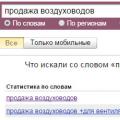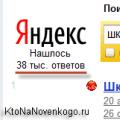"Busting Myths" - This section is dedicated to the most common myths that have taken root in the world. information technologies... CHIP Test Lab editors will help you distinguish fiction from truth.
Many people believe that if an ordinary magnet is near a computer or hard disk, this will result in data loss.
Truth.
This opinion spread when 5.25 ”and 3.5” floppy disks were widely used. Magnets really shouldn't have been brought closer to these data carriers: even a distance of three centimeters was enough to destroy all the data. However, even neodymium magnets with a powerful magnetic field pose no danger to hard drives. Modern hard drives with a volume of 1 TB or more consist of two to four plates coated with a magnetic layer based on iron oxide and cobalt. Information on the platters is located in small areas (domains) of the disk, which can have two states of magnetization - 0 or 1. Information bits on modern HDDs are stored in vertical domains. This method, called perpendicular recording, allows you to store up to 19 GB of information on one square centimeter.

Magnetic fields Reading and writing data to the HDD is carried out by moving the head over the plate at a distance of only 10 nm. This element works as an electromagnet and creates a strong field, under the influence of which the domains are magnetized.
Thus, it is magnetic fields that make it possible to write or erase information in domains.
But why, then, does an ordinary magnet pose no danger? The fact is that the plates are so strongly magnetized that they negatively affect HDD operation only very powerful fields with an induction of more than 0.5 Tesla are capable. Since the strength of the magnetic field decreases with distance from the object, already at a distance of several millimeters, it will fall to a negligible value. Therefore, the magnets brought to the HDD are too weak to affect the information stored on the hard disk.
Even a neodymium magnet with an adhesion force of 200 kg at a distance of 10 mm from the object creates a field with a magnetic induction equal to only 0.3 Tesla. However, it should be understood that if a magnet is brought up to a working hard drive, it can tilt the read / write head to the side or cause it to touch the platter. This is fraught with write errors and, as a result, data loss.
I haven't heard of neodymium magnets today, probably only a deaf person. They are made from an alloy - NdFeB, which has remarkable magnetic properties (it is not only a powerful magnet, but also very resistant to demagnetization). It is not difficult to buy neodymium magnets in Moscow, but they can bring a lot of benefits to the household. Let's consider several non-trivial ways of using such magnets in the household. So,
The simplest and most fun are toys and puzzles. For this, rather weak small magnets are used, usually in the form of balls. Various complex shapes and sculptures are collected from them. But do not forget that such magnets should NEVER be given to children under 4 years old! A swallowed pair of such magnets, having pinched the wall of the intestine or stomach, can easily cause its perforation with all the consequences.
Neodymium magnets are excellently used as retainers. In principle, a pair of medium magnets are quite capable of replacing a table vise. At the same time, it is more convenient to use magnets, since they can be used to fix parts of complex shapes. 
Motorists will probably be interested in using neodymium magnets as an oil filter. If you hang it on the drain plug of the engine crankcase, it will retain all metal inclusions in this place, which will then be easy to remove. 
Due to their strength, such magnets can be successfully used in search activities. For example, to find a fallen needle in a carpet, or in a river a machine gun from the Great Patriotic War (for this, special search magnets with an eyelet for a rope are sold). Can also be used to find reinforcement in walls. 
For a long time, magnets have been used by magicians to create the illusion of levitation. With the advent of neodymium, such tricks have reached a new level. 
You can also successfully magnetize various steel objects (screwdrivers, bits, needle tweezers, etc.) with such a magnet. They can even re-magnetize a demagnetized ordinary magnet. 
Fixation of inventory and tools. Special holders with magnetic properties help you to plan your work space intelligently. 
Repairing dents, from body repairs to wind instrument repairs.  To erase data from magnetic media (hard disks, audio and video tapes, credit cards). The powerful magnetic field perfectly removes all information. Fast and effortless.
To erase data from magnetic media (hard disks, audio and video tapes, credit cards). The powerful magnetic field perfectly removes all information. Fast and effortless. 
In general, neodymium magnets are simply an irreplaceable assistant in the household. Only when working with them, especially powerful ones, strictly observe safety precautions. If a finger or other part of the body gets between the magnetic objects (I already wrote about children), this can end very badly. 
Take care of yourself!
Based on materials: http://neo-magnets.ru/
HDD hard drives as an important and familiar information carrier, it has one unpleasant property, it is short-lived. And after failure it is completely useless. Most often, it ends up in the trash heap, or is deliberately scrapped for recycling, which in our country is considered completely meaningless for a number of reasons, but the main one is the lack of a clear and widespread mechanism for recycling, and separate collection of garbage. This is a topic for a separate conversation, perhaps we will return to it. In the meantime, we find application in everyday life, because to disassemble something is always interesting for an inquiring mind! You can show children the device of modern discs and have an "interesting" time.
How can we benefit from a non-working drive? The only application that came to my mind was to get neodymium magnets out of it, which are known for their magnetizing power and high demagnetization resistance.
The process of disassembling and removing magnets.
If you have a tool, it is not at all difficult to do this, especially since the disc is ready to fulfill its last purpose.
We need:
- Six-pointed star screwdriver (T6, T7… depending on the model).
- Thin flat screwdriver or sturdy knife.
- Pliers.
I have HDD WD 3.5 inches, which has served me faithfully for 4 years.
We unscrew the screws around the perimeter, but the casing will not open just like that, another one is hidden under the sticker. Apparently, this is such a seal, it is rather difficult to find it. The hidden screw is located on the axis of the magnetic heads (in the photo I marked it with a red circle), in this area there is a countersunk fastener. But you don't have to stand on ceremony, because we only need magnets, the rest has no value. You should have something like this, one or two metal plates with magnets. Using pliers and some force, bend the metal plate and gently pry the magnets. I was lucky, the plate turned out to be flat, and I glued it on super-glue to the shelf on the desktop. The tool is at hand, does not dangle on the table, and most importantly, we have given a second life to some part of the hard disk. I think everyone will find a use for magnets in everyday life.
What does a modern hard disk drive (HDD) look like inside? How to take it apart? What are the names of the parts and what functions do they perform in the general information storage mechanism? The answers to these and other questions can be found here below. In addition, we will show the relationship between the Russian-language and English-language terminologies describing the components hard drives.
For clarity, let's take a look at the 3.5-inch SATA disk... It will be a brand new terabyte Seagate ST31000333AS. Let's take a look at our guinea pig.
The green, screw-fastened plate with exposed track patterns, power and SATA connectors is called the Printed Circuit Board (PCB). It performs the functions electronic control the work of the hard disk. Its work can be compared to putting digital data into magnetic prints and recognizing it back on demand. For example, as a diligent scribe with texts on paper. The black aluminum case and its contents are called the Head and Disk Assembly (HDA). Among specialists, it is customary to call it a "bank". The case itself without content is also called HDA (base).
Now remove the PCB (you need a T-6 star screwdriver) and examine the components placed on it.

The first thing that catches your eye is the large chip located in the middle - System On Chip (SOC). It can be divided into two major components:
- The central processor that performs all calculations (Central Processor Unit, CPU). The processor has IO ports to control the rest of the components located on printed circuit board, and data transfer via the SATA interface.
- Read / write channel - a device that converts incoming from the head analog signal into digital data during read operation and encoding digital data into analog signal when written. It also monitors the positioning of the heads. In other words, it creates magnetic images when writing and recognizes them when reading.
The memory chip is an ordinary DDR SDRAM memory. The amount of memory determines the size of the hard disk cache. This PCB contains 32 MB Samsung DDR memory, which theoretically gives the disk 32 MB cache (and this is exactly the amount given in technical characteristics ah hard disk), but this is not entirely true. The point is that the memory is logically divided into buffer memory (cache) and firmware memory. The processor requires some memory to load the firmware modules. As far as is known, only the manufacturer HGST indicates the actual cache size in the specification sheet; regarding the rest of the disks, the real cache size is anyone's guess. In the ATA specification, the compilers did not expand the limitation laid down in earlier versions equal to 16 megabytes. Therefore, programs cannot display more than the maximum volume.
The next chip is a spindle motor and voice coil controller that moves the head unit (Voice Coil Motor and Spindle Motor controller, VCM & SM controller). In the jargon of specialists, it is a "twist". In addition, this chip controls the secondary power supplies located on the board, from which the processor and the preamplifier (preamp) chip located in the HDA are powered. It is the main consumer of PCB energy. It controls spindle rotation and head movement. Also, when the power is turned off, it switches the stopping engine to the generation mode and supplies the received energy to the voice coil for smooth parking of the magnetic heads. The VCM controller core can operate even at temperatures as low as 100 ° C.
Part of the control program (firmware) of the disk is stored in flash memory (denoted in the figure: Flash). When power is applied to the disk, the microcontroller first loads a small boot-ROM inside itself, and then rewrites the contents of the flash chip into memory and starts executing the code from RAM. Without the correct code loaded, the drive won't even want to start the engine. If there is no flash chip on the board, then it is built into the microcontroller. On modern discs (somewhere from 2004 and newer, but the exception is hard drives Samsung and the same ones with stickers from Seagate) flash memory contains tables with codes for settings of mechanics and heads, which are unique for this HDA and will not fit another. Therefore, the operation "toss the controller" always ends either with the fact that the disk is "not detected in the BIOS", or is determined by the factory internal name, but still does not give access to the data. For the Seagate 7200.11 drive under consideration, the loss of the original contents of the flash memory leads to a complete loss of access to information, since it is impossible to select or guess the settings (in any case, the author does not know such a technique).
On the R.Lab youtube channel, there are several examples of board swapping with re-soldering a microcircuit from a faulty board to a working one:
PC-3000 HDD Toshiba MK2555GSX PCB change
PC-3000 HDD Samsung HD103SJ PCB change
The shock sensor reacts to a shock hazardous to the disc and sends a signal to the VCM controller. The VCM will park the heads immediately and can stop the disc from spinning. In theory, such a mechanism should protect the disc from additional damage, but in practice it does not work, so do not drop discs. Even if it falls, the spindle motor can jam, but more on that later. On some discs, the vibration sensor has increased sensitivity, reacting to the slightest mechanical vibrations. The data received from the sensor allows the VCM controller to correct the movement of the heads. On such disks, besides the main one, two additional vibration sensors are installed. On our board, additional sensors are not soldered, but there is space for them - they are designated in the figure as "Vibration sensor".
There is another protective device on the board - the Transient Voltage Suppression (TVS). It protects the board from power surges. In the event of a power surge, the TVS burns out, creating short circuit to the ground. There are two TVS installed on this board, for 5 and 12 volts.
The electronics for the older drives were less integrated and each function was split into one or more chips.
Now let's look at the HDA.

Under the board are the contacts of the motor and heads. In addition, there is a small, almost imperceptible hole (breath hole) on the disk case. It serves to equalize the pressure. Many people think that there is a vacuum inside the hard drive. In fact, this is not the case. Air is needed for aerodynamic takeoff of the heads above the surface. This hole allows the disc to equalize the pressure inside and outside the containment area. On the inside, this hole is covered with a (breath filter) filter that traps dust and moisture particles.
Now let's look inside the containment area. Remove the disc cover.

The lid itself is nothing interesting. It's just a steel plate with a rubber gasket to keep out dust. Finally, let's look at the filling of the containment area.

Information is stored on disks, also called "pancakes", magnetic surfaces or platters. Data is recorded on both sides. But sometimes the head is not installed on one side, or the head is physically present, but disabled at the factory. In the photo you can see the top plate corresponding to the head with the highest number. Plates are made of polished aluminum or glass and are covered with several layers of various compositions, including a ferromagnetic substance, which, in fact, stores the data. Between the plates, as well as above the upper one, we see special inserts called dampers or separators. They are needed to equalize air flows and reduce acoustic noise. They are usually made of aluminum or plastic. Aluminum dividers cope better with air cooling inside the containment area. Below is an example of a model of air flow inside a HDA.

Side view of plates and separators.

The read-write heads (heads) are installed on the ends of the brackets of the magnetic head unit, or BMG (Head Stack Assembly, HSA). The parking zone is the area in which the heads of a healthy disk should be located if the spindle is stopped. On this disc, the parking area is located closer to the spindle, which can be seen in the photo.

On some drives, parking is done on special plastic parking areas located outside the plates.

Parking area for Western Digital 3.5 "drive
If the heads are parked inside the plates, a special tool is needed to remove the magnetic head block; without it, it is very difficult to remove the BMG without damage. For outdoor parking, you can insert plastic tubes of suitable size between the heads and remove the block. Although there are also pullers for this case, but they are of a simpler design.
The hard disk is a precise positioning mechanism, and for it normal work very clean air is required. During use, microscopic particles of metal and grease can form inside the hard drive. There is a recirculation filter inside the disc to immediately clean the air. It is a high-tech device that constantly collects and traps the smallest particles. The filter is in the path of the air currents created by the rotation of the plates

Now let's remove the top magnet and see what is hidden under it.

V hard drives very powerful neodymium magnets are used. These magnets are so powerful that they can lift 1,300 times their own weight. So don't put your finger between a magnet and a metal or other magnet - the impact will be very sensitive. This photo shows the BMG restraints. Their task is to restrict the movement of the heads, leaving them on the surface of the plates. Limiters BMG different models are arranged in different ways, but there are always two of them, they are used on all modern hard drives. On our drive, the second stop is located on the lower magnet.
Here's what you can see there.

We also see a voice coil here, which is part of the magnetic head unit. The coil and magnets form the Voice Coil Motor (VCM) drive. The actuator and the head assembly form an actuator - the device that moves the heads.
A black plastic piece with a complex shape is called an actuator latch. It is of two types: magnetic and air (air lock). Magnetic works like a simple magnetic latch. The release is carried out by applying an electrical impulse. The air latch releases the BMG after the spindle motor has reached enough RPM for the air pressure to push the latch out of the way of the voice coil. The latch protects the heads from flying out of the heads into the working area. If, for some reason, the latch did not cope with its function (the disc was dropped or hit when it was turned on), then the heads will stick to the surface. For 3.5 ”discs, subsequent switching on due to the higher power of the motor will simply tear off the heads. But the 2.5 "motor power is less and the chances of data recovery, freeing the native heads" from captivity ", are quite high.
Now let's remove the magnetic head assembly.

Precision and smooth movement of the BMG is supported by a precision bearing. The largest part of the BMG, made of aluminum alloy, is usually called an arm or a rocker arm. At the end of the rocker there are heads on a spring suspension (Heads Gimbal Assembly, HGA). Usually the heads and rocker arms themselves are supplied by different manufacturers. Flexible cable (Flexible Printed Circuit, FPC) goes to a pad that mates with the control board.
Let's consider the components of the BMG in more detail.
A coil connected to a cable.

Bearing.

The following photo shows the contacts of BMG.

The gasket ensures the tightness of the connection. Thus, air can only enter the disc / head assembly through the pressure equalization hole. This disc has a thin layer of gold plated contacts to prevent oxidation. But on the side of the electronics board, oxidation often happens, which leads to a malfunction of the HDD. You can remove oxidation from the contacts with an eraser.

This is a classic rocker arm design.

The small black pieces at the ends of the spring hangers are called sliders. Many sources indicate that sliders and heads are one and the same. In fact, the slider helps to read and write information by raising the head above the surface of the magnetic disks. On modern hard drives, the heads move at a distance of 5-10 nanometers from the surface. By comparison, a human hair has a diameter of about 25,000 nanometers. If any particle gets under the slider, this can lead to overheating of the heads due to friction and their failure, which is why the cleanliness of the air inside the containment area is so important. Dust can also cause scratches. They form new dust particles, but this time magnetic, which stick to the magnetic disk and cause new scratches. This leads to the fact that the disc is quickly covered with scratches or in the jargon "gash". In this state, neither the thin magnetic layer nor the magnetic heads work anymore, and the hard disk knocks (click of death).
The read and write elements of the head themselves are located at the end of the slider. They are so small that they can only be seen with a good microscope. Below is an example of a photograph (on the right) through a microscope and a schematic representation (on the left) of the relative position of the writing and reading elements of the head.

Let's take a closer look at the slider surface.

As you can see, the slider surface is not flat, it has aerodynamic grooves. They help stabilize the slider's flight height. The air under the slider forms an air cushion (Air Bearing Surface, ABS). The air cushion maintains the slider's flight almost parallel to the surface of the pancake.
Here's another slider image.

The contacts of the heads are clearly visible here.
This is another important part of the BMG that has not been discussed yet. It's called a preamplifier (preamp). A preamplifier is a chip that controls the heads and amplifies the signal coming to or from them.

The preamplifier is placed directly in the BMG for a very simple reason - the signal coming from the heads is very weak. On modern drives, it has a frequency of over 1 GHz. If you move the preamplifier outside the containment area, such a weak signal will be greatly attenuated on the way to the control board. It is impossible to install the amplifier directly on the head, since it heats up significantly during operation, which makes it impossible for a semiconductor amplifier to work, vacuum tube amplifiers of such small dimensions have not yet been invented.
More tracks lead from the preamplifier to the heads (right) than to the containment area (left). The fact is that a hard disk cannot simultaneously work with more than one head (a pair of writing and reading elements). The hard disk sends signals to the preamplifier, and it selects the head to which it this moment the hard disk is drawn.
Enough about the heads, let's disassemble the disc further. Remove the upper separator.
This is what it looks like.

In the next photo, you can see the containment with the top divider and head assembly removed.

The bottom magnet became visible.
Now the platters clamp.

This ring holds the block of plates together, preventing them from moving relative to each other.
Pancakes are strung on a spindle (spindle hub).

Now that nothing holds the pancakes, remove the top pancake. That's what's underneath.

Now it is clear why the space for the heads is created - there are spacer rings between the pancakes. The photo shows the second pancake and the second separator.
The spacer ring is a precision piece made of non-magnetic alloy or polymers. Let's take it off.

Let's pull out everything else from the disk to inspect the bottom of the HDA.

This is what the pressure equalization hole looks like. It is located directly under the air filter. Let's take a closer look at the filter.
Since the air entering from the outside necessarily contains dust, the filter has several layers. It is much thicker than the circulating filter. It sometimes contains silica gel particles to combat air humidity. However, if the hard drive is placed in water, it will be drawn in through the filter! And this does not mean at all that the water that gets inside will be clean. Salts crystallize on magnetic surfaces and sandpaper instead of plates is provided.
A little more detail about the spindle motor. Its construction is shown schematically in the figure.

A permanent magnet is attached to the inside of the spindle hub. The stator windings, by changing the magnetic field, cause the rotor to rotate.

Motors are of two types, with ball bearings and with hydrodynamic (Fluid Dynamic Bearing, FDB). Ballpoints were no longer used more than 10 years ago. This is due to the fact that they have a high beat. In a hydrodynamic bearing, the runout is much lower and it is much quieter. But there are also a couple of downsides. First, it can jam. Such a phenomenon did not occur with ball-type ones. Ball bearings, if they failed, then began to make a loud noise, but the information, though slowly, was readable. Now, in the case of a bearing wedge, it is necessary to remove all discs using a special tool and install them on a serviceable spindle motor. The operation is very complex and rarely results in successful data recovery. A wedge can arise from an abrupt change in position due to the large value of the Coriolis force acting on the axis and leading to its bending. For example, there are external 3.5 ”drives in a box. The box stood vertically, touched it, fell horizontally. It would seem that it did not fly far ?! But no - a wedge of the engine, and no information is available anymore.
Secondly, grease can leak from the hydrodynamic bearing (it is liquid there, there is quite a lot of it, in contrast to the lubricant-gel used by ball bearings) and get onto the magnetic plates. To prevent the ingress of grease on magnetic surfaces, grease with particles that have magnetic properties and magnetic traps are used. An absorption ring is also used around the place of possible leakage. Overheating of the disk contributes to leakage, so it is important to monitor the operating temperature.
The clarification of the relationship between the Russian-language and English-language terminology was carried out by Leonid Vorzhev.
Update 2018, Sergey Yatsenko
Reprinting or quoting is permitted provided that the link to the original is preserved.
Users are often wary of magnets lying near electronics. Someone told us, or we saw it ourselves: these things can easily distort the image, or even permanently break expensive gadgets. But is the threat really that big?
Imagine a situation: magnets were bought as a present for a child. In less than an hour, these gizmos are near the computer, near the smartphone, near the TV ... Dad's many months' salary is under threat. The father of the family takes the "magnets" and throws them on the far shelf, but then he thinks: maybe not everything is so scary?
This is exactly what happened to DigitalTrends journalist Simon Hill. In search of the truth, he decided to turn to experts.
Matt Newby, first4magnets:
“People have such ideas from old electronic devices- for example, CRT monitors and televisions that were sensitive to magnetic fields. Placing a strong magnet near one of these devices could distort the image. Fortunately, modern TVs and monitors are not that sensitive. "
What about smartphones?

“The vast majority of the magnets you encounter every day, even some of the very strong ones, will not negatively impact your smartphone. In fact, there are also several very small magnets inside it that are responsible for important functions. For example, wireless magnetic induction charging is used. "
But it's too early to relax. Matt warns that magnetic fields can still interfere with some sensors - notably the digital compass and magnetometer. And if you bring a strong magnet to your smartphone, steel components magnetize. They will become weak magnets and prevent the compass from calibrating correctly.
Don't use a compass and think it doesn't concern you? The problem is that other, sometimes very necessary applications need it. For example, Google maps a compass is required in order to determine the orientation of the smartphone in space. It is also necessary in dynamic games. Owners latest models iPhone magnets can even interfere with taking pictures - after all, the smartphone uses optical stabilization Images. Therefore, Apple does not recommend that makers of official cases include magnets or metal components in their products.
Next in line are hard drives

The idea that magnets can easily destroy the contents of a HDD is still very popular today. Suffice it to recall an episode from the cult series Breaking Bad, where the main character Walter White destroys digital dirt on himself with a huge electromagnet. Matt takes the floor again:
"Magnetically recorded data can be damaged by magnets - this includes things like cassettes, floppy disks, VHS videotapes and plastic cards."
And yet - is it possible what Brian Cranston's character did in real life?
“In theory, damaging a hard drive is an incredibly strong magnet, if you bring it right up to the surface of the drive, it's possible. But the hard drives contain neodymium magnets ... a regular-sized magnet will do the trick. If you, for example, attach magnets to the outside system unit your PC, it won't have any effect on the hard drive. "
And if your laptop or PC runs on an SSD, there is nothing to worry about:
"Flash drives and SSDs are not affected even by strong static magnetic fields."
At home, we are surrounded by magnets, says the expert. They are used in every computer, speaker, TV, motor, smartphone. Modern life without them it would be simply impossible.
Perhaps, main danger from strong neodymium magnets - danger of being swallowed by a small child. If you swallow several at once, they will be attracted to each other through the intestinal walls, warns Matt. Accordingly, the child cannot avoid peritonitis (inflammation of the abdominal cavity - ed.), And, therefore, immediate surgical intervention.