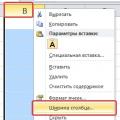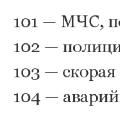In order to provide high-quality web development, you can use a variety of tools. Today, some of the masters still continue to use the most ordinary notebook, but this is no longer very convenient, since the work becomes very slow because of it. In modern conditions, it is necessary to develop websites as quickly as possible, to do it efficiently and in the shortest possible time.
For this purpose, various tools designed for web development began to appear. With their help, you can ensure more efficient and productive work.
Firebug
This application is a plugin developed by the creators of Firefox browser, it is used regularly by many developers. It has excellent functionality. Due to this application you can set up work, edit, monitor sites developed on the basis of HTML, JavaScript, CSS and other platforms, and this can be done directly in the browser itself. It is perfect not only for creating websites, but also for their design.
HTML Entity Character Lookup
Provides full check all characters located on a particular Internet page. Using this tool, you can immediately check about 250 lines of written code. This application can also be used on the Macintosh platform, making it even more convenient.
Adobe Edge Inspect
This platform is quite new, it can be used to develop interactive Internet resources, especially based on Flash applications. Thanks to this product, you can develop resources for both computers and mobile devices. With its help, you can create a not too voluminous resource, which even on mobile phone will load within a few seconds. This platform uses resources from CSS and HTML.
Prefix Free
It does not have its own functionality, but thanks to this application you can use CSS-based development without using various kinds of prefixes. By and large, this product works almost unnoticed by the developer himself, adding all the necessary prefixes when writing code automatically.
Cloud9 IDE
This tool has a very wide functionality, which makes it very convenient to work on large projects. Thanks to it, several masters can work on them at once, who can make certain changes in real time. Largely due to this, this application is the most popular today. It has an editor that allows you to work with various platforms. If desired, the site structure can be viewed as a tree. It also has a built-in FTP client, which allows data exchange through computers located in different parts of the world.
PixelDropr
This application was created by Adobe specialists; it is not as demanding on computer resources as Photoshop, but in terms of functionality the program is not too different from this graphic editor. With its help you can create certain graphic elements of Internet resources:
- Illustrations;
- Icons;
- Buttons.
Foundation3
Using this program, you can literally create codes within a few seconds that allow adaptive projects to function reliably and stably. Thanks to this application, it is possible to quickly build a layout designed to work with styles, making it very flexible and very convenient. It works great with SASS and CSS.
Fontello
One of the few programs, and many experts say that it is the only one of its kind, that allows you to generate icons. The developer just needs to select the required icons, after which the application will compile them with a special font. Thanks to it, you can make changes to character codes, their styles and names.
Cloud Comp
Although this tool is not Russified, it is very clear and easy to use. Thanks to it, you can share the source code of the resource and make applications available to other users. This program was developed specifically so that designers could exchange experiences with each other, to provide clients with access rights, and so on.
Browser Shots
Created specifically for creating screenshots of the site in the most different browsers, which users use to surf the Internet. It creates images in real time, their resolutions come in two main types - 800x600 and 1024x768. To use the program correctly, it is enough to enter the address of the virtual resource in the appropriate line, after which the program will display all the images taken. Thanks to this application, it will be possible to very quickly establish how exactly the resource works in different browsers, add to source appropriate edits for its correct display.
First of all, what is meant by such tools? As for me, this is everything that in one way or another helps in the development of the project. Thus, even a simple notepad in which you can write code can be called a tool. Yes, this is a very primitive tool, so today let's look at others that are more useful and effective.
Tool #1 – code editor
First of all, this is a useful tool for those who are going to create their own resource or make some changes to it. If this is the case, then you will need to write code in html and css languages at a minimum, and possibly in some others. For convenient work something is needed with them software, in our case, an editor in which this code was highlighted, as well as various writing tips. In any case, you can remove them if you are already an experienced developer.

Such editors include Notepad++, Brackets, SublimeText and others. Personally, I still use the first one, since I’m very used to it, but each editor has its own advantages.

JavaScript. Fast start
Development environment
This is something like the same editor, but includes much more features. The name itself speaks about this. In such an environment, you have everything you need to develop a website. Typically, such a program is installed in order to work with various programming languages. In web programming, PHP is most often used; it is for working with it that the environment is installed.
Perhaps one of the best options here is NetBeans. This free program in its various assemblies it can provide the developer with everything necessary.
PhotoShop or any other editor that supports working with layers
In a good way, the implementation of an Internet project begins with the fact that the designer draws it in a program like Photoshop, so that the layout designer does not have to come up with everything from scratch. Therefore, such a graphic editor is undoubtedly also one of the tools.
Website builders as simplified tools
But above we talked about such things that you need if the resource is created initially for serious purposes, because developing a design and its implementation in code requires considerable knowledge, and if you don’t have it, then you need to hire people who will do it for you.
The constructor allows you to take a much simpler route. When working in such a program, you most likely will not need any initial knowledge in the field of website building (although it is still useful to have it); all settings are performed in visual mode. You can choose from hundreds of templates, and your site will look good, although it will not have a unique design, but that is another matter.
Some constructors are large web sites where you can also register a domain, order Additional services etc. All in one, in short. For example, Wix, Ucoz. These sites run on their own engines. And there are just design programs. For example, DreamViewer or the completely visual Adobe Muse.
They are called visual or semi-visual editors, where you can write some of the code yourself, and generate some using different buttons and settings. It looks something like this:

The difference from web services is that in them you still do at least some work, and you also receive at the end only the files of the future site, but for the site to actually appear on the network, you need to perform all the same operations: register Domain name, pay for space on a remote server and place necessary files.
Web designers take care of all this, making things as easy as possible for you. There you can create a website for yourself even completely free of charge, but then your capabilities are severely limited.
Local server
Perhaps one of the most important tools that greatly helps in creating a website. Just imagine this situation: you are developing a web resource. How can you check the results of your work at different stages? While you are using only html and css, you can open pages simply in the browser, but today any dynamic site works with using php or other programming language. And if you open a php file in a browser, it simply will not be able to interpret it, because the php script is executed on the SERVER.
In this case, we either need to find a real one somewhere remote server, or create a local one on your computer. In the second case, a huge advantage is that it will be easier to work; no one will see the result of your experiments, because only you can see the local server, it is on your computer.
The most famous local server on Windows is Denwer. There is also OpenServer. I think both are good as long as I use the first one as I'm already used to it. Thanks to local server on your computer you can open php files and see the result of their work, you can even install an engine on the site, absolutely any engine. Whatever you want: WordPress, Joomla, Opencart, modx and conduct any experiments.
Engines
Since we're talking about them, these are also tools for creating a website. Moreover, they are free, for the most part, although there are also paid cms.
With the help of engines, you can get a beautiful website just like that, without spending a penny. The fact is that for the same WordPress there are a lot of cool free templates so you can get professional responsive template for that, and if you buy a premium theme, you will get even more features. The only catch is that you still have to customize such a theme if you want a completely unique design.
However, today premium templates come with built-in pages where you can change the design using visual settings, without any intervention in the code. If you have a desire to learn how to create templates for popular engines yourself and make money from it, then I suggest you familiarize yourself with our course on creating such templates for or for.
This concludes this short review of tools for creating websites. Although this list could well include frameworks and various libraries to simplify working with code, we can talk about them for a very long time, today we looked at what is almost always necessary when developing a particular resource. Stay with us to receive news from the world of website building and improve your knowledge.

JavaScript. Fast start
Learn the basics of JavaScript with a hands-on example of how to create a web application.
What would you do if you suddenly found yourself on a desert island in complete emptiness, with only a USB drive, dial-up Internet access and simple computer, on which only operating system? Naturally, the first thing you would do is call for help via the Internet, but then what? How would you organize your work as a designer there?
Okay, it's probably easier to express the point using a more plausible scenario. What if your computer crashes, all your data and programs are erased, and you have a project due in two days? Or maybe you want to be easy-going, get up and go in a matter of minutes and hit the road without much preparation, taking with you only a change of clothes and a USB drive. If you had the following applications, none of the scenarios described would pose a serious problem for you.
The applications included in this list can be useful for solving any problem - from programming to creating graphics, running an online business and managing projects - all with the help of just a flash drive. And, although USB drives are becoming larger (in my recent observations, a 64 GB flash drive is not that expensive anymore, and it is 4 GB larger than my current MacBook), you still need, mainly, special programs to achieve full functionality. portability. The apps on our list meet these requirements: portable and small enough for a USB drive (often for a very small one).
01. Programming
-
Notepad++ (Portable Edition) is an application for writing programs with all the necessary functions. Compiled in C++, runs on Windows. It is freely available and released under the GPL license.
The portable version retains all the functions of the main one. Among them: multi-channel data viewing, support for a heterogeneous language environment, a WYSIWYG editor (displaying the material in its final form as processing progresses), the use of auto-completion, highlighting and collapsing syntax during encoding, remembering and reproducing completed operations, as well as other actions. This is a great compact application for writing programs.
-
Nvu Portable is a portable edition of Nvu Web Authoring Software. Includes WYSIWYG editor and powerful system file management. Designed for non-technically literate users who have basic (or zero) knowledge of HTML and CSS programming.

The portable version retains all the functions and capabilities of the main one. Works in various modifications of the Windows system, released under the GPL license for free access.
-
Oiko CSS Editor - CSS, (X)HTML and XML editor in a portable format with a full set of functions. Works in Windows versions from 98 to XP. A completely reliable editor with an easy-to-use interface, display of properties and selectors by groups, a structural tree of your CSS encoding, as well as a current view function in IE and Mozilla browsers.

02. Graphics and multimedia projects
-
Blender Portable is a portable version of the 3D image generation program Blender. Powered by PortableApps.com platform. The portable version retains all the features of the main version of Blender.

Blender has a number of functions for building skeletal animation, calculating mathematical models, creating animations and generating 3D images. The application window is fully customizable, and its user interface elements do not overlap or block each other. Has a built-in text editor for adding annotations and editing Python programs.
-
GIMP Portable - a worthy small-format alternative Adobe Photoshop. Although GIMP's user interface takes some time to get used to, unlike other photo editing programs, it is nevertheless quite easy to use.

The portable version of GIMP retains all the functions of the main one, including the use of layers and filters. Can be expanded and supplemented, just like the full version of the program.
-
Lightscreen Portable is a portable application for Windows that allows you to take snapshots of the desktop of any computer you own. Performs five operations with variable parameters (window freezing, screen freezing, etc.), each of which is launched with a new keyboard shortcut quick access.

Lightscreen saves images in PNG, JPEG and several other more common formats. Enables the screen time-lapse function. The process proceeds unnoticed until it is activated using a shortcut key or a combination of both.
-
Portable Audacity is a portable audio editor for Mac OS X. Audacity has many different functions, including recording live audio, editing (including processing and mixing an unlimited number of tracks), applying effects to audio files, and setting up compatibility with various formats files.

The full version of Audacity is suitable for computers running Windows, Mac OS X and Linux, while the portable version is only suitable for Mac OS X and Windows platforms. Considering that this is freely available software, the decision to develop a lightweight version of the program for Linux if there is sufficient demand seems reasonable.
-
Portable Inkscape is a portable vector graphics editor. Inkscape's feature set is similar to that of other building programs vector graphics, including Illustrator, CorelDraw and Xara X. Graphic images saved in SVG (Scalable Vector Graphics) format.

Peculiarities Inkscape programs are described in detail on its developer's website, which is very useful for beginners. The portable version is only available for Mac OS X, although the full version is also available for Linux and Windows.
-
FastStone Capture is a portable utility that captures images from the screen. You can capture anything: windows, full-screen images, areas rectangular shape, any objects, freely defined areas and even scrollable windows (a serious advantage over many other screen capture programs, not just portable ones).

Other features include overlaying text explanations on screenshots, scaling them, and using shortcut keys for a number of operations. FastStone Capture only works in Windows systems, but compatible with Windows98 and up to Vista.
-
Fotografix - portable graphics program, allowing you to both edit and create images. Contains a set of drawing tools, allows its expansion through user settings, selection of layers and channels (including working layers and stencils), and also includes various other tools.

One of the main advantages of Fotografix is its minimal file size: only 367 KB. If you need a truly compact and easy-to-use image editor, choosing Fotografix may be the right decision. However, this program is inferior in its capabilities to Photoshop, so keep this nuance in mind.
-
Artweaver - portable program creating images from free software. It allows you to immediately turn photos into drawings and contains a large set of drawing tools. In addition, you can design new tools, as well as adapt existing ones.

Artweaver also allows the use of transitional transparency and layers, and supports a range of graphic formats (JPG, PNG, PSD and others). Can be expanded with additional modules. Artweaver runs on Windows platforms 2000, XP or Vista.
-
VLC Media Player Portable is a portable player for audio and video files. Plays MPEG-1, MPEG-2, MPEG-4, DivX, WMV, MP3 and many other formats. And in addition to playing your media files, it can also serve as a media server, directing data streams to one or more users via IPv4 or IPv6 protocols.

-
Winamp Lite is a portable version of the Winamp MP3 player software. Themes and add-ons are also portable, allowing for great use. this program for listening to MP3 files on the go. This version is not so easy to set up, although it does not cause any particular difficulties.

03. File management
-
FileZilla Portable is another FTP application from PortableApps.com. Supports file transfer using FTP, FTPS and SFTP protocols, as well as managing the transfer of large files (more than 4 GB). Lots of configuration options. Additionally, it supports HTTP/1.1, SOCKS5 and FTP proxy, and includes file access logging, synchronized directory browsing, and remote search files.

-
WinSCP Portable is an FTP program for Windows that includes SFTP and SCP protocols, as well as directory synchronization functionality. Not new, but it performs all the usual operations with files and has a built-in text editor. Also supports the use of batch files and command line interface in addition to the graphical user interface.

-
7-Zip Portable is a program from PortableApps.com for compressing and deploying several types of archive files, including 7z, ZIP, GZIP, BZIP2, TAR and RAR files. It also supports the creation of 7z-protected and ZIP archives, and contains a functional file management system. Along with the portable version, localization options are available for 63 languages.

-
Toucan allows Windows users duplicate and synchronize data on two media (such as your HDD and USB stick). Fully portable application available for free download. Has a number of additional settings for creating backup copies files, including, can save all intermediate options when editing them, compressing them, and also apply special regulatory schemes.

04. Testing
-
XAMPP is a portable, complete web server package including Apache, MySQL, PHP and Perl. It comes already given configuration, so you just need to unzip and install it. It includes phpMyAdmin, FileZilla FTP Server, SQLite, Zend Optimizer and MiniPerl, among others. It's an FTP, web server, and database server in one complete package. There is also a lightweight version that includes Apache, MySQL, phpMyAdmin, SQLite and their software packages.

-
Portable Firefox - portable edition Mozilla Firefox. Great app for those who have to conduct projects on other people's computers, as it allows you to save and use your own bookmarks, passwords and settings. This version of the program leaves no traces of your presence on your work computer, so you can safely save your passwords and other data there. It even seems to adapt to any extensions you have installed. The application is published by PortableApps.com, which means it only works on Windows computers.

When using Portable Firefox, be sure to also download several add-ons that are available and useful for enhancing your web environment.
* – To view and edit HTML, CSS and javascript encoding directly on the page.
* – Primary CSS property viewer.
* – Toolbar for checking the correctness of HTML codes in Firefox.
* – Additional menu and panel of various tools for web developers.
* – HTML/CSS reference built into Firefox.
-
Instant Rails - working environment for Ruby, containing Ruby on Rails, Apache and MySQL, ready to run. You just need to place this application in the selected directory and put it into action; installation files not at all.

-
Server2Go is a server software package available in various configurations. There are packages consisting of Apache, PHP and SQLite; Apache, PHP, SQLite and MySQL; Apache, PHP, SQLite, MySQL and Perl; as well as mini-packages (containing only the necessary files) and a “plain vanilla” package - no PHP, Perl or MySQL.
-
Portable Chrome - portable version Chrome browser from Google. Has all the features of the main one Chrome versions, including stability and speed, browsing pages using tabs and launching the search engine directly from the address bar.

-
Opera@USB is a portable version of the Opera web browser. It is very reminiscent of the version for desktop PCs, and its differences from the main version are not given much attention in the description of the application. Both the full and (probably) portable options include tabbed browsing, password management, a built-in spell checker, and support for remembering browser sessions.

-
MoWeS Portable is a portable web server for Windows. Tested on its modifications from Windows 98 to Vista. Free app, distributed under the GNU/GPL license. This server is based on Apache, MySQL and PHP. The main difference between MoWeS and many other portable server packages is that you can include a number of software options in the downloadable MoWeS configuration, including TYPO3, WordPress, PHPMyAdmin, OS Commerce, Drupal, Mambo, Joomla! and others.

05. Planning and increasing productivity
-
Dia Portable is a charting app like Microsoft Visio. However, unlike Visio, it is more intended for creating work diagrams, that is, it is more suitable for everyday use. Works with XML files, but is also capable of converting files to EPS, SVG, PNG, WMF and XFIG formats. Using Dia you can also print diagrams (including multi-page ones).

Compatible with Linux systems, Unix and Windows. You can use this application to draw UML diagrams, flowcharts, and other types of graphs.
-
Mozilla Sunbird, Portable Edition is a Windows and Linux compatible calendar application. A standalone calendar service with a full range of functions, ideal for creating work schedules and managing projects as usual.

-
ToDoList is a portable task scheduler and project manager. Allows unlimited division of tasks for greater convenience. And saves your task list in XML format so you can format it with style sheets.

ToDoList is constantly being developed, it is suitable for managing IT projects, as well as for managing less specialized environments (similar to the GTD method). In addition to the version on English language, the application is also published in French and Spanish.
-
Task Coach Portable is another planner for maintaining lists of your tasks and current projects. Its features include ease of use user interface, allowing you to easily plan and organize activities, track the progress of their implementation, as well as calculate the budget for specific projects, assign start and completion dates for each of them, etc.

06. Business activity
-
GnuCash Portable is another application from PortableApps.com. A free access service for maintaining financial reporting with most of the functions inherent in commercial financial planning programs. Allows you to keep records. double entry accounting, maintain stock/bond mutual fund accounts, and process invoices and accounts payable/receivable documentation.

GnuCash is great for current bookkeeping and accounting statements in the small business sector. The accounting journal is designed in the form of a checkbook to make it easier for beginners to get used to it. It also contains forms of reports, graphs, allows you to make payments in different currencies, reconcile bank statements, etc.
-
OpenOffice.org Portable - version of a suite of business programs open access OpenOffice.org from PortableApps.com. Includes all applications of the main version of OpenOffice.org: Writer (word processor), Calc ( table processor), Impress (presentation creation program), Draw (graphics editor) and Base (database).

OpenOffice.org is a great alternative Microsoft Office in the form of a free and freely available software package with almost the same high functionality. It is very easy to use compared to many other office packages, and it is also free.
-
AbiWord Portable is a word processor capable of opening files created in various text programs, including, Microsoft Word, Word Perfect, Open Document (OpenOffice.org), Office Open XML, RTF, HTML and others. Has all the basic functions of a standard word processor, including spelling and grammar checking and auto-composing letters from fixed forms.

The portable version is based on the PortableApps.com platform and runs on Windows 2000, XP or Vista. There are additional modules to expand the functionality of AbiWord.
07. Other useful applications
-
Sumatra PDF is a compact, portable, free PDF viewer for Windows. It itself is portable, so there is no even more “portable” version of it. Controlled by keyboard shortcuts, it can be configured as your main PDF viewer.

-
Eraser Portable is a portable version of the Eraser security application. Allows you to permanently delete files from hard drive by repeatedly writing assigned patterns over them. Free, open access application (licensed under the GNU General Public License). Very useful service for those who constantly work with sensitive data, since with its help you can completely erase all traces of the original file.

-
OperaTor combines the power of Opera and Tor so you can surf the web anonymously from any computer. On the one to which your USB drive or other device is connected portable device, none of your data remains, which is very convenient when using a shared PC. The app also includes Polipo, a web proxy with caching functionality that provides an extra layer of anonymity and security.

-
If you need to stay connected with colleagues or clients, Portable Windows Live Messenger2009 will solve this problem perfectly. This version saves everything Windows features Live Messenger 2009, but is available in a portable format, which allows you to connect it from any USB drive. However, its capabilities are much wider than those simple service instant messaging: you can also send documents, communicate via voice and video messages.
-
Foxit Reader V3.0 is a product of the Portable Freeware Collection. With Foxit, you can open and read PDF documents on the go. But keep in mind that, according to the comments on this app's download page, installing and configuring it can be a hassle.

-
KeePass is a password management program for Windows. Free, open access, it will help you not to lose passwords to FPT accounts, email email boxes, websites, etc. It stores everything in one database file, which can be opened either with a key or a key file.

-
TrueCrupt is a portable encryption program that creates a virtual encrypted disk and installs it as a real one. You can encrypt an entire partition or the contents of a USB drive. The application uses parallel and pipeline processing of data, which makes it available as quickly as without encryption. Be aware that TrueCrypt requires administrative access to files to open them, which becomes a serious problem when using shared computers.
-
Pidgin Portable is a portable version of the Pidgin (formerly Gaim) instant messaging client. Supports AOL, MSN, ICQ, Jabber and Yahoo Internet messengers. It can be supplemented with encryption modules for secure instant messaging.

-
WinPT Portable allows you to encrypt files on your flash drive and then unlock them without installing special software. The service is still being finalized, so it may have some glitches, but overall, according to reviews, it is designed very competently. The only condition is parallel launch, also available as a portable app.
-
Trillian Anywhere allows you to connect the Trillian instant messaging client from a USB stick or disk. Thanks to it, you can take your contacts and settings with you anywhere, and use a portable version of Trillian with a full set of functions on any computer with an Internet connection.
In our field, it is very important to know how to perform a particular task, as well as to use creativity to complete it. However, this is not always enough. The choice of the right tools is also very important, with the help of which the task can be solved much easier and faster. After all, very often developers receive projects “for yesterday”, and time is not the last factor for their implementation. Here you will find resources and tools to facilitate the various stages of web projects.
Layout tools

MockFlow is a Flash-based service that allows you to create wireframes with simple elements for prototyping. It is ideal for both solo designers and teams professional developers interfaces, as it has the entire standard set of tools for prototyping interfaces.
FrameBox

Frame Box is a very simple online tool for creating website layouts. You can very quickly create a wireframe using UI elements, resize them, and even set the width of the layout. You can share your layout also in in social networks. Quite simple and effective.
Icons

An interesting resource for downloading free icons.

Here you can find quite a lot of interesting icons. Once selected, you can also change its background, angle, and color. The search takes place using keywords.

This is the right place for those who are looking for minimalist icons. They can be downloaded to PNG format or in SVG.

All icons that are displayed on this site are created in pure CSS and in only one DIV HTML block.

A site that provides icon fonts. You just need to add the font you like to the collection, import it into css, attach a class to it and apply it in the right place. Here you can see an example example.
Textures

Searching for textures is quite convenient, as they are divided into different categories.

Another interesting collection of textures. The great thing about this site is that there are quite a few categories that cover many types of textures (like lights or plant leaves) that you won't find anywhere else.

The site has a fairly large number of free textures, images and 3D models.
Stock images


You can find the desired image without any effort.


Dafont offers a really large number of fonts, most of them free for commercial and personal use. Here you can also immediately preview how the text will look. There are many different categories to search for. You can also find Cyrillic fonts. U

An extremely convenient service for embedding fonts and automatically converting them into TrueType, WOFF, EOT Lite, EOT Compressed and SVG formats. The site also has a gallery of free fonts.
You can read how to embed fonts using Font Squirrel in the article.

Identifont has free fonts in a section called Fontset. But also with the help of this resource you can determine the font.

The service allows you to determine which font was used if you upload an image to it. It also has many free fonts for download.

We think it makes no sense to describe this resource. But still. With it, you can select the types of fonts you need and import them into your website.
Functionality Tools

This is a JavaScript library that aims to detect whether a browser supports HTML5 and CSS3. In case new features are not supported, for HTML tags some classes apply.
For those who are still somehow unfamiliar with the library, you can read about practical applications on Habré.

Ringmark is a web-based test to measure the capabilities of mobile browsers.

Polyfills are scripts that imitate the behavior of native APIs in older browsers. Here you can find more than 40 scripts. Some of them:
- JQuery-Animate-Enhanced $.animate() method for defining CSS transitions for Webkit, Mozilla and Opera. Compatible with IE6+.
- CssSandpaper is a JavaScript library with which you can create quite interesting effects.
- JQuery-Anystrecht is a plugin that focuses on css3 background-size modeling.
- Transform.js and Transitions.js are also very useful plugins that open up new possibilities.
Image galleries

Responsive image gallery with captions.

Touch Touch is an image gallery that strives to be ideal solution For Android mobile and iOS devices.

Simple parallax - content slider with various animations.

A slider in which you can place text content, images with captions and videos. In addition, it is infinite, because once the user moves to the last image, he automatically moves to the first one.
Sprite generators

Everyone knows the benefits of using CSS sprites. An automatic sprite generator can help us save a lot of time. This generator provides the ability to create a sprite in .png, .jpg formats plus css code generation.
Useful sites
To sum up, to stay up to date with trends, listed below are some sites that will greatly help you in this regard.
- The World Wide Web Consortium (W3C) is an organization that develops and implements technology standards for the World Wide Web. The W3C develops common principles and standards (called "recommendations") for the Internet. W3C Recommendations), which are then implemented by software and hardware manufacturers. In this way, compatibility is achieved between software products and equipment of different companies, which makes the World Wide Web more advanced, universal and convenient.
- WebPlatform.org is an open resource where developers share their experiences. On the site you can read about interesting trends in HTML5, SVG, CSS3, animation, video, WebGL and much more.
- Html5 Please is a great resource if you want to know what new browsers support. There are also various polyfills and fallbacks that can be used if properties are not supported.
Translation – Desk