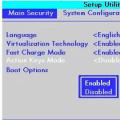Range Wi-Fi router s increase every day. If your eyes run wild in the store, and you do not know which model to buy, then this article is especially for you. Below I will show you how to choose the right router for your apartment for your needs. And also you will find a rating of the most best models 2019.
Popular manufacturers of Wi-Fi routers
There are many popular and not so popular router firms. We will not list all of them here, but will single out only the main manufacturers who consistently release new models for our market.
It should be noted right away that each manufacturer produces models in different price category... Therefore, first you need to decide on a budget, and only then choose a device.
1. TP-LINK
A popular manufacturer of computer and telecommunications equipment. They are very popular in our market due to their relatively low price, good quality assembly and materials. I personally recommend choosing a router from the range of this brand. As a rule, they serve for quite a long time (they have served me for more than 3 years) without breakdowns and failures.
2. ASUS
Manufacturing company computer technology and its components. The routers of this company are distinguished by their high price and corresponding quality. Cheap models can be counted on one hand, but they also have mostly positive reviews buyers.
3. D-LINK
Popular manufacturer of networking equipment. The range includes a large number of routers of various price categories. The company specializes exclusively in network technologies, therefore, it produces only a high-quality product in its segment.
4. ZyXEL
Large Taiwanese network equipment company. Manufacturing of routers is one of the main directions of the company. The prices for equipment from the company differ markedly. There are models for budget buyers, and there are models for people with an unlimited budget.
5. Huawei
A rapidly growing Chinese company that occupies one of the leading positions in its industry. Now the company is actively developing the production of network equipment. Customer reviews of the products are mostly positive.
We will not dwell on the choice of a manufacturer for a long time. In any case, it is pointless to argue which brand is better. You need to choose among specific models that fit the budget and specifications. You can compare the best router models in the table below.
Choosing a router for your home. What you should pay attention to?
Each device is designed for specific purposes and tasks. If you are purchasing a router for the first time, it is important to correctly assess the characteristics of the device so that they match your requirements. Below we will write a specific list of characteristics that will help you choose the best router for your home or office.
Wan port type
The most basic is the WAN port. This characteristic is shown on all models. It depends on your Internet connection, so it is important not to be mistaken with the choice of this option, otherwise the router simply will not suit you. There are three main types:
- Ethernet is a standard connection type found on almost all modern Wi-Fi routers. If the Internet in your house is connected via a network cable (not via a telephone), then this type of connection is suitable for you.
- ADSL modem are routers that connect to a telephone cable. note: if you already have a regular ADSL modem at home, then you can buy a standard router that is equipped with an Ethernet port (it can be connected via an old modem).
- 3G / 4G routers- provide distribution of a Wi-Fi signal from a USB modem. If you need a modem with support for this function, look for the inscription in the port specifications: USB 3G / 4G.
Wi-Fi signal speed
This is one of the most important characteristics that you need to pay attention to first. As a rule, most cheap routers (up to 1000 rubles) will be able to provide speeds up to 150 Mbps. If you expect to use Wi-Fi on 1-2 devices, then this speed will be enough.
I recommend paying attention to models in the price range of 1,500 rubles and above. Such devices will give Wi-Fi speeds> 300 Mbps. You will be able to connect multiple devices at the same time, while the connection will not be interrupted or freeze.
Wireless capabilities also play an important role. Depending on the price category of the models, we recommend choosing the following standards:
- 802.11n- if the router is in the price range up to 2000r.
- 802.11ac- if the router is of average price or higher.
Wi-Fi frequency
Most modern routers support two signal frequencies: 2.4 GHz and 5 GHz. Due to the proliferation of Wi-Fi in all apartments and offices, the 2.4 GHz frequency range is filling up quickly, so the signal transmission speed may suffer.
The newer 5 GHz band provided the owners of new routers with a free frequency, and as a result, fast Internet without interference. Therefore, if you have the funds to buy a router with a 5 GHz Wi-Fi frequency, then we recommend staying on this option.
There are also dual band routers that support two frequencies at the same time. But such models tend to cost a little more.
Router power and range
This is also a rather important question, especially if you have a large apartment or a country house.
Typically, the specifications for the range of the router model are not specified. And this is understandable, because this characteristic is influenced by a large number of external factors that differ for each customer (wall thickness, type of walls, congestion of the frequency range and other interference).
But then how to choose a Wi-Fi router for a large room?
- Number of antennas... As a rule, the presence of two or three antennas greatly enhances the signal and increases the range of the router. On expensive models, the presence of 3 or more antennas affects the signal transmission rate more than the radius.
- Antenna power... We recommend choosing models with antennas with a power of 5dBi or more.
- User reviews... Most often, in the comments, users give real examples. You will be able to compare them with your room and find the right model.
If you still did not manage to cover the whole room with one router, then it is better to buy an additional one.
Rating of the best routers for 2019
| Category | Name | Rating (based on user reviews) | Price |
|---|---|---|---|
| Best cheap routers | 4.6 / 5 | 1 200 ₽ | |
| 4.6 / 5 | 1,050 ₽ | ||
| 4.9 / 5 | 1 080 ₽ | ||
| 4.6 / 5 | 1 080 ₽ | ||
| Best mid-priced routers | 4.5 / 5 | 1 750 ₽ | |
| 4.9 / 5 | 4 650 ₽ | ||
| 4.9 / 5 | 3 130 ₽ | ||
| The best premium routers | 4.5 / 5 | 15 590 ₽ | |
| 4.6 / 5 | 7 580 ₽ | ||
| 4.9 / 5 | 6 050 ₽ |
Best routers according to user reviews
ASUS RT-N12

This router belongs to the line of "available" models from the Asus company. Designed for use in an apartment (2 or 3 rooms) or a small office. With two powerful external antennas, it provides high speed data transmission. ASUS RT-N12 will be enough if you are a fan of watching movies and videos in high quality, or sit at online games.
Setting up the router takes a few minutes. After completing all the steps in the "setup wizard", the router will be ready to distribute a Wi-Fi signal. The total signal transmission rate can reach 300Mbps.
Advantages of the router according to user reviews :
- Installation and configuration is pretty easy.
- Two powerful adjustable antennas for good signal coverage.
- Maximum signal transmission rate: 300 Mbps.
disadvantages :
- Not found.
TP-link TL-WR841N

Reliable device for networking wired and wireless connection in an apartment or small office. Excellent signal transmission quality is ensured by two external antennas. At the same time, the data transfer rate reaches 300 Mbit / s.
The router complies with the 802.11n standard, but at the same time, it is backward compatible with devices with the 802.11b / g standards. Functions parental control, virtual server and quick protection, will expand the boundaries of Internet use.
TP-link TL-WR841N advantages :
- Strong signal. Two powerful antennas can transmit data over a distance of over 100m.
- Quick setup with Easy Setup Assistant.
- Beautiful, streamlined body shape.
Disadvantages of TP-link TL-WR841N :
- Not found.
Zyxel Keenetic Start

Wireless Zyxel router Keenetic Start is an excellent option for creating a network in an apartment or office. With it, you can connect all your devices (tablet, laptop, phone) into your home network. The maximum data transfer rate is 150 Mbps. This will be enough for watching movies, downloading large files and getting together in online games.
This router allows you to create guest networks. Therefore, you do not need to give your friends and acquaintances a username and password from your network every time. Due to its compactness, the device can be located anywhere in the apartment.
Pros of a router :
- Reliable and stable router that works for a long time without interruption.
- Convenient control, quick setup.
- Compact dimensions.
Minuses :
- One external antenna resulting in insufficient signal strength.
D-link DIR-615

A simple router that provides wireless speeds up to 300 Mbps. Installation and configuration of the router is carried out in a matter of minutes, thanks to the built-in setup wizard. Update software occurs automatically from the D-Link update server.
The device allows you to create a guest network in which you can limit the speed of Wi-Fi, and access to home network... D-link DIR-615 is also equipped with a dedicated button for turning the router on / off. Now, leaving home, you will not need to unplug the device from the outlet.
pros :
- Wi-Fi speed up to 300 Mbps.
- Wireless capabilities 802.11n, 802.11g, 802.11b.
- Fast installation, convenient setup.
- There is an on / off button.
Minuses :
- Heats up with prolonged use.
TP-link TL-MR3420

The router allows you to set up a high-speed connection Wi-Fi networks by pressing one button. Two powerful external antennas provide a stable signal with a speed of 300 Mbps.
This router is compatible with 3G modems. Now you can connect to Wi-Fi in those places where 3G / 3.75G networks are available.
:
- You can connect a USB modem.
- Long range due to powerful antennas(over 100 meters).
- Fast installation and connection.
- Doesn't cut speed.
- Good quality.
disadvantages :
- Not found.
MikroTik RB951G-2HnD

Powerful wireless router with built-in antenna. The maximum data transfer rate is 300 Mbps. If the Wi-Fi signal is direct, then the speed of RB951G-2HnD practically does not cut. The device is equipped with 5 Ethernet and 1 USB port ohm.
MikroTik RB951G-2HnD allows the user to connect multiple providers at the same time, restrict Internet access by IP address, organize an access point and much more. The setup and installation is very simple, you can configure it through the web interface or the Winbox program.
Benefits according to user reviews :
- The built-in antenna has a long range.
- Virtually no speed cuts.
- Quick configuration via the web interface or using the program.
- Wi-Fi signal speed up to 300Mbps
- High build quality.
disadvantages .
So, today we have the TOP 6 best WiFi routers according to the website version for buying in 2018.
The best WiFi routers of 2018 with prices ranging from 1300 to 5000 rubles
Just want to draw your attention to the following point: routers are not the kind of equipment whose models are quickly losing their relevance, such as smartphones or video cards for PCs. A good router model can be relevant for years, due to its quality and, let's say, affordable price.
Therefore, this TOP is not an overview of new products (although it could not do without them), namely the routers that you should pay attention to when choosing a quality device for your apartment, office, house or summer cottage.
In total, the rating contains 6 routers, each of them has a brief description of the technical capabilities (nothing superfluous, only on business), the average price in the country's stores and the target audience, plus, my independent opinion.
Also, it is worth noting that the article is divided into two parts - in the first there are routers in the price range from 0 to 2000 rubles, in the second from 2000 to 5000 of our "wooden" rubles.
Let's start.
The best routers 2018 under 2000 rubles
The average cost in the country is 1300 rubles.

WiFi standard: 802.11n | Working Frequency: 2.4 GHz | WiFi Max Speed: up to 300 Mbps | LAN: 4 ports of 100 Mbps | Antennas: External, fixed, 2 × 5 dBi | MIMO support: yes
"Cheap and cheerful" is just about the TL-WR841N. Being a low-cost device, the router contains most of the most essential functions that a router should have:
- The maximum speed over WiFi is 300 Mbps. 802.11n standard, operates at 2.4 GHz;
- There are four LAN Ethernet ports (100 Mbps each) for connecting computers via cable;
- Works in the most common modes - PPPoE, Static IP, Dynamic IP;
- Protects your computer from malicious attacks with built-in line filter(Firewall), and also has a built-in DHCP server for automatically distributing IP addresses to clients on the local network;
- There is support for MIMO (multi-stream data transfer).
The slightly nondescript case is equipped with two non-removable WiFi antennas, which in combination with a transmitter with a power of 20 dBM gives simply indecent high level wireless signal.

Thanks to the intuitive WEB-interface, the device can be easily configured without any Jedi tricks and special knowledge in the IT field.
The TL-WR841N is well suited for casual, super speed-free users, and just perfect for everyday Internet tasks.
This router is one example of how long good model to stay on the market, because for several years now this router has been in great demand due to its quality and reliable operation.

In general, this router reminded me of the T-800 from the movie "Terminator 2" - the same cool, strong, daring and working to the end, but still lagging behind the T-1000 of newer models in its functionality.
The average price in stores in Russia is 1600 rubles.

WiFi standard: 802.11n | Working Frequency: 2.4 GHz | WiFi Max Speed: The characteristics are not specified, presumably 300 Mbit / s | LAN: 4 ports of 100 Mbps | Antennas: Internal, 2 × 1.5 bBi | MIMO support: yes
Manufacturer - Latvia. Stop! You shouldn't immediately scroll down the page and spit at the monitor just because the device is "Made in Latvia".
I understand that the stereotypes that have formed around the products of the countries of the former USSR and Russia are very high, I myself do not buy anything produced in these countries (as for digital technology), but here it is another matter. MikroTik is a manufacturer of damn high quality and multifunctional equipment.
Despite my sympathy for other routers of this price range, I think this particular router is one of the best in the category of routers up to 2000 thousand rubles. There is no pathos and sparkling wrapper in it, and the body looks like a dull one ... but, at the same time, the device simply takes the brain out with its functionality, quality and reliability. And no, MikroTik does not pay me extra, although I would not mind :)
So, MikroTik hAP lite is a semi-professional router equipped with its own operating system, processor and RAM... And:
- Works in most protocols in use today and, most importantly, works stably;
- Equipped with good iron;
- You can configure almost everything in terms of network construction: shaping, port forwarding, tunnels, NAT, dynamic routing, and so on;
- Doesn't heat up at all, even under load;
- WiFi operates on the 802.11n standard at 2.4 GHz;
- There is support for MIMO (multi-stream data transfer) - a very cool thing that noticeably increases the speed over WiFi when it goes active use networks with several clients;
- 4 Ethernet ports, but at the output, in fact - 3, since a cable from the provider is connected to one.
But, I would like to note that this router is more suitable for advanced users with at least basic knowledge of the device computer networks... The setup is not the easiest and you can't get off by clicking "Next", and the kit does not include any installation disk... Although, you can always find detailed instructions in the Internet.
I would also like to say that the antennas in this router are internal, so the signal is not the most powerful possible. Therefore, for large rooms with many obstacles, it is better to look for a model with external antennas.
The average price in Russia is 2350 rubles.

Working Frequency: 2.4 / 5 GHz | WiFi Max Speed: up to 1167 Mbps | LAN: 2 ports of 100 Mbps | Antennas: External, fixed, 4 × 6 bBi | MIMO Support: Yes
I wrote in detail about Xiaomi Mi WiFi Router 3 in the article, so I will not repeat myself in this post.
The best routers 2018 under 5000 rubles
In this category, I have three routers and each of them is more suitable for users who need more than just WiFi and a couple of LAN ports. But the cost of such devices - "bites".
The average price in the stores of our vast Motherland is 2,400 rubles.

WiFi standard: 802.11a / b / g / n / ac | Working Frequency: WiFi Max Speed: up to 733 Mbps | LAN: 4 ports of 100 Mbps | Antennas: External, removable, 2 × 5 bBi | MIMO Support: No
A solid router from ASUS, which has a number of significant advantages, such as simultaneous dual-band operation and the ability to connect 3G and LTE modems.
Two detachable antennas give a good signal and a stable connection, and a simple and intuitive WEB-interface will be available for configuration to many users who are not burdened with IT knowledge.
The device has a nice design (although, nevertheless, for an amateur) and a few nice tricks that some users will think of as an excellent bonus, these are:
- File server;
- FTP server;
- UPNP AV Server.
In general, a good router, but it does not cause any "Wow-effect". Maybe because I never really liked the design of this Chinese brand's routers. But for its price range, the device has good enough functionality, which gives it a place in my today's TOP.
The average price in the country of borscht and dumplings lovers is 3000 rubles

WiFi standard: 802.11a / b / g / n / ac | Working Frequency: 2.4 / 5 GHz | WiFi Max Speed: up to 150 Mbps | LAN: 5 ports of 100 Mbps | Antennas: Internal | MIMO Support: Yes
Again MikroTik and another masterpiece from this company. For that kind of money - yes, it is a masterpiece. What else can you buy a router for three thousand rubles, so that it has its own OS, 64 MB of RAM, 16 MB of flash memory, work in 2.4 / 5 GHz and just a brain-boiling variability of settings and all kinds of gimmicks. The answer is that there are no more such routers.
Like another model from this company in today's ranking, this device is great. In terms of its main functionality, this model is very similar to MikroTik hAP lite, about which I wrote a little higher, so I probably will not repeat myself.
I would also like to say about WiFi: this router has a WiFi transmitter with a power of 23 dBm, which provides incredible large coverage network of square meters of area. According to the manufacturer, the device can transmit a signal for 300 (!) Meters indoors and 500 meters outdoors. What can we say about an ordinary apartment or a private house.
In general and in general - cool, what else to say.
The average price in the country of nesting dolls and vodka is 4260 rubles.

WiFi standard: 802.11a / b / g / n / ac | Working Frequency: 2.4 / 5 GHz (the ability to work simultaneously in two bands) | WiFi Max Speed: up to 1167 Mbps | LAN: 4 ports of 100 Mbps | Antennas: External, fixed, 4 × 5 bBi | MIMO Support: Yes
The ZyXEL company with its Keenetic line has been delighting all of us for a long time with its WiFi routers, and this model is no exception.
Keenetic Extra 2 is a great all-in-one router with great WiFi, powerful hardware, and an awesome design (finally in white). There is support for all types of connection, a built-in torrent client, support for 3G and 4G (LTE) USB modems, tunnels, SkyDNS, Yandex DNS and much more (you can find all the characteristics on the manufacturer's official website, I probably won't list everything).
By using mobile app MyKeenetic can control your router from mobile phone or a tablet, though only at home WiFi networks... Accordingly, using the application, you can make the entire minimum of necessary settings, which cannot but please people who are far from all these "192.168.0.1".
In general, it is an excellent router: powerful, reliable, stable, with high-quality assembly and superb WiFi. If there is free money in the budget - take it, you will not regret it. But for home use, you can look at something simpler, because a good half (or even more) of the functions will remain unused.
Conclusion
As you can see, almost all today's devices are made in China (with the exception of Mikrotik), and this is not surprising - the budget cost and good functionality make routers made in this country very popular on the market.
This does not negate the fact that there are many others good brands"Old world" and "foreign west", but in this moment China is the leader in this market segment, and there is no doubt about that.
The article dragged on for a long time, so that's probably all. I hope you enjoyed it. Repost in social. networks and comments under the article are welcome. Peace for everyone!
A router (router) is one of the most popular and necessary devices for using the Internet at home. Recently, more and more users are choosing Wi-Fi routers to ensure the smooth operation of a computer, laptop, tablet, smartphone. But there are a number of criteria that will help you choose a router.
You shouldn't skimp on a router and choose from a cheap line. The arguments in favor of the fact that all routers work the same, and there is no point in overpaying, do not have solid ground. Cheap computers do not differ in the build quality, parts quality, or reliability that are inherent in more expensive models.
Experts and users most often give preference to such brands and firms as D-Link, TP-Link, Zyxel, Asus. D-Link is considered the main manufacturer of budget routers. Asus is considered a recognized leader in the production of computer equipment, including routers. Zyxel and TP-Link have several different router models, both budget and more expensive.
The RAM of the router must be at least 64 MB, the processor power must be 300 MHz or more. Also, when choosing a router for your home, you should pay attention to the number of antennas.
The most important detail in the operation of any router is the maintenance of protocols. When choosing a router, it is necessary to take into account which protocol the provider supports. It is on this that depends which router to choose- a router that supports PPTP, L2TP, PPPoE. In order not to be mistaken, you need to find out in advance about the supported protocols from the operator, and then carefully study the technical characteristics of the router that you plan to purchase.
It is also important to be able to connect an Internet cable to the router. This is very important - after all, if the port through which the connection is made does not fit the cable, it will be money wasted. Connection to the Network can be made via Wan ports: USB 3G, ADSL, Ethernet.
If the power of the router is not enough, then the Internet will be limited by the walls of one room, further its distribution will be difficult. Also, a router is able to reduce the speed of the Internet, a low-power and cheap router can often freeze, reboot, break the connection.
Another problem with a low-power router will be the small coverage area. This router is not suitable for use in a large home. In order to enjoy good coverage both within the walls of the house and in the surrounding area, a router must be powerful and reliable.
Record rating
4.5
User Rating 0 (0 votes)
A Wi-Fi router is a very useful thing, especially if there is more than one gadget in the house. The selection of these devices is widely represented on the market, here both ASUS and the Asian company Tenda, so the assortment for every taste and price. There is only one question left: which router to choose for the house, so that it will catch well and be inexpensive. I will immediately give you a few tips on choosing this device: be sure to pay attention to the word Wi-Fi, because a router simply will not work for you, it is designed to make a cable connection between gadgets. Also be guided by the speed of the cable Internet, taking into account that wireless connection will be slower. It is better to buy a device with detachable antennas, which in the future will help to strengthen the signal if necessary. The USB port will also be useful. Considering all these characteristics, I made a rating best routers Wi-Fi for home in 2017.
TP-LINK Archer C60 is a pretty good router, it is suitable for both home and office. The maximum data transfer rate is 1317 Mbit / s, in practice 150 Mbit / s, the transmitter power is 17 dBM, the port speed is 100 Mbit / s. To amplify the signal, it has as many as 5 antennas, unfortunately not removable, so it will not work to replace them with stronger ones. The device, when compatible with the provider, behaves well: the speed does not "cut", does not "slow down", does not "hang", if necessary, it can be reset to standard settings... Of course, the iron is a little weak and latest features it does not, but it fully works out its value. If you liked Wi-Fi characteristics router, I advise you to watch a video review of this model.

Netis WF2409E is also a pretty good and reliable Wi-Fi router option. Its cost is lower than that of the previous version, but it is also convenient to use, although the technical characteristics are somewhat lower. Data transfer rate 300 Mbps, port speed 100 Mbps, transmitter power 20 dBM. There are three antennas here and are also non-removable. Such a router is suitable for a one-room apartment or a small house, within these limits, you can connect at least ten gadgets and everything will work smoothly, but catching outside the apartment will be much worse. If you liked this model, also watch its video review in addition.

ASUS RT-AC58U - the model is more expensive than the previous ones, but the operating range is wider and the signal is stronger, and it also has a stylish design. This Wi-Fi router is suitable for a two-room apartment.Of the advantages, one can also note the light interface, so it is simple and convenient to use it. The data transfer rate is 867 Mbit / s, in practice, no more than 150 Mbit / s, the port speed is 1000 Mbit / s, it has four non-removable antennas. Of the minuses: it can cut the speed a little, but after the "flashing" it starts to distribute normally. If you like this device, then I advise you to additionally watch its video review.
D-link DSL-2740U / RA / V2A
D-link DSL-2740U / RA / V2A is enough cheap model with Yandex.DNS support, the advantage of which is that it catches well and is of quite high quality. The maximum data transfer rate is 300 Mbit / s, in practice no more than 50 Mbit / s. External antennas here are two, the speed of the ports is 100 Mbit / s. Of the shortcomings, I can note that it does not "cut" the speed a lot; also, if several devices are connected, then one of them may turn off. All these shortcomings go away after a "flashing", which is better done on the official website, and before that you can do a reboot, after which everything works fine. I also advise you to watch a video review of this Wi-Fi router, where it is described in detail about it.

ZyXEL Keenetic Extra II is also a fairly inexpensive and good Wi-Fi router with Link Duo, Yandex.DNS and SkyDNS support. Specifications its quite high: the maximum data transfer rate is 1167 Mbit / s, the port speed is 100 Mbit / s, there are also 4 non-removable antennas for amplification. Of the shortcomings, we note a little: although the interface is quite simple, if you need any special settings, it is rather difficult to figure it out on your own. Among the advantages: simplicity, ease of use, design, the ability to download files and the DECT telephony function through the Keenetic Plus DECT module. Such a device is suitable for a two-room apartment, outside of it it does not catch very well. If you liked the characteristics of this device - watch its video review.

Netis MW5230 is a fairly good router with a low-cost and lightweight interface of the device itself. The technical characteristics are relatively high: the data transfer rate is 300 Mbps, the port speed is 100 Mbps, and the transmitter power is 20 dBM. It also has a very nice design, there are three antennas, and the signal is strong enough. This model is perfect for a three-room apartment, although there will be no more fishing outside of it. It is possible to connect a 3G modem and an LTE modem to this Wi-Fi router. If you are satisfied with this model, then I advise you to watch the video review, which describes in detail its features.

Tenda AC6 is one of the best Wi-Fi routers in my rating, it has quite good characteristics and significant advantages. The first advantage is, of course, its price, the device also picks up the signal well, it is compact and lightweight. The latter can also be attributed to disadvantages, since the model can be moved even with a cable. It has decent technical characteristics: the maximum data transfer rate is 1167 Mbit / s, in practice no more than 100, the transmitter power is 30 dBM, there are 4 non-removable antennas that perfectly amplify the signal. The device is intended for home use and small offices. If you are satisfied with the characteristics of this device, then watch additionally its video review.

Xiaomi Mi Wi-Fi Router 3 is also a good option to buy, it is not very expensive, the quality is quite average. The device has a nice design, is intended for home use, it catches well within the radius of a three-room apartment. The technical characteristics are also average: the maximum data transfer rate is 1167 Mbit / s, the port speed is 100 Mbit / s, for amplification it has 4 non-removable antennas. Of the advantages, it can be noted that when you disconnect from the outlet, the settings do not "fly off"; if incompatible with the provider, the speed may "cut" a little. If you like this model, I advise you to also watch its video review.

TRENDnet TEW-722BRM is another low-cost example of a quality router. The technical characteristics are quite high: Data transfer rate is 300 Mbit / s, port speed is 100 Mbit / s, transmitter power is 15 dBM. This Wi-Fi router does not have external antennas, it has 2 internal 4 dBi antennas. Of the advantages, we can note a fairly low cost and stable operation after the settings, if there is compatibility with the provider. There are also a lot of disadvantages here: a complex settings interface, it is also not easy to understand which firmware is suitable for this model, the signal is weak for two antennas. If you are satisfied with the characteristics of this model, also watch the video review, where it is described in more detail about its features.

Which router to choose and buy in 2015

Which router to choose and buy in 2015?
Despite the wide variety of models on the market, the principle of operation and functionality of routers is approximately the same. There can be two key differences between these devices - these are wired / wireless connection methods, as well as the maximum bandwidth.
When choosing a router, you must first of all pay attention to the last parameter, since it must fully correspond to the capabilities of your Internet connection. It makes no sense to overpay where it is not necessary, but also to receive wireless network with a "cut" speed, you are unlikely to want either.
Trendnet AC1750

Option for owners of a high-speed internet connection. Wireless, easy to install and most importantly, incredible 1750 Mbps throughput.
But for quality, as you know, you have to pay in full - the price tag for this model ranges from 8,000 to 13,000 rubles.
ZyXel MWR102

Practically pocket-sized and extremely productive model, which also differs affordable price... The bandwidth, of course, is more modest than that of the above-described model, but it still remains at a high level.