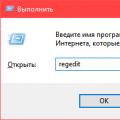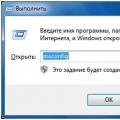Mac OS is one of the most popular operating systems in the world. It is characterized by stability, ease of use and high level virus protection. Many system programs are preinstalled on mac OS, but for a comfortable work, users download additional ones. Below we will talk about the most useful and popular applications for mac OS, which will make it more functional.
Mac has its own archiver, but it only works with files that were created on this OS. They cannot open data from Windows, Linux, Android. Reads almost all existing archive extensions:
- Zip and 7-zip;
- Tar-GZip and so on.
Advantages The programs The Unarchiver is as follows:
- It is freely available, use is free, activation is not required.
- When unpacking, it accurately preserves the file names in both Latin and Cyrillic.
- It is possible to select the folder into which the contents of the archive will be moved when it is unpacked.
MacID
MacID is a useful utility for those who want to automate password entry. The only limitation is that an iPhone is required for this program to work. You also need to download a similar paid application to it. The version for PCs and laptops is free.

MacID works as follows. After installing the program on your computer and smartphone, both devices are synchronized. When you move away from your PC, it will lock. For authorization in the system, you need to go to the computer and unlock the iPhone. Mac will be unlocked automatically.
With this application you don't have to constantly memorize and enter complex passwords, also take care of the safety of your gadget. You can log into the system with just one touch of your finger on your smartphone.
Slack
Slack - best program for mac OS X for business correspondence. In the application, you can not only exchange messages, but also create and maintain entire business projects. Its main advantage is integration with cloud services and social media... For example, Slack lets you create, edit, and share Google Docs.

The most interesting features of this Mac utility include:
- creating an unlimited number of subgroups in one chat;
- uploading data to your own hosting and file sharing;
- search, archiving and restoration of sent messages;
- the ability to add built-in plugins and extensions.
VLC Player is an alternative to the standard media player, which has limited functionality and does not support many extensions. VLC Player not only plays most of the files, but also reads DVD, Audio CD, VCD, and allows video broadcasts.

VLC Player features that make it easier to work with audio and video:
- playing videos directly from YouTube;
- converting files from one format to another;
- installing video as a screensaver on your desktop;
- transcription of audio recordings;
- creating high-quality screenshots while watching a video.
f.lux
Using a computer is often very harmful to your eyesight. F.lux can help reduce eye strain for Mac users. This utility adapts the display settings based on the time of day.
Artificial light is warmer than natural light, which makes the monitor colder in contrast at night. In the afternoon, on the contrary, a warm color scheme returns. V latest version f.lux developers have added an interesting feature. The system selects settings based not only on time, but also on the individual user's schedule.

There are two more modes available in the utility:
- Movie Mode - for watching movies and long videos.
- Darkroom - for comfortable use of the computer in the dark.
A very convenient and functional reader is included in the list best apps for mac OS. It cooperates with many services, so after installation, you can automatically move your reading tape into one program.

ReadKit has the ability to fine-tune the design: not only choose a general theme, but also the font, size, line spacing, paragraph, and so on. This feature is especially useful for visually impaired users.
In addition, Ridkit has a convenient filtration system. Files can be sorted by the following parameters:
- content;
- date added;
- Web link;
- the service from which the content was downloaded;
- read or unread.
Fantastical is a calendar with advanced features. It allows you to:
- Create event reminders. Each of them is marked with a special color to make it easier to navigate.
- Automatically transfer scheduled appointments. For example, if you write down "tomorrow meeting at 8", then the next day the calendar will display the information "meeting today at 8". Please note that reminders must be written in English.
- Add a widget for quick notifications so you don't miss anything important and instantly create new tasks.

Pocket is a new approach to data storage. It does not store files, but entire pages from the browser. Thanks to this, they can be viewed even when there is no internet connection. Once installed and registered, Pocket creates a widget that you simply click on to archive the page.

Web pages remain in layout. This means that in offline access you will not see a random set of symbols and pictures, but the same that you opened earlier.
While using the programs, some of the data is stored in the memory of your computer. Often this is completely unnecessary information: application cache, setup files and other rubbish. It not only clutters up the device, but also significantly slows down its operation.

CСleaner can clear unnecessary data. This utility performs the following functions:
- deleting browser cache, bookmarks, downloads and other information;
- uninstalling installed programs;
- setting up autostart applications at login;
- emptying the trash can.
Besides antivirus software a computer that is constantly connected to the Internet requires additional protection for secure connection... For the Mac, Little Snitch provides it, a simple and functional firewall.

Initially, the system has its own utility, but Little Snitch has several advantages over it:
- the ability to block not only incoming, but also outgoing connections;
- fine settings are available for selecting applications, the work of which will be monitored;
- checking network traffic to track changes in the work of programs.
Transmission is the Mac OS version of the torrent tracker. It is distinguished by its laconic design, ease of use and many useful functions... With Transmission you can:
- create torrent files;
- broadcast download speed;
- control the speed of file distribution;
- automatically remove downloads after they are installed;
- sort torrents by groups.

Bear
Bear - text editor, made in the best traditions of minimalism. It allows you to create both long notes and short notes. The program allows you to format the text as needed: arrange paragraphs, lists, headings, and so on. The records are sorted using tags that the user assigns to each document.

An important advantage of Bear is synchronization with mobile version... You can open and edit files simultaneously on your computer and on your smartphone or tablet.
VOX
VOX is a music player that allows you to listen to music online without saving it to the device's memory. It also works with the iTunes data library, so all files can be imported directly from it.

The main advantages of the VOX media player include:
- simple and intuitive interface in laconic black and white;
- support for many music formats, including - ALAC, FLAC, OGG;
- fine tuning of the sound using the built-in equalizer;
- control of applications by swipes, and not by pressing buttons.
This mail client turns messages into tasks for which notifications are sent. You can connect profiles from two systems to it - Gmail and iCloud.
Immediately after receiving, messages are sorted by volume and importance, read and unread messages... It is very convenient to work with drafts in the application - they are automatically saved in the Dropbox cloud.

One of the most handy features is the lazy read capability. With its help, you indicate that you saw the letter, but you will read it later.
Gimp
There are no good quality image editors preinstalled on the Mac, so GIMP will take over. It retains all the basic functions of Photoshop, but at the same time the application is completely free.

GIMP opens up such possibilities:
- creation graphic images any types (drawings, logos, etc.);
- processing photos and other images using color correction, filtering, cropping and distortion;
- drawing from scratch - brushes are available for this different shapes and thickness, control of layers, their transparency and position, and so on;
- support for scanners and tablets for creating graphics;
- creation of animation files and much more.
Paste 2 is a clipboard between a Mac computer and an iOS mobile device. It works in the background and allows you to instantly copy a selected object simultaneously on two gadgets.

The buffer storage is unlimited, you can move even heavy files. Selecting and copying is done in any convenient way: using a keyboard shortcut, dragging and so on.
Due to the closure of access to some programs by law, programs that provide a secure and closed connection have become popular today. Betternet is considered the most popular for Mac.

The functionality of the application allows you to:
- download apps that are not available in your local region;
- open web pages that are blocked;
- use public networks safely;
- maintain complete anonymity while searching the Internet.
Conclusion
There are many useful programs available for mac OS. They improve the speed of your PC, make it safer to use, and simplify the creation and editing of files of various formats. Most of the utilities are free, but some require you to pay a flat fee or pay for the program once a month to download.
Related Videos
A set of standard software for Mac allows you to solve a large number of tasks and start working in a few minutes after unpacking.
Unfortunately, there are tons of day-to-day tasks and scenarios that no Mac can handle out of the box.
In order not to find yourself without an application in the midst of a workflow, I recommend downloading the 10 most useful applications for any Mac right away.
1. The Unarchiver: unzip the RAR

In modern realities with large drives, clouds and wireless transmission data, many refused to use archives.
However, you often have to download something from the network, receive compressed data by mail, or even download applications from the developer's site in the archive.
It is enough to install the application The unarchiver and unpacking will cease to be a problem. The application is not the most sophisticated in its niche, but the basic features will be enough for everyone, while the program is absolutely free.
2. VLC or IINA media player: watch any video

The second common problem that every Mac user faces is watching video... Standard QuickTime does not support all formats and has practically no settings.
To forget about codecs, video formats, audio track support and subtitles once and for all, just install one universal player.
A couple of years ago, the leader in this segment was the application VLC, and now this player has worthy alternative – IINA.
The VLC application has long been familiar to users, it is being developed for all modern platforms, and the creators of the program have vast accumulated experience.
In turn, IINA is created exclusively for macOS, written in the progressive Swift language, has a lighter design and is not inferior in terms of the number of settings.
3. DaisyDisk: Keep track of your Mac space

The Mac disk space analyzer will always show you how to quickly and efficiently clean your computer.
There are no cleaning algorithms, enhancers and optimizers here. An illustrative pie chart only.
Instead of deleting tens of megabytes, you can immediately find unnecessary data that takes up the lion's share of the space. Thoughtful manual cleaning every six months will free up much more space than any automatic cleaning.
4. TripMode: Spend Less iPhone Traffic

A must-have for Mac owners who travel a lot with their computer, work in a cafe, park, plane or train.
The program will come in handy when traveling abroad or when using iPhone as a modem for Mac.
The utility helps to quickly deny network access to any of the applications. The icon in the menu bar allows you to control the settings in a few clicks.
This way you can easily save traffic, increase speed on slow connections, or conserve battery power when needed.
5. Tuxera or Paragon NTFS: make friends with flash drives for Windows

No matter how much you surround yourself with apple technology, you still have to work with NTFS. Apple operating system perfectly reads data from another file system, but will not be able to record without additional software.
In order not to rush in search of best utility to work with NTFS, select the appropriate option in advance.
The recognized leaders in this niche are Tuxera and Paragon NTFS... Each application has its own army of fans who extol the advantages of the program and ignore its shortcomings.
In most cases, the utilities do the same job and do not differ much from each other.
6.FOLX 5: upload files conveniently

A convenient and functional download manager that can be used on any Mac. The program can intercept downloads from Safari or Chrome, can download torrents and videos from YouTube.
The download can be split into multiple streams for faster downloads compared to browsers.
You can pause or resume downloads and download data on a schedule. For example, to unload the network during working hours and download at night.
The program has free and paid version, you can learn more about the differences and other features of the FOLX 5.
7. Magnet, Window Tidy or BetterSnapTool: Arrange windows easily
One of the few Windows tricks that macOS really lacks is windows sticking to the corners of the screen. This way you can quickly arrange programs for comfortable work without switching.
On Mac, this mode looks pathetic, has no settings and only supports two applications. Need more - line up by hand.
It is much easier to use one of the third-party applications and control windows using gestures or hotkeys.
Magnet- the simplest solution with a minimum of settings. Window tidy- more parameters and options. BetterSnapTool Is the most expensive and customizable alternative.
8. CheatSheet: memorize keyboard shortcuts

The utility will definitely come in handy for novice Mac users. Advanced owners of apple computers can also learn something new with its help.
The application starts up with operating system and at any time displays a list of all hotkeys for the active application. You just need to hold down the key Command (⌘) for a few seconds.
This is much faster than looking for the action you want in the menu bar and stimulates you to remember useful shortcuts.
9. AppCleaner: clean the trash from programs

Simple utility for complete removal applications on Mac. A banal drag and drop to the trash does not delete system data, cache and program settings, but all unnecessary will be deleted.
Programs can be uninstalled both through the utility interface, and AppCleaner can be configured to start during the uninstallation of any program in the usual way.
Everything is very simple without unnecessary effects, animations and absolutely free.
10. Franz 5 or All-In-One Messenger: all messengers in one

So you bought your first Mac or installed a successful hackintosh on your PC, made the first Mac OS settings, but every day you begin to notice some flaws in the firmware. Either the archive does not open the built-in archiver, then the video cannot be played in Quick Time, or there is simply nothing to open doc and Excel files with.
To make you experience as little inconvenience as possible, I decided to share a set of useful programs that should be in Mac OS. Perhaps you will not use them all the time, but their very presence will greatly facilitate your life at the right moment. So let's get started ...
Browser
I won't even say that 99% of Mac OS users use the Safari browser. This is understandable, it is faster and more convenient in many ways than competitors. But unfortunately, you will need to have any second browser available - it can be Chrome or Firefox, you decide.
Safari is a great browser, but at times it can refuse to open various sites from search for Apple security reasons, which is really annoying. The list of such sites has not been officially released, but believe me, over the five years of use, I have come across a considerable number of them. Yes, these are not super popular resources, but still, in order not to get into a situation where you really need to open, and the safari refuses to open pages from the search, you should have any other browser at hand, for every fireman, as they say.
Smooth Scroll

If you are using an Apple Magic Mouse or using the touchpad of a MacBook for navigation, you do not need this. But when using a mouse from other manufacturers, users will be disappointed. Scrolling in the system will turn out to be far from what you saw in the review, there is no smoothness when browsing pages in safari and other applications. What's the matter.
And the point is precisely in the devices used - smooth scrolling works only with mice and touchpads manufactured by Apple, and will not work with any other manufacturer. To get smooth scrolling, you need the Smooth Scroll program. The program is paid for this moment the license costs about $ 10, there is no desire to pay, look in the internet.
Archiver

The standard archiver opens most of the archives, but still it does not work with the rather popular RAR archives. To open RAR archives you need third party software.
Personally, I use the free Win version RAR for these purposes, it is available in App Store quite officially, there is also a PRO version, but I never had a need for it. I highly recommend that it be installed in Mac OS, although the number of Win RAR users is decreasing every year, but it is still a fairly popular archiver, as well as the compression format. And in order not to get into a situation where there is nothing to open the archive, it should be.
Video player

For those who like to watch videos on a computer, it can be a disappointment that in reality the cool Quick Time does not support all video formats. For these purposes, use any other player. I use VLC and it helps me a lot when watching various video tutorials and educational videos downloaded from the Internet. Which one you choose is up to you.
HyperDock utility to enhance the functionality of the Dock

With the HyperDock prefpanel, you can expand the Dock's capabilities:
- Switch between windows of one application program using visual windows;
- Close unnecessary windows;
- View the contents of the window without activating it;
- Have fast access to view new calendar events;
- Manage iTunes, as well as adjust the volume;
- Etc.
Compressing images

Fans of taking screenshots in order to share on the web or by mail, and just to reduce the size of your photos, which in uncompressed form can have a very decent weight, I highly recommend using programs for compressing images.
If you have a large library of personal photos and you turn on sync with iCloud, you won't have time to notice how the free 5 gig, which Apple provides, will run out, especially if you sync not only photos, but also the Desktop and Documents folders ...
Screenshots by default in Mac OS are saved in PNG format and have a very decent size, which may be inconvenient when uploading to the Internet or sending by mail. You can read how to change the extension of screenshots.
I use Imageoptim, the program is very convenient in that it does not change the image extension and does not duplicate it, but overwrites it, but if desired, this can be changed in the settings. Compression is quite fast and requires just a few clicks to run. The program is absolutely free, russified.
Clearing cache and temporary files

After a while using Mac OS, you begin to notice how disk space begins to decrease, which causes a lot of inconvenience. When the system is cluttered, the system boots longer when it starts up, brakes or the system’s brooding may appear, and there’s just a lack of space for your needs. If you use video or photo editors, then the reduction of space on the system disk is much faster.
What should be cleaned:
- Browser cache;
- System cache;
- Duplicate files, photos, attachments in mail, and the like;
- Program caches that can be large;
- Temporary files of programs and systems;
- Programs and extensions at startup, since not all are displayed in the system settings;
- Etc. etc….
You can try to clear all this manually, but I dare to assure you that you will not clear everything manually, and half of the above will still remain on the disk. I used to use free version CCleaner was fine with me, but lately it stopped completely meeting my needs and I switched to CleanMyMac 3, which does all of the above and much more for me automatically, saving me a huge amount of time, as well as protecting the necessary files from accidental deletion manually, which can have bad consequences.
CleanMyMac 3 features: clearing caches, duplicate files, temporary files, mail, compressing images in Photos, clearing the cache of programs and extensions, managing extensions and much more. Also, the program monitor constantly monitors the filling of the basket, memory and clears them to save space, if you specified this in the settings. In general, the program is very useful if you want to save time while getting the maximum cleaning effect - this is what you need. I have been using it myself for quite a long time and I am very satisfied.
The program is paid - the license costs $ 39 for one poppy, which is currently just over 2,000 rubles, but it fully justifies itself.
Office Applications

Very few of us do not use or at least do not encounter Word files or Excel spreadsheets. Whatever one may say, but most of the files on the Internet or at work come in doc format. These can be books, price lists, various instructions, descriptions, and so on. To open these types of files, you have a choice of applications from three developers, but somehow they perform similar functions.
- Microsoft Word, Excel and more for Mac. This standard applications Microsoft are similar to Windows office applications. These programs will be convenient for users who are accustomed to the program interface in Windows and do not want to experience inconvenience when using other applications. The inconvenience of other programs can be - change of hotkeys, not a significant inconsistency of the interface, and the like. In general, if you want to work like Windows, then download the package from Microsoft https://products.office.com/ru-RU/mac.
- LibreOffice Is a free analogue office programs Microsoft, but still have differences. Hotkeys may differ, interface, spelling and application and functions may not differ significantly. In general, if you just use Word, then you will not feel any discomfort, but for full-fledged work with tables, you will have to learn a little. LibreOffice official site
- iWork Apple Is a package from Apple developers. Containing multiple applications. Pages is a powerful text editor for creating documents that look great and read great. Has full compatibility with files created in Microsoft Office and LibreOffice. In the application Numbers easy to create beautiful tables with visual diagrams and illustrations. Powerful tools and amazing effects Keynote help you create impressive presentations. And real-time collaboration features let your colleagues edit the same file from their Mac, iPad and iPhone at the same time. You can even join work from a PC by opening iWork for iCloud in a browser.
In my opinion, the most convenient for poppies are Pages and Numbers, especially since in Numbers you can make really beautiful and informative tables with graphs and various functions. These programs are compatible with Microsoft Office formats, or rather, they open them and have the ability to edit, but the same Office format will not open Pages, the same applies to Number, you should not forget about this when exporting documents.
You may also notice a difference in the display in the Number tables - it can be a beautiful and neat three-column table, but in Excel and LibreOffice it can be displayed as a multi-column document. But it is still convenient that you can use the applications through the iCloud browser, sync between Apple devices... For some devices, the program may be paid. Download IWork of. Apple website
Temperature tracking app

It will not be at all superfluous to have an application on hand to track the temperature of the processor, as sometimes it can help to avoid dire and disastrous consequences for the computer.
For this purpose, I use the free intel app power gadget mac os, which one you use is your choice. There are quite a few applications, there are also those that monitor the temperature constantly and when you start the program, choose what you like.
In other cases staff resources Mac OS is enough for comfortable work. You can not use all the listed applications all the time, but to avoid unpleasant situations it is worth having them on your computer. If Smooth Scroll is not an essential program and you can safely ignore its installation, then installing others will greatly facilitate your life at the right moment.
Which messengers, social media applications and the like to use, I think you can figure it out perfectly without me. Good luck!!!
Recently, the trend of emergence for Mac programs open source. There is no shortage of quality options among the emerging software. The names are Firefox, and are constantly on the list. We suggest checking out some of the other popular and free Mac apps you might need. You will be surprised how useful these programs can be.
In contact with
Note: Since the applications from this collection are open source developments, the following message may appear during installation:
"The program cannot be opened because its author is an unidentified developer."
We talked about how to bypass the standard macOS protection process.
IINA is a modern audio and video player for Mac

This name hides a modern audio and video player for Mac. The program has a modern design, it supports Force Touch and Touch Bar technologies, as well as a picture-in-picture function. When you open a video, all videos from the same folder are automatically added to the playlist. When listening to an audiobook or podcast, the program allows you to quickly navigate between MP3 chapters. There is support for playing online streams and YouTube playlists.
The application interface is minimalistic. There are buttons for playback, music mode selection, list, picture-in-picture and settings. The available Account OpenSubtitles allows you to automatically load subtitles for movies.

The program allows you to customize numerous parameters: interface themes, audio / video playback, appearance subtitles, keybindings.

Cyberduck is an FTP client for Mac. It allows you to connect to file servers, view and manage content located in SFTP, WebDAV, Google drive, One Drive, Dropbox, Amazon S3, Backblaze B2, etc. With its interface Cyberduck resembles a regular browser, imitating its classic navigation and sorting functions.
In structure mode, it is convenient to work with multiple branched folders. The quick view function makes it possible to find out the contents of a file without directly downloading it. The program can create bookmarks by simply dragging and dropping items. It keeps a history of server visits.

Uploading files is a simple procedure, it is done in one step. Just drag and drop your bookmarks into Finder and bookmark files for download. Cyberduck makes it possible to synchronize local directories with a remote server. There is Russian localization.
One of the important features of Cyberduck is the integration of the program with Cryptomator. This service can create in cloud storage directories and encrypt them like the files inside with AES-256 encryption keys. The information placed there will be securely and transparently encoded.


This makes it possible to avoid the introduction of backdoors from third parties and ensure the safety of your data located in the clouds. The application itself is very simple. You just need to create your own storage, enter a name and password for it.


Built-in macOS app View supports work with PDF and images. However, the free alternative, Skim PDF Reader turned out to be much better. This program has built-in support for AppleScript, LaTeX, BibDesk and more. On the left side of the main window, you can view page thumbnails or their table of contents. And on the right side there is a notes panel that displays all the annotations you have created.
An interesting feature of Skim is the "reading bar". It allows you to focus on the material being studied. The content panel has received powerful search functionality. It is possible to highlight the search results on all pages and group them based on the density on the sheet.

If you are working with an impressive book of hundreds of pages, then you can split the document into two PDFs or take a reference photo of it. Using thumbnails or a table of contents will help you browse the book faster. And all notes or annotations can be exported to a text file.

Finding and correctly formatting bibliography is not an easy task. It is easy to make formatting mistakes in its implementation. In this situation, the BibDesk program for macOS comes to the rescue, which is designed to manage bibliographies and links when writing essays and articles. It can also be used to organize and maintain a document library in PDF format and other formats.
The bibliographic manager BibDesk has improved support for UTF encodings, allows you to expand the bib format with new fields, and allows you to add your own plugins. Does not contain bibliographic styles, but easily integrates with basic LaTeX styles. It naturally contains the functions of import / export in plain text, RTF, HTML, RSS and such bibliographic formats as BibTeX, RIS, EndNote. This BM makes it possible to link articles with personal computer to your own bibliography.

It's easy to use the app. Build your library from articles in Google scholar, ACM, arXiv, JSTOR, Springer Link and other specialized resources. Each publication requires a citation key that provides details: article type, year, author, etc. It is enough to copy this key, and BibDesk will automatically receive all the details.
You can drag a PDF file into the program window and fill in the information fields for it. The application allows you to export bibliographic information in the following formats: BibTeX, XML, HTML and others. Or you can simply copy the data from the application and then paste it into your documents.
SelfControl - adding sites to the "black list" in macOS for a while

There are many sites on the Internet that drag us into something interesting and take our valuable time. This application will help in the fight against them. The unwanted website must be added to the blacklist window. Using the slider, you can set the boundaries of the time block for it, at least 15 minutes. It remains to press Start, enter your password and lock mode will start.

The program allows you to create and "whitelist" for the desired sites.


This simple utility allows you to take screenshots right from the menu bar. It is possible to form a screenshot using hot keys. The application then uploads the drawing to the image hosting. There are several options to choose from, including Imgur and Pomf. If the link seems long, you can shorten it - copy this URL and press another combination of "hot keys".


Appendix QuickTime Player makes it possible to record the state of the Mac screen, but the functionality of such a solution is limited. An excellent alternative is the Kap program. It is located on the menu bar, which makes it easy to access.
The trimming tools menu contains six preset presets, including for 1: 1, 4: 3, 16: 9 and others. But you can manually add custom values or just capture the entire application window. The program provides useful recommendations for this. Kap can also record mouse movements.

And when a microphone is connected to a computer, it is possible to add your own voice to the recording. Recorded videos can be exported to various formats: GIF, MP4, WebM and APNG.

Most Mac users know that the keyboard shortcut is Command (⌘) + W allows you to close a window or tab, and pressing Command (⌘) + Q will close the application itself. Here are just the keys W and Q are located side by side, so it is easy to close the program by mistake.
This little utility after pressing the combination Command (⌘) + Q forms a slight delay. This avoids accidental pressing. After entering the combination Command (⌘) + Q a countdown timer overlaid appears above the current window. The action pauses until it completes. The user himself can choose the delay time, increasing it from one second to, for example, three. To do this, you need to enter the command in the Terminal:
defaults write com.dteoh.SlowQuitApps delay -int 3000

This simple text formatting application is cross-platform. It supports the CommonMark and GitHub Flavored Markdown standards. The application has all the typical functions for its family, including support for light and dark themes. There is a standard preview window that replaces syntax symbols with their correct appearance in formatted mode.

The program has various modes to help you focus on writing articles or code. MarkText has an autocomplete function for creating parenthesis pairs, supports emoticons and MathJax. You can export your draft to HTML or PDF format.


This program is a simple text or code editor. CotEditor has a clear and easy-to-understand interface. The program quickly allows you to end up lines, understands various file encodings, and supports syntax colors. CotEditor boasts support for almost 60 programming languages, which makes it possible to select the required text coloring as needed.

Built-in side panel Info gives detailed information about the processed text: its encoding, the number of characters, and more. CotEditor supports regular expressions, has a powerful search and replace text functionality. This is usually only found in paid editors.

The working window can be divided into two halves, which makes it possible to place help information in one of the parts when working in the second window. The application will be very convenient for working with large amounts of textual information.
Whether choosing apps for a new computer from Apple or updating a suite of programs on an existing Mac or MacBook, the user is always faced with a choice. Buy expensive and sophisticated software or prefer a free alternative? Should I choose something from the novelties or install programs that have been proven over the years? Do you want to use stock applications or look at third-party products?
We've rounded up 30 tools to help you tackle the most common tasks that any Mac user might find useful. To each of paid apps we tried to find the most successful free alternative.
| Photo: pixabay.com |
Surfing the Internet
Discussions around which browser to use Mac is better most likely will never be resolved. Apple computers come with a proprietary browser Safari- in it, users get such functions as Siri, payment with Apple Pay, video in picture-in-picture mode, the ability to mute the sound directly from the tab bar, and others. It is convenient to use this browser if you also use mobile devices Apple - bookmarks, browsing history, tabs are synced through iCloud.
.png)
In this case, in parallel, we recommend installing Chrome for Mac... Google's browser is easier to customize due to more extensions, and it is also useful if you use it often. Google apps... At the same time, Chrome is less energy efficient than Safari, so it will be more comfortable to use on desktops.
Connecting to a Wi-Fi network
For comfortable and safe Internet browsing, you should take a closer look at programs that help manage connections. VPN service HotSpot Shield Free will help secure your computer when connecting to public Wi-Fi points... The application allows you to select the IP of the country you want to use, establish an automatic connection and access services that may be blocked. The only drawback is that up to 750 MB is provided for free per day, you will have to pay for a larger volume of traffic through the VPN.
.png)
We are looking for the right
Standard application Spotlight knows how to perfectly search for files on Mac and execute quick commands, but if for some reason you do not like it, you can try the free application Alfred... The program can quickly perform calculations, search the Internet, find any text, image or file that you previously copied. The app is self-learning and gradually begins to prioritize results based on user preference.
.png)
We do the cleaning
Disk cleaning from unnecessary programs and files allows you to significantly speed up its work and clear space for the necessary content. Free Dr. Cleaner optimizes storage and cleans up the disk from hidden files that overload it, including cache, logs and temporary files.
.png)
If you install a lot of applications on a Mac just for fun, and then don't use many of them, a paid program can come to the rescue. Bartender... With its help, you can choose which applications to place in the menu, when they should be there, and when not, hide programs that should work, but which you do not want to constantly see. The program can be tested for free for 4 weeks.
.png)
We work with documents
Getting productive on a Mac depends a lot on the software that you or your company uses as the standard. Office suite iWork from Apple, which includes the Pages text editor, Numbers spreadsheet app and Keynote presentation program, has been offered free for new Macs since 2013, but for installation on older models, each program will cost 1,500 rubles.
The Microsoft Office applications familiar to PC owners are paid and, frankly speaking, are still inferior in functionality to the Windows version of the "office". As a free alternative to typing, we suggest trying the apps LibreOffice allowing you to work with any type of document, or 1Doc: Word Processor for Writer in which the basic functions of the Word editor are available.
.png)
Watching movies
If you like to watch videos on Mac, but the file encoding is different from MPEG, the standard QuickTime it may be difficult to play it. Free VLC Media Player solves almost all tasks related to watching videos. The player plays multimedia files in most popular formats and has a user-friendly interface.
Listening to music
And again about media content. Many Mac users will agree that iTunes- not an ideal option for playing a collection of audio recordings. A free player would be a good alternative. Vox... The application features a simple interface and support for additional codecs (FLAC, ALAC and others), as well as the ability to sync with the iPhone.
Editing video
Taking into account the popularity of shooting videos on iPhone, action cameras in GoPro format and other video content, it is worth getting a convenient editor program for converting and processing them. We recommend installing free program Handbrake- This multifunctional converter will be easy to use even for a beginner.
.png)
For advanced users, one of the best options would be Final Cut Pro developed by Apple itself. The program is distinguished by an impressive price tag (23 thousand rubles), but if you have to constantly work with video, then the functionality and usability of the interface are worth it. You can try the app for free for 30 days. If the video editor is used on an occasion, then you can limit yourself to the regular iMovie that comes free with new Macs.
.png)
Processing photos
The program for processing photos on Mac is useful for both professional photographers and Instagram bloggers and just fans of storing memorable pictures. Basic processing can be entrusted to the standard application Photos, and for more advanced functions download one of the third-party programs.
Putting it off for later
Updating the standard application Notes on Mac has greatly expanded its functionality for saving and copying content for deferred viewing. However, the free app Pocket has a more user-friendly interface and allows you to save photos, videos and articles from the Internet in a single feed. The content is available for offline viewing, and when you download the application to your smartphone or tablet, it allows you to sync the saved items.
.png)
Know others useful applications for Mac OS? Share in the comments.

.png)
.png)
.png)
.png)